
PERT/CPM Planner - PERT/CPM Project Planner

Welcome! Let's streamline your project management.
Optimize Project Management with AI
Design a project schedule for...
Create a critical path analysis for...
Develop a PERT chart for...
Outline the steps for a CPM calculation on...
Get Embed Code
Introduction to PERT/CPM Planner
The PERT/CPM Planner is designed to assist in creating Critical Path Method (CPM) and Program Evaluation and Review Technique (PERT) charts, primarily for project management tasks. It focuses on scheduling, resource allocation, and timeline estimation for projects, ensuring efficient and timely completion. For example, a project manager planning the expansion of a shopping center could use PERT/CPM to list all necessary activities, estimate their durations, and identify critical activities that must be completed on time to avoid delays. Powered by ChatGPT-4o。

Main Functions of PERT/CPM Planner
Project Scheduling
Example
Determining the sequence and timing of project activities to ensure project completion within the designated timeframe.
Scenario
In a construction project, PERT/CPM can determine the sequence from ground breaking to final inspections, ensuring each phase starts after the previous one is completed, thereby streamlining project execution.
Resource Allocation
Example
Assigning the necessary resources to each activity to ensure efficient project execution.
Scenario
During a software development project, PERT/CPM helps allocate developers, testers, and IT resources at critical stages to avoid bottlenecks.
Critical Path Analysis
Example
Identifying the longest sequence of dependent activities and their total durations.
Scenario
In a hospital renovation project, identifying tasks that directly affect the completion date, ensuring they are prioritized to prevent project delays.
Ideal Users of PERT/CPM Planner Services
Project Managers
Project managers in industries like construction, software development, and manufacturing benefit from using PERT/CPM to streamline project execution, ensuring on-time and within-budget delivery.
Operations Managers
Operations managers utilize PERT/CPM to improve operational efficiencies, plan maintenance, and manage large-scale operational projects, aligning with strategic objectives and minimizing disruptions.

Detailed Steps for Using PERT/CPM Planner
Access for Free Trial
To begin using the PERT/CPM Planner, access a free trial at yeschat.ai, which requires no login or subscription to ChatGPT Plus.
Identify Project Scope
Define the scope of your project, including specific tasks, their durations, and dependencies, which will form the basis of your PERT/CPM analysis.
Create Project Network
Use the tool to create a project network diagram, visually mapping out tasks, their relationships, and timelines.
Analyze Project Data
Input project data to analyze the critical path and identify any potential bottlenecks or delays in project tasks.
Monitor and Update
Regularly update project details in the planner to monitor progress and make adjustments to the schedule as necessary.
Try other advanced and practical GPTs
EB2 NIW application Writer - Green card
Automating Your Green Card Journey
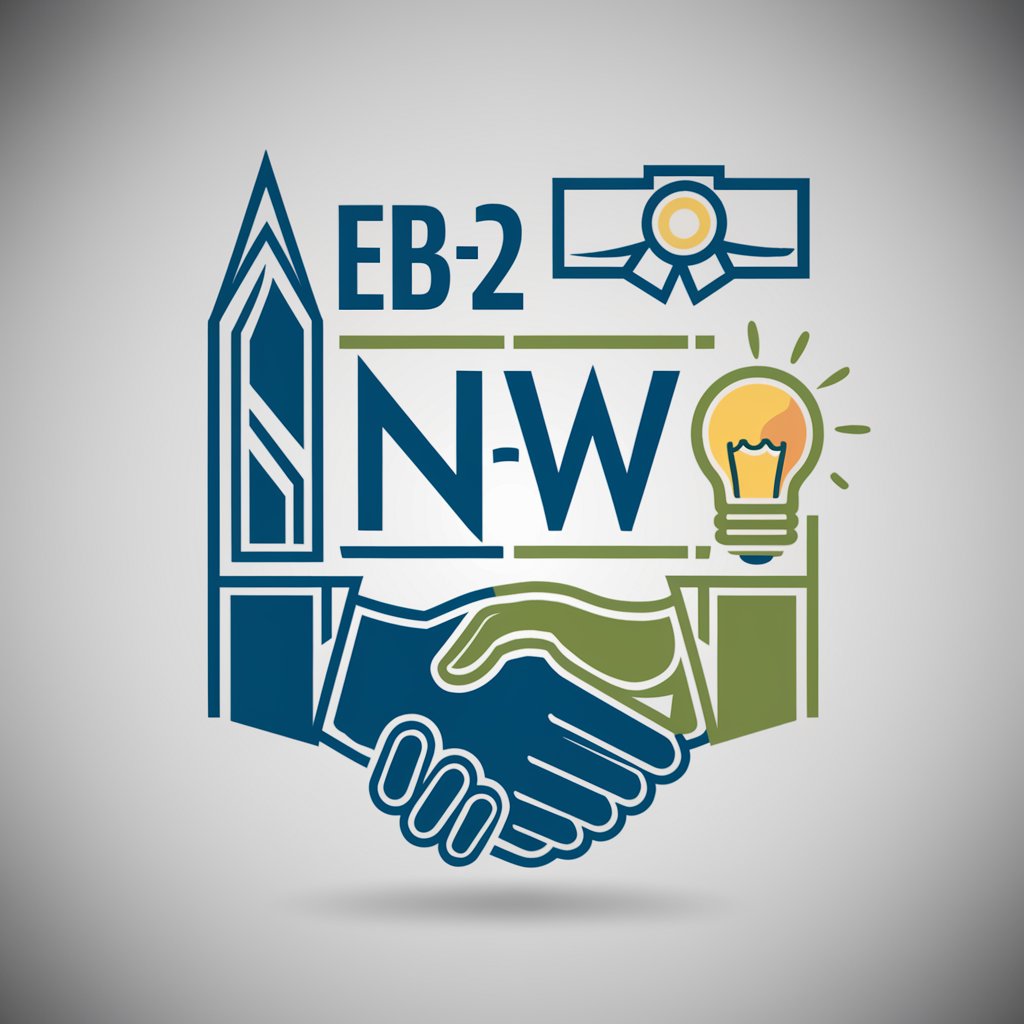
GNU Radio Helper
AI-driven Radio Signal Mastery

Stable(S) Diffusion(D) Wizard Expert
Transform Words into Visual Art

Legal Translation and Summary Assistant
AI-powered translation and summaries for legal professionals

Marp diapo
Transform Text to Slides Instantly

Biblical Panel Prep
Engage with Scripture, Powered by AI
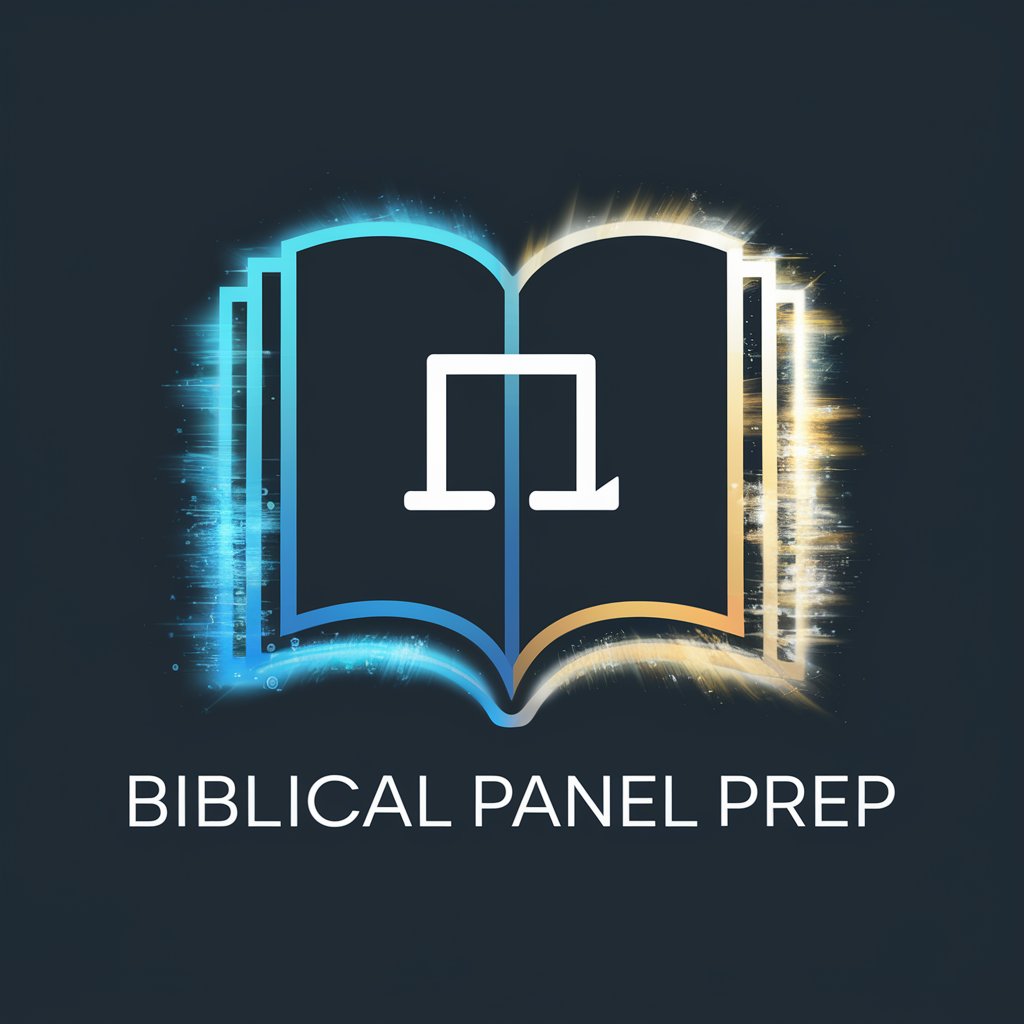
Video Generator
Create Stunning Videos with AI Power

Kittl Silhouette & Vector Art
Empowering creativity with AI-driven vector art.

C#
Harness AI-Driven C# Development

Fixels Media
Streamline Your Marketing with AI

Code Master
Empowering Your Coding Journey with AI

Wail
Empowering Railway Innovation with AI

Frequently Asked Questions about PERT/CPM Planner
What is PERT/CPM Planner?
PERT/CPM Planner is a specialized tool designed to assist project managers in planning, scheduling, and managing projects using the Program Evaluation and Review Technique and Critical Path Method.
How can PERT/CPM Planner improve project management?
The planner aids in visualizing project timelines, determining critical paths, assessing task dependencies, and identifying potential delays, enabling more efficient project management.
Can PERT/CPM Planner handle complex projects?
Yes, it is equipped to manage complex projects with multiple tasks and layers of dependencies, making it suitable for large-scale and intricate projects.
Is training required to use the PERT/CPM Planner?
While basic project management knowledge is beneficial, the planner is designed with an intuitive interface that minimizes the learning curve for new users.
How does PERT/CPM Planner handle changes in project plans?
The planner allows for real-time updates to tasks and schedules, providing project managers with the flexibility to adapt to changes and reevaluate the critical path as needed.






