
Video Generator - AI-Powered Video Editing Tool

Welcome! Let's enhance your video editing with CapCut.
Create Stunning Videos with AI Power
How do I install CapCut plugins for advanced editing?
What are some troubleshooting tips for CapCut plugin issues?
Can you guide me through customizing my CapCut plugins?
What are the best sources for reliable CapCut plugins?
Get Embed Code
Overview of Video Generator
Video Generator is a specialized tool designed to assist users in enhancing their video editing capabilities using CapCut by guiding them through the installation and management of plugins. It provides step-by-step instructions tailored to different levels of video editing expertise, from beginners to more advanced users. This GPT aims to simplify complex tasks, enabling users to effectively integrate additional features into CapCut. An example scenario where Video Generator proves useful is when a user wishes to add new transitions and effects to their video projects. The tool guides them through finding, installing, and using the latest plugins to achieve professional-looking results. Powered by ChatGPT-4o。

Core Functions of Video Generator
Installation Guidance
Example
Guiding a user through the process of installing a new text overlay plugin in CapCut.
Scenario
A content creator wants to add animated captions to their travel vlog to make it more engaging. Video Generator provides a detailed walkthrough on where to find the plugin, how to install it safely, and how to use it within their project.
Troubleshooting Assistance
Example
Providing solutions for common issues encountered during the use of CapCut plugins, such as compatibility problems.
Scenario
A user faces an error message that a newly installed plugin is not compatible with their current version of CapCut. Video Generator helps diagnose the issue, suggests updates or alternative plugins, and guides the user on how to resolve the compatibility issue.
Customization Tips
Example
Offering creative tips on customizing video effects to enhance the visual appeal of projects.
Scenario
An amateur filmmaker needs to create a distinctive color grading style for their short film. Video Generator advises on adjusting plugin settings to achieve a unique look, and provides examples of similar style adaptations in popular films for inspiration.
Target Users of Video Generator
Content Creators
This group includes YouTubers, social media influencers, and videographers who regularly produce video content and seek to enhance their videos with unique effects, transitions, and improved editing techniques. Video Generator helps them stay updated with the latest tools and trends, enabling them to maintain a competitive edge in content creation.
Educators and Students
Educators creating instructional videos and students involved in digital media courses can benefit from Video Generator by learning how to incorporate advanced video editing tools into their projects, making their educational content more engaging and professionally crafted.
Marketing Professionals
Marketing teams and professionals who create promotional videos for businesses benefit from using Video Generator to learn how to add professional touches to their campaigns, using plugins to improve product presentations, and engaging potential customers more effectively.

How to Use Video Generator
Step 1
Visit yeschat.ai for a free trial without login, also no need for ChatGPT Plus.
Step 2
Familiarize yourself with the tool's interface, exploring key features like template selection, customization options, and export settings.
Step 3
Choose a video template or start from scratch, using your own media files or stock footage available in the library.
Step 4
Customize the video with captions, voiceovers, background music, or special effects using the editing tools provided.
Step 5
Preview the final video, make adjustments if necessary, and export it in your desired format for easy sharing across platforms.
Try other advanced and practical GPTs
PERT/CPM Planner
Optimize Project Management with AI

EB2 NIW application Writer - Green card
Automating Your Green Card Journey
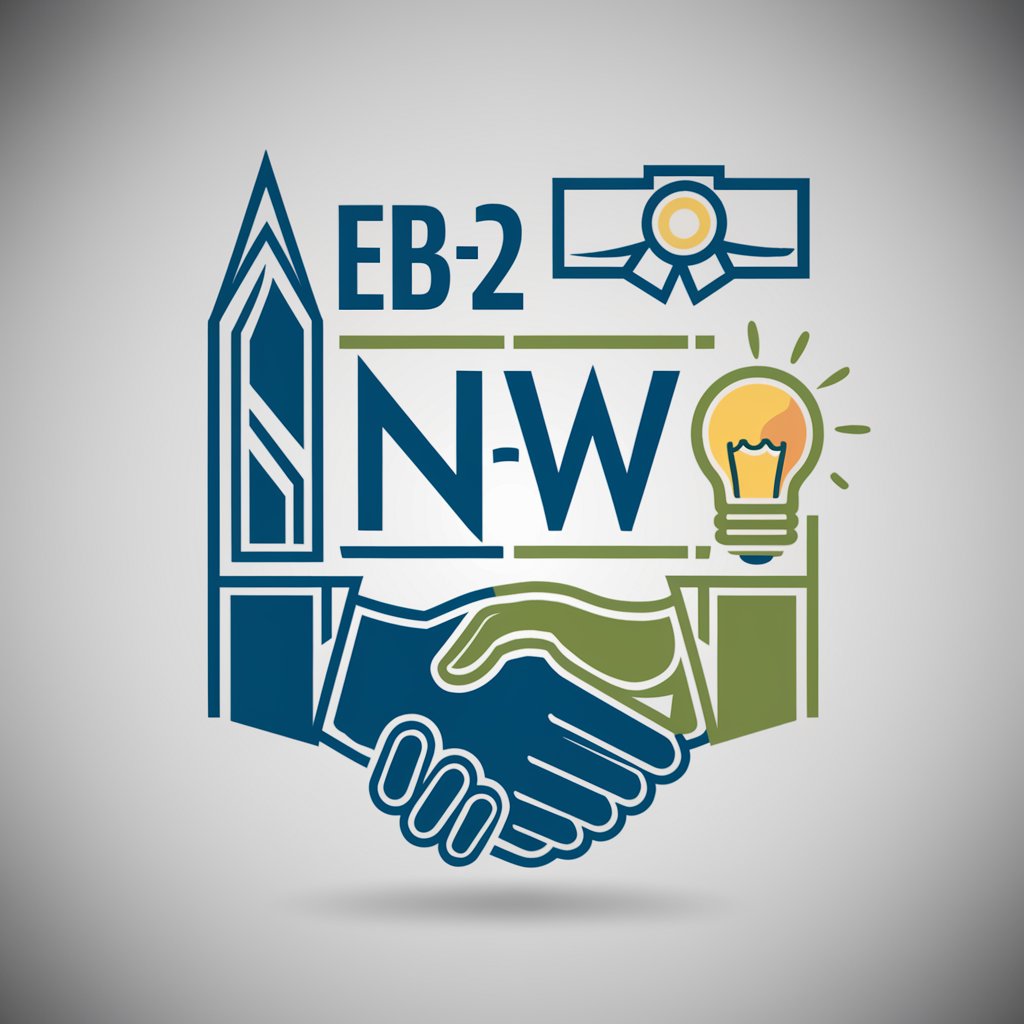
GNU Radio Helper
AI-driven Radio Signal Mastery

Stable(S) Diffusion(D) Wizard Expert
Transform Words into Visual Art

Legal Translation and Summary Assistant
AI-powered translation and summaries for legal professionals

Marp diapo
Transform Text to Slides Instantly

Kittl Silhouette & Vector Art
Empowering creativity with AI-driven vector art.

C#
Harness AI-Driven C# Development

Fixels Media
Streamline Your Marketing with AI

Code Master
Empowering Your Coding Journey with AI

Wail
Empowering Railway Innovation with AI

Rust Pro
Master Rust with AI-powered guidance

Frequently Asked Questions about Video Generator
What types of videos can I create with Video Generator?
You can create a variety of videos, including social media posts, promotional videos, tutorials, presentations, and personalized greetings, using the available templates or by customizing from scratch.
Do I need prior video editing experience to use this tool?
No prior experience is necessary. Video Generator offers an intuitive interface and easy-to-follow templates that cater to both beginners and advanced users.
Can I upload my own media files?
Yes, you can upload your own images, videos, and audio files, and mix them with the stock media or templates provided by Video Generator.
Is it possible to collaborate with team members?
Yes, you can share your projects with team members for collaborative editing and feedback, making it ideal for group projects and business needs.
What export formats are supported?
Video Generator supports popular video formats like MP4 and MOV, and offers multiple resolution options for different platforms, including 1080p for high-definition quality.





