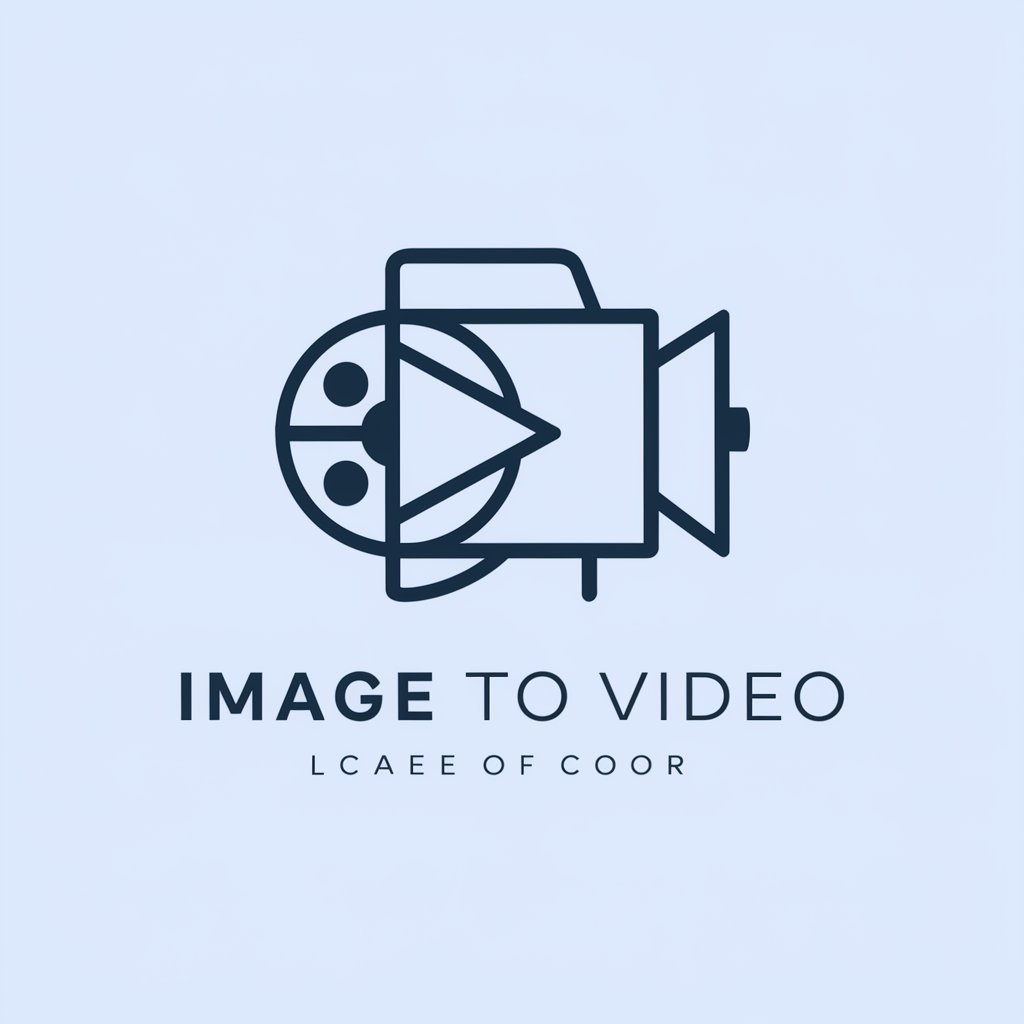Image to Video Generator - AI-powered video generation tool

How can I assist you in turning images into videos?
Transform images into videos with AI
How do I make a video from this image?
What video theme suits this picture?
Suggest transitions for these images.
Create a video storyboard for me.
Get Embed Code
Introduction to Image to Video Generator
An Image to Video Generator is an AI-powered tool designed to convert static images into dynamic videos, often with added animations, effects, and transitions to enhance visual storytelling. These generators use advanced machine learning models, like GANs (Generative Adversarial Networks) and image synthesis techniques, to create realistic video sequences from a single or a series of images. The design purpose of these tools is to provide a streamlined way for creators, marketers, educators, and other professionals to generate engaging video content without the need for complex video editing software or extensive technical skills. For instance, a marketer can quickly turn a product image into an eye-catching promotional video by adding animated text, zoom-in effects, and background music. Similarly, a photographer might use the tool to create dynamic video slideshows of their portfolio, adding subtle motion effects to bring their still images to life. Powered by ChatGPT-4o。

Main Functions of Image to Video Generator
Image Animation
Example
Animating a still portrait by adding subtle movements, such as blinking eyes or moving lips, to create a sense of liveliness.
Scenario
A content creator uses this function to bring historical photographs to life in a documentary, adding subtle movements to engage the audience.
Transition Effects
Example
Applying smooth transitions between images, such as fades, slides, or zoom effects, to create a seamless video narrative.
Scenario
A wedding photographer creates a video slideshow of the ceremony, using transitions to connect various moments beautifully.
Text and Graphics Overlay
Example
Adding text captions, titles, or graphic elements on top of images to convey information or enhance visual appeal.
Scenario
An online educator uses this function to overlay educational content onto images for a tutorial video, making the learning experience more engaging.
Audio Integration
Example
Incorporating background music, voiceovers, or sound effects to add an auditory layer to the video.
Scenario
A marketing team uses audio integration to add a voiceover and upbeat music to an image-based promotional video for a new product launch.
Color Grading and Filters
Example
Applying various filters and color grading techniques to adjust the mood and tone of the video.
Scenario
A filmmaker uses this feature to create a consistent look and feel across different images in a short film project, matching the color palette to the film's theme.
Pan and Zoom Effects (Ken Burns Effect)
Example
Creating a dynamic effect by zooming in and out or panning across images to guide the viewer’s focus.
Scenario
A real estate agent uses pan and zoom effects to showcase different aspects of a property, turning static images into an engaging virtual tour.
Ideal Users of Image to Video Generator
Content Creators and Influencers
These users are constantly looking for new ways to engage their audience on platforms like Instagram, YouTube, and TikTok. Image to Video Generators help them transform static posts into dynamic content that attracts more views and interactions. For instance, influencers can create visually appealing videos from their photoshoots or travel pictures, adding movement and effects that captivate their followers.
Marketing Teams and Advertisers
Marketing professionals use Image to Video Generators to create compelling video ads, social media content, and promotional materials. The tool allows them to quickly produce high-quality visuals that can drive brand awareness and sales. For example, a brand can use the tool to turn product images into animated ads with call-to-action text and soundtracks, enhancing the customer’s experience.
Educators and E-Learning Developers
Teachers and e-learning developers benefit from these tools by turning static diagrams, charts, or photos into interactive video lessons. This approach enhances student engagement and learning outcomes. For example, an online course developer might use the tool to animate key concepts from a textbook, making complex information easier to understand.
Photographers and Visual Artists
Photographers and artists use Image to Video Generators to present their work in a more engaging format. By animating their images or creating video portfolios, they can showcase their art in a way that captures the viewer’s attention and conveys their creative vision more effectively. For instance, a photographer can create a moving gallery of their best shots, adding animations that highlight their artistic style.
Small Businesses and Entrepreneurs
Small business owners and entrepreneurs leverage these tools to create promotional content without the high costs of professional video production. They can easily turn product images or service highlights into engaging videos that boost their online presence. For example, a boutique owner could create a video from product photos to showcase the latest collection on social media, attracting more potential buyers.

Guidelines for Using Image to Video Generator
1
Visit yeschat.ai for a free trial without login, no need for ChatGPT Plus.
2
Upload your desired images or select a set of stock images from the platform's library.
3
Choose a video style or transition effect, such as cinematic, slideshow, or storytelling.
4
Set additional options like video length, speed, and background music or voice-over.
5
Preview the video and export it in the desired format (e.g., MP4) for download.
Try other advanced and practical GPTs
Asesor de comunicaciones empresariales
AI-Powered Business Writing Made Easy

Instaminator
AI-Powered Instagram Growth Tool

Chat MIDI - Music Composer
AI-powered MIDI composition for all genres.
Deutsch lernen mit Sprachniveau
AI-powered tool for advanced German learners

Svenska Språk Hjälpen
AI-powered Swedish language assistant.

Deutsch-Lehrer
AI-powered German text improvement

Vitis High Level Synthesis (HLS) Hardware Design
AI-powered high-level synthesis for FPGAs.

Calculus Calculator
AI-powered calculus solver with detailed steps

Log Analyzer
AI-driven log analysis for smarter troubleshooting

のYouTube Shorts Viral Creator
AI-powered viral YouTube Shorts scripting.

Occupational Health and Safety Consultant
AI-powered Occupational Health and Safety insights

EN-RU Translator
AI-driven translations for English and Russian.

Common Questions About Image to Video Generator
How can I access the Image to Video Generator?
You can easily access the Image to Video Generator by visiting yeschat.ai for a free trial. No login or subscription, like ChatGPT Plus, is required to begin using the tool.
What types of images work best for video creation?
High-resolution images work best for smooth transitions and sharp visuals. However, the platform supports most image formats like JPG, PNG, and GIF.
Can I customize the transitions and effects?
Yes, the Image to Video Generator offers a wide range of customizable transitions, effects, and even AI-powered themes to give your video a unique look.
What file formats can I export the video in?
The generated videos can be exported in common formats such as MP4, MOV, and AVI, ensuring compatibility with different platforms.
Is it possible to add background music or voice-overs?
Absolutely! The platform allows you to add background music or record a voice-over, either by uploading your own audio files or selecting from the available library.