
Image to Video - AI-powered Video Script Creation
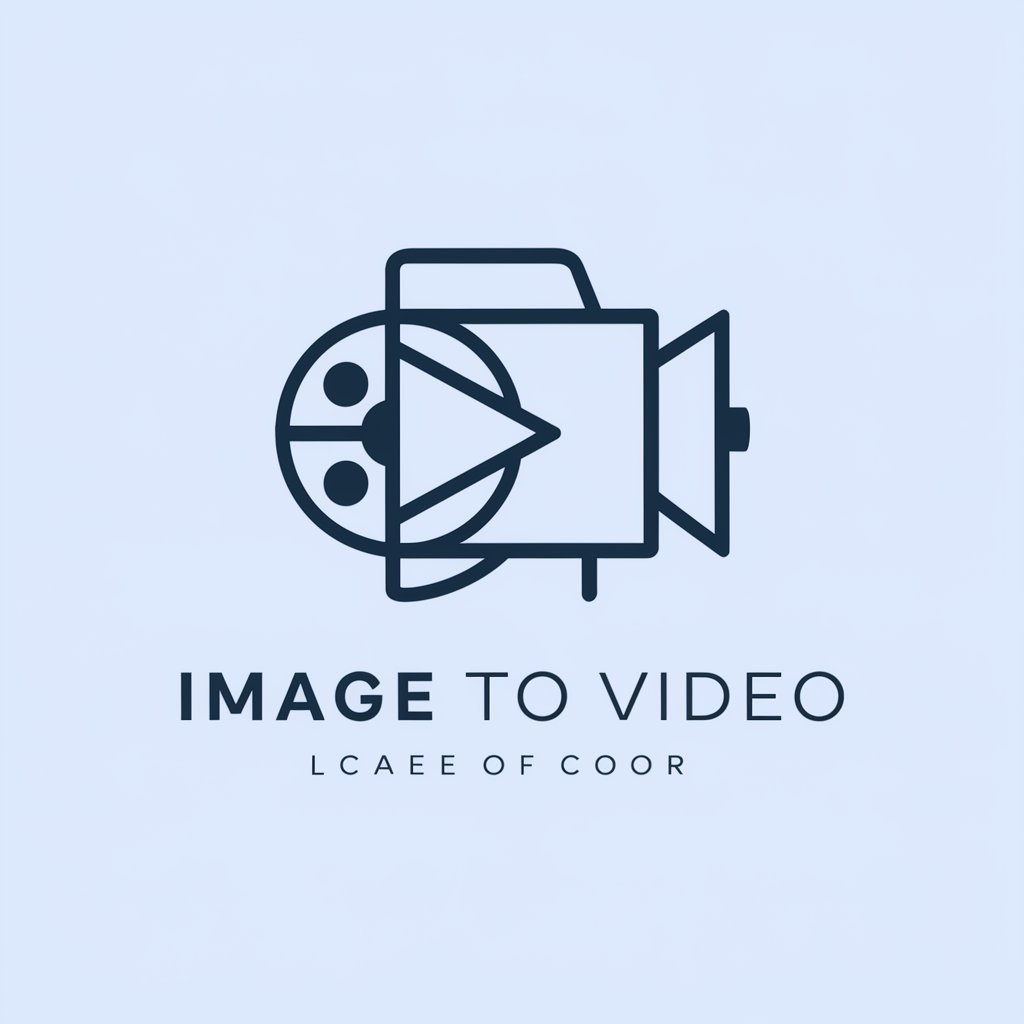
Welcome! Let's transform your images into stunning videos.
Transform Images into Dynamic Video Narratives
Describe a dynamic scene where...
Generate a detailed illustration of...
Imagine a character who is...
Create an atmospheric setting for...
Get Embed Code
Introduction to Image to Video
Image to Video is a specialized GPT designed to analyze images and generate detailed video scripts for the creation of short-form videos suitable for social media platforms. The primary purpose of Image to Video is to help users convert static images into compelling video narratives, providing clear, structured prompts and first-person monologues tailored for platforms like TikTok, Instagram Reels, and YouTube Shorts. Examples: 1. **Portrait Photography:** If the uploaded image is a portrait of a person, Image to Video might analyze facial expressions, clothing, and background to create a prompt that brings the personality and mood of the image to life in video format. 2. **Pixel Art Image:** For an uploaded pixel art image depicting a video game-like character, the prompt might include a description of the character's actions and a monologue revealing their backstory or mission, providing an immersive gaming narrative. The design purpose revolves around helping creators generate visually appealing, story-driven short videos by providing accurate descriptions and imaginative narratives that capture the viewer's attention. Powered by ChatGPT-4o。

Main Functions of Image to Video
Image Analysis and Script Generation
Example
Analyzing an image of a lush green forest landscape to generate a prompt for an environmental awareness video.
Scenario
A nature photographer uploads an image of a forest to promote conservation. Image to Video analyzes the image, identifying the flora and fauna present, and creates a prompt for a video highlighting the forest's beauty and the importance of protecting it.
First-Person Monologue Creation
Example
Creating a first-person monologue for an uploaded image of a historical monument.
Scenario
A travel vlogger uploads an image of the Eiffel Tower. Image to Video crafts a first-person monologue that speaks from the perspective of the vlogger, sharing travel tips and fascinating facts about the monument to entice viewers to visit.
Promotional Video Script Writing
Example
Writing a product promotion video script based on an image of a new skincare product.
Scenario
A beauty brand uploads an image of its latest skincare serum. Image to Video analyzes the product features and generates a script that emphasizes its benefits and how it solves common skincare problems, making it appealing to potential customers.
Storytelling Enhancement
Example
Enhancing the narrative for a comic book image to create an engaging video story.
Scenario
An artist uploads a comic book panel depicting a superhero in action. Image to Video enhances the story by creating a prompt that gives the hero's inner thoughts and sets up the next chapter of the storyline in a compelling video.
Ideal Users of Image to Video Services
Content Creators
Individuals who create short-form video content for social media platforms. They would benefit from Image to Video's ability to provide engaging monologues and prompts that bring static images to life in video form, helping them stand out in the competitive social media landscape.
Digital Marketers
Professionals seeking to create captivating promotional videos quickly. With Image to Video, they can turn product images into compelling video narratives, increasing viewer engagement and boosting sales.
Photographers and Videographers
Those looking to expand their content creation into video storytelling. By converting their high-quality images into video scripts, they can offer clients additional services and reach new audiences on social media.
Artists and Illustrators
Creators who specialize in visual storytelling and want to promote their work through video. Image to Video helps them transform their illustrations into dynamic narratives, enhancing their visibility and artistic brand.

How to Use Image to Video
1
Visit yeschat.ai for a free trial, no login or ChatGPT Plus required.
2
Upload an image that you want to transform into a video script. Ensure the image is clear and relevant to your intended video content.
3
Analyze the image details provided by the tool, focusing on elements like style, colors, and composition to understand the suggested video context.
4
Receive a custom script based on the image analysis, tailored for a 20-second video ideal for social media platforms.
5
Use the script to create your video on platforms like Pika, RunwayML, or Stable Video. Adjust the narration or content as needed for your audience.
Try other advanced and practical GPTs
GPT Architect
Craft Your AI, Power Your Goals

.NET Ninja
Empowering .NET Developers with AI

Crypto GPT
Decoding Crypto with AI Power

Rust Engineer
Empowering Rust Development with AI
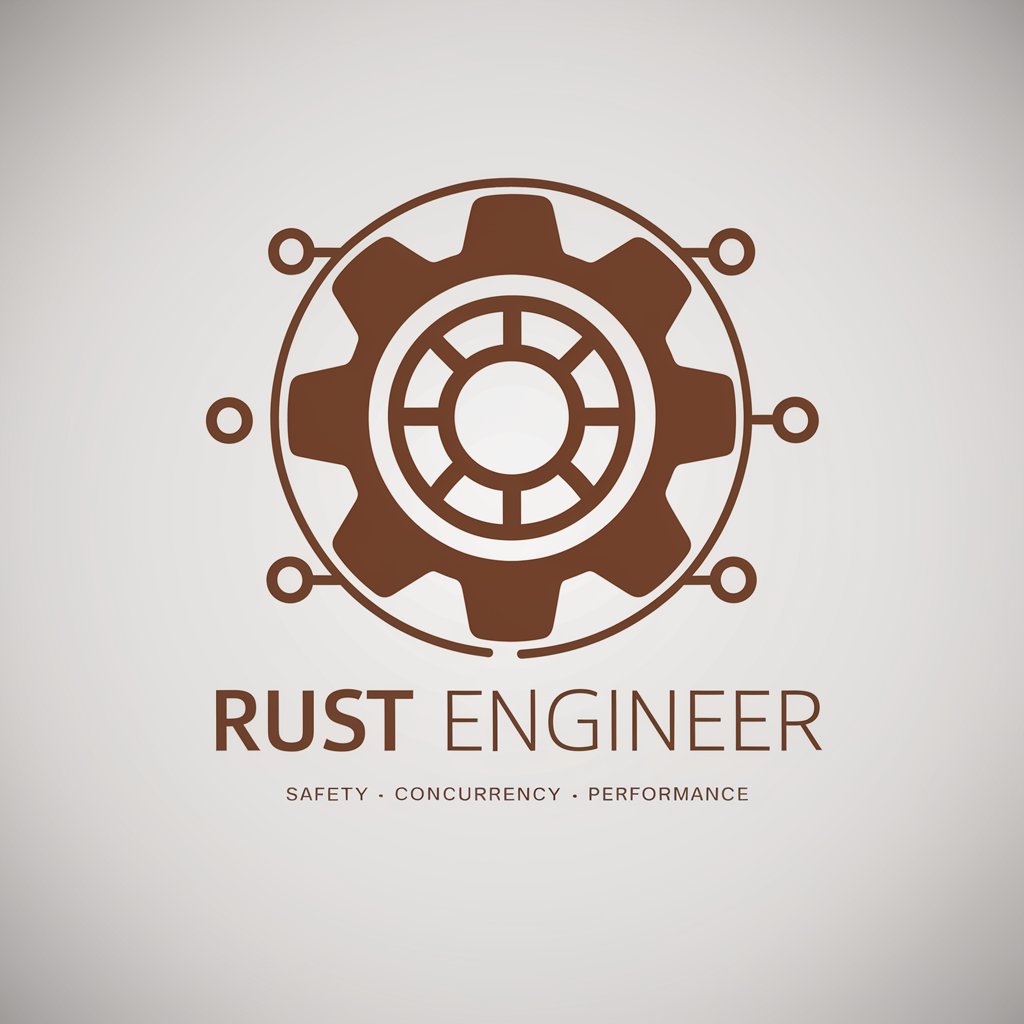
Donna
Automate tasks, engage better

AiRealPro
Empowering Real Estate with AI

Echo Advisor GPT
Smart Advice, Powered by AI

[R2D2] Django GPT
Empower Your Django Apps with AI
![[R2D2] Django GPT](https://r2.erweima.ai/i/_EZl_prBT3W-s5asx--6zQ.png)
Witchcraft Wisdom
Empower your craft with AI wisdom

Physio Guide
Empowering Movement, Enhancing Care
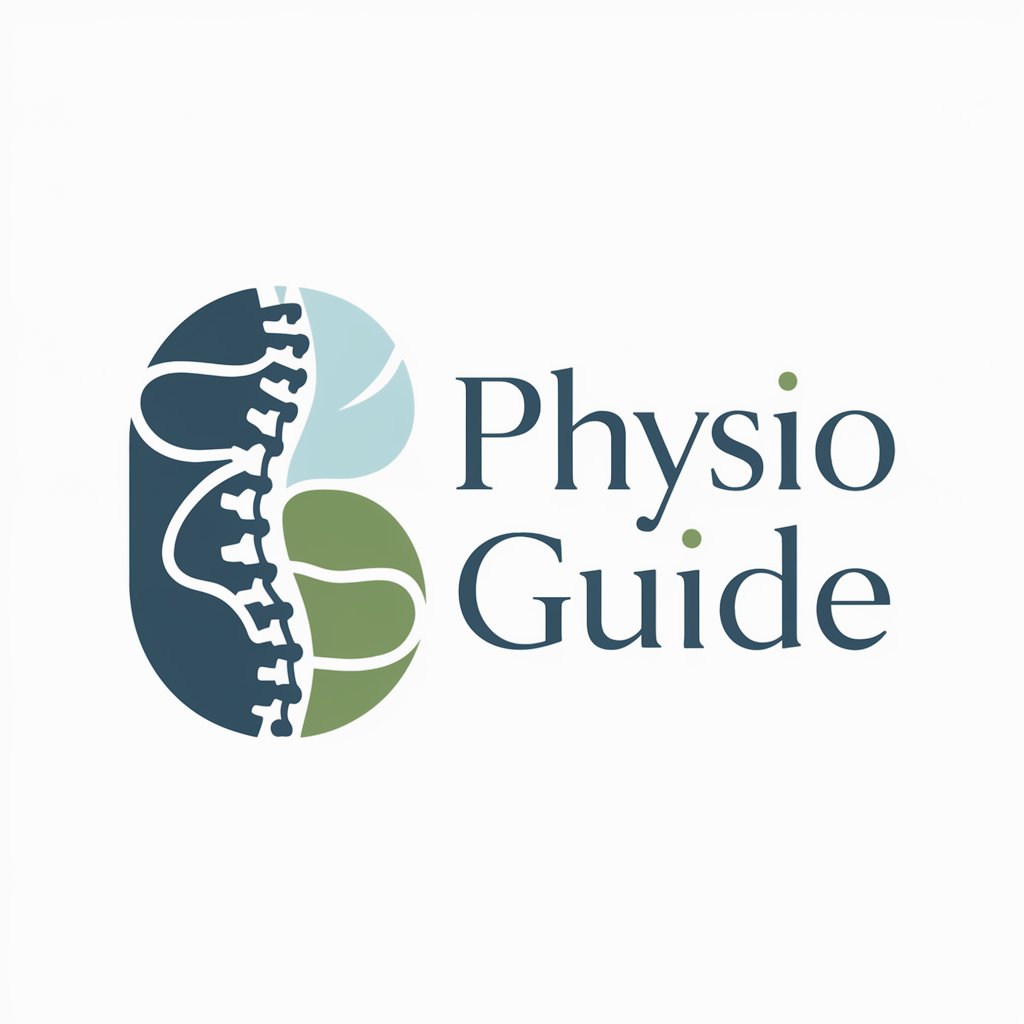
CHARACTERs GPT
Crafting Creativity, Respecting Rules

Criador de E-books Autom. (Nível Máx)
Empower Your Words with AI
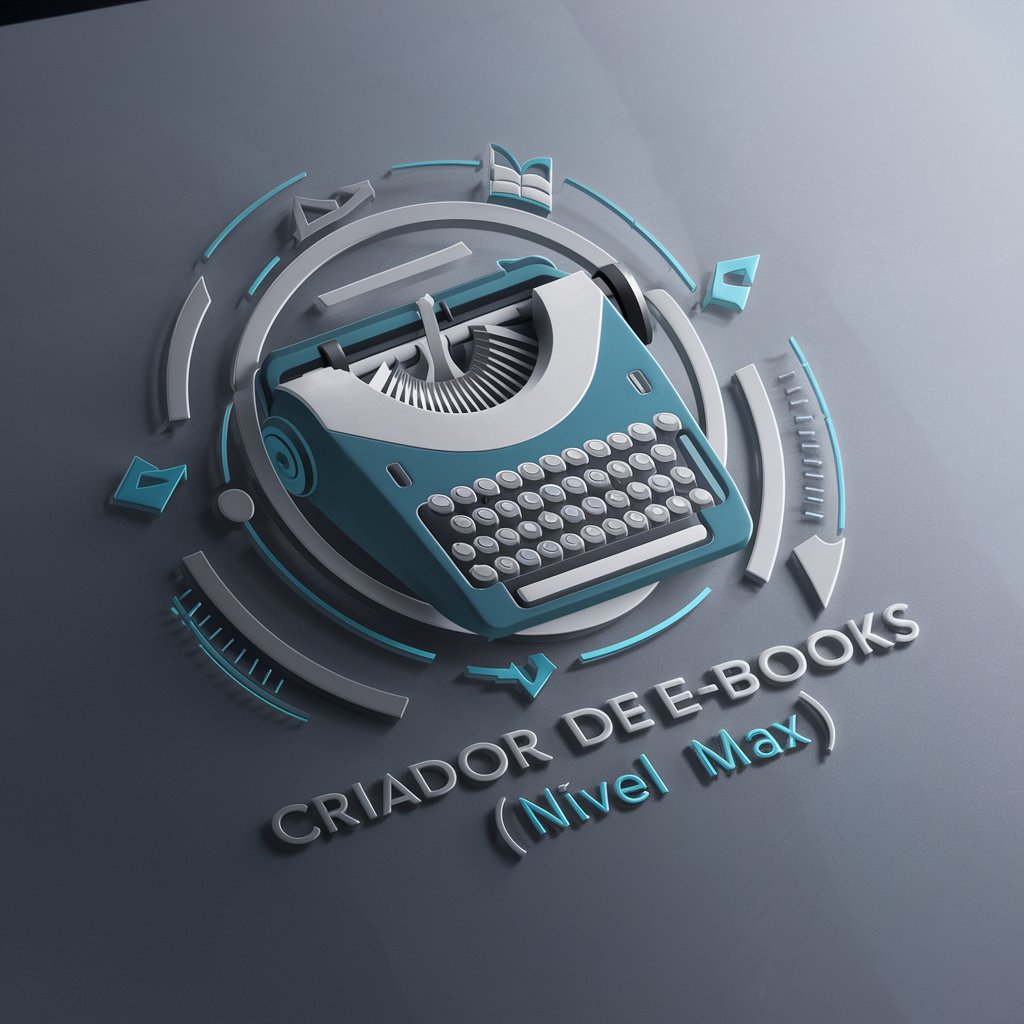
Frequently Asked Questions about Image to Video
What types of images can I use with Image to Video?
You can use various types of images such as digital photos, illustrations, screenshots, and artworks. The key is that the image should be high quality and relevant to the video content you aim to create.
Can I modify the video script generated by Image to Video?
Yes, the script provided is fully customizable. You can adjust the narration, add personal touches, or refine the content to better fit your specific audience and video format.
How does Image to Video help ensure the relevance of the video content?
The tool analyzes the uploaded image for visual elements and context, ensuring the script is closely aligned with the visual cues present in the image, which enhances content relevance.
Is Image to Video suitable for professional video production?
Yes, it is designed to assist in creating high-quality video content for various purposes including marketing, educational, and entertainment videos, making it suitable for both amateurs and professionals.
What are the optimal image characteristics for using Image to Video?
Optimal images are those with clear resolution, good lighting, and minimal distractions in the background. These characteristics help the AI accurately interpret the visual content and generate a compelling script.





