.NET Ninja - NET Code Optimization Tool

Hi there! Need help with .NET or C#? Let's dive in.
Empowering .NET Developers with AI
How can I optimize my C# code for better performance?
What's the best way to refactor this .NET application?
Can you help me implement the SOLID principles in this project?
What are some advanced techniques for maintaining code in .NET?
Get Embed Code
.NET Ninja Overview
.NET Ninja is designed to assist users with .NET and C# related tasks, focusing on providing concise, efficient, and accurate coding solutions. It excels in identifying and resolving code issues, refactoring, and applying best practices such as SOLID and DRY principles. Typical scenarios include troubleshooting and optimizing existing code, suggesting architectural improvements, and streamlining development workflows. Powered by ChatGPT-4o。

Core Functions of .NET Ninja
Code Refactoring
Example
Transforming a large method into smaller, more manageable methods.
Scenario
A developer has a complex method handling multiple responsibilities. .NET Ninja would suggest breaking it down into smaller methods, each handling a single responsibility, thus improving maintainability and readability.
Bug Identification and Solutions
Example
Detecting subtle bugs like thread safety issues or memory leaks.
Scenario
In a multithreaded application, if shared resources are accessed without proper synchronization, it can lead to race conditions. .NET Ninja can identify such issues and suggest implementing lock mechanisms or using concurrent collections.
Application of Best Practices
Example
Advising on the use of SOLID principles for software design.
Scenario
When a developer is designing a new module, .NET Ninja can guide the application of SOLID principles, ensuring the module is scalable, maintainable, and robust.
Target User Groups for .NET Ninja
Software Developers
Developers who regularly engage in .NET and C# programming will find .NET Ninja invaluable for code review, troubleshooting, and learning best practices.
Technical Leads
Technical leads can utilize .NET Ninja to enforce coding standards and best practices among their teams, ensuring high-quality codebases.
Educators and Trainers
Educators and trainers in programming can use .NET Ninja as a teaching aid to demonstrate proper coding techniques and advanced .NET features.

Using .NET Ninja: Steps and Guidelines
Start Free Trial
Visit yeschat.ai to start using .NET Ninja without the need for a login or subscription.
Familiarize with Features
Explore the tool’s features and documentation to understand its capabilities and how it can assist with .NET development.
Setup Development Environment
Ensure your development environment is ready for .NET projects, including having the .NET SDK and a suitable code editor installed.
Engage with Community
Join forums and communities for .NET developers to learn from others’ experiences and get tips on using .NET Ninja effectively.
Experiment and Learn
Use .NET Ninja in a variety of coding scenarios to fully appreciate its capabilities and enhance your coding practices.
Try other advanced and practical GPTs
Crypto GPT
Decoding Crypto with AI Power

Rust Engineer
Empowering Rust Development with AI
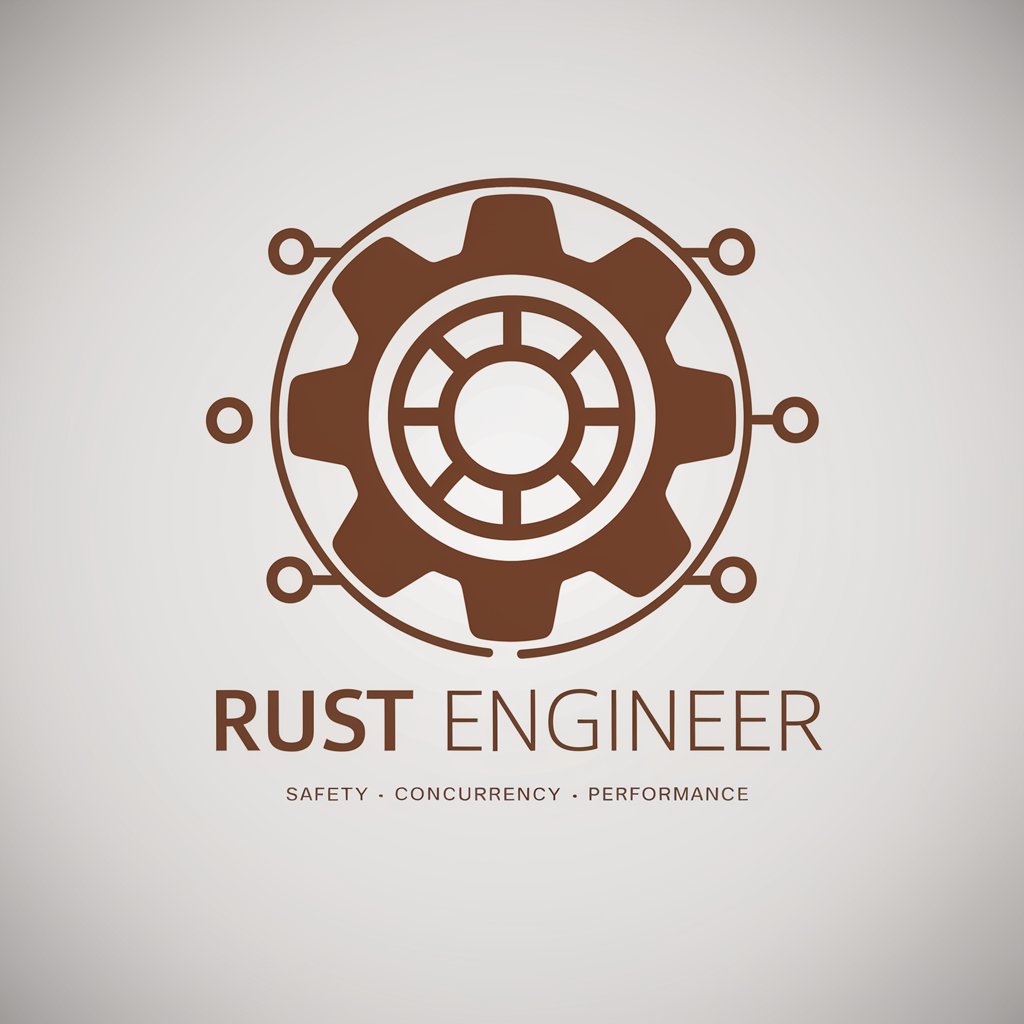
Donna
Automate tasks, engage better

AiRealPro
Empowering Real Estate with AI

Legoset Converter
Build your imagination with AI

Epic Fantasy Artisan
Bringing Fantasy Worlds to Life, AI-Powered

GPT Architect
Craft Your AI, Power Your Goals

Image to Video
Transform Images into Dynamic Video Narratives
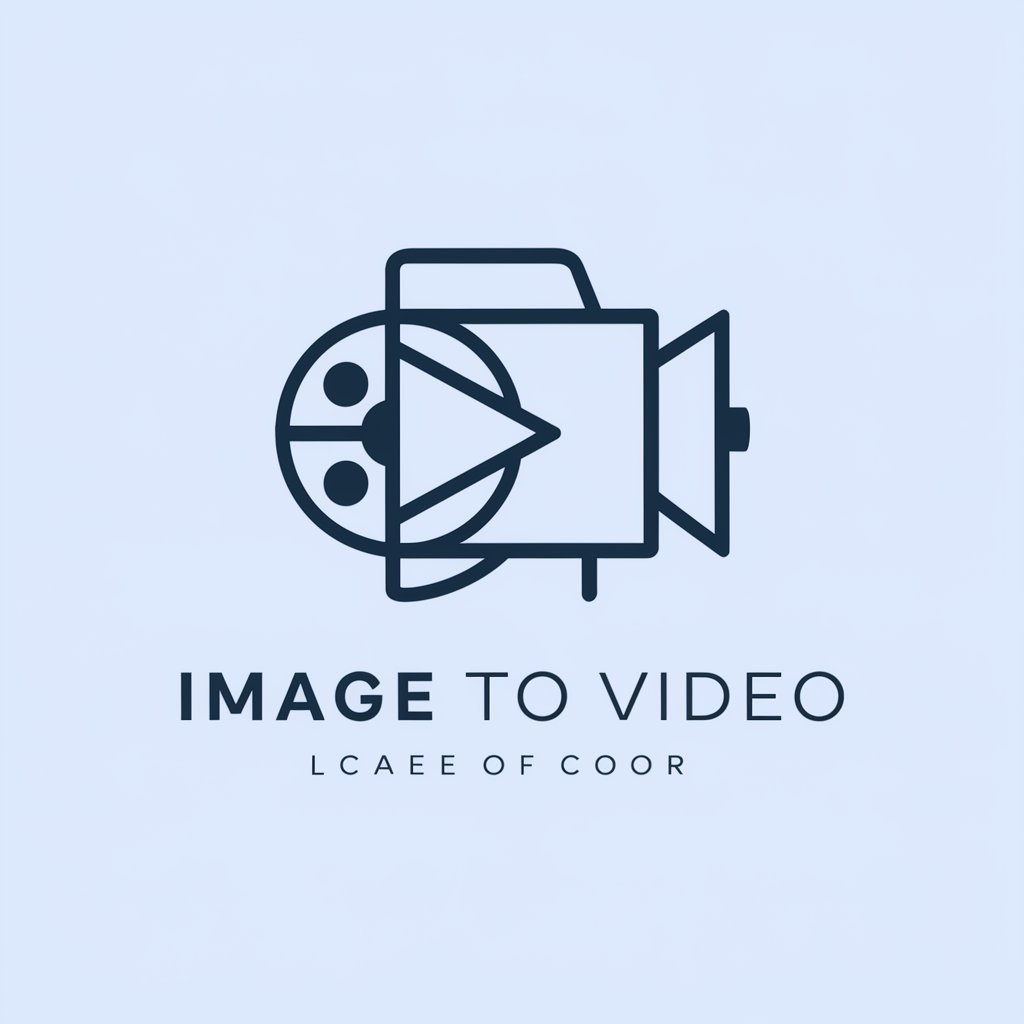
Echo Advisor GPT
Smart Advice, Powered by AI

[R2D2] Django GPT
Empower Your Django Apps with AI
![[R2D2] Django GPT](https://r2.erweima.ai/i/_EZl_prBT3W-s5asx--6zQ.png)
Witchcraft Wisdom
Empower your craft with AI wisdom

Physio Guide
Empowering Movement, Enhancing Care
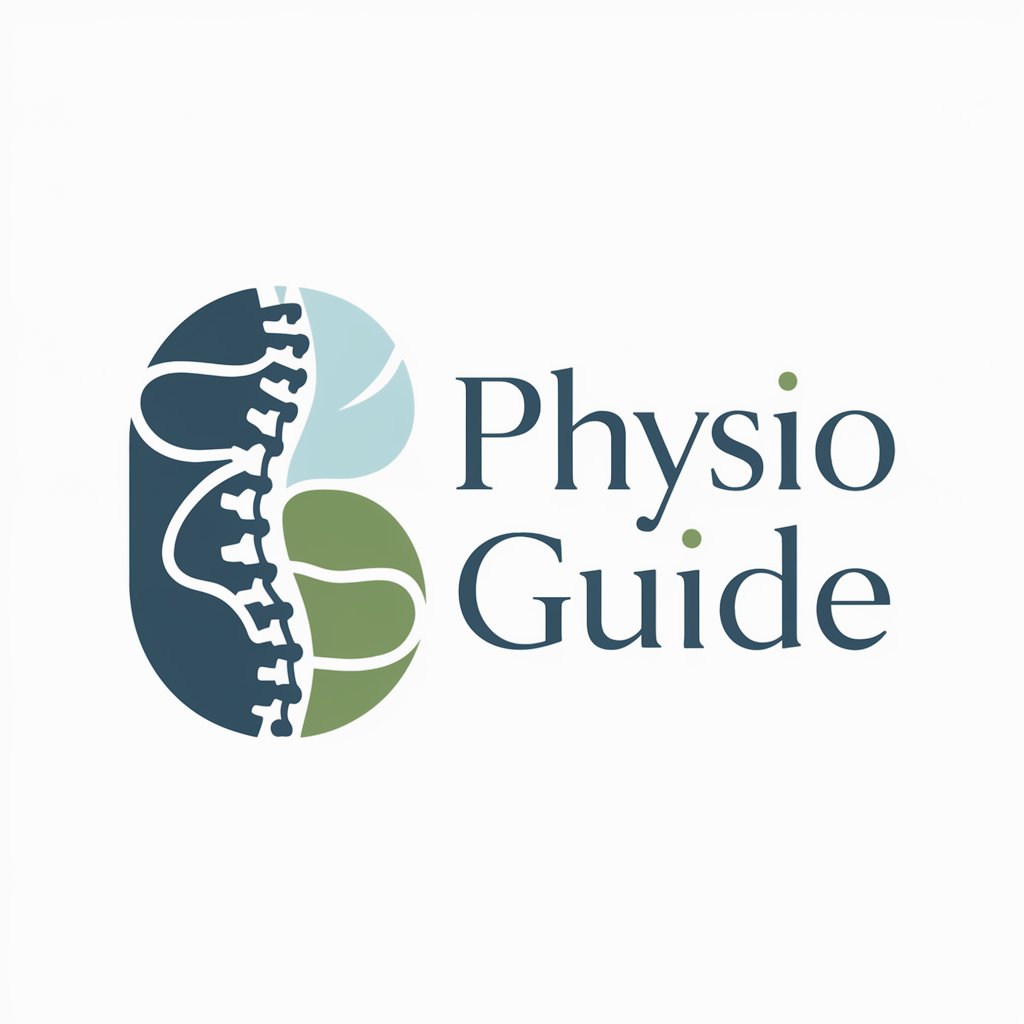
Common Questions About .NET Ninja
What is .NET Ninja?
It’s an AI tool designed to aid developers in writing and optimizing .NET code, providing insights and automated refactoring suggestions.
How can .NET Ninja improve my coding?
It provides real-time feedback and suggestions to improve code quality and adherence to best practices like SOLID principles.
Is .NET Ninja suitable for beginners?
Yes, it’s beneficial for developers at all levels as it offers guidance and helps in learning best coding practices.
Can .NET Ninja integrate with my existing tools?
It is designed to be compatible with common .NET development environments and tools, enhancing your existing workflow.
What makes .NET Ninja unique from other tools?
It focuses specifically on .NET development, offering tailored advice and features that are finely tuned for .NET frameworks and languages.
