
Video from Text - Video Maker - text-to-video conversion

Hello! I'm here to help create stunning videos from your ideas.
Transform text into dynamic videos, powered by AI
Generate a series of images depicting a journey through a fantasy world...
Create a set of illustrations showing the step-by-step process of...
Design visuals for a story about a futuristic city where...
Illustrate a sequence of events in a day in the life of a...
Get Embed Code
Overview of Video from Text - Video Maker
Video from Text - Video Maker is a specialized GPT model designed to transform textual content into compelling video presentations. This involves generating images from text descriptions using DALL-E, creating voice narrations using Python libraries, and applying animation effects between images for smooth transitions. The core purpose of this GPT is to offer an intuitive and versatile tool for creating multimedia content that visually and audibly narrates a story or conveys information. For example, a user could input a script about the life cycle of a butterfly, and Video Maker would produce a narrated video with animated images illustrating each stage from egg to adult butterfly. Powered by ChatGPT-4o。

Core Functions of Video from Text - Video Maker
Image Generation
Example
Creating an educational video about the solar system
Scenario
A user provides text descriptions of each planet. Video Maker uses DALL-E to generate unique images of each planet, which are then compiled into a video with added educational narration.
Voice Narration
Example
Producing a promotional video for a new product
Scenario
A marketer submits a script highlighting the features of the product. Video Maker synthesizes a professional voiceover that explains these features while corresponding images and animations play in the video.
Animation Effects
Example
Creating a storytelling video about a historical event
Scenario
An educator inputs a narrative about a significant historical battle. Video Maker animates transitions between scenes and images, enhancing the dynamic impact of the battle's storytelling.
Target User Groups for Video from Text - Video Maker
Educators
Teachers and educational content creators can use Video Maker to develop engaging learning materials that visually and audibly explain complex topics, making abstract concepts easier to understand for students of all ages.
Marketers
Marketing professionals can leverage Video Maker to create visually appealing promotional videos that effectively communicate the benefits of products or services, enhancing brand visibility and engagement.
Content Creators
Bloggers, YouTubers, and digital storytellers can use Video Maker to transform their scripts and ideas into rich, multimedia content that captures audience attention and conveys information in an entertaining format.

How to Use Video from Text - Video Maker
Start Free Trial
Visit yeschat.ai to access Video from Text - Video Maker for a free trial, with no login or ChatGPT Plus subscription required.
Choose a Template
Select from a variety of templates that best suit your project needs. Templates can help streamline the creation process and provide a professional look.
Upload Text
Input the text you want to convert into a video. This could be anything from a simple narrative to detailed instructional content.
Customize the Video
Enhance your video by adding images, selecting voiceovers, and choosing animation effects between slides to make your content more engaging.
Review and Export
Preview your video to make any final adjustments. Once satisfied, export your video in the desired format and resolution.
Try other advanced and practical GPTs
CodeWhizper
AI-powered Programming Mentor

Valendell AI
Craft Your Fantasy Realm with AI

Historian
Explore History with AI Power
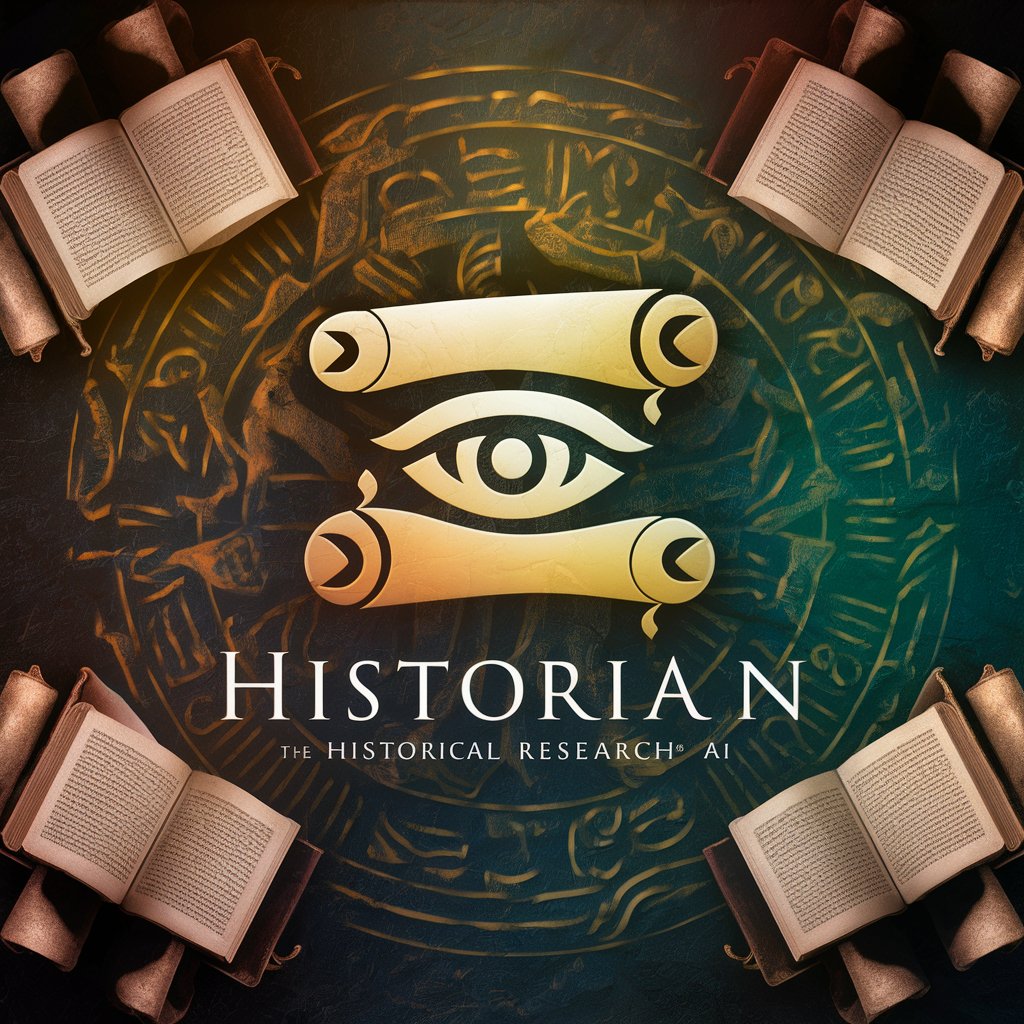
Ninon
Revolutionizing Relationship Insights with AI

Swifter
AI-Powered Assistance for Every Need

Ultra Learner
Master Any Subject, AI-Powered Guidance

imMerge
Blending Images Seamlessly with AI

ProfileReview.com ❤️🔥
Enhance Your Dating Profile with AI

Simple Writer
Clear Writing, Smarter AI

Tech Cloud Guru
Empowering IT with AI

Bedtime Stories
Craft Your Dreams with AI

Culinary Genius
Mastering cuisine with AI power

Frequently Asked Questions About Video from Text - Video Maker
What types of text can I convert into a video?
You can convert any type of text, including narratives, educational content, tutorials, and promotional scripts into engaging videos.
Can I add my own images and voice to the video?
Yes, you can upload your own images and record or upload a custom voiceover to personalize your video.
What are the output video formats available?
The tool supports various output formats including MP4, AVI, and MOV, catering to different platforms and needs.
Is there a limit to the length of video I can create?
While there's no strict limit, longer videos might require more processing time. It's advisable to keep videos concise to maintain viewer engagement.
How can I optimize my video for social media?
Use vertical templates for mobile-first platforms like Instagram Stories, keep your content concise for platforms like Twitter, and consider subtitles for accessibility and engagement.





