Text-to-Video - AI-Powered Video Generation

Welcome! Let's create amazing videos together.
Bring Stories to Life with AI
Generate a futuristic cityscape with flying cars and advanced architecture, where...
Create a historical scene from the medieval era, featuring knights and castles, as...
Imagine a serene forest with magical creatures, where...
Depict an underwater world teeming with colorful marine life, as...
Get Embed Code
Introduction to Text-to-Video
Text-to-Video, named Sora, is an AI model capable of generating videos up to a minute long based on text prompts provided by users. Utilizing a diffusion model architecture, Sora transforms initial static noise into coherent video content, simulating realistic and imaginative scenes. It's designed to understand not just the textual instructions but how elements within these instructions interact in the physical world. Sora can generate complex scenes featuring multiple characters, specific motions, and detailed backgrounds. For example, Sora can create a video of a bustling 18th-century marketplace, complete with dynamic interactions between vendors and customers, or a futuristic cityscape with flying cars and holographic advertisements, illustrating its capacity to craft historically accurate or entirely fictional scenarios. Powered by ChatGPT-4o。

Main Functions of Text-to-Video
Generating Historical Footage
Example
Creating a video of a significant historical event, like the first moon landing, with detailed astronaut actions and the lunar surface's environment.
Scenario
Educators and documentary makers can use this function to enhance learning materials or documentaries, making historical events more accessible and engaging for viewers.
Crafting Futuristic Scenarios
Example
Generating a video depicting life in a future city, showing interactions between humans and AI robots in public spaces.
Scenario
Science fiction writers and filmmakers can leverage this capability to visualize concepts for stories or films, aiding in the creative process and pitching ideas to producers or collaborators.
Simulating Product Demos
Example
Producing a video that showcases how a new technological gadget functions in various everyday scenarios.
Scenario
Companies and startups can use this function to create compelling product demonstrations for marketing campaigns or investor pitches, even before a physical prototype is available.
Creating Educational Content
Example
Designing a video that explains complex scientific concepts, such as the workings of the human body at the cellular level, through vivid and accurate visualizations.
Scenario
Educators and content creators can utilize this to produce engaging and informative educational content, making difficult concepts easier to understand for students and the general public.
Ideal Users of Text-to-Video Services
Educators and Academic Institutions
These users can integrate Text-to-Video content into teaching materials and online courses to create more engaging and immersive learning experiences, especially for history, science, and arts subjects.
Filmmakers and Content Creators
This group benefits from being able to pre-visualize scenes for movies, documentaries, or digital content, helping in storytelling and reducing costs associated with traditional methods of content creation.
Marketing Professionals and Companies
They can use Sora to create dynamic and innovative promotional videos for products or services, especially when needing to illustrate features or scenarios not yet physically realized.
Writers and Artists
Authors, illustrators, and artists can explore new dimensions of creativity by visualizing scenes from their work or conceptualizing new projects, aiding in both creation and promotion.

How to Use Text-to-Video
Begin Your Journey
Start at yeschat.ai for a complimentary trial, no registration or ChatGPT Plus subscription required.
Select Your Template
Choose from a variety of templates that best match your video project's theme and requirements.
Customize Your Prompt
Enter a detailed, descriptive prompt that outlines what you want in your video, including scene elements, character actions, and any specific motions.
Preview and Adjust
Preview the generated video. Utilize feedback options to refine your prompt if the results don't meet your expectations.
Download or Share
Once satisfied with the video, download it directly or share it across social media platforms.
Try other advanced and practical GPTs
Stable Video, the Creator
Craft Your Vision with AI-Powered Video Planning

AI Video Prompt Maker
Crafting Your Stories with AI

Video Prompt Creation
Empower Your Creativity with AI

遊戲美術導師
Enhancing Game Design with AI Artistry

每日資訊窗口
Instant Access to Global Insights
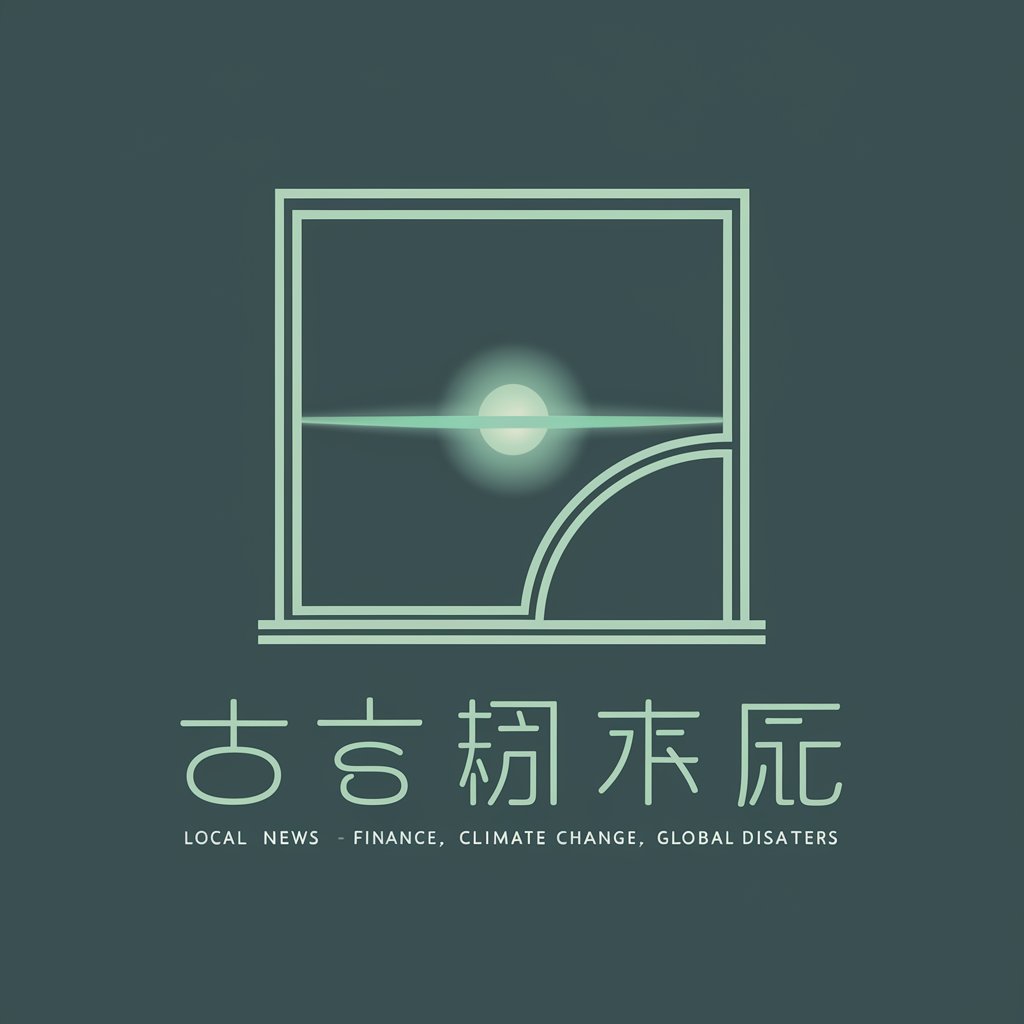
天氣精靈
Forecasting Made Easy with AI

小红书营销专家
AI-powered marketing strategies for 小红书.
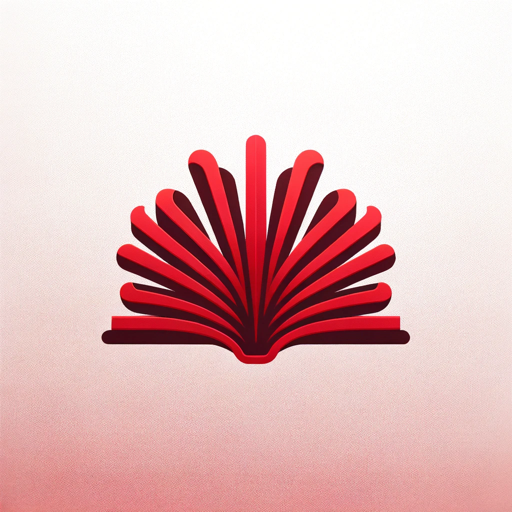
Lyric Generator
Craft Your Song with AI

Deng bo nusin, Kurdî Sorani
Seamless Kurdish Sorani transcription, powered by AI

본능&반박&제거봇
Decipher Customer Instincts, Overcome Objections

Hadoop Helper
Empowering Hadoop Development with AI

CrewAI Story Lab
Empowering Storytelling with AI
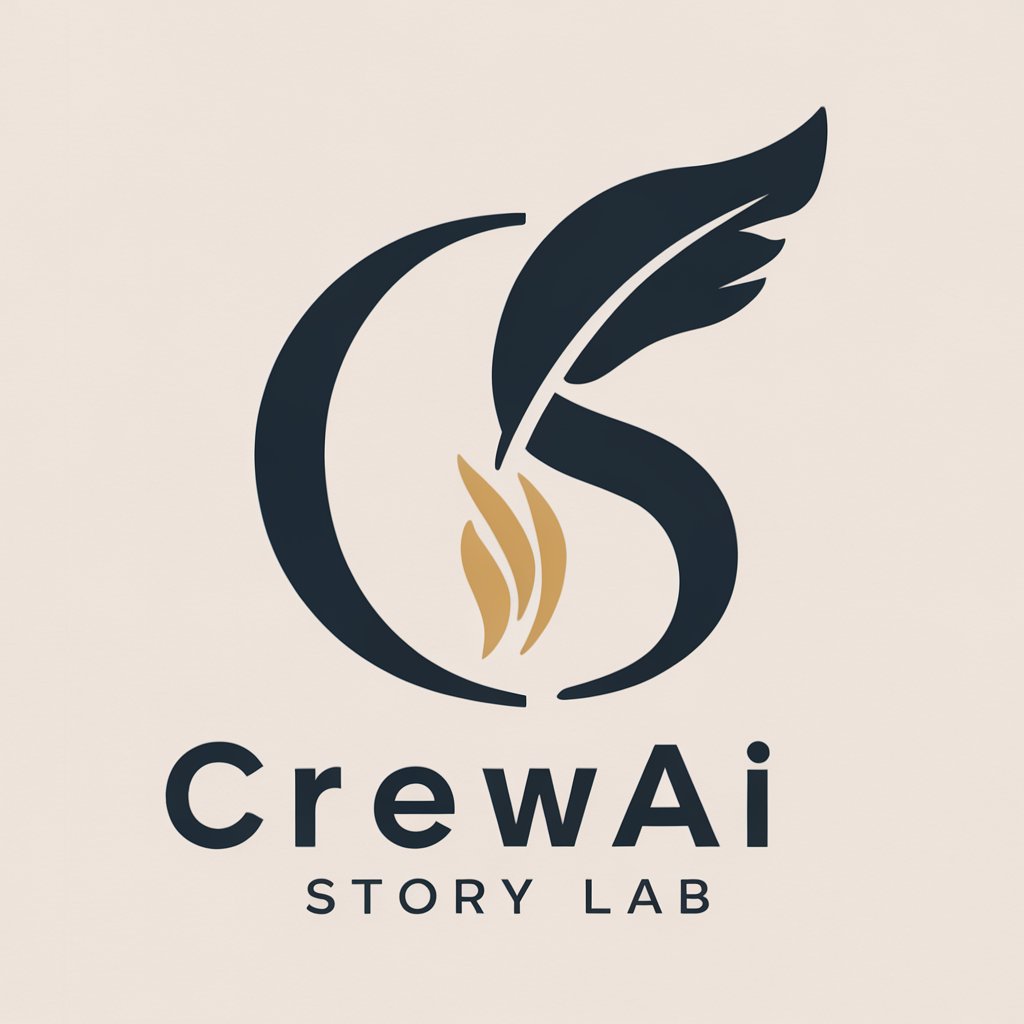
Frequently Asked Questions about Text-to-Video
What is Text-to-Video?
Text-to-Video is an AI-powered tool designed to convert detailed text prompts into realistic and imaginative video content, capable of simulating dynamic scenes with precise detail.
Can Text-to-Video create videos with dialogue?
Yes, the model can generate videos that include characters speaking or interacting with each other, based on the detailed instructions provided in the prompt.
How long can the generated videos be?
Videos can be up to a minute long, focusing on maintaining high visual quality and adherence to the user's detailed instructions.
Is it possible to edit videos after generation?
While direct in-app editing features might be limited, users can give feedback or adjust their prompts to refine the video outcome.
Can Text-to-Video simulate complex physics?
The model can simulate a variety of physical interactions but may struggle with highly accurate physics simulations or specific cause-and-effect scenarios.
