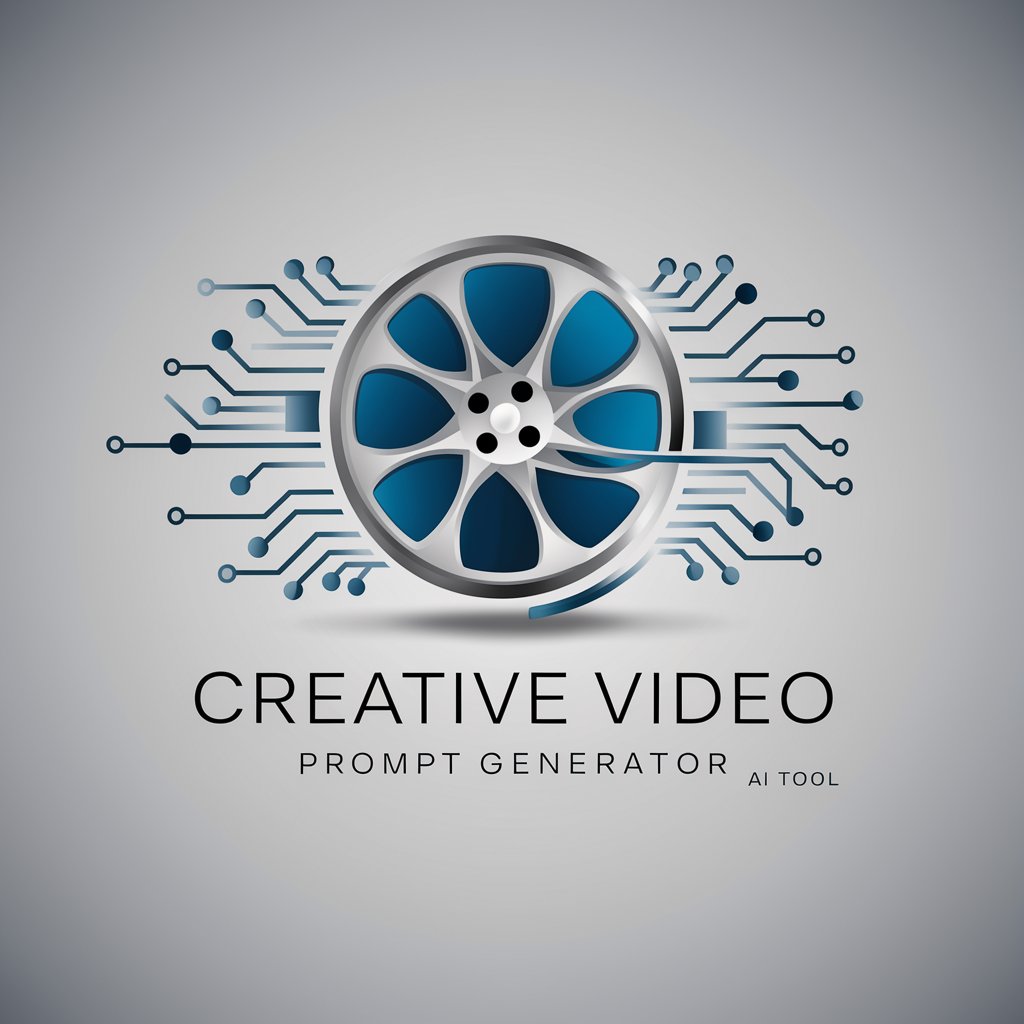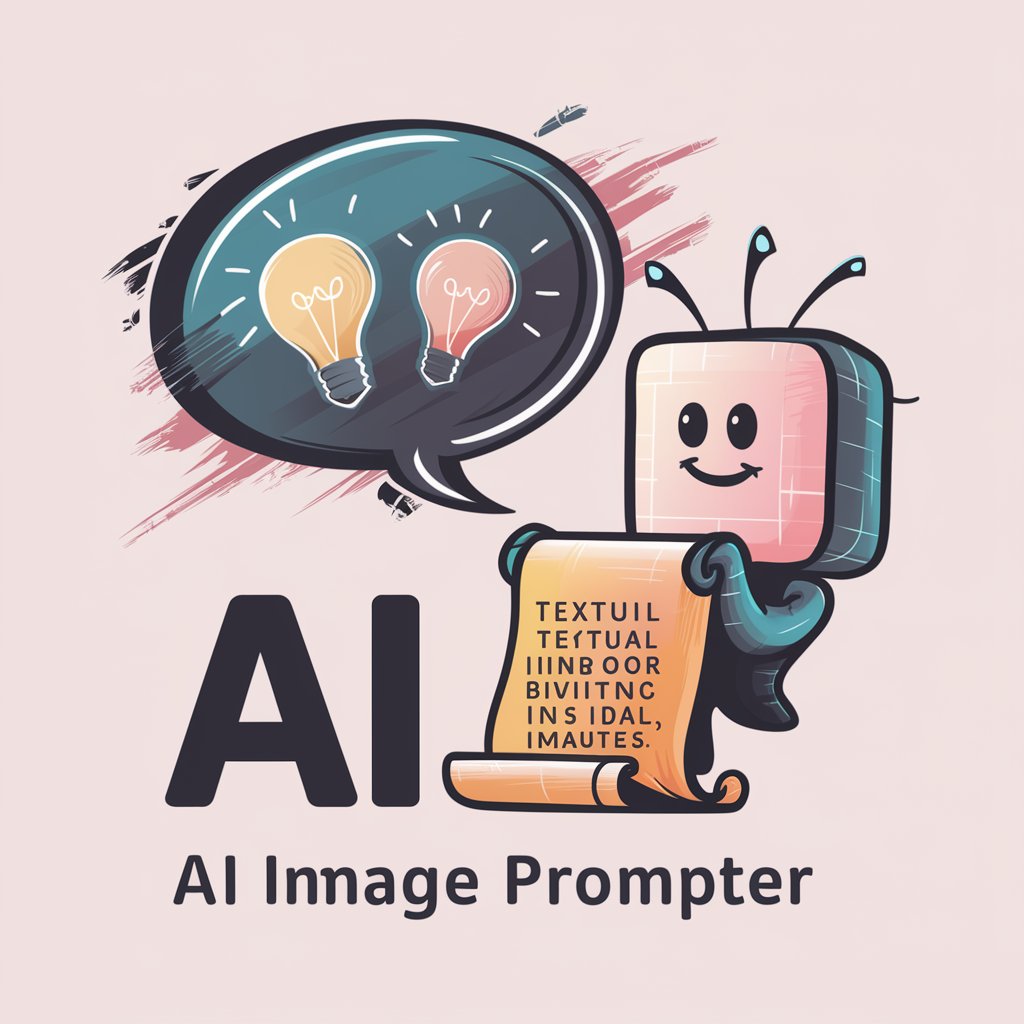AI Video Prompt Maker - AI-driven Video Scripting

Welcome to AI Video Prompt Maker! Let's create something amazing.
Crafting Your Stories with AI
Create a short video that...
Design a visual scene where...
Imagine a story that starts with...
Generate a cinematic experience highlighting...
Get Embed Code
AI Video Prompt Maker Overview
AI Video Prompt Maker is a specialized tool designed to assist users in creating prompts for AI-generated videos. Its primary function is to help users conceptualize and design video content by providing structured guidelines and creative ideas. This tool is particularly useful in crafting detailed scenarios for videos, incorporating various elements like storylines, visual and audio components, and overall thematic concepts. It's an innovative approach to video creation, where the user provides basic ideas or themes, and AI Video Prompt Maker transforms them into comprehensive video scripts or storyboards. This includes devising titles, outlining scenes, suggesting visual elements, and audio design, all tailored to the user's requirements. Powered by ChatGPT-4o。

Key Functions of AI Video Prompt Maker
Content Finalization
Example
If a user wishes to create an advertisement for a new product but lacks a clear concept, AI Video Prompt Maker can propose ideas or use an image or dialogue snippet provided by the user to develop a video plan.
Scenario
Developing a promotional video for a new beverage.
Video Design Proposal
Example
For a user wanting to make a documentary about urban wildlife, the tool can create a video design, detailing elements like title options, a storyline with opening, middle, climax, and conclusion, key visual elements, sound design, and the duration for each scene.
Scenario
Creating a short documentary on city-dwelling birds.
Scene Design
Example
The tool can provide detailed descriptions and concept images for each scene in a video project, such as a cooking show segment, and include prompts for use in AI video generation tools.
Scenario
Designing scenes for a cooking tutorial video.
Ideal Users for AI Video Prompt Maker
Content Creators
Bloggers, vloggers, and social media influencers who regularly produce video content for platforms like YouTube, Instagram, or TikTok. They can utilize AI Video Prompt Maker to streamline their content creation process and bring fresh, creative ideas to their videos.
Marketing Professionals
Marketing teams or individuals in small to large businesses looking to create compelling video advertisements or promotional content. The tool can help them conceptualize unique marketing campaigns that align with their brand's identity and goals.
Educators and Trainers
Teachers, lecturers, or corporate trainers who use video as a teaching or training tool. AI Video Prompt Maker can assist in creating educational or instructional videos that are engaging and informative.
Film and Animation Enthusiasts
Aspiring filmmakers, scriptwriters, and animation artists who are experimenting with AI-assisted video production. This tool can provide them with a structured approach to developing their storylines and visual concepts.

How to Use AI Video Prompt Maker
Start your journey
Begin by visiting yeschat.ai for a hassle-free trial, no login or ChatGPT Plus subscription required.
Choose your theme
Select or describe the theme of your video. This can range from educational content to creative storytelling.
Draft your prompt
Provide a detailed description or script for your video. Include key elements such as storyline, visuals, and sound.
Review generated prompts
Use the AI Video Prompt Maker to generate comprehensive video prompts based on your input. Review and select the one that best fits your vision.
Create your video
Utilize the selected prompt in your video creation tool or platform of choice to bring your vision to life.
Try other advanced and practical GPTs
Video Prompt Creation
Empower Your Creativity with AI

遊戲美術導師
Enhancing Game Design with AI Artistry

每日資訊窗口
Instant Access to Global Insights
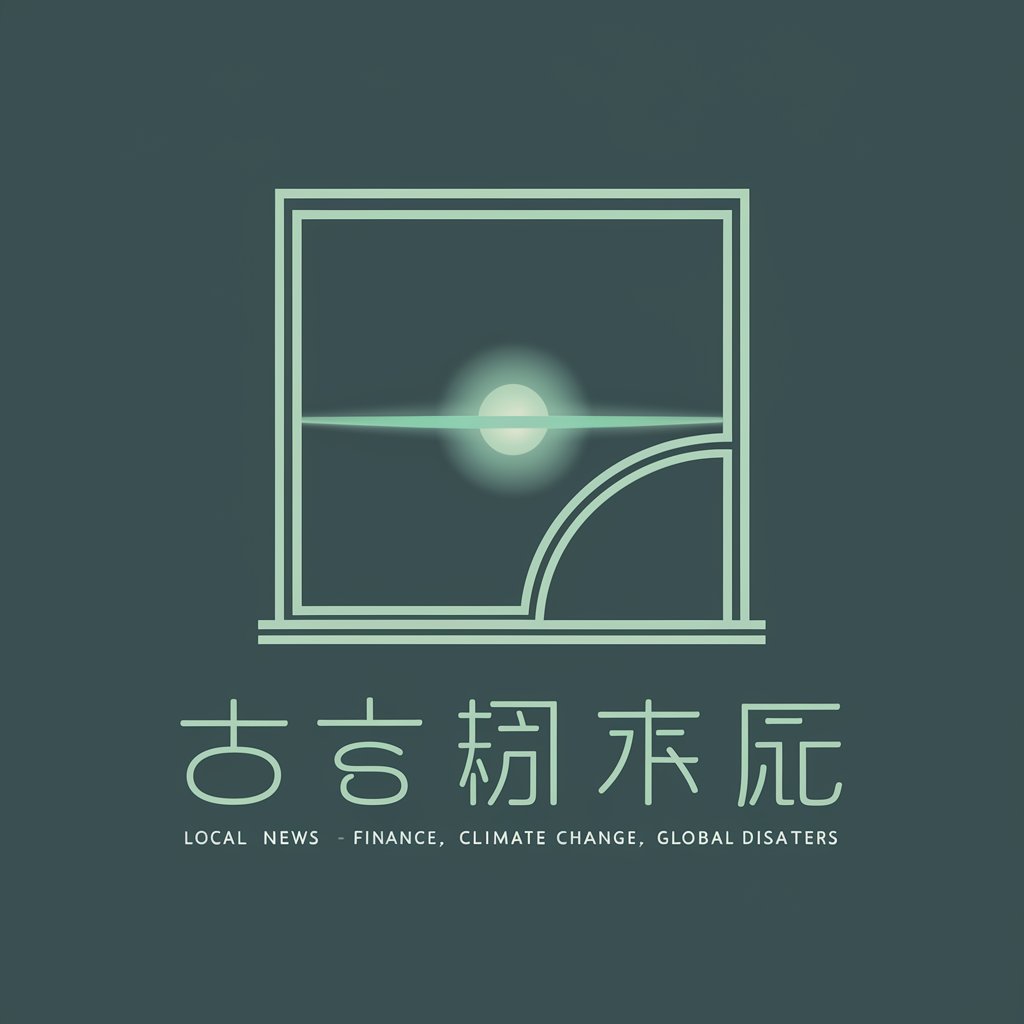
天氣精靈
Forecasting Made Easy with AI

囧卍照氣a論文助手卍囧
Empowering Your Academia with AI

濠小氣
Harness Expert AI for High-Frequency Circuitry

Stable Video, the Creator
Craft Your Vision with AI-Powered Video Planning

Text-to-Video
Bring Stories to Life with AI

小红书营销专家
AI-powered marketing strategies for 小红书.
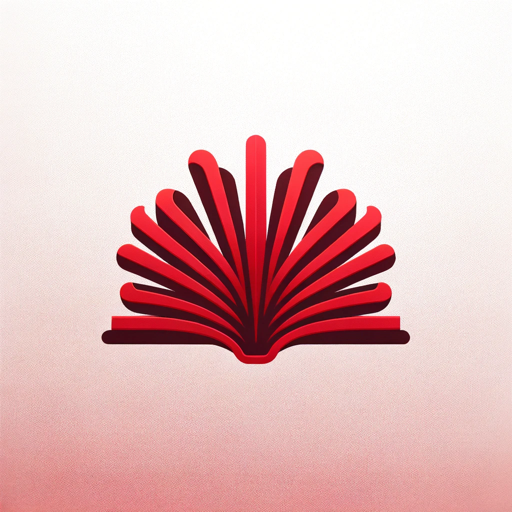
Lyric Generator
Craft Your Song with AI

Deng bo nusin, Kurdî Sorani
Seamless Kurdish Sorani transcription, powered by AI

본능&반박&제거봇
Decipher Customer Instincts, Overcome Objections

Frequently Asked Questions about AI Video Prompt Maker
What is AI Video Prompt Maker?
AI Video Prompt Maker is a tool designed to assist users in generating detailed prompts for video creation, utilizing AI to streamline the process of scriptwriting and conceptualization.
Who can benefit from using this tool?
Content creators, educators, marketers, and anyone in need of creating video content quickly and efficiently can benefit from using AI Video Prompt Maker.
How does AI Video Prompt Maker enhance video creation?
It provides structured prompts that include elements such as storyline, visual and sound suggestions, helping users to create more engaging and high-quality videos.
Can I customize the prompts generated by AI Video Prompt Maker?
Yes, the tool allows for customization of prompts to suit specific needs and preferences, ensuring the final video aligns with your vision.
Is there a limit to the number of prompts I can generate?
While the tool may have usage policies, it generally supports the generation of multiple prompts to explore different creative directions for your video content.