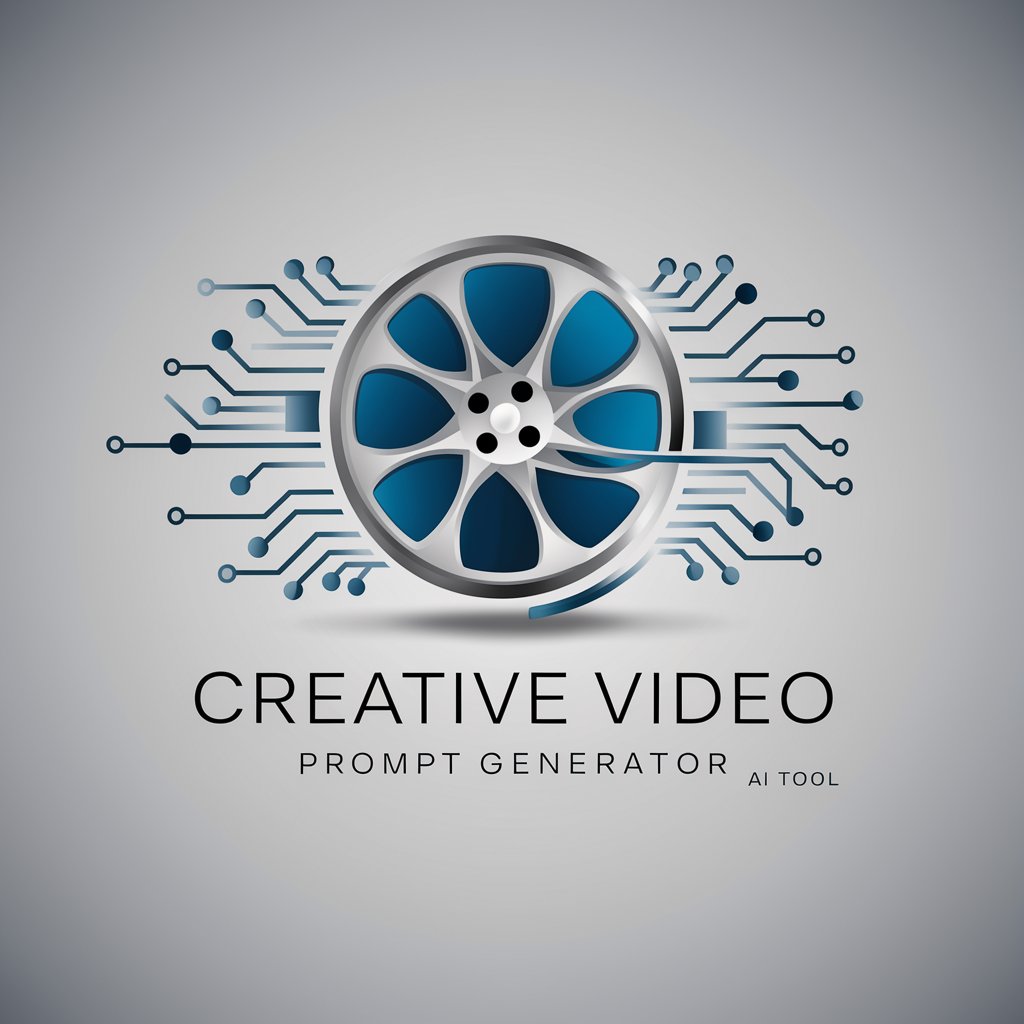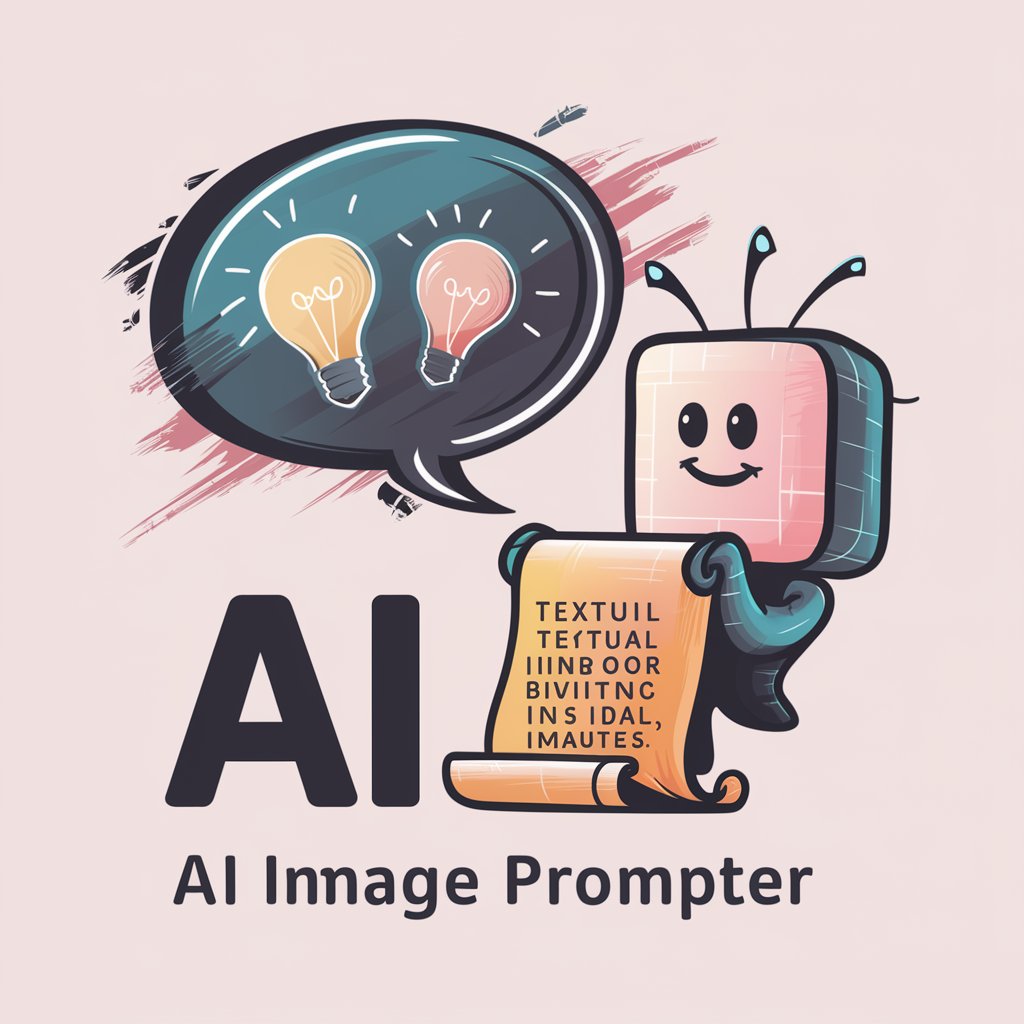Realistic AI Text to Video Prompt Designer - AI-powered Video Generation

Welcome! Let's create something stunning together!
Transform Text into Cinematic Video
Generate a hyper-detailed video scene of an urban landscape at sunrise, using RED Monstro 8K VV for ultra-realism
Create an ultra-realistic video of a bustling city street at night with dynamic lighting and vivid details
Design a photorealistic video of a serene countryside with rolling hills and clear skies using RED Monstro 8K VV
Produce a cinematic video of a futuristic cityscape with advanced technology and vibrant visuals, captured in 10K resolution
Get Embed Code
Overview of Realistic AI Text to Video Prompt Designer
The Realistic AI Text to Video Prompt Designer is specifically crafted to assist users in generating highly detailed and realistic text descriptions that serve as prompts for creating ultra-high-definition videos. This tool excels in creating vivid, cinematic quality prompts that can be used to produce videos with photographic realism, often required in professional video production and simulation scenarios. An example of its use includes generating a text prompt for a documentary filmmaker who needs to create lifelike urban landscapes or detailed natural environments in 8K resolution. Powered by ChatGPT-4o。

Core Functions of Realistic AI Text to Video Prompt Designer
Ultra-Realistic Video Prompts
Example
Generate text descriptions that lead to the creation of ultra-realistic cityscape videos under different lighting conditions.
Scenario
A filmmaker working on a city-based feature film requires highly detailed and accurate urban scenes, showing everything from the texture of building materials to the interplay of sunlight and shadows during different times of the day.
Low Light and Special Conditions
Example
Craft prompts for low-light conditions and specialized environments, such as space or microscopic scenes.
Scenario
An educational content producer needs to generate a video illustrating the surface of Mars at sunset, using specific camera settings to capture the planet's terrain in low light with high dynamic range.
High Definition and Detail
Example
Design prompts that specify the use of high-definition camera settings, such as RED Monstro 8K, to capture intricate details in natural or artificial subjects.
Scenario
A nature documentary requires detailed shots of rare insects in their natural habitat, focusing on minute features and colors that are not visible to the naked eye.
Target User Groups for Realistic AI Text to Video Prompt Designer
Film and Video Production Professionals
Directors, cinematographers, and producers involved in making movies, commercials, and music videos who require specific, highly detailed visual content that can only be achieved through advanced filming techniques and precise prompt creation.
Educational Content Creators
Academic professionals and content creators who produce educational materials and need to illustrate complex, realistic scenes in fields such as science, astronomy, and biology.
Simulation and Training Video Producers
Companies and organizations that develop simulation training for various industries, including aerospace, military, and medical fields, who benefit from ultra-realistic video content that mimics real-world scenarios.

How to Use Realistic AI Text to Video Prompt Designer
Start Free Trial
Access yeschat.ai to begin a free trial without the need for a login or subscribing to ChatGPT Plus.
Explore Features
Familiarize yourself with the tool’s features and capabilities by navigating through the interface and exploring available resources.
Choose a Scenario
Select the appropriate video prompt scenario that matches your project's needs, whether it's for educational, professional, or personal use.
Customize Prompts
Utilize the tool’s customization options to modify the video prompts to match your exact requirements for realism and detail.
Generate Video
Use the tool to generate your video, reviewing the output and making adjustments as needed for optimal results.
Try other advanced and practical GPTs
Video Summarizer
Transforming video content into actionable insights.

Numerologia Cabalistica
Unveil your numerological insights with AI precision.
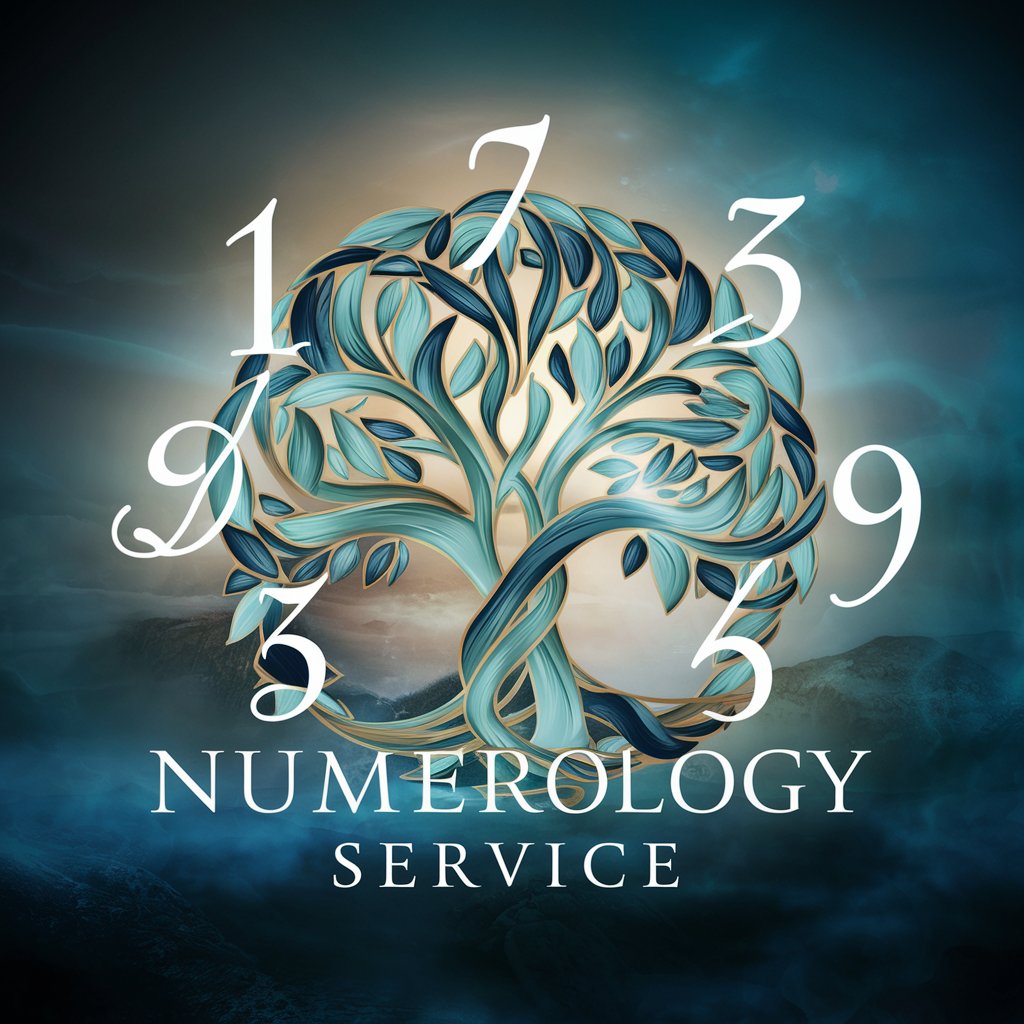
Vocab generator
Empowering language with AI-driven vocabulary extraction
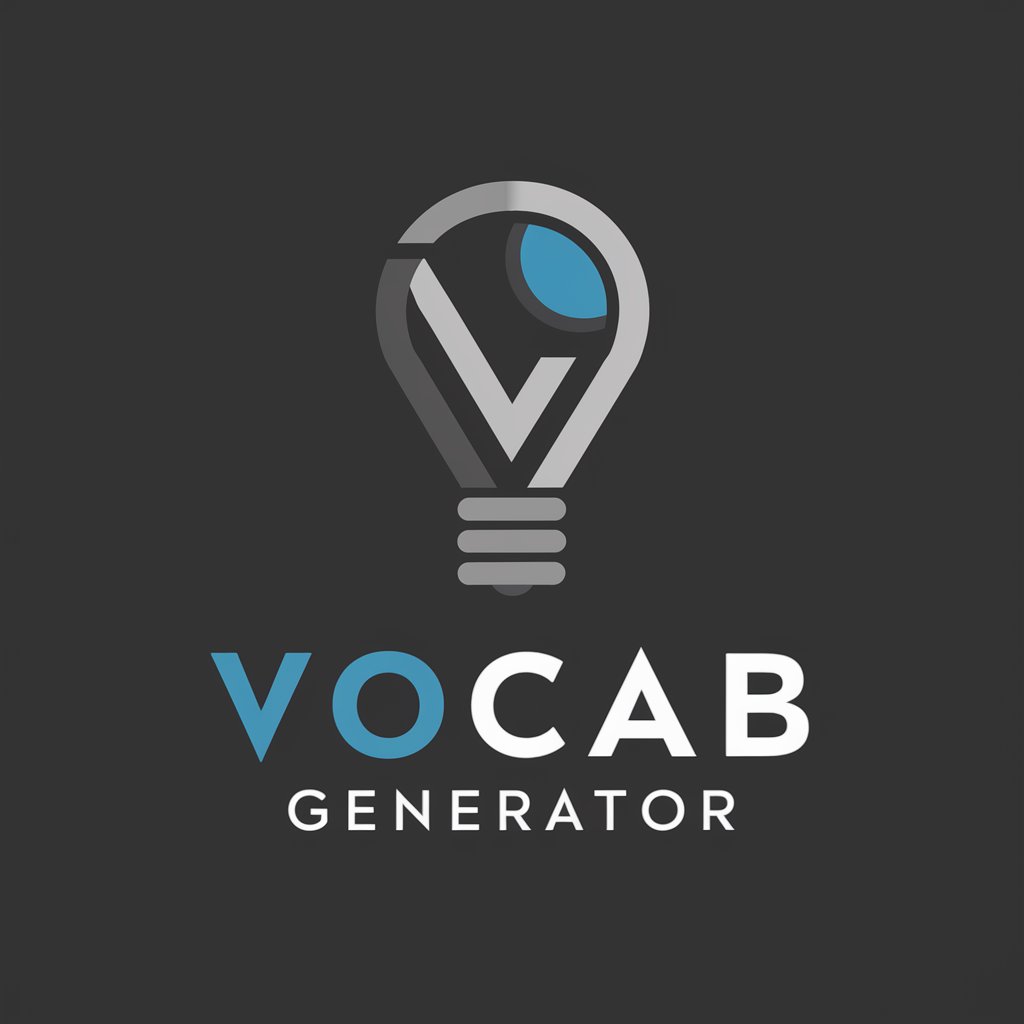
Test ninja
Smart AI, Tailored Conversations

Fastest Response
Instant answers, AI-driven precision

Pharma RD/BLs
Powering Pharma Decisions with AI

ALL
Empowering creativity with AI assistance

Problem Solver
Unleash AI to solve problems

Korean Tranlsator
Your gateway to fluent Korean.

Data Engineering and Data Analysis
Empower decisions with AI-driven insights

젠포트 팩터 가이드
Automate your investments with AI-powered insights

神
Empower Your Creativity with AI
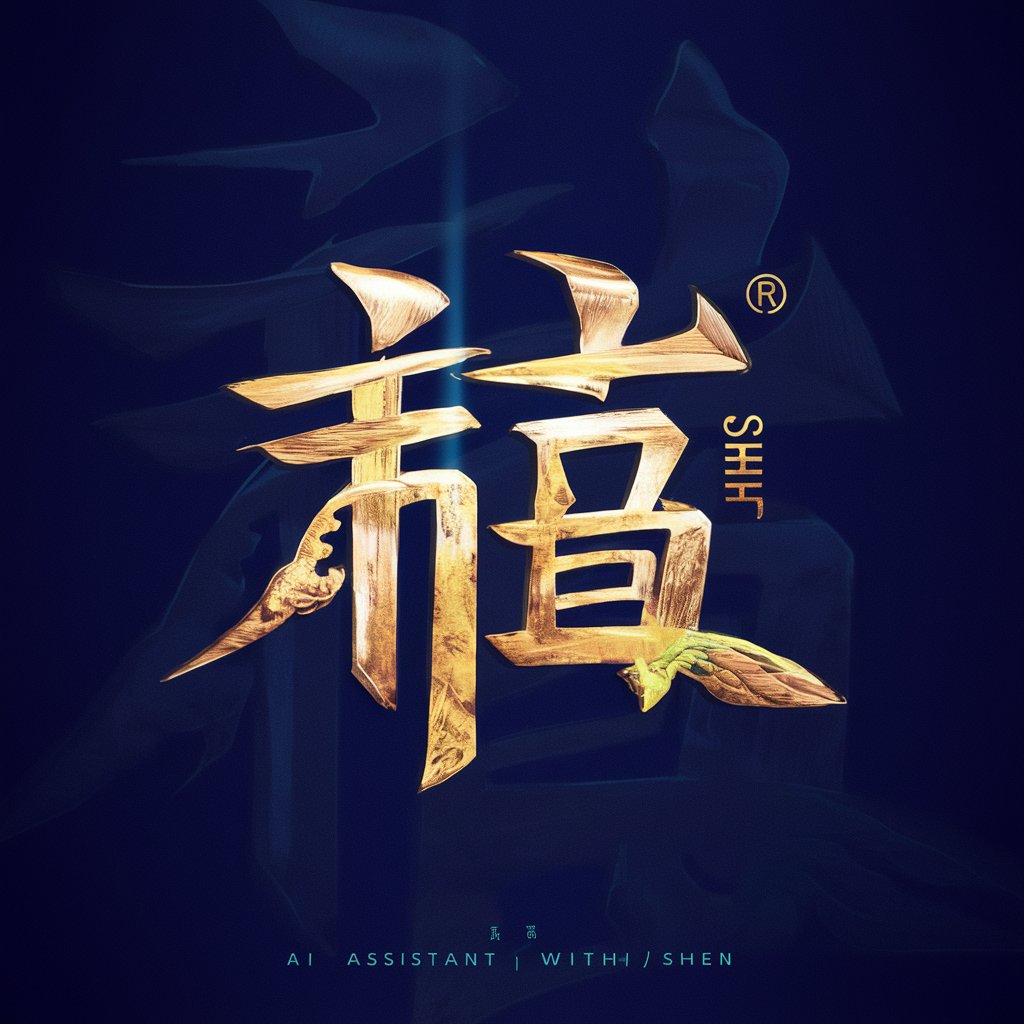
Frequently Asked Questions About Realistic AI Text to Video Prompt Designer
What is the Realistic AI Text to Video Prompt Designer?
It is a cutting-edge AI tool designed to generate hyper-realistic video prompts from text inputs, optimizing for cinematic quality and visual detail.
Can this tool be used for educational purposes?
Absolutely, educators can use it to create detailed visual content for lectures, especially in subjects that benefit from visual aids like science and history.
What are the hardware requirements?
The tool operates online, so users need a stable internet connection and a modern browser. No specific hardware is required beyond a standard computer or smart device.
How does this tool handle different languages?
While primarily optimized for English, the tool can handle prompts in multiple languages, making it versatile for global users.
Is there support available for new users?
Yes, new users can access tutorials and customer support for assistance in navigating and maximizing the tool’s potential.