
Creative Video Prompt Generator - AI-Powered Video Prompts
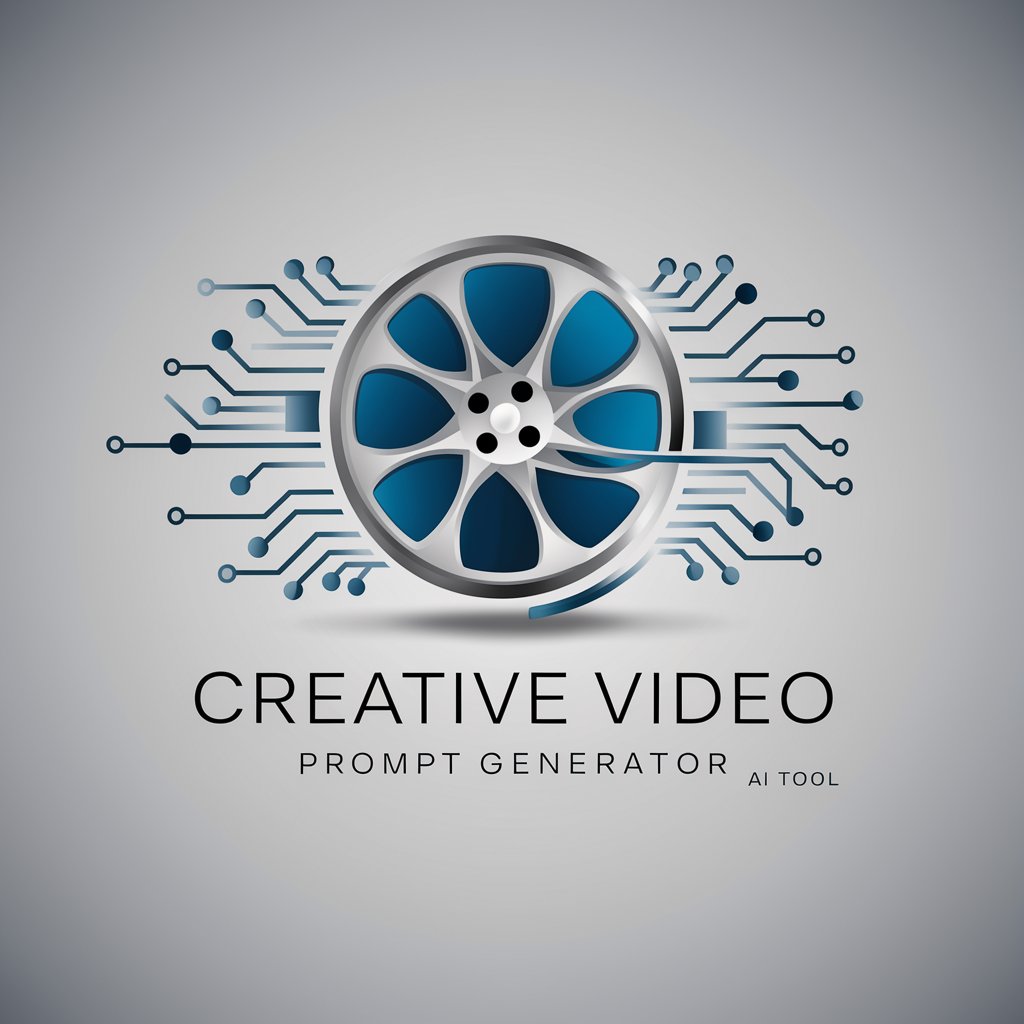
Welcome to Creative Video Prompt Generator!
Transform ideas into cinematic videos effortlessly.
A futuristic cityscape at dusk, with neon lights reflecting on wet streets, -camera pan left -neg "daytime, crowded"
An enchanted forest with glowing flora, mystical creatures roaming, -camera zoom in -neg "daylight, ordinary"
A serene mountain lake at sunrise, mist rising from the water, -camera pan up -neg "noon, clear"
A bustling medieval marketplace, vendors selling wares, -camera rotate cw -neg "modern, empty"
Get Embed Code
Overview of Creative Video Prompt Generator
Creative Video Prompt Generator is an AI tool designed to assist users in creating detailed, cinematic-style prompts for video generation software like Pika Labs and RunwayML. It generates captivating UHD quality prompts based on user-provided scenes or themes, using text input for easy copying and direct use. This tool incorporates parameters specific to each platform, ensuring content is suitable and adheres to the limitations of the video generation software (e.g., video length, character limits). An example scenario includes a filmmaker looking to create a sequence of a bustling futuristic cityscape for a short film. They would describe their vision, and Creative Video Prompt Generator would produce a detailed prompt, complete with necessary parameters, and generate a corresponding image preview using dalle. Powered by ChatGPT-4o。

Key Functions of Creative Video Prompt Generator
Generating Pika Labs Video Prompts
Example
A prompt for a serene lake at dawn with mist rolling over the surface, reflecting the warm hues of the rising sun.
Scenario
Used by a content creator wanting to visualize a peaceful morning scene for a mindfulness video.
Creating RunwayML Scene Descriptions
Example
A bustling street scene in Tokyo at night, with neon signs glowing, crowded sidewalks, and the buzz of city life.
Scenario
Utilized by a digital artist to create background animations for a website themed around urban exploration.
Generating Negative Prompts
Example
A tranquil forest scene without any signs of human presence, like paths or buildings.
Scenario
Helpful for a documentary filmmaker looking to depict untouched natural landscapes, ensuring the video focuses solely on nature.
Creating Dalle Images Based on Pika Prompts
Example
An image prompt to visualize the concept of a futuristic city with flying cars and towering skyscrapers, using a blend of cyberpunk and modern architectural elements.
Scenario
Used by a novelist to visualize and promote their upcoming sci-fi book on social media.
Target User Groups for Creative Video Prompt Generator
Digital Artists and Filmmakers
These users benefit from generating visual concepts and scenes for their projects, enhancing storytelling through vivid imagery and animations.
Content Creators and Marketers
They utilize the tool to create engaging video content for social media, advertising campaigns, or promotional materials, effectively capturing their audience's attention.
Educators and Researchers
This group can leverage detailed video prompts to create educational content or visualize complex ideas and historical scenes for study materials.
Writers and Novelists
Authors can visualize scenes from their books or create promotional content, helping readers to better imagine the settings and characters of their stories.

How to Use Creative Video Prompt Generator
1
Start with a free trial at yeschat.ai, no login or ChatGPT Plus subscription required.
2
Define your video theme or scene with as much detail as possible to ensure high-quality prompts.
3
Select the video generation software you plan to use (e.g., Pika Labs or RunwayML) to tailor the prompt accordingly.
4
Use the generated prompts and negative prompts to create your video content in the chosen software.
5
Experiment with different prompts and parameters to explore creative possibilities and refine your video outputs.
Try other advanced and practical GPTs
Productivity Partner
Empower Your Productivity with AI

いちごいち絵本
Bringing Stories to Life for Children

小红书爆款文案
Empower your content with AI

算命大师
Discover your destiny with AI

比特币涨跌预测
AI-powered Bitcoin Trend Analysis

mggg
Empowering Intelligence, Enhancing Creativity

Ads, Marketing, PR, Sales Manager Assistant
Empower Your Marketing with AI

Math Buddy
Empowering your math journey with AI
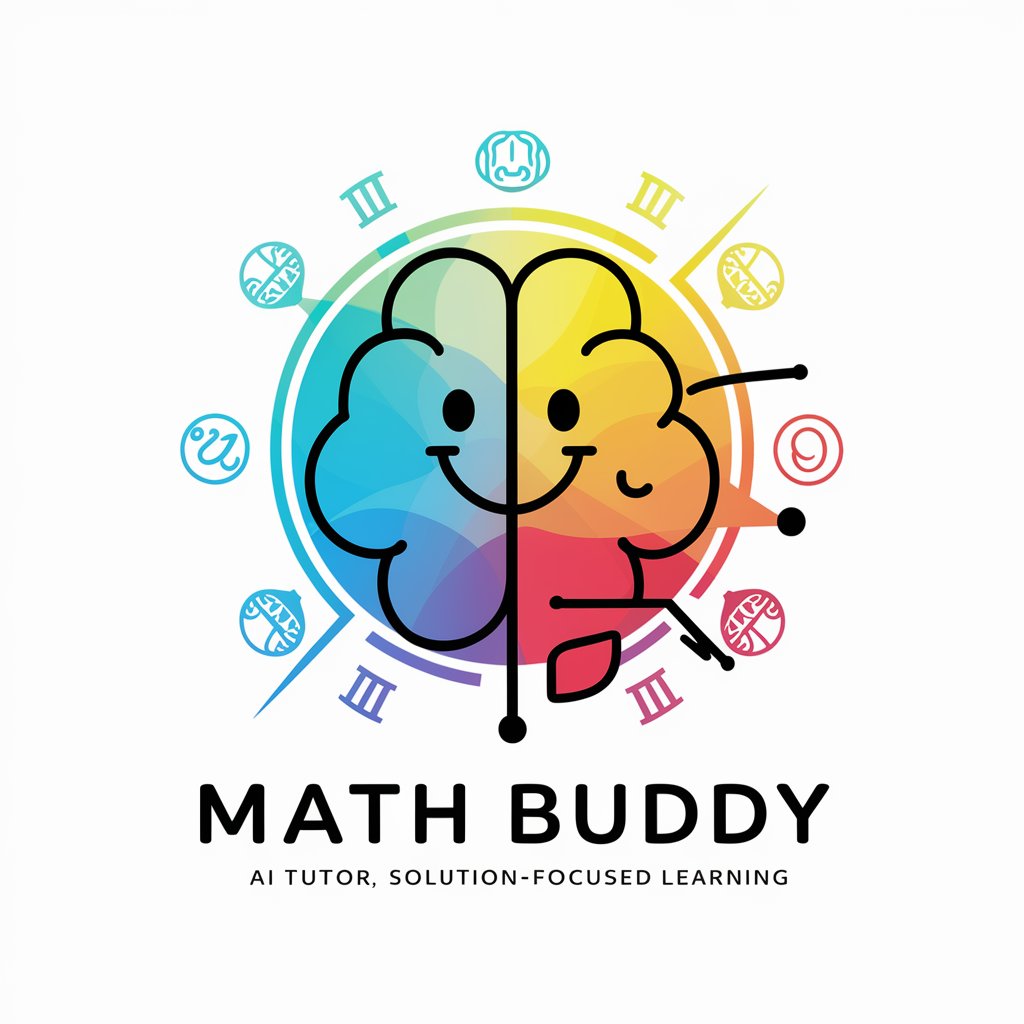
Creative Spark
Ignite Your Creativity with AI

Meditation
Elevate Your Mind, AI-Powered Meditation

Official Meme Generator (spicy)
Crafting laughter with AI-powered memes
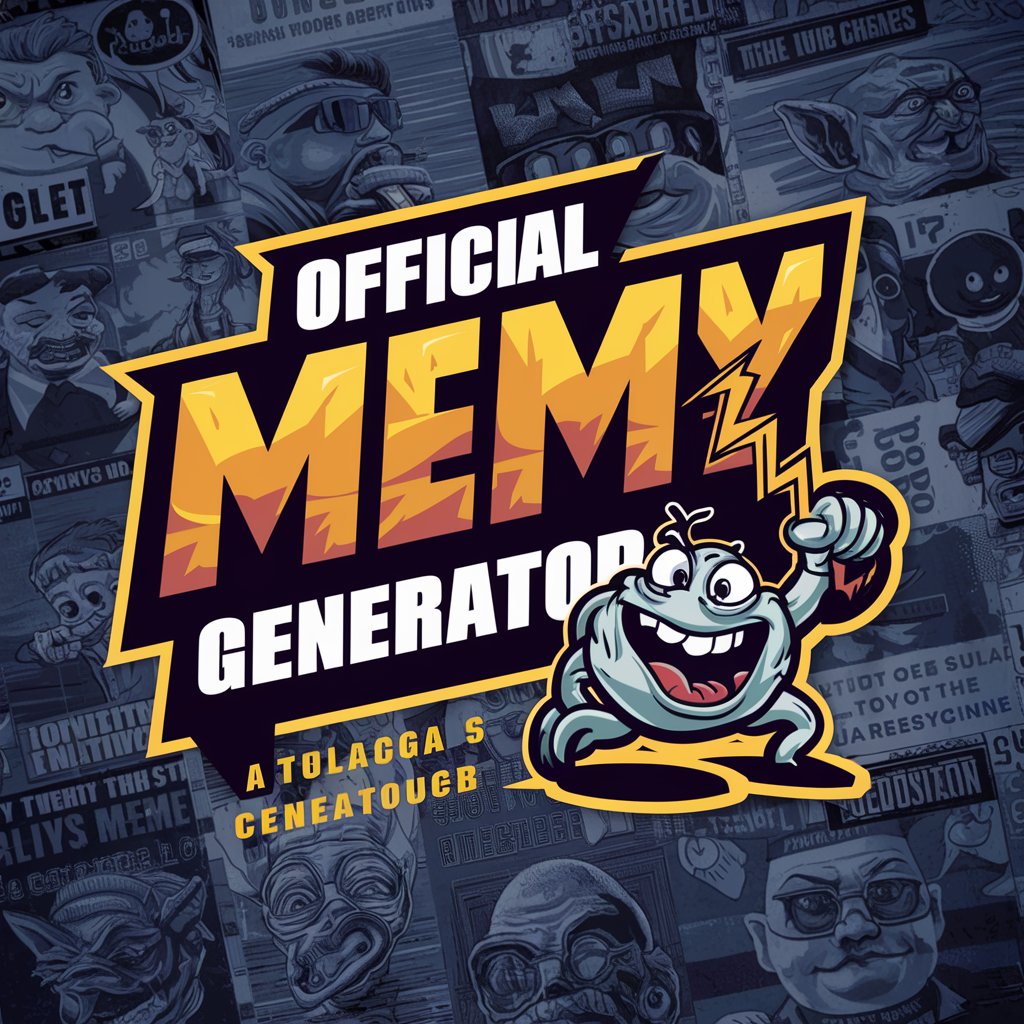
Memory Companion
Reviving Memories with AI Compassion

Creative Video Prompt Generator Q&A
What is Creative Video Prompt Generator?
It's a tool designed to generate detailed prompts for video generation software like Pika Labs and RunwayML, making it easier to create high-quality, cinematic-style videos.
How does the Creative Video Prompt Generator tailor prompts for different platforms?
The generator uses specific parameters and knowledge of platform capabilities to create prompts optimized for software like Pika Labs and RunwayML, including aspect ratios, motion settings, and thematic elements.
Can I use the Creative Video Prompt Generator for professional video projects?
Yes, the tool is suitable for a range of projects, from academic presentations to marketing campaigns, by generating tailored prompts that meet the specific needs of your project.
Does the generator support image uploads for prompt customization?
Yes, users can upload images to further define the scene or theme, allowing the generator to incorporate these visual elements into the customized prompts.
How can I improve the outcomes of my video generation projects using this tool?
For optimal results, provide detailed descriptions of your desired scene, experiment with different parameters, and utilize the negative prompt feature to exclude unwanted elements from your videos.





