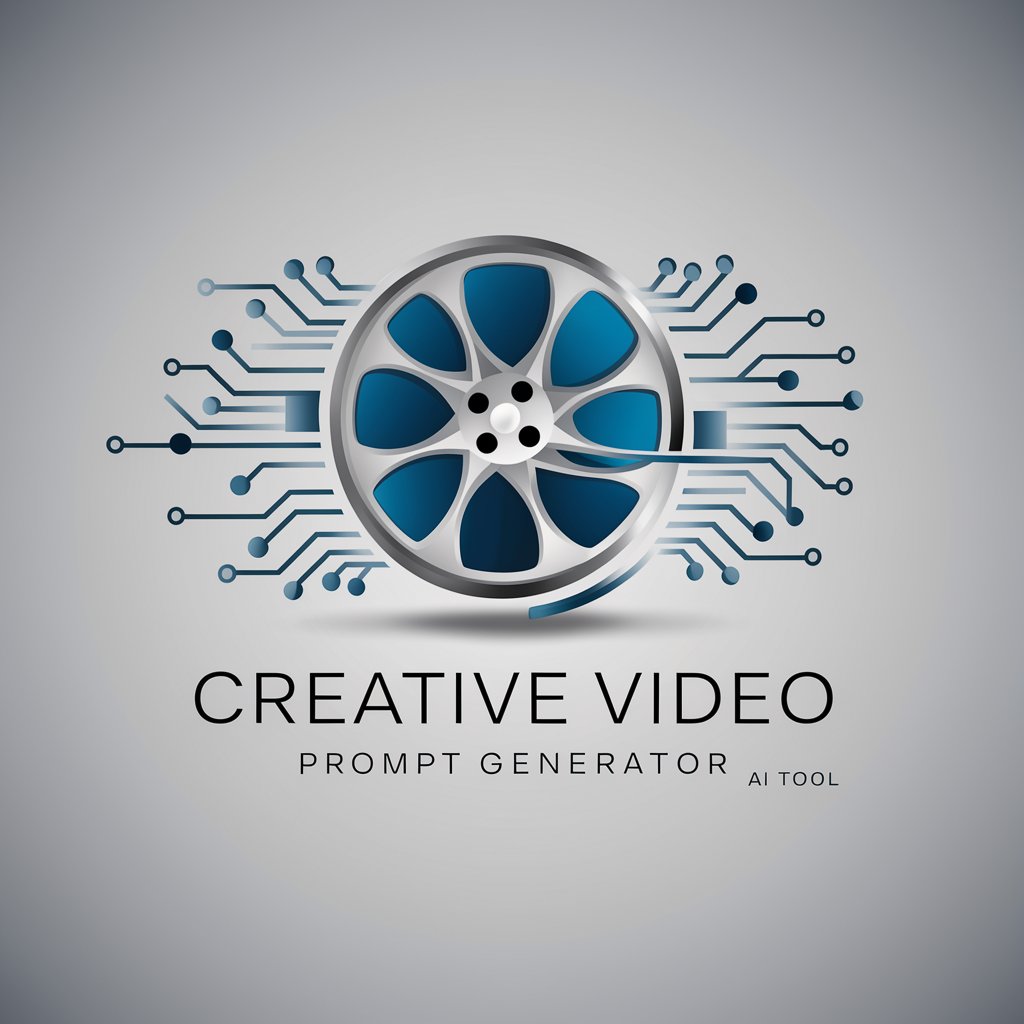Text2Video Prompt Generator - AI-Driven Video Synthesis

Welcome to the world of cinematic storytelling.
Bringing Text to Life with AI Video Generation
In the opening scene, the main character is introduced in a bustling cityscape. Describe the setting and atmosphere.
For the climactic moment, detail how the hero confronts the antagonist. Focus on the emotions and tension.
Describe a serene, picturesque countryside setting where the characters find solace. Highlight the natural beauty and tranquility.
In a dramatic confrontation, the lighting and shadows play a crucial role. Describe the visual effects and mood.
Get Embed Code
Introduction to Text2Video Prompt Generator
The Text2Video Prompt Generator is designed as an innovative tool to bridge the gap between textual descriptions and visual storytelling. It converts written narratives, scripts, and creative ideas into detailed prompts suitable for generating video sequences. This tool encapsulates the essence of storytelling, visual composition, and scene setting within its framework, enabling users to envision and pre-visualize their stories in a dynamic, moving format. For instance, a user can input a scene description from a script, and the generator will provide a comprehensive video prompt, detailing camera movements, character actions, and environmental settings, effectively translating the text into a visual storyboard ready for video production. Powered by ChatGPT-4o。

Main Functions of Text2Video Prompt Generator
Scene Visualization
Example
Converting a paragraph describing a serene sunrise over a mountain into a video prompt that includes the gradual lighting changes, the movement of wildlife, and the dynamic landscape.
Scenario
Used by filmmakers during the pre-production phase to create a visual storyboard and by writers to see their written scenes come to life.
Character Interaction
Example
Translating a dialogue between two characters in a bustling city street into a video prompt, outlining their expressions, movements, and the busy environment around them.
Scenario
Useful for scriptwriters and animators to visualize and refine character interactions and dialogues within a specific setting.
Emotional Tone Setting
Example
Creating a video prompt from a text describing a tense conversation in a dimly lit room, including subtle lighting changes to reflect the mood shifts.
Scenario
Employed by directors and cinematographers to experiment with different lighting and tone settings to enhance the emotional impact of a scene.
Action Sequencing
Example
Detailing a complex action sequence, such as a chase through narrow alleys, with prompts for camera angles, character movements, and environmental interactions.
Scenario
Beneficial for action directors and storyboard artists to meticulously plan out each movement and camera position for high-paced scenes.
Ideal Users of Text2Video Prompt Generator Services
Filmmakers and Directors
Professionals involved in movie and video production who require a tool to visualize and refine scenes before actual filming. The generator helps in experimenting with different visual storytelling techniques and camera movements to achieve the desired narrative impact.
Screenwriters and Novelists
Writers who wish to see their written work in a visual format, enabling them to better understand how their narratives translate to the screen and make adjustments to dialogue, pacing, or descriptions based on these visualizations.
Content Creators and YouTubers
Individuals creating content for platforms like YouTube or social media who need to quickly prototype video ideas, plan out content, and experiment with storytelling techniques before investing time and resources into video production.
Game Developers and Animators
Creators in the gaming and animation industries who require a tool to convert narrative scripts into visual sequences, helping in the planning and execution of animated scenes, character interactions, and environmental designs.

Using Text2Video Prompt Generator
1
Visit yeschat.ai for a free trial without login, and no need for ChatGPT Plus.
2
Select the Text2Video Prompt Generator tool from the available options.
3
Enter your text prompt in the designated input field. This could be a description, a story, or any text you wish to convert into a video.
4
Customize your prompt settings, including length, style, and format preferences, to guide the AI in generating your desired video output.
5
Submit your prompt, then view and download the generated video. Optionally, you can edit or refine the prompt for further customization.
Try other advanced and practical GPTs
EASY Recipe Schema Markup Generator from a URL
Streamline Recipe SEO with AI

News Reporter | 100% Accuracy
Crafting Accurate News with AI

Caesar the Cipher Master AI🔐
Unlocking Secrets with AI-Powered Cryptography

小红书爆款文案大师
Crafting Viral Content with AI Precision

Time Space Detective
Discover History, Solve Mysteries.

Language Learning GPT
Empowering language learning with AI

GeoGuessr GPT
Discover the World with AI-Powered Geographical Insights

AI Code Analyzer
Unleash AI-driven insights for your codebase.

Book Writer
Craft Your Story with AI Precision

Home Gym Builder
AI-Powered Personal Gym Planner

ChatCody [Repository Assistant]
Empower Your Coding with AI
![ChatCody [Repository Assistant]](https://r2.erweima.ai/i/-CzRS5j1QPmxgZNzfJ43wA.png)
CODEGEN- Code Generator Assistant
Transforming Ideas into Code Seamlessly

FAQs on Text2Video Prompt Generator
What is the Text2Video Prompt Generator?
It's an AI-powered tool that converts text descriptions into short, generated videos, using advanced algorithms to interpret and visualize textual content.
Can I control the style and format of the generated video?
Yes, the tool allows customization of video style and format through various settings in the prompt generation process.
Is there a limit to the length of the text prompt?
Generally, there might be limits based on the tool's capacity. It's advisable to check specific guidelines provided by yeschat.ai.
Can the Text2Video Prompt Generator be used for educational purposes?
Absolutely, it's suitable for creating educational content, visual aids, and engaging learning materials.
How does the AI interpret the text for video generation?
The AI analyzes the text for key themes, narratives, and descriptive elements, translating them into visual components that form the basis of the video.