
🧩 Java Memory Leak Troubleshooting - Java Leak Detection

Hi! Need help with Java memory leaks?
AI-driven Java Memory Leak Solver
Explain how to use JConsole to monitor heap usage in a Java application...
What steps should I follow to identify memory leaks using VisualVM?
Can you provide a Java code snippet to detect unclosed resources?
How do I analyze memory dumps to find objects with unexpected lifetimes?
Get Embed Code
Java Memory Leak Troubleshooting Introduction
Java Memory Leak Troubleshooting is a specialized service designed to address and solve memory leak issues in Java applications. Memory leaks in Java occur when objects are no longer being used by the application but cannot be garbage collected because there are still references to them. Over time, these leaks can accumulate, leading to decreased application performance and, eventually, application crashes due to out-of-memory errors. This service offers a comprehensive approach to identifying, analyzing, and fixing memory leaks, utilizing a variety of tools and techniques specific to Java. For example, using JDK tools like JConsole and VisualVM to monitor application performance and heap usage, analyzing memory dumps with Eclipse Memory Analyzer Tool (MAT) to identify the root cause of memory leaks, and providing code-level advice on avoiding common pitfalls that lead to memory leaks, such as improperly managed resources or static references. Powered by ChatGPT-4o。

Main Functions of Java Memory Leak Troubleshooting
Monitoring application runtime behavior
Example
Using JConsole to connect to a Java application and monitor heap size. Observing if the heap size continuously grows even after garbage collection indicates a memory leak.
Scenario
A web application starts to slow down under heavy user load. Developers use JConsole to observe that the heap size grows steadily, pointing towards a memory leak issue.
Comprehensive analysis with VisualVM
Example
Connecting VisualVM to the application to monitor CPU, heap, and thread usage in real-time. Developers can identify abnormal behaviors, such as threads that consume too much CPU time or memory.
Scenario
An application experiences random freezes. Using VisualVM, developers discover a particular thread that holds onto large memory blocks long after its operation is complete, causing memory exhaustion.
Analyzing memory dumps
Example
Using Eclipse Memory Analyzer Tool (MAT) to analyze heap dumps and identify memory-consuming objects and potential memory leaks.
Scenario
After experiencing frequent out-of-memory errors, developers generate a heap dump and use MAT to find that a static HashMap in a utility class is not being cleared and keeps growing with each user session.
Ideal Users of Java Memory Leak Troubleshooting
Java Developers
Developers who build and maintain Java applications are primary users. They benefit from understanding and fixing memory leaks to improve application performance and stability.
Quality Assurance Engineers
QA engineers responsible for application performance and stability can use these services to identify potential memory leaks during the testing phase, preventing issues from reaching production.
System Administrators
System administrators overseeing Java applications in production environments can utilize monitoring tools to preemptively identify memory leaks, ensuring the smooth operation of services.

Using Java Memory Leak Troubleshooting
Begin with a Trial
Start by visiting yeschat.ai for an immediate, free trial; no sign-up or ChatGPT Plus subscription required.
Monitor Application
Use JConsole to monitor your Java application's heap size in real-time. Look for a continuously increasing heap size, especially after garbage collection events.
Deep Dive Analysis
Employ VisualVM to conduct a comprehensive analysis of CPU, heap, and thread usage, identifying any irregularities or unexpected behaviors.
Memory Dump Examination
Analyze memory dumps with tools like Eclipse Memory Analyzer to pinpoint large memory consumers or objects with unexpected lifetimes.
Code Review and Fix
Review your code for potential memory leak sources such as static collections or unclosed resources, then implement and test fixes in a controlled environment.
Try other advanced and practical GPTs
MemGPT Assistant 📚🦙
Elevating AI with Memory Mastery
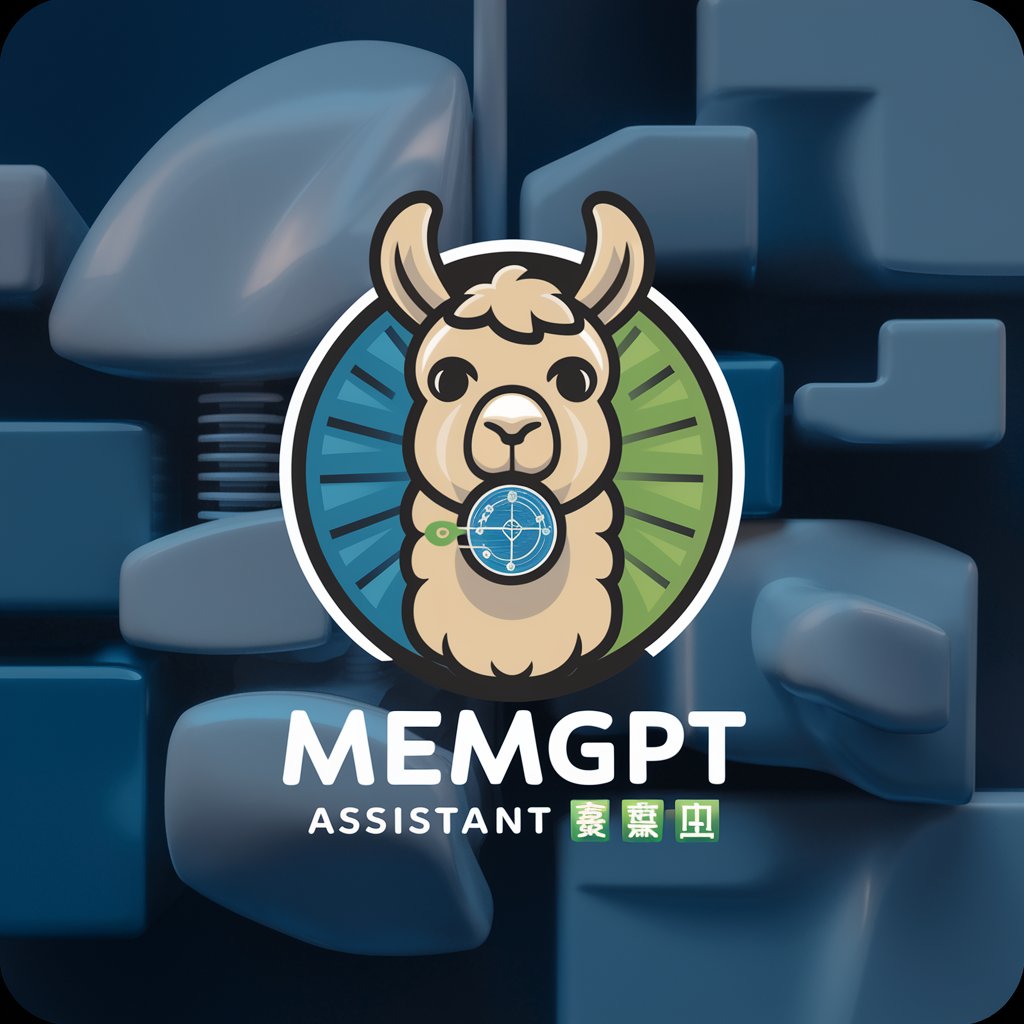
Memory Companion
Reviving Memories with AI Compassion

Official Meme Generator (spicy)
Crafting laughter with AI-powered memes
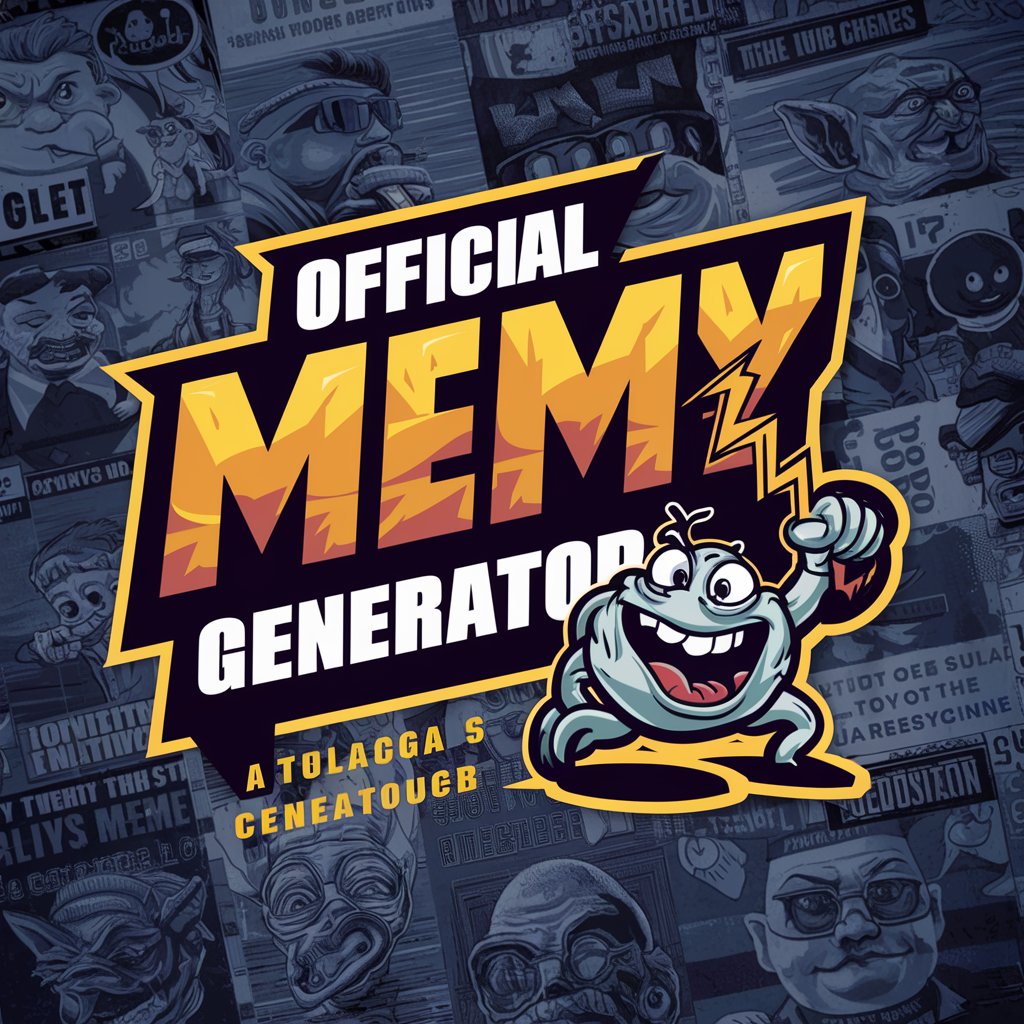
Meditation
Elevate Your Mind, AI-Powered Meditation

Creative Spark
Ignite Your Creativity with AI

Math Buddy
Empowering your math journey with AI
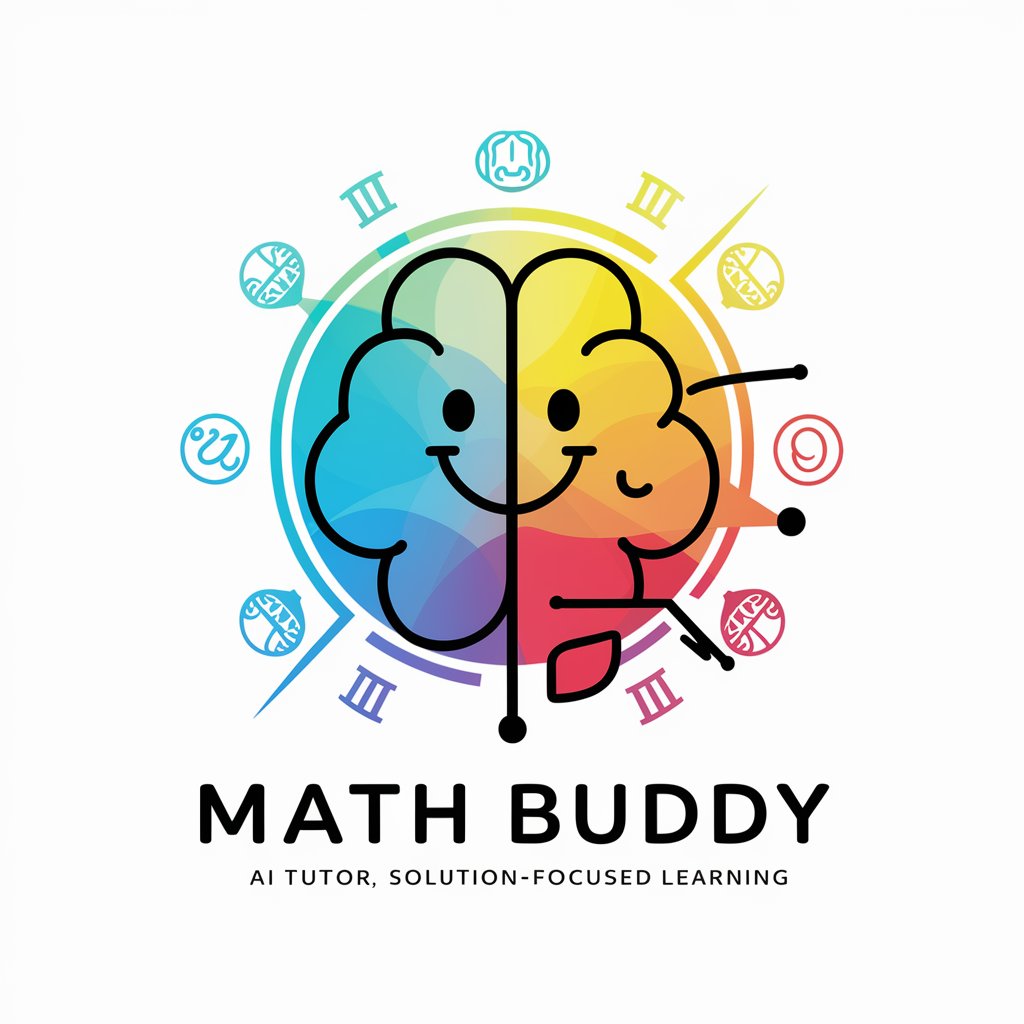
Diagnostic Reference Navigator
Empowering mental health professionals with AI
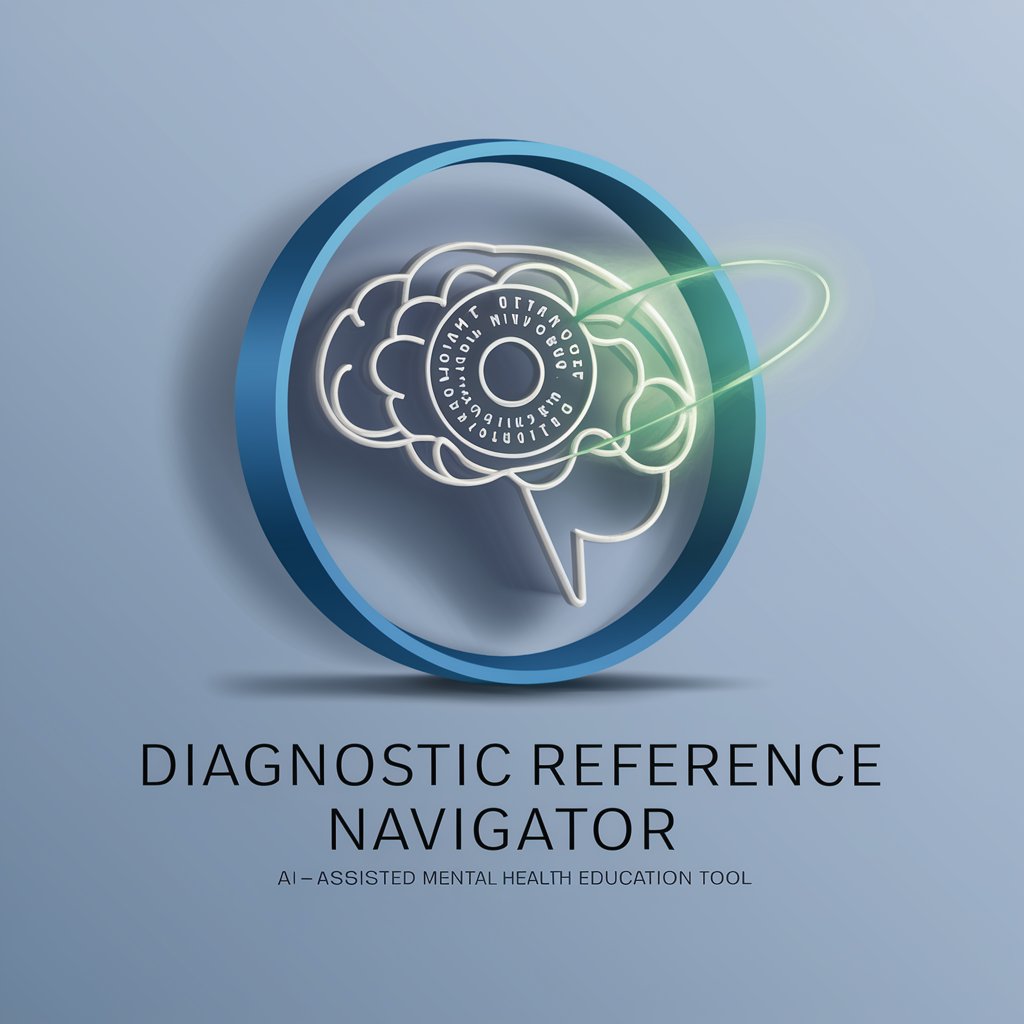
Intervention Recommendation Guide
Empowering mental health professionals with AI-driven interventions.
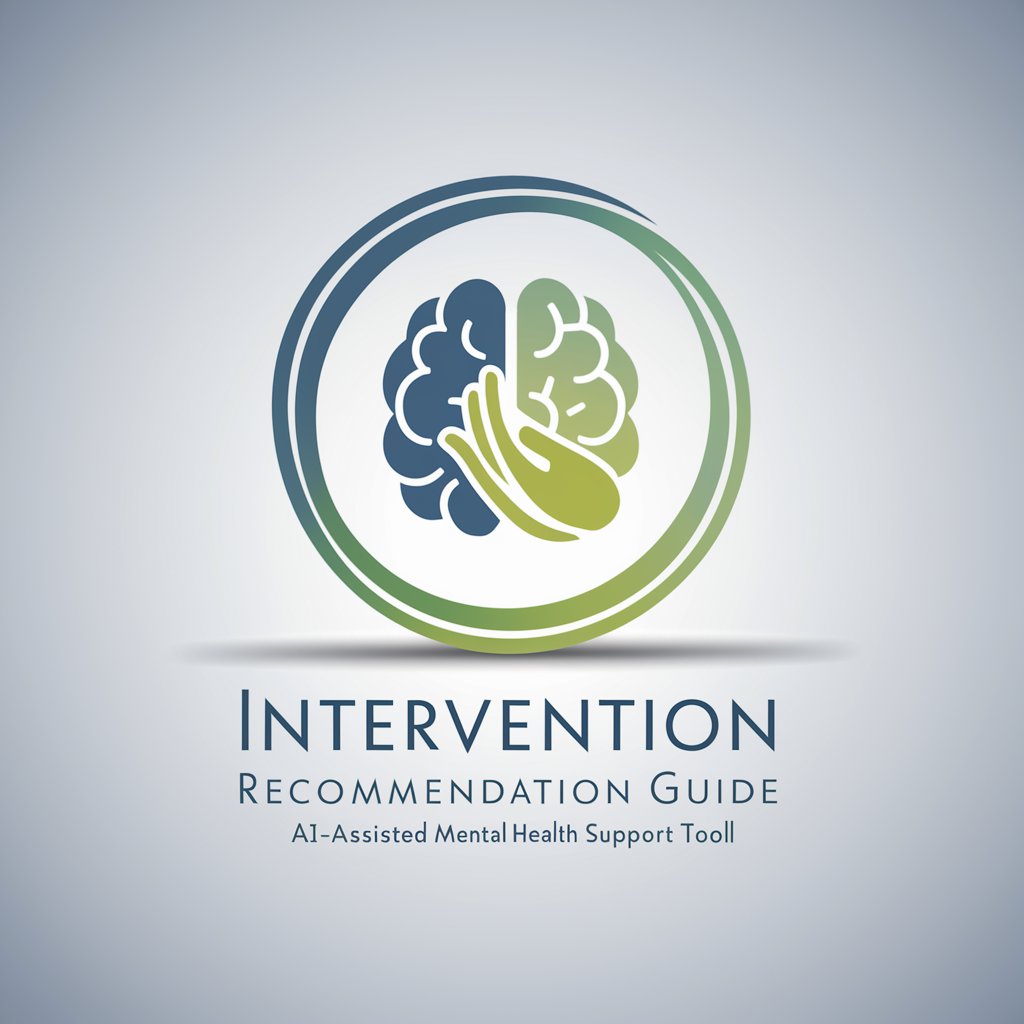
GPT Homepage Messaging Evaluator
Enhance Your Homepage with AI-Powered Insights

Find Movies on N (⭐️)
Discover top-rated movies effortlessly.

Music Appreciation Bot
Explore the Symphony of History with AI

News Genius
Crafting Timely News with AI Precision

Java Memory Leak Troubleshooting Q&A
What are the signs of a memory leak in a Java application?
Signs include increasing heap size despite garbage collection, performance degradation over time, and OutOfMemoryErrors when there's theoretically sufficient heap space.
How does VisualVM help in troubleshooting memory leaks?
VisualVM provides detailed insights into heap usage, thread activity, and CPU usage, allowing for the identification of memory leak symptoms and the objects involved.
Can JConsole be used for memory leak detection?
Yes, JConsole can monitor heap usage over time. A continuously growing heap size, even after garbage collection, can indicate a memory leak.
What common mistakes lead to memory leaks in Java?
Common causes include unclosed resources, long-lived objects holding references to short-lived objects, and static collections that grow indefinitely.
How effective is the Eclipse Memory Analyzer for identifying memory leaks?
Eclipse Memory Analyzer is highly effective for analyzing heap dumps, identifying large memory consumers, and detecting memory leaks through its automated analysis reports.





