Code Debugger - Java Debugging Assistant

Welcome! Let's debug some Java code.
Demystifying Java, one bug at a time.
Create a sophisticated logo for a Java debugging AI.
Design a modern logo featuring coding elements for an AI named 'Code Debugger'.
Develop a tech-inspired logo with a bug icon for a Java programming assistant.
Generate a sleek and professional logo for 'Code Debugger' that highlights its AI and coding functionalities.
Get Embed Code
Introduction to Code Debugger
Code Debugger is a specialized tool designed to assist programmers, particularly those working with Java, in identifying and resolving coding errors. It combines an intuitive understanding of Java syntax with a deep knowledge of programming concepts to provide comprehensive debugging solutions. This tool is not just about flagging errors; it's about enhancing the programmer's understanding of Java, making it easier to identify both syntax and conceptual mistakes. Through detailed analysis, Code Debugger offers insights into why certain errors occur and how to fix them effectively. For instance, if a user struggles with a 'NullPointerException', Code Debugger would not only point out the error but also explain why it occurred and how to prevent it in future code. Powered by ChatGPT-4o。

Main Functions of Code Debugger
Syntax Error Identification
Example
A user submits code with a missing semicolon at the end of a statement. Code Debugger identifies the specific line and suggests adding the semicolon to correct the syntax error.
Scenario
When a programmer accidentally omits a semicolon or misspells a Java keyword, Code Debugger quickly highlights these issues, saving the programmer time and frustration.
Conceptual Error Explanation
Example
A user misunderstands how Java inheritance works, leading to incorrect method overrides. Code Debugger explains the concept of method overriding in Java and how to correctly use it in the user's code.
Scenario
Ideal for learners who are grappling with complex Java concepts like inheritance, polymorphism, or concurrency. Code Debugger clarifies these concepts through the context of their code, reinforcing learning.
Code Optimization Suggestions
Example
A user's code is inefficient, using nested loops unnecessarily. Code Debugger suggests streamlining the code with Java Streams for better performance and readability.
Scenario
Useful for intermediate programmers looking to refine their code. Code Debugger offers insights into modern Java practices that can optimize and clean up their codebases.
Ideal Users of Code Debugger
Java Programming Students
Students learning Java can greatly benefit from Code Debugger's ability to pinpoint errors and explain Java-specific concepts, helping them to avoid common pitfalls and deepen their understanding of the language.
Professional Java Developers
Professionals working on Java projects can use Code Debugger to quickly identify and resolve bugs, optimize their code, and stay updated on best practices, thus improving project efficiency and code quality.
Java Educators and Tutors
Educators can leverage Code Debugger to provide examples of common errors and their resolutions, enriching their teaching material and offering practical troubleshooting exercises for their students.

How to Use Code Debugger
Start with a Trial
Access Code Debugger for a free trial at yeschat.ai, no signup or ChatGPT Plus required.
Identify Your Needs
Understand the specific issue you're facing with your Java code, whether it's a syntax error, logic mistake, or a conceptual misunderstanding.
Prepare Your Code
Gather the code snippet or file that's causing you trouble. Ensure it's ready to be shared for debugging.
Interact with Code Debugger
Present your code to Code Debugger, along with a clear description of the problem you're encountering.
Apply Suggested Fixes
Implement the solutions provided by Code Debugger. Run your code again to verify the fixes.
Try other advanced and practical GPTs
RSE Expert
Empowering CSR with AI

Grafix AI
Empowering Creativity with AI
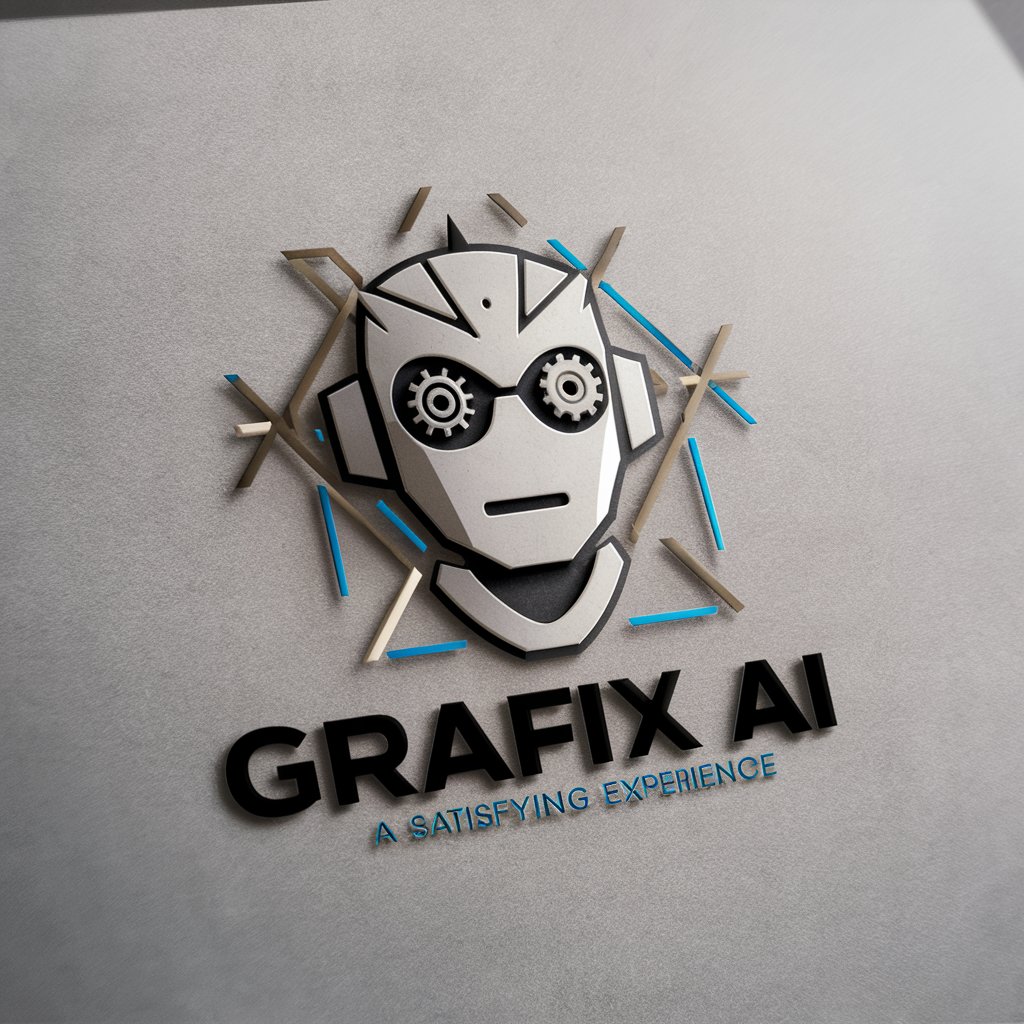
菲比的小秘书
Empowering HR with AI-driven Insights

Skin Health Advisor
AI-powered skin health insights at your fingertips.

MindSculpt Program
Sculpt Your Mind and Body with AI

Website Builder
AI-Powered Web Design Made Simple

Berry
Unveiling the world of berries, powered by AI

Routine Wizard
Optimize Life with AI-Powered Routines
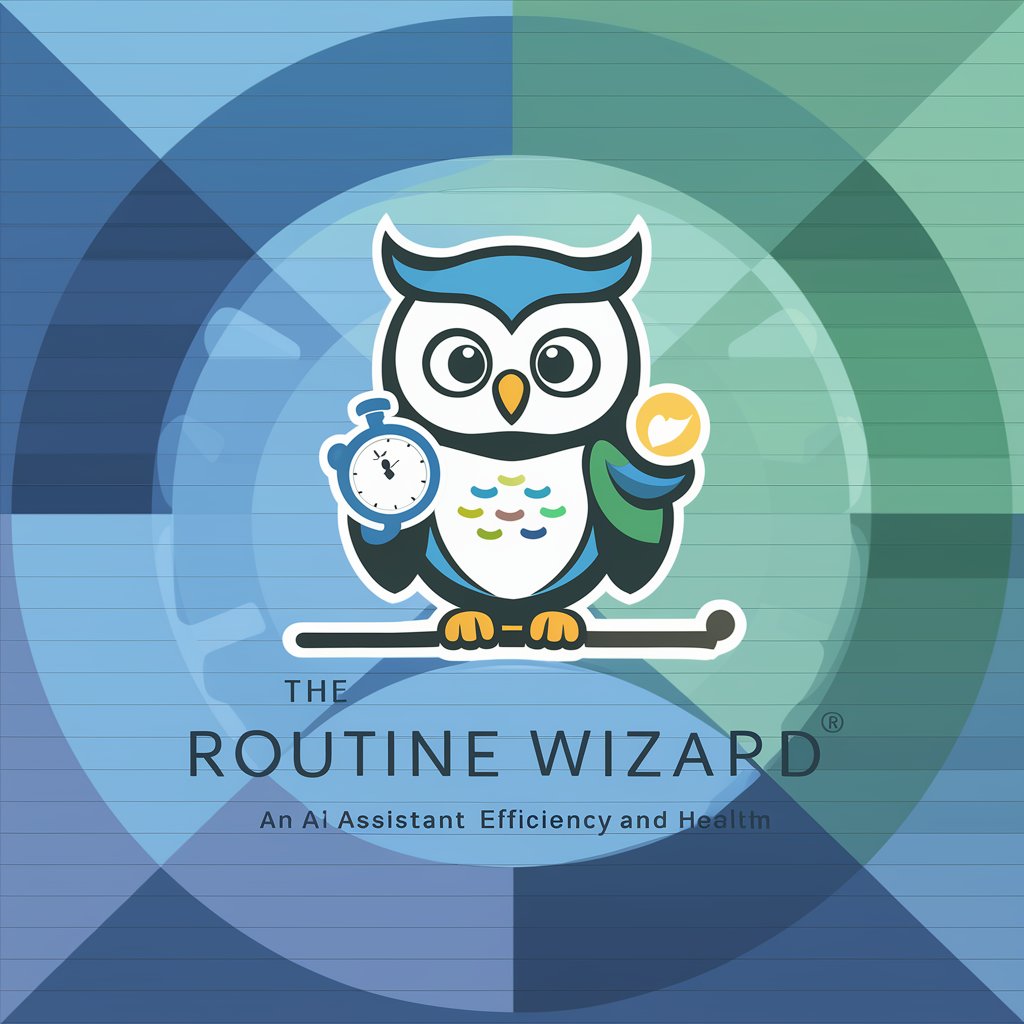
캐리커쳐 그려주는 GPT
Transform Your Photos into Artistic Caricatures

HealCAM
Empowering Health Decisions with AI

CannaGPT
Unlocking Cannabis Secrets with AI

ALEO ADVISOR
Uncover ALEO Insights with AI

Frequently Asked Questions about Code Debugger
What types of errors can Code Debugger identify?
Code Debugger specializes in detecting and resolving a wide range of Java-related issues, including syntax errors, logical mistakes, and conceptual misunderstandings.
How does Code Debugger improve my coding skills?
By providing detailed explanations and corrections for your code's issues, Code Debugger helps you understand not just the 'what', but the 'why' behind errors, promoting a deeper grasp of Java programming.
Can I use Code Debugger for my homework or projects?
Absolutely. Code Debugger is an excellent tool for students and professionals alike, offering insights and solutions for academic assignments, personal projects, and professional tasks.
Is there a limit to how much code I can submit?
While there's no strict limit, it's best to focus on specific sections of your code where you're encountering issues for the most efficient and effective assistance.
How long does it take to get a response from Code Debugger?
Responses are typically prompt. However, the complexity of your issue and the clarity of your query can affect the response time.
