
Code Debugger Pro - AI-Powered Code Debugging
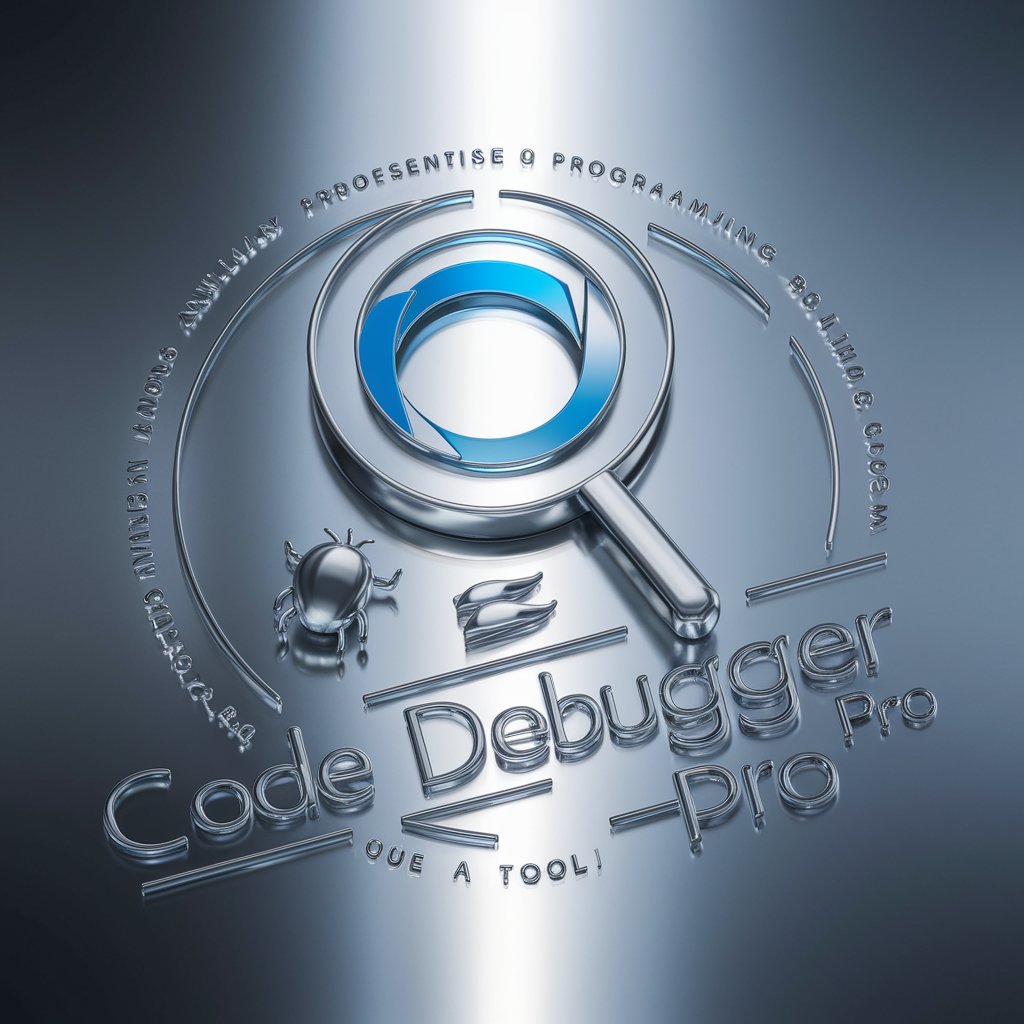
Hi there! How can I assist you with your code today?
Streamlining Code Debugging with AI
I'm encountering a bug in my Python code; can you help me figure out what's wrong?
Can you assist me in debugging this JavaScript function that's not working as expected?
I'm having trouble with a SQL query that's returning unexpected results. What could be the issue?
My C++ program is throwing a segmentation fault. How can I identify and fix the problem?
Get Embed Code
Overview of Code Debugger Pro
Code Debugger Pro is a specialized AI tool designed to assist programmers in identifying and resolving programming bugs. It is proficient in understanding various programming languages and focuses on providing targeted suggestions for debugging. The core design purpose is to analyze code snippets, pinpoint syntax and logical errors, and offer solutions or best practices for efficient coding. A typical example includes a developer facing a 'segmentation fault' error in C++. Code Debugger Pro would analyze the code, identify potential causes like null pointer dereferencing or array index out-of-bounds, and suggest specific corrections or debugging techniques. Powered by ChatGPT-4o。

Key Functions of Code Debugger Pro
Syntax Error Identification
Example
Detecting missing semicolons in JavaScript.
Scenario
A developer writes JavaScript code but forgets to put semicolons at the end of some statements. Code Debugger Pro will pinpoint the exact lines where the semicolons are missing, aiding in quick correction.
Logical Error Diagnosis
Example
Identifying infinite loops in Python scripts.
Scenario
A Python developer accidentally creates an infinite loop. Code Debugger Pro analyzes the loop conditions and variable changes, then suggests modifications to ensure the loop terminates as intended.
Performance Optimization Suggestions
Example
Recommending efficient data structures in Java.
Scenario
When a Java application is experiencing performance issues due to improper data structure choices, Code Debugger Pro would suggest more efficient alternatives, like using HashMaps for faster lookups instead of Lists.
Target User Groups for Code Debugger Pro
Novice Programmers
Beginners who are still learning the ropes of programming can greatly benefit from Code Debugger Pro. It helps them understand common mistakes, learn debugging techniques, and adhere to best coding practices.
Experienced Developers
Seasoned developers can use Code Debugger Pro to quickly identify elusive bugs or performance issues in complex codebases, saving time and improving code quality.
Computer Science Educators
Educators can utilize Code Debugger Pro as a teaching aid to demonstrate debugging strategies and encourage students to adopt systematic problem-solving approaches in coding.
Software Development Teams
Development teams, particularly in agile environments, can use Code Debugger Pro to streamline their debugging process, ensuring rapid identification and resolution of issues in the development cycle.

Guidelines for Using Code Debugger Pro
1
Visit yeschat.ai for a free trial without login, also no need for ChatGPT Plus.
2
Choose your programming language from the available options to ensure tailored debugging assistance.
3
Paste your code snippet into the provided text box, including any error messages or specific issues you're encountering.
4
Submit your query, detailing the problem and any specific areas where you seek guidance or clarification.
5
Review the provided analysis and suggestions, and apply them to your code. Feel free to ask follow-up questions for further clarification.
Try other advanced and practical GPTs
Polyglot Translator
Breaking Language Barriers with AI
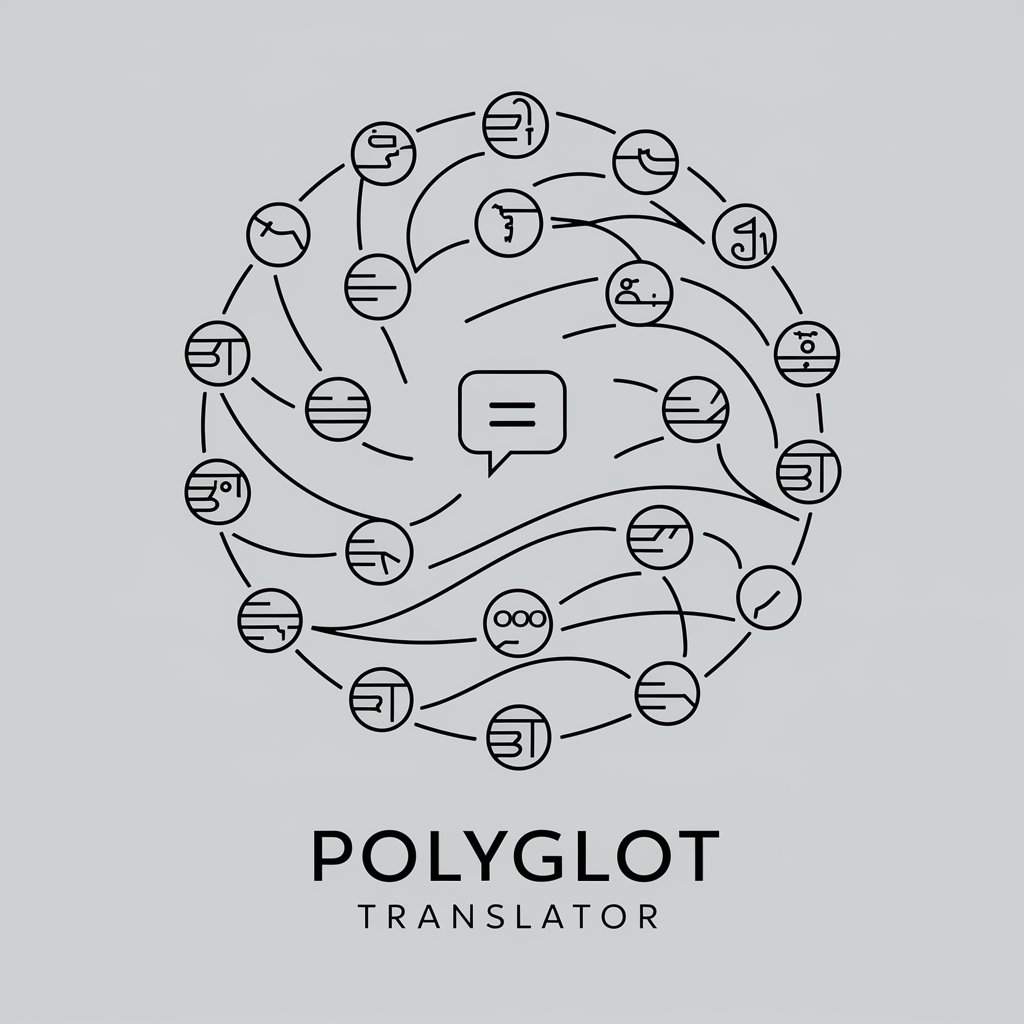
Clean Code AI
Elevate Your Code with AI

Data Only
Direct Data, No Chatter

Classical Music School Finder
Find Your Music School with AI

Tech Sage
Animating your creativity with AI precision

Gradients
Crafting Colorful Visions with AI

Trend Explorer V3
Unravel the Pulse of Japan with AI-Powered Trend Insights

Teacher about this AI
Simplifying ChatGPT, Powering Learning
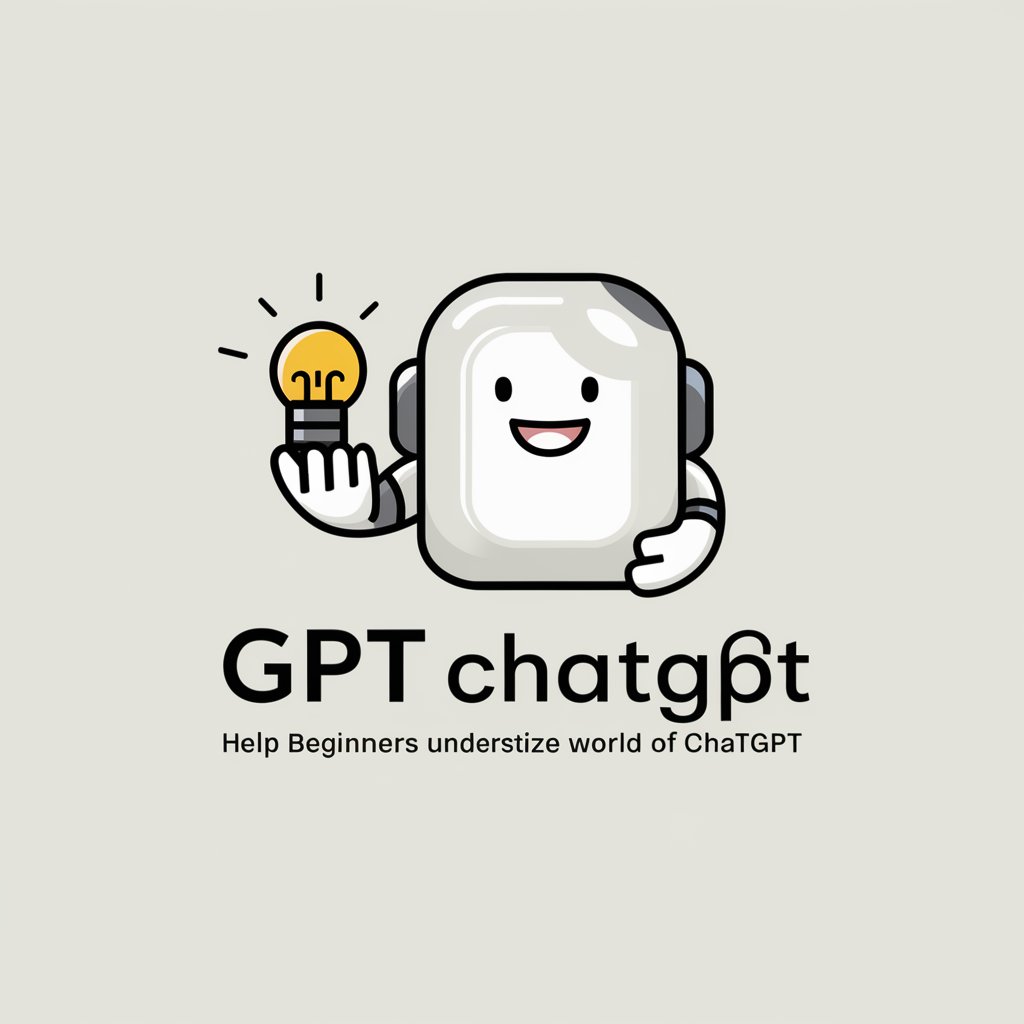
Newsletter Subscriber Flow Designer
Craft engaging newsletters with AI

謎の部屋からの脱出
Escape reality, solve mysteries with AI.

壁ドン菩薩
Clarifying 壁ドン, powered by AI

Am I Qualified GPT
Empowering your job search with AI

Frequently Asked Questions About Code Debugger Pro
What programming languages does Code Debugger Pro support?
Code Debugger Pro is equipped to handle a wide range of programming languages, including but not limited to Python, JavaScript, Java, C++, and HTML/CSS.
Can Code Debugger Pro help with both syntax and logical errors?
Yes, it can identify and offer solutions for both syntax errors (like missing semicolons or incorrect function usage) and logical errors (such as incorrect algorithm implementation or data handling).
Is Code Debugger Pro suitable for beginners in programming?
Absolutely. It's designed to assist programmers at all levels, offering clear explanations and suggestions that are particularly beneficial for beginners.
How does Code Debugger Pro differ from traditional debugging tools?
Unlike traditional debuggers that mainly identify errors, Code Debugger Pro also provides explanations, best practice suggestions, and alternative approaches to enhance your code.
Can I use Code Debugger Pro for real-time coding assistance during a project?
Yes, it is an excellent tool for real-time assistance, offering instant feedback and suggestions as you work on your coding project.






