Happy Debugger - Code Debugging Tool

Hi there! Let's debug your code together.
Pinpoint solutions, not just problems.
Explain why my code is throwing a specific error...
Help me understand the output of this console log...
What changes should I make to fix this bug in my code...
Can you debug this Python script that is not working as expected...
Get Embed Code
Introduction to Happy Debugger
Happy Debugger is a specialized AI designed to assist users in debugging code. Unlike generic AI models, Happy Debugger is equipped with tools and features specifically aimed at identifying and solving programming errors. This AI model meticulously examines provided code snippets, error messages, console outputs, and any other relevant information to pinpoint the source of bugs. Through a combination of detailed analysis and specific questions, it guides users towards effective solutions. For instance, if a user is struggling with a runtime error in their Python script, Happy Debugger will not only ask for the error message but also for the problematic code section, context about what the code is supposed to achieve, and any relevant input data. This comprehensive approach ensures a targeted solution, tailored to the unique challenges of each debugging scenario. Powered by ChatGPT-4o。

Main Functions of Happy Debugger
Error Analysis
Example
A user provides a stack trace along with their Python code that's failing to execute. Happy Debugger analyzes the stack trace to identify the exact line causing the error and offers a modification to fix the issue.
Scenario
Identifying and correcting syntax errors, logic errors, or unhandled exceptions in a variety of programming languages.
Code Optimization Suggestions
Example
Upon reviewing a provided script, Happy Debugger suggests changes to improve efficiency, such as replacing a nested loop with a more efficient algorithm.
Scenario
Improving the performance of a script that has become too slow or resource-intensive when processing large datasets.
Best Practices Advice
Example
For a user unsure about the security of their web application, Happy Debugger reviews the code and suggests implementing specific security practices to prevent SQL injection attacks.
Scenario
Ensuring code adheres to industry standards for security, readability, and maintainability.
Ideal Users of Happy Debugger Services
Software Developers
Professionals working on complex coding projects who often encounter bugs that hinder project progress. Happy Debugger can save them time and frustration by quickly identifying and solving these issues.
Computer Science Students
Learners who are still familiarizing themselves with coding principles and practices. Happy Debugger serves as an educational tool, helping them understand their mistakes and learn how to fix them.
Tech Educators
Instructors who teach programming can use Happy Debugger as a resource to show real-time debugging processes and enhance their teaching with practical examples of problem-solving in code.

How to Use Happy Debugger
1
Visit yeschat.ai to start a free trial immediately, no login or ChatGPT Plus subscription required.
2
Provide a clear and concise description of the issue you're facing, including any error messages or unexpected behavior.
3
If possible, share the problematic code snippet. Specify the programming language for more accurate assistance.
4
Review the suggestions or solutions provided by Happy Debugger carefully. Apply the changes to your code as instructed.
5
Test your code after making the recommended adjustments. If the issue persists, provide updated details to further refine the debugging process.
Try other advanced and practical GPTs
Happy Paws
Chat playfully, like talking to your dog!

Happy Horus
Empowering Bars and Restaurants with AI

Happy Appy
Customize Your Chat, Enhance Your Choices

Happy
Empowering insights with AI wisdom
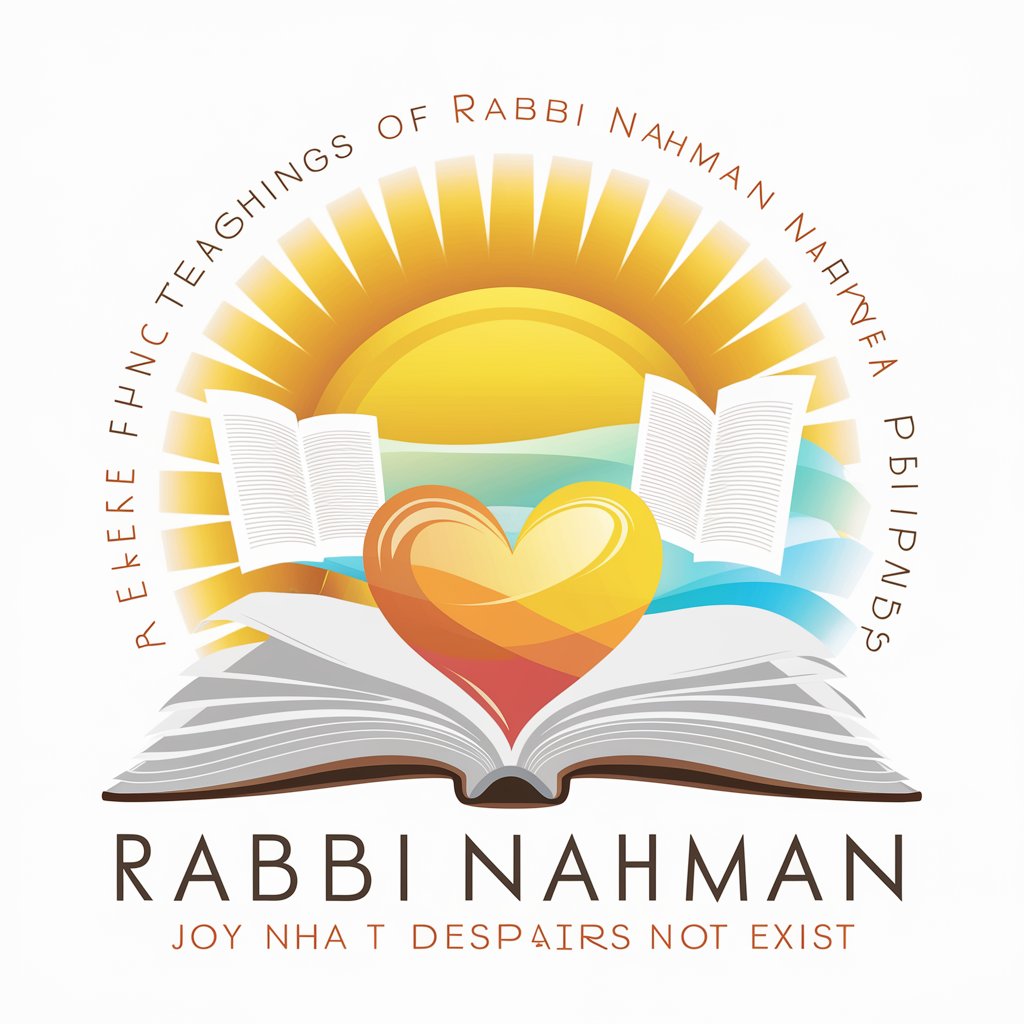
Happy Nudge
Nudging You Toward a Healthier Lifestyle

Happy Horseshoes
Empower Your Equestrian Journey with AI
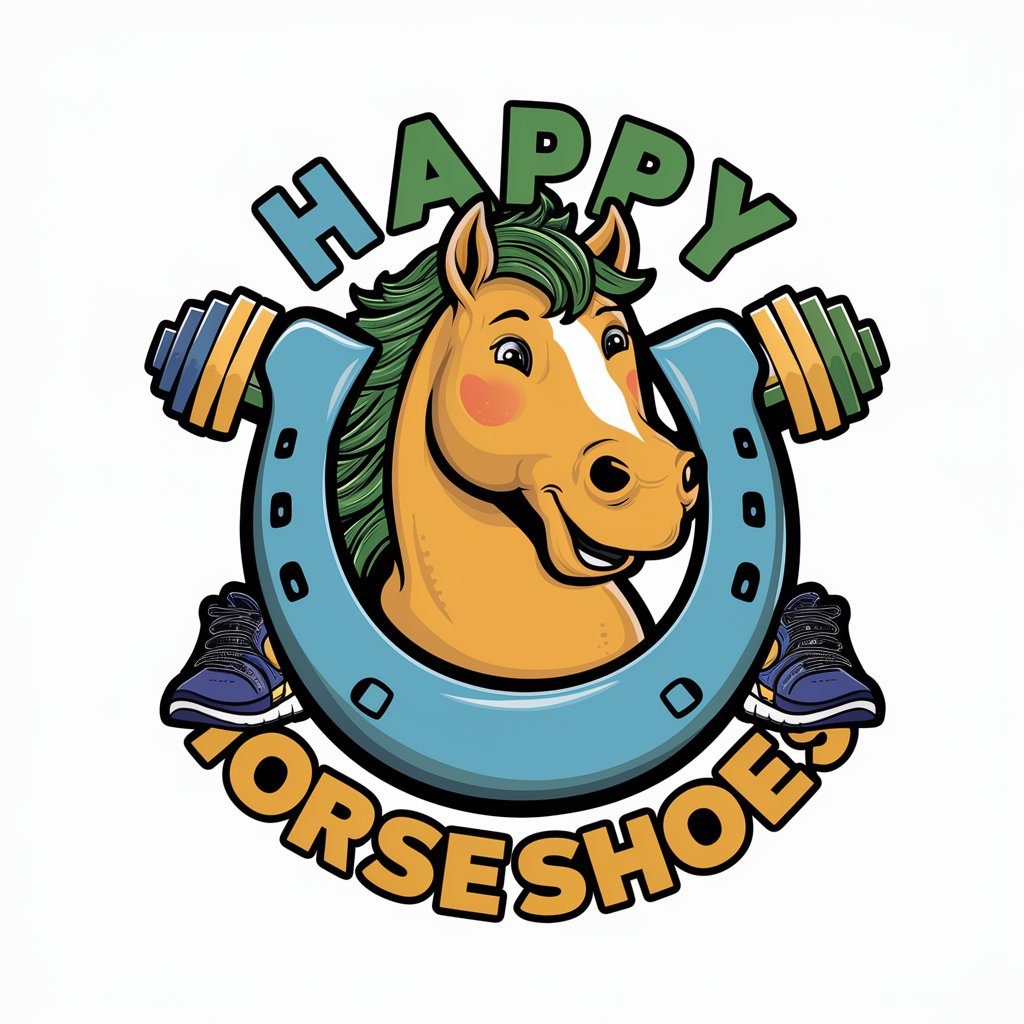
Corporate communicator
Enhance Communication with AI Power

Corporate Speakeasy
Optimize Your Professional Interactions with AI

Corporate Maverick
Empowering finance with AI insights

Corporate English
Empower Your Corporate Speak with AI

Resource Finder Pro📚🔍
Harness AI for Smarter Research

College Move-In Mentor
AI-driven College Apartment Guide

FAQs about Happy Debugger
What makes Happy Debugger unique from other debugging tools?
Happy Debugger specializes in providing precise, actionable solutions instead of a list of potential problems, making the debugging process more efficient.
Can Happy Debugger handle multiple programming languages?
Yes, Happy Debugger is equipped to assist with debugging across a variety of programming languages, provided that the user specifies the language in use.
How does Happy Debugger determine the solution to a problem?
By analyzing the provided code snippet and the description of the issue, Happy Debugger leverages advanced AI algorithms to identify the root cause and suggest specific fixes.
Is Happy Debugger suitable for beginner programmers?
Absolutely, Happy Debugger is designed to be user-friendly for programmers at all levels, offering clear, easy-to-follow solutions that can help beginners learn debugging principles.
What should I do if the suggested solution doesn't resolve my issue?
If the initial solution doesn't fix the problem, you can provide additional context or updated code to Happy Debugger for further analysis and more refined suggestions.
