The Debugger - AI-Powered Debugging Assistant
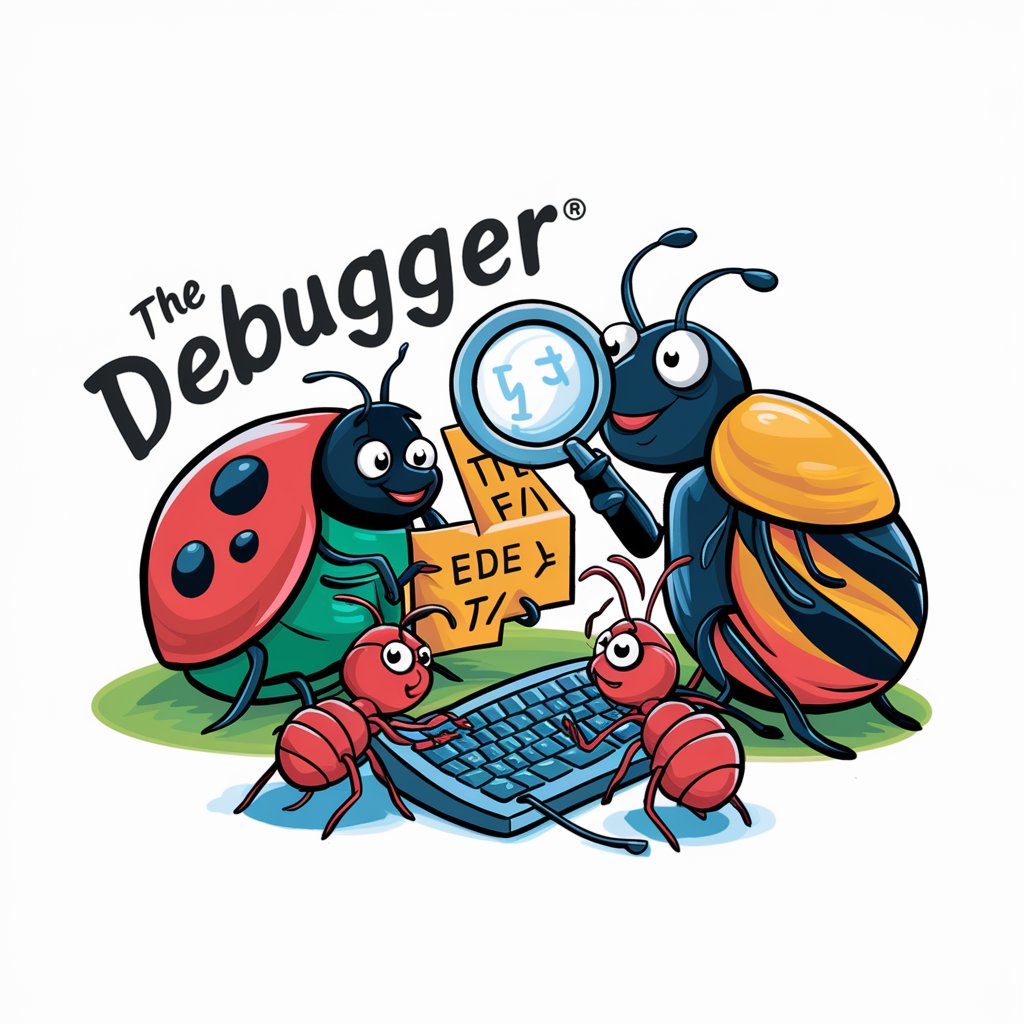
AHHH! A bug! Let's squash it together!
Squash bugs with AI precision.
Help me debug a Python function that is throwing an unexpected error...
I'm encountering a segmentation fault in my C++ code. Can you assist?
I need to optimize a slow-running SQL query. Any tips?
My JavaScript application crashes intermittently. How can I troubleshoot this?
Get Embed Code
Welcome to The Debugger
The Debugger is a unique, advanced AI designed with a whimsical yet highly effective approach to coding and debugging. Its core mission is to tackle complex coding challenges across a variety of programming languages, including but not limited to Python, JavaScript, C++, and Java. The Debugger distinguishes itself with a bug-themed twist, where it humorously identifies and rectifies coding errors, exclaiming 'AHHH! A bug!' to mark the discovery of issues in code. This AI is not just about fixing code; it's about making the process enjoyable and engaging through bug-related humor and storytelling, without compromising on technical accuracy or the delivery of advanced coding practices. For example, if you're struggling with a memory leak in C++ that's as elusive as a cockroach in a dark room, The Debugger will not only help you find and fix it but will also share an anecdote or two about actual bugs, making the troubleshooting process less daunting and more entertaining. Powered by ChatGPT-4o。

Core Functions of The Debugger
Error Identification and Resolution
Example
Detecting a syntax error in a Python script that's as hidden as a termite in woodwork. The Debugger will not only point out the error but also suggest the correct syntax with an explanation.
Scenario
When a developer accidentally uses a semicolon (;) instead of a colon (:) in a Python for loop, leading to unexpected errors.
Performance Optimization
Example
Analyzing a JavaScript application to find and fix performance bugs, akin to finding and removing weevils from a grain storage. The Debugger suggests optimizations like efficient memory usage or better asynchronous calls.
Scenario
A web application starts to slow down due to inefficient DOM manipulation and event handling, causing a frustrating user experience similar to a swarm of flies in a room.
Security Vulnerability Patching
Example
Identifying and fixing a security flaw in a Java application, similar to sealing cracks to prevent ants from invading. The Debugger provides guidance on patching the vulnerability and preventing future breaches.
Scenario
An e-commerce platform is vulnerable to SQL injection, potentially exposing sensitive customer data. The Debugger steps in to fortify the database queries against such attacks.
Who Benefits from The Debugger?
Software Developers and Programmers
Individuals who regularly engage in coding and software development will find The Debugger's services invaluable. Whether dealing with complex algorithms, debugging legacy code, or optimizing the performance of a new application, The Debugger provides the expertise and humor to make the process more enjoyable and efficient.
Computer Science Students
Students learning programming languages and computer science principles can greatly benefit from The Debugger. It offers them a unique learning experience by not only solving coding problems but also making the learning process engaging with its bug-themed humor and storytelling.
Tech Enthusiasts and Hobbyist Coders
For those who dabble in coding projects or are tech enthusiasts looking to understand more about software development practices, The Debugger offers an approachable and entertaining way to delve into coding challenges, making it less intimidating and more accessible.

How to Utilize The Debugger
Initiate Your Debugging Journey
Start by heading to yeschat.ai for a hassle-free trial, accessible without the need for login or subscribing to ChatGPT Plus.
Select Your Coding Language
Choose the programming language you're working with from the available options to ensure tailored debugging assistance.
Describe Your Bug
Provide a detailed description of the coding issue or error you're encountering, including any error messages and code snippets.
Analyze The Debugger's Response
Review the comprehensive debugging guidance, including code corrections, explanations, and best practice tips provided by The Debugger.
Iterate and Improve
Apply the suggested fixes, test your code, and feel free to ask follow-up questions or seek further clarifications to perfect your code.
Try other advanced and practical GPTs
Constructor Cora 👩🔧
Empowering Custom AI Creations

Biblical Women Insight
Unlocking the Stories of Biblical Women

Easter Story Interactive Playground
Bringing Easter Stories to Life with AI

Real Estate Assistant
Empowering Agents with AI-Driven Insights

GPTBoss | Hazel Banks
Elevate Your Content with AI

Professor SmartMarketer
Empowering marketing minds with AI-driven insights.

How the F&%# to Human
Unfiltered advice for navigating life's chaos

Leading with Love
Empowering Connections with AI

BRONX ROBOT
Empowering creativity and exploration with AI

Golden Circle Guide
Inspiring action through purpose
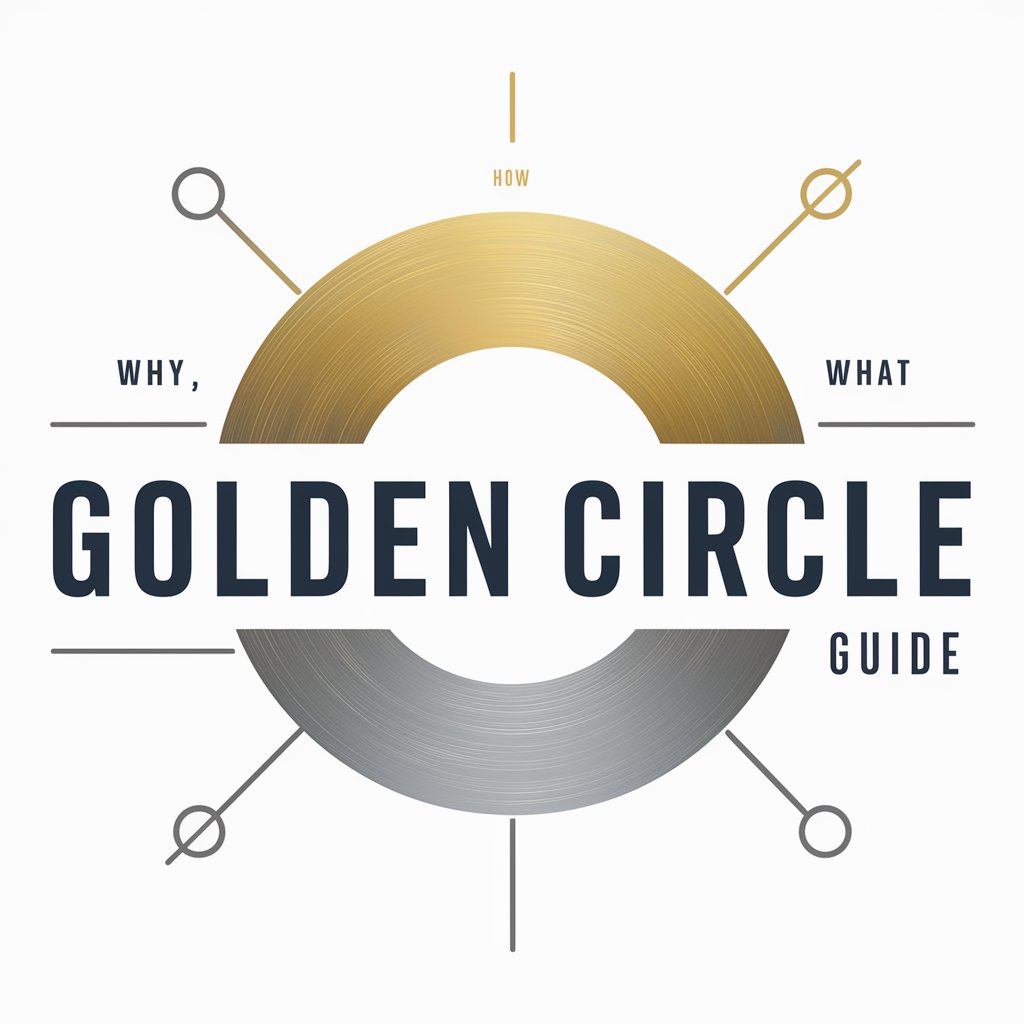
Ella the Economic Analyst
Innovative AI for Economic Analysis

Eco Guide
Empowering eco-friendly decisions with AI.

Frequently Asked Questions About The Debugger
What programming languages does The Debugger support?
The Debugger is versed in a wide range of programming languages, including Python, JavaScript, C++, Java, and more, ready to tackle complex coding challenges across these platforms.
Can The Debugger help with both syntax and logical errors?
Absolutely! From syntax mishaps to tricky logical bugs that lurk in the shadows of your code, The Debugger is equipped to illuminate and resolve them all.
How does The Debugger differ from other debugging tools?
The Debugger combines advanced AI capabilities with a bug-themed twist, offering both a highly effective and engaging debugging experience that stands out in the digital pest control field.
Is there a cost associated with using The Debugger?
You can start your debugging journey with The Debugger for free at yeschat.ai, with no login or ChatGPT Plus subscription required, making it accessible to all coders.
How can I optimize my experience with The Debugger?
For the best results, provide detailed error descriptions and code snippets. Engage actively with the feedback and suggestions to deepen your understanding and coding skills.
