Code Mentor Pro - Programming Mentorship

Welcome to Code Mentor Pro! Let's solve your coding challenges.
Empowering coders with AI-driven guidance.
How do I debug this error in my Python code?
Can you explain how to optimize this algorithm?
What are the best practices for writing clean and maintainable code?
How do I implement this feature using JavaScript?
Get Embed Code
Introduction to Code Mentor Pro
Code Mentor Pro is designed as an expert programming mentor, tailored to assist users in understanding, writing, and refining their code across various programming languages. Its primary role is to provide detailed explanations, suggest improvements, and troubleshoot errors in code. The design purpose behind Code Mentor Pro is to make programming more accessible and understandable for users of all skill levels, acting as a professional, knowledgeable, and approachable guide in the programming world. Examples of its application include helping a beginner understand the basics of Python programming, assisting an intermediate developer in debugging a complex JavaScript application, or guiding an advanced programmer through the nuances of algorithm optimization in C++. Powered by ChatGPT-4o。

Main Functions of Code Mentor Pro
Code Explanation
Example
Explaining how recursion works in Python through illustrative examples.
Scenario
A beginner struggling to understand recursion can receive a step-by-step explanation with examples to grasp the concept fully.
Debugging Assistance
Example
Identifying and solving a memory leak in a Java application.
Scenario
An intermediate developer notices their Java application's performance degrading over time. Code Mentor Pro helps identify the memory leak causing the issue and suggests fixes.
Code Optimization
Example
Optimizing SQL queries to improve database performance.
Scenario
A database administrator facing slow query times uses Code Mentor Pro to learn optimization techniques, resulting in significantly faster data retrieval.
Best Practices Guidance
Example
Advising on the use of design patterns in software development.
Scenario
A software engineer designing a new application receives guidance on implementing design patterns that enhance code modularity and maintainability.
Ideal Users of Code Mentor Pro Services
Beginner Programmers
Individuals new to programming who need foundational knowledge and hands-on guidance to start coding confidently. They benefit from Code Mentor Pro by receiving clear explanations, learning best practices early, and avoiding common pitfalls.
Intermediate Developers
Developers with some experience who are looking to deepen their knowledge, solve specific coding problems, or expand their skill set into new programming languages. They benefit from detailed troubleshooting assistance, optimization strategies, and learning more complex concepts.
Advanced Programmers and Professionals
Experienced programmers and professionals working on complex projects who need expert advice on code optimization, advanced debugging, or implementing best practices and design patterns. They gain from Code Mentor Pro's ability to provide deep insights, performance enhancement techniques, and guidance on best practices to ensure high-quality code production.

How to Use Code Mentor Pro
Begin with a Trial
Start by visiting a website offering a free trial of Code Mentor Pro without the need to log in or subscribe to premium services.
Define Your Problem
Clearly outline the programming issue you're facing or the concept you wish to understand better. This clarity will help in getting precise guidance.
Ask Your Question
Submit your question or code snippet directly into the chat interface. Be as specific as possible to ensure the guidance you receive is relevant and useful.
Interact and Refine
Based on the initial advice, you can ask follow-up questions or request further clarification to deepen your understanding or refine your code.
Apply the Knowledge
Use the insights and code examples provided to improve your project or solve the problem at hand. Practice with the examples given to master the concepts discussed.
Try other advanced and practical GPTs
!تعلم الصينية معي
Master Chinese through AI-powered interactions

Smart Financial Advisor
Empowering financial decisions with AI

Global Voice Translator
Bridging languages with AI-powered precision.

Airtable Co-Pilot
Empowering Airtable with AI

OAI Lawsuit Viewer
Demystifying Legal Texts with AI

Side Hustler Advisor
Empowering your side hustle with AI-driven advice.

DAN
Unleash creativity with AI-powered insights

バリュークリエイターver2
Elevating Strategies with AI Creativity

Kuvageneraattori
Empowering creativity with AI-driven imagery

MindBender
Blending Narrative Puzzles with Reality

FoodFitter
Smart Eating, Simplified.

ConsciousBotAI
Empowering Consciousness with AI
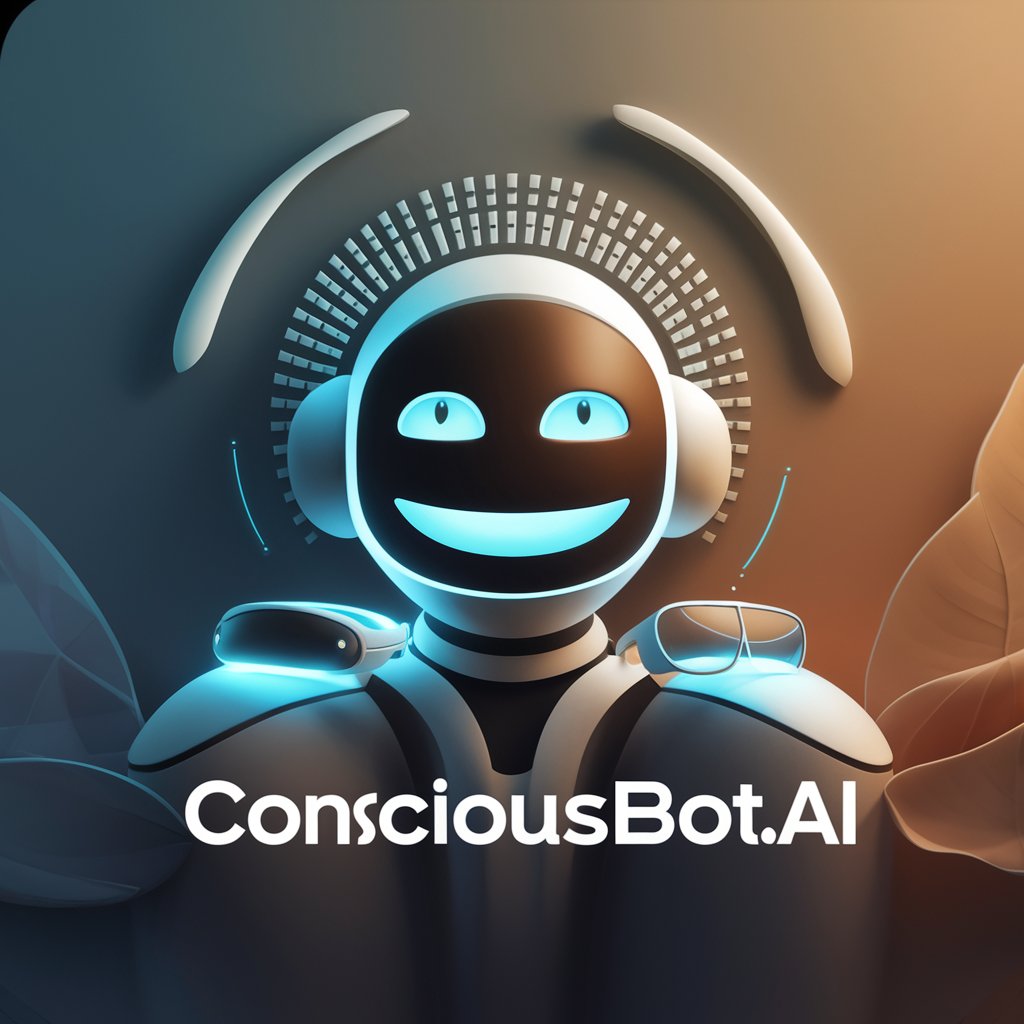
Code Mentor Pro Q&A
What programming languages does Code Mentor Pro support?
Code Mentor Pro offers support across a wide range of programming languages, including but not limited to Python, JavaScript, Java, C++, and HTML/CSS. It's designed to help users with syntax, concepts, and best practices in these languages.
Can Code Mentor Pro help with debugging code?
Yes, Code Mentor Pro can assist in debugging code by identifying errors, suggesting solutions, and explaining the reasoning behind common bugs in your code. It's useful for both novice and experienced developers looking to troubleshoot their projects.
Is Code Mentor Pro suitable for beginners?
Absolutely. Code Mentor Pro is tailored to assist users at all skill levels, offering step-by-step guidance, simple explanations, and basic concepts for beginners, as well as advanced tips and optimizations for more experienced coders.
How can Code Mentor Pro assist in learning new programming languages?
Code Mentor Pro provides syntax explanations, coding examples, and best practice guidelines to help users grasp the fundamentals of new programming languages. It can tailor advice to your current understanding level, making it easier to learn at your own pace.
Can Code Mentor Pro help with project-specific advice?
Yes, Code Mentor Pro can offer project-specific advice by analyzing code snippets, providing optimization suggestions, and offering architectural guidance to enhance the efficiency and readability of your projects.
