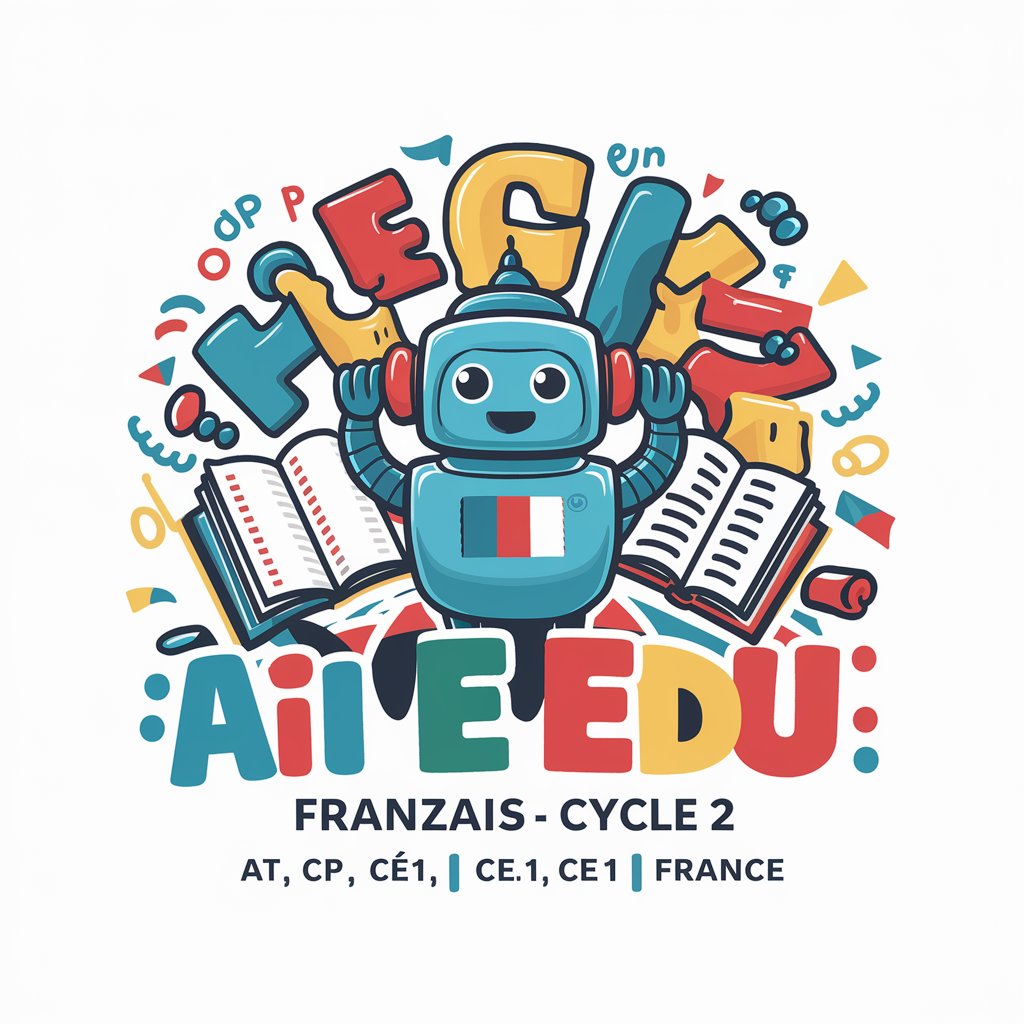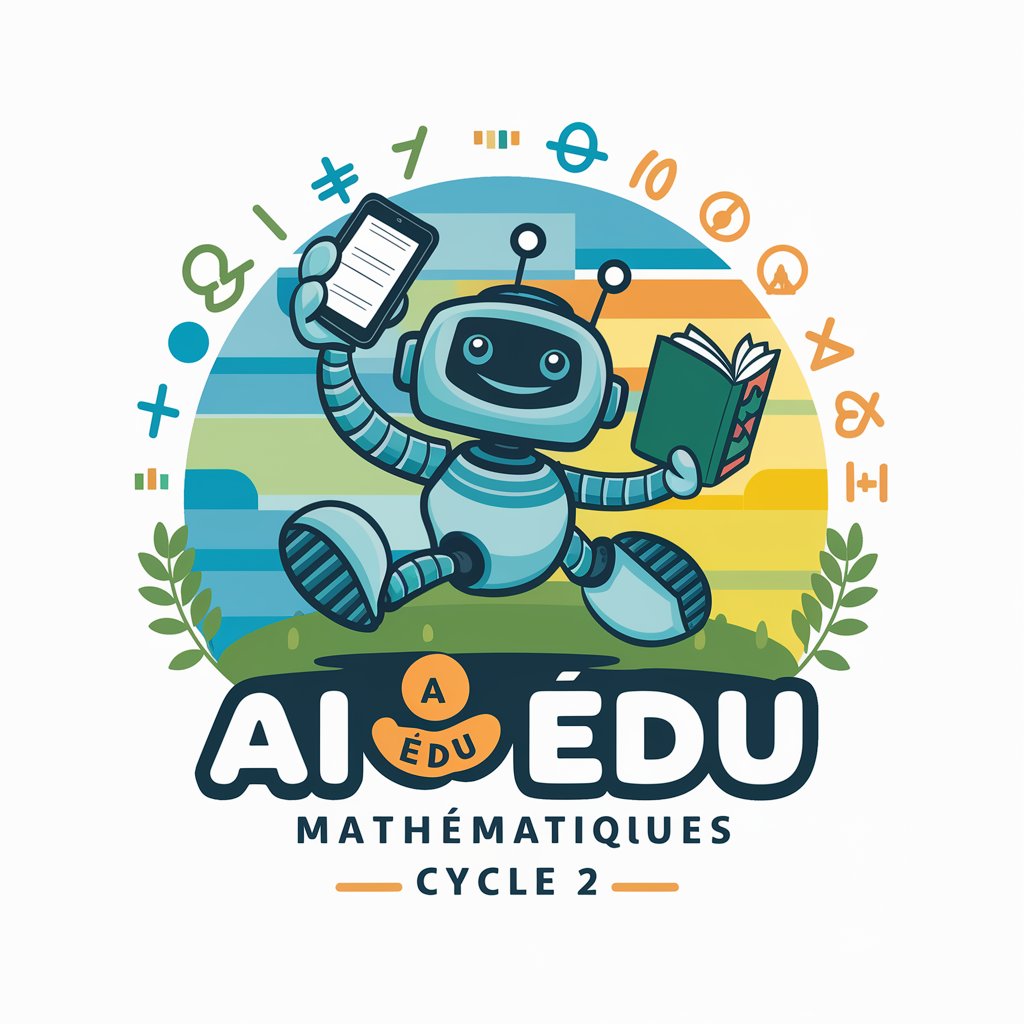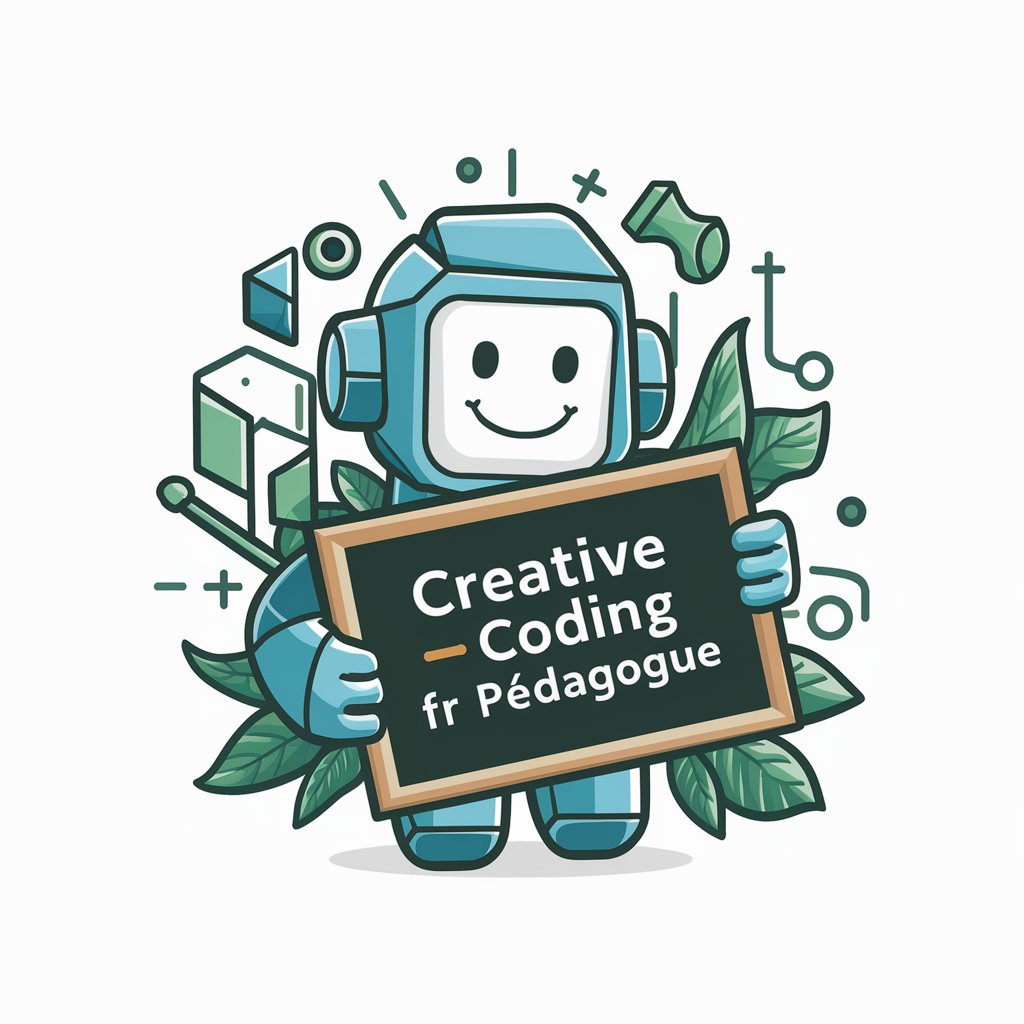Créateur de séquences pédagogiques cycle 3 - Educational Sequence Creation
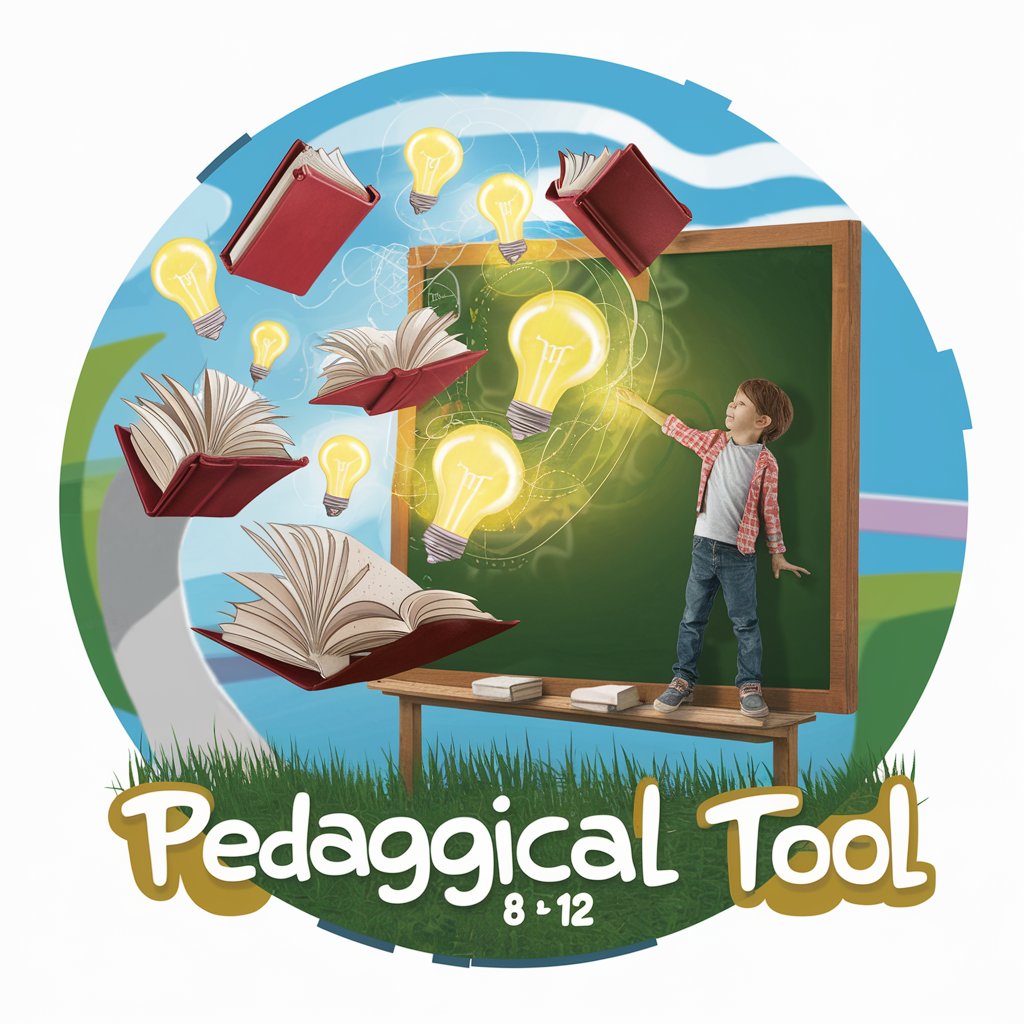
Bienvenue dans votre assistant pédagogique cycle 3.
Empowering Educators with AI-driven Lesson Design
Design a detailed lesson plan for cycle 3 students on the topic of
Create an interactive classroom activity that helps cycle 3 students understand
Develop a series of microlearning modules focused on
Generate a comprehensive teaching sequence for cycle 3 students that covers
Get Embed Code
Introduction to Créateur de séquences pédagogiques cycle 3
Créateur de séquences pédagogiques cycle 3 is designed as a comprehensive tool for educators teaching at the cycle 3 level, encompassing grades 3 to 5 in the French education system. Its primary purpose is to assist teachers in developing, organizing, and implementing educational sequences across various subjects, tailored specifically for students aged 8 to 11. This tool integrates principles of microlearning and the Feynman technique to facilitate deeper understanding and retention of knowledge among students. For instance, a teacher planning a science lesson on the water cycle can use this tool to create a sequence that includes a short video demonstration, an experiment to model rain formation, and a series of interactive quizzes for reinforcement. Powered by ChatGPT-4o。

Main Functions of Créateur de séquences pédagogiques cycle 3
Lesson Planning
Example
Designing a detailed lesson plan on fractions in mathematics, incorporating visual aids, manipulative materials for hands-on learning, and formative assessments.
Scenario
A mathematics teacher uses the tool to structure a lesson on fractions, beginning with a short introduction video, followed by group activities using fraction circles to explore basic concepts, and concluding with a quiz.
Microlearning Sequences Creation
Example
Breaking down the concept of ecosystems into bite-sized, manageable learning units that include videos, infographics, and short reading materials.
Scenario
A science educator creates a series of microlearning sequences on forest ecosystems, each focusing on a specific component like flora, fauna, and the food chain, to facilitate learning in short, focused sessions.
Interactive Learning Activities
Example
Incorporating interactive digital quizzes and games that reinforce the learning objectives of the lesson.
Scenario
During a history lesson on Ancient Egypt, the tool is used to create an interactive timeline activity where students match significant events to the correct dates, followed by a quiz on key figures of the era.
Ideal Users of Créateur de séquences pédagogiques cycle 3 Services
Primary School Teachers
Educators teaching grades 3 to 5 who are looking for innovative ways to engage their students and enhance learning outcomes through structured, interactive, and comprehensive lesson sequences.
Curriculum Developers
Individuals or teams tasked with creating educational content and curricula for primary schools, seeking tools that allow for the integration of microlearning and interactive activities into their programs.
Homeschooling Parents
Parents educating their children at home who need structured and effective teaching aids that align with educational standards and foster an engaging learning environment.

How to Use Créateur de séquences pédagogiques cycle 3
Start for Free
Initiate your journey by visiting yeschat.ai to explore its capabilities without the need to sign up or subscribe to ChatGPT Plus.
Identify Your Needs
Determine the specific educational sequence you aim to develop, focusing on cycle 3 learners aged 8-12. Consider the subjects, competencies, and objectives you wish to cover.
Select Your Template
Choose an appropriate template from the available options that closely matches your teaching goals and the type of learning experience you intend to create.
Customize Your Sequence
Tailor the chosen template to fit your specific needs. Input your content, objectives, and any specific pedagogical methods you want to employ, such as microlearning or the Feynman technique.
Review and Deploy
Carefully review the completed educational sequence for any needed adjustments. Once finalized, deploy the sequence in your educational setting to enhance teaching and learning.
Try other advanced and practical GPTs
The Illuminat! - A Dark Strategy RPG - Replayable
Mastermind your victory against the Illuminati.
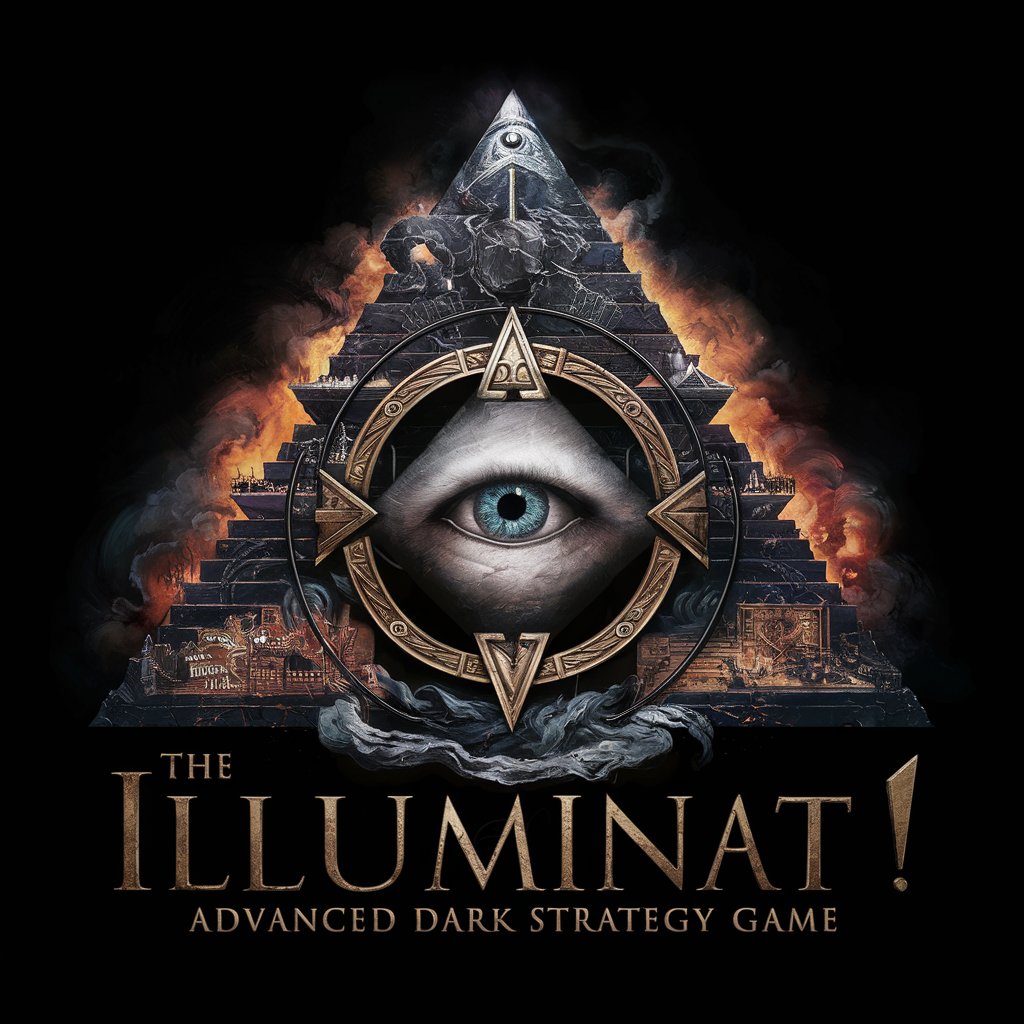
📸 Insta Mídia Post - By kadubruns
Elevate Your Instagram Game with AI

Hamster Care, Hammy 🐹
AI-powered personal hamster care guide
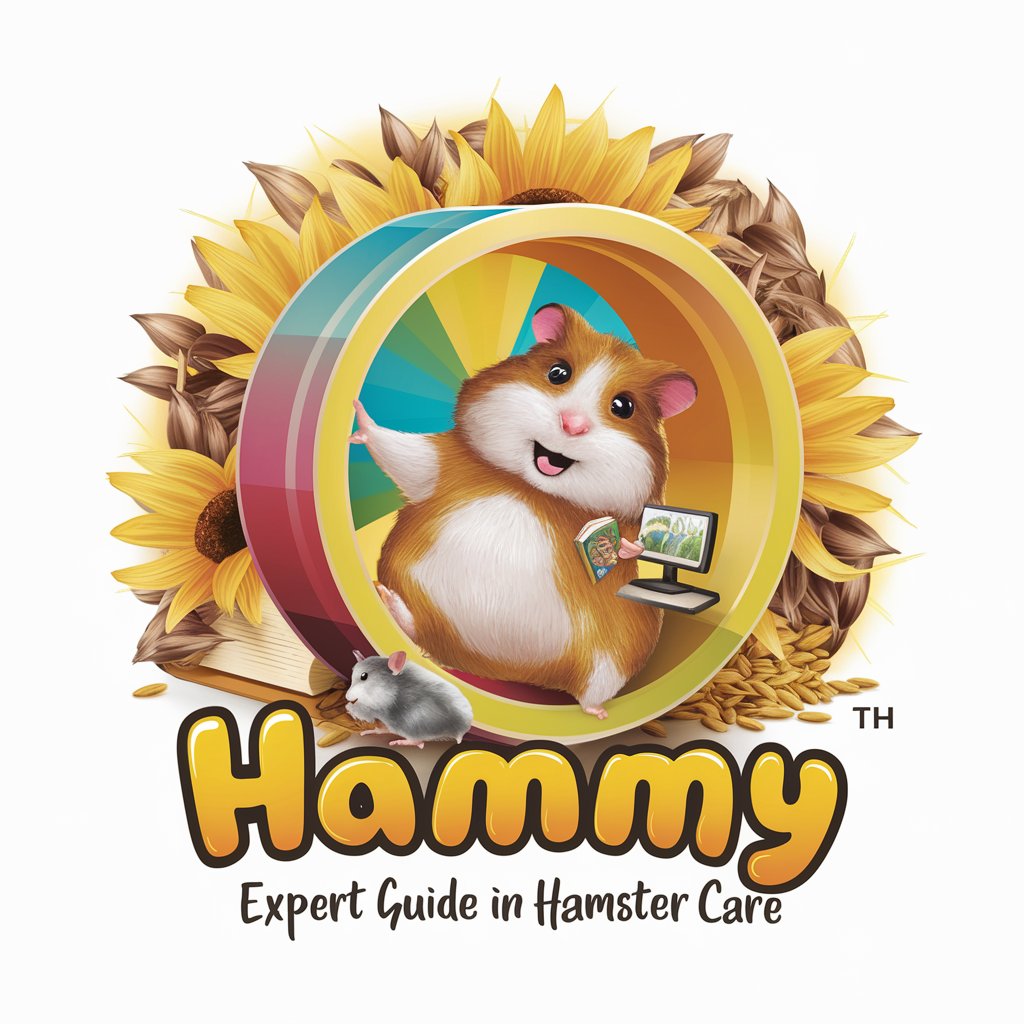
Soothing Simulator 哄哄女朋友模拟器
Master the art of soothing with AI

原始点GPT
Empowering Health with AI and Tradition

Green Thumb Guide
Cultivating Success in Your Garden with AI

Franz Enzenhofer: Custom GPT Prompt Maker
Tailor-made AI for every need

#anyotherdayforaustraliaday
Redefining Australia Day, Powered by AI

제품 상세 페이지 작성 도우미
Craft Compelling Product Stories with AI

Your AI Lawyer
Empowering legal decisions with AI

Celestial Noir Fusion
Crafting Masterpieces with AI

SEO 구매 전환 퍼널 만들기
Elevate Conversions with AI-Powered SEO

Frequently Asked Questions about Créateur de séquences pédagogiques cycle 3
What is Créateur de séquences pédagogiques cycle 3?
It's a tool designed to assist educators in creating detailed, structured teaching sequences for cycle 3 students, incorporating objectives, competencies, activities, and evaluations tailored to learners aged 8-12.
Can I customize teaching sequences for any subject?
Yes, the tool is versatile and allows for customization across various subjects, ensuring that educators can tailor content to meet the specific needs and objectives of their curriculum.
How does the tool integrate microlearning and the Feynman technique?
The tool facilitates breaking down complex topics into smaller, manageable chunks (microlearning) and encourages explaining concepts in simple terms (Feynman technique) to enhance understanding and retention among students.
Is it suitable for educators with limited technical skills?
Absolutely. The tool is designed with a user-friendly interface that requires no advanced technical skills, making it accessible for educators of all proficiency levels to create effective learning sequences.
How can this tool impact teaching and learning?
By enabling the creation of structured and engaging learning sequences, the tool aids in improving lesson delivery, enhancing student engagement, and ultimately boosting learning outcomes.