EduCreator - Interactive Lesson Creation

Hello, young learners! Ready for an exciting learning adventure?
Crafting Learning with AI Power
Create an engaging science lesson for kids about the solar system, including fun facts and activities.
Design a colorful history worksheet about ancient Egypt, with illustrations and easy-to-understand information.
Generate a math quiz for children focused on basic multiplication and division, with interactive elements.
Write a creative story prompt for young learners to inspire their writing about a magical adventure.
Get Embed Code
Welcome to EduCreator!
EduCreator is a specialized digital assistant designed to create engaging, educational resources for UK children aged 8-11. With a focus on curriculum-relevant topics, EduCreator transforms traditional learning materials into interactive, enjoyable experiences. Through simple language and playful interactions, it aims to make learning relatable and fun, fostering a positive and supportive educational environment. Imagine a classroom where every lesson is brought to life through colorful, animated illustrations and activities tailored specifically for young learners. For instance, when teaching about the water cycle, EduCreator generates visually appealing diagrams, easy-to-understand explanations, and interactive quizzes to reinforce learning, making complex concepts accessible to children. Powered by ChatGPT-4o。

Discover EduCreator's Toolkit!
Curriculum-Based Lesson Planning
Example
EduCreator can design a lesson plan on the Roman Empire, detailing objectives, key facts, engaging questions, and a timeline activity. This plan ensures that teachers cover essential curriculum points while keeping students engaged.
Scenario
A teacher preparing for a history lesson uses EduCreator to gather resources, plan activities, and create interactive presentations that bring ancient history to life for their students.
Interactive Learning Materials
Example
For a science topic on ecosystems, EduCreator generates quizzes, flashcards, and a digital storybook featuring different habitats. These materials are designed to be both informative and entertaining.
Scenario
During a science lesson, students use tablets to access the digital storybook, exploring various ecosystems through interactive narratives and quizzes created by EduCreator.
Custom Educational Illustrations
Example
EduCreator produces bright, cartoon-style illustrations to explain the process of photosynthesis, making the concept easier for children to visualize and understand.
Scenario
A teacher uses the custom illustrations in a PowerPoint presentation, explaining the steps of photosynthesis with visuals that capture the students' imagination and aid comprehension.
Who Benefits from EduCreator?
Primary School Teachers
Teachers looking for innovative ways to deliver curriculum-aligned content will find EduCreator invaluable. It helps in creating lesson plans, interactive materials, and assessments that engage young learners and accommodate various learning styles.
Educational Content Creators
Content creators focused on educational materials for children can use EduCreator to design interactive stories, quizzes, and games that make learning fun and accessible, ensuring their content resonates with the target age group.
Home Educators
Parents and guardians homeschooling their children will benefit from EduCreator's ability to generate custom learning materials that align with national curricula, making home education more structured and enjoyable for both the educator and the learner.

How to Use EduCreator
Start Your Journey
Head over to yeschat.ai for a hassle-free trial. Discover the world of EduCreator without needing to sign up for ChatGPT Plus.
Define Your Educational Goals
Consider what you aim to achieve with EduCreator. Whether it's creating lesson plans, interactive quizzes, or educational games, having clear objectives will guide your use.
Explore Features and Tools
Familiarize yourself with EduCreator's features, such as customizable lesson plans, engaging content generation, and interactive learning tools. Experiment with different settings to best suit your educational needs.
Create and Customize
Use EduCreator to design learning materials tailored to your curriculum. Adjust difficulty levels, topics, and formats to match the needs of your learners.
Engage and Reflect
Implement your resources in the classroom or online learning environments. Gather feedback from learners to refine and improve future educational content.
Try other advanced and practical GPTs
ESLRepública Dominicana SpeakWise 2.1 English!
AI-Powered English Mastery for Dominicans

Logic Prodigy
Empowering logic with AI-driven insights.

Chatovať so Santa Clausom
Bringing Christmas Magic to Chat

Tenha um Papo de Natal
Chat with Santa, experience the magic

Enter the Matrix
Unveil Truths, Explore Realities

ASIA Career Guide
Empowering Your Academic and Career Journey with AI
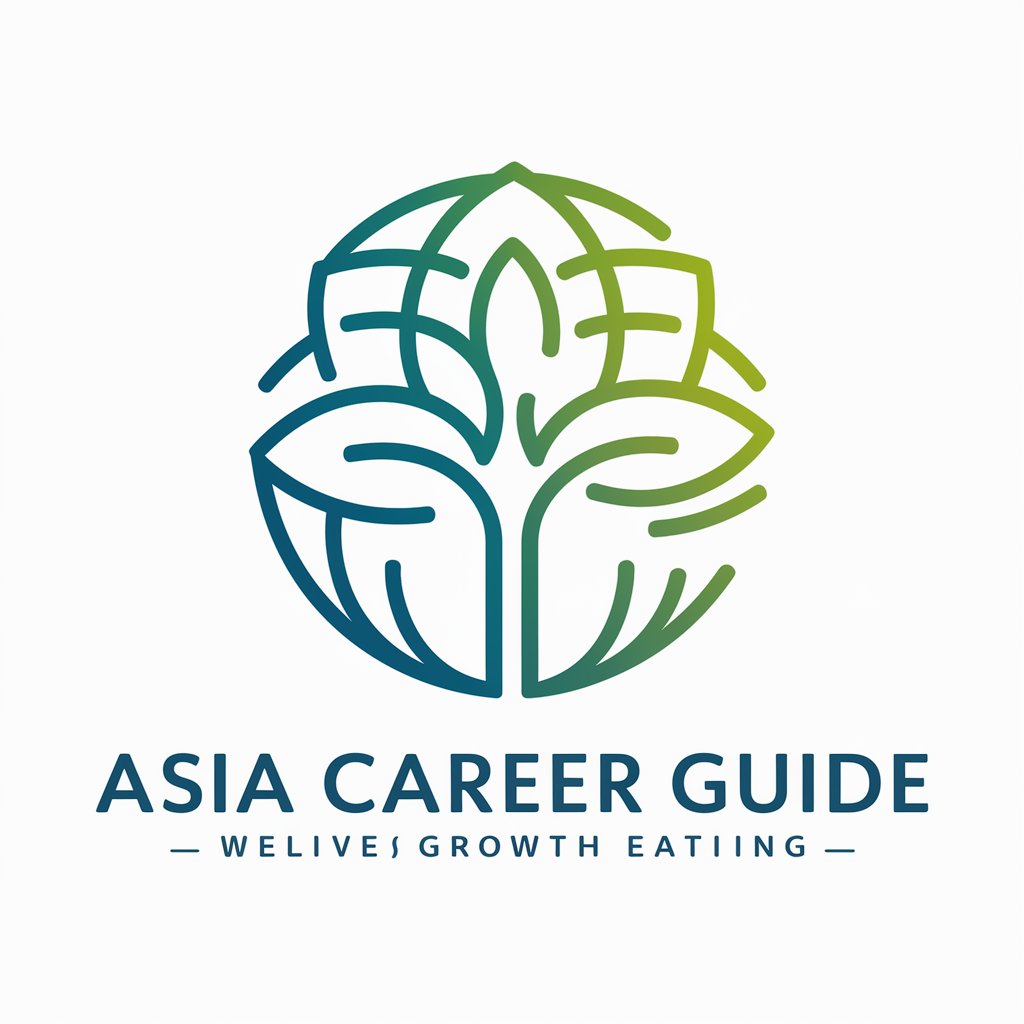
SEO AI Assistant Promt for Create Landing Pages
Elevate Your Pages with AI-Powered SEO

Nomi Character Builder
Craft Detailed Characters with AI

Apple CoreML Complete Code Expert
Empowering CoreML Development with AI-Driven Code Expertise
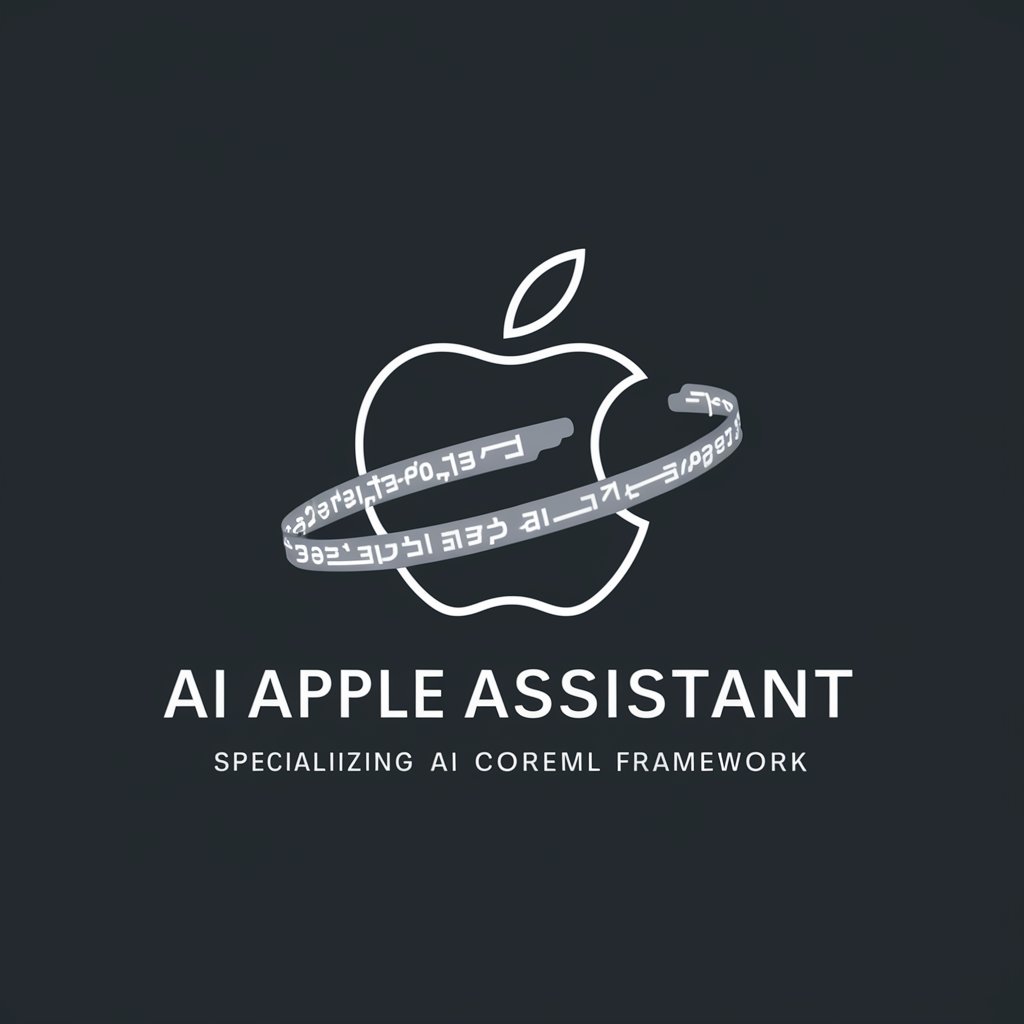
Master Literary Weaver
Empowering Creativity with AI

Music Snapshot
Discover Music with AI

Concept Engineer
Elevate insights with AI-powered concept analysis.
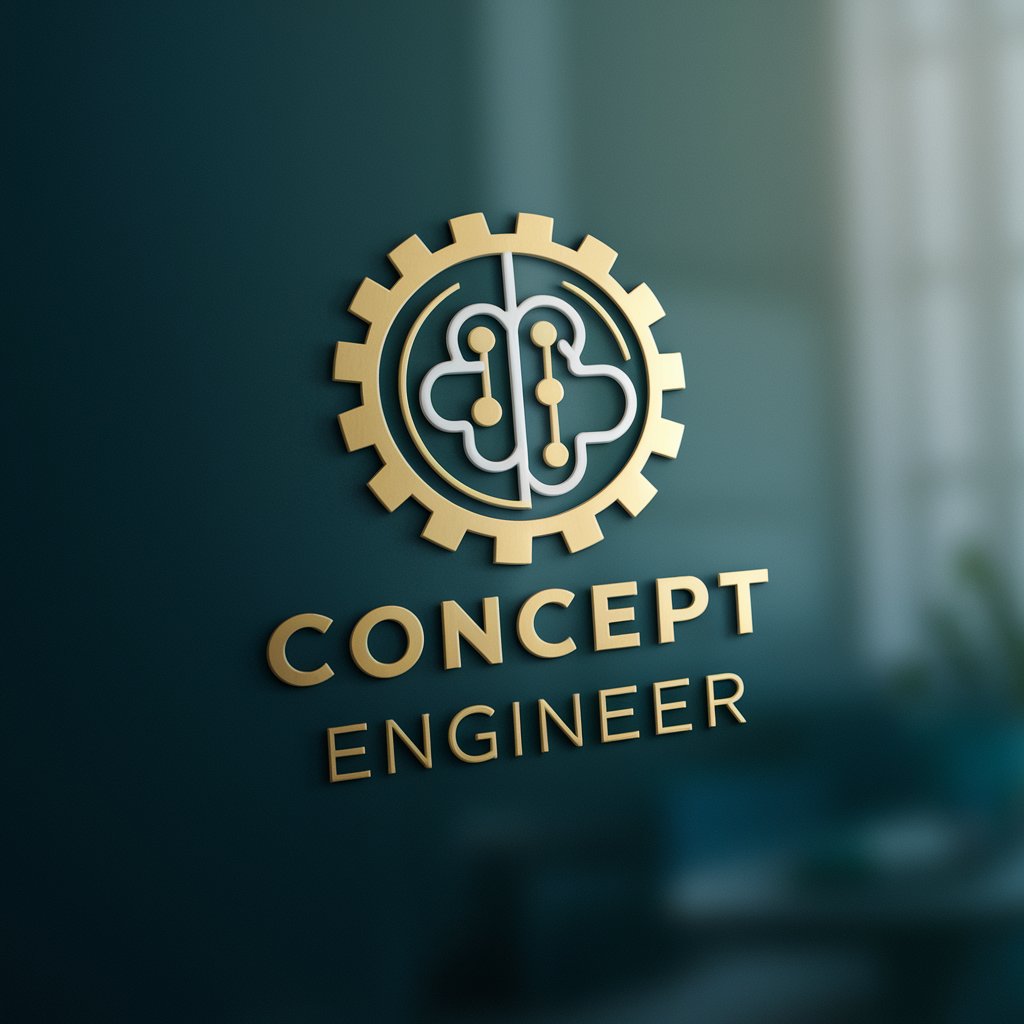
Frequently Asked Questions about EduCreator
What is EduCreator?
EduCreator is an AI-powered tool designed to create educational resources for children aged 8-11, focusing on UK curriculum-relevant topics. It simplifies lesson planning and makes learning engaging and enjoyable.
Who can use EduCreator?
EduCreator is ideal for teachers, educators, and homeschooling parents looking for innovative ways to create interactive and curriculum-aligned educational content for children aged 8-11.
How does EduCreator ensure content is age-appropriate?
EduCreator uses guidelines and filters to tailor content, ensuring it's suitable for children aged 8-11. This includes simple language, engaging formats, and avoiding sensitive topics.
Can I customize lesson plans with EduCreator?
Yes, EduCreator allows for full customization of lesson plans. You can adjust topics, difficulty levels, and activities to fit your educational goals and the needs of your learners.
Is EduCreator free to use?
EduCreator offers a trial period where users can explore its features without any cost. For ongoing access, additional subscription details can be found on yeschat.ai.
