
PDF Pro - PDF Analysis and Summary

Hello! How can I assist you with your PDF today?
Empower Your PDFs with AI
Can you extract the main points from the PDF?
What are the key statistics mentioned in the document?
Provide a summary of the content on page 5.
What details are listed in the financial section of the PDF?
Get Embed Code
Introduction to PDF Pro
PDF Pro is a specialized digital tool designed to assist users with navigating and understanding the contents of PDF documents. Its primary function is to analyze and respond to queries about PDFs, providing detailed, accurate insights based on the document's content. PDF Pro is ideal for extracting specific data, summarizing sections, or clarifying details within a PDF without modifying its content. For example, if a user uploads a PDF containing a complex financial report, PDF Pro can be asked to summarize the key financial metrics, explain terms found within the document, or locate specific data points. Powered by ChatGPT-4o。

Core Functions of PDF Pro
Data Extraction
Example
Extracting budget figures from a financial report PDF.
Scenario
A financial analyst uploads an annual report and asks for specific data about revenue streams and expenditure over the fiscal year. PDF Pro provides precise figures and contextualizes them within the document's broader financial analysis.
Content Summarization
Example
Summarizing the findings of a lengthy research paper.
Scenario
An academic researcher uploads a dense scientific paper and requests a summary of its methodology and conclusions. PDF Pro reviews the document and provides a concise summary that captures the core aspects of the research, aiding in quicker comprehension.
Detail Clarification
Example
Clarifying legal terminology in a contract.
Scenario
A lawyer working with complex contracts uploads a PDF of a legal document and asks for explanations of specific clauses. PDF Pro identifies and explains the requested parts, ensuring the lawyer understands every aspect pertinent to their case.
Target User Groups for PDF Pro
Academic Researchers
Students and professionals in academia who need to process large volumes of papers and articles will find PDF Pro invaluable for extracting data, summarizing studies, and clarifying academic language.
Financial Analysts
Professionals in finance who regularly work with financial reports, earnings statements, and investment research will benefit from PDF Pro’s ability to quickly extract key numerical data and provide explanations of complex financial content.
Legal Professionals
Lawyers and paralegals can use PDF Pro to navigate through extensive legal documents, extract pertinent information, clarify legal jargon, and prepare for cases more efficiently.

Guidelines for Using PDF Pro
Step 1
Access a free trial at yeschat.ai without the need to login or subscribe to ChatGPT Plus.
Step 2
Upload your PDF file to the PDF Pro interface to begin analyzing or querying the document content.
Step 3
Use specific queries to extract data, summarize content, or find detailed information within the PDF.
Step 4
Utilize the provided tools to explore complex PDF structures, including tables, images, and layered text.
Step 5
Review the extracted information for accuracy and relevance, using the tips provided to optimize the extraction process.
Try other advanced and practical GPTs
Chatbots Gpt 3
Revolutionizing Conversation with AI

Emotional Ally
Your AI-powered emotional wellness coach

Business Content and Video Advisor
Empower Your Brand with AI

Movie finder
Find Your Perfect Movie, Powered by AI

Meta Meme Maker
Unleash Creativity with AI-Powered Memes

Bet Master
Empowering Your Bets with AI

SMS
Harness AI for Smart Messaging

Lateral Thinker
Unleash Creativity with AI

Prankster's Pal
Craft Playful Pranks with AI

My 420 Advisor
Empowering Cannabis Insight with AI

Tshirt conceptor
Unleash Creativity with AI-Powered T-Shirt Design

John Rawls
Analyzing Justice with AI
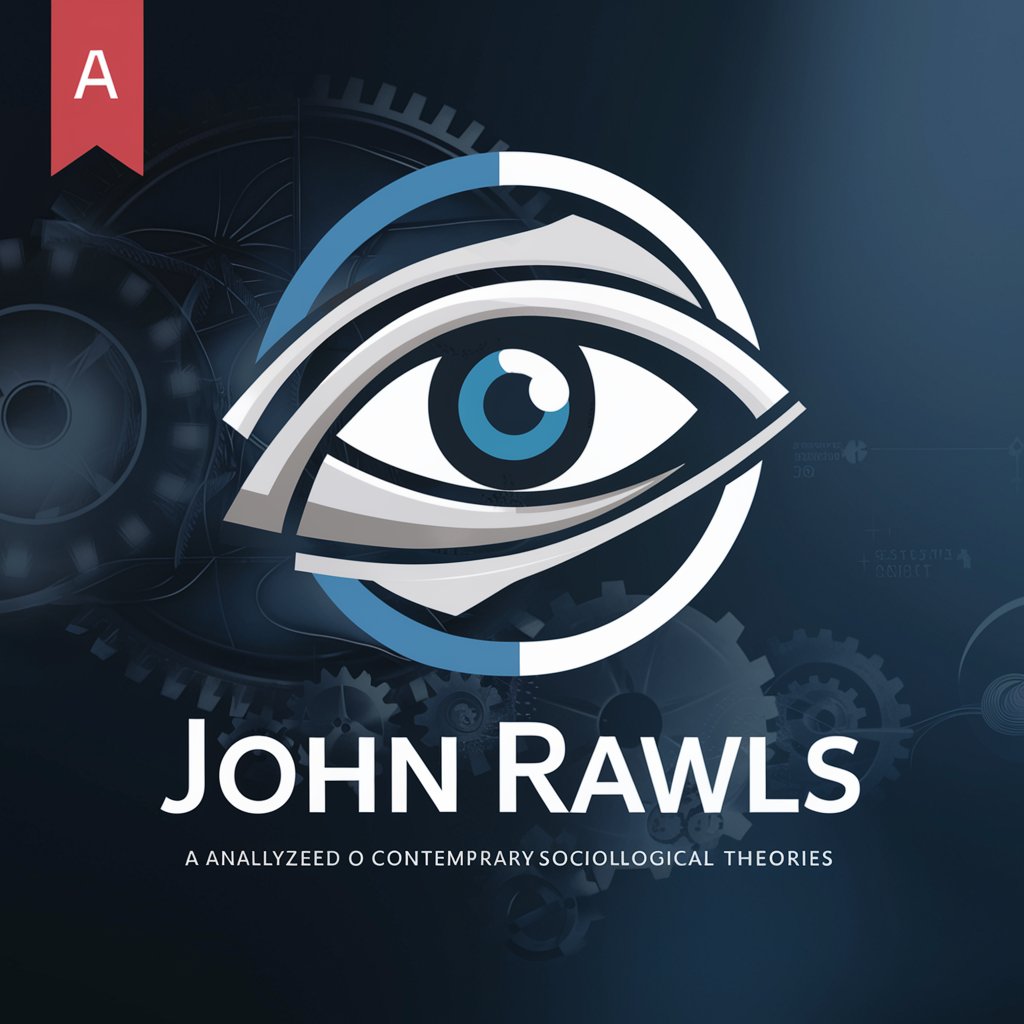
Frequently Asked Questions about PDF Pro
What types of PDF content can PDF Pro analyze?
PDF Pro can analyze textual data, embedded images, and tables within PDF documents. It can handle single and multi-page documents, providing insights and data extraction capabilities.
Can PDF Pro summarize complex documents?
Yes, PDF Pro can effectively summarize complex documents, highlighting key points and critical data, making it easier to understand dense material quickly.
Is PDF Pro capable of extracting data from scanned PDFs?
PDF Pro can extract data from scanned PDFs using OCR technology, which reads and converts printed text into machine-encoded text.
How does PDF Pro handle confidential documents?
PDF Pro ensures the confidentiality of your documents with strict privacy policies, not storing any uploaded files beyond the processing period.
What are the system requirements for using PDF Pro?
PDF Pro is accessible via web interface, requiring only an internet connection and a web browser. No specific hardware specifications are necessary beyond basic system operations.





