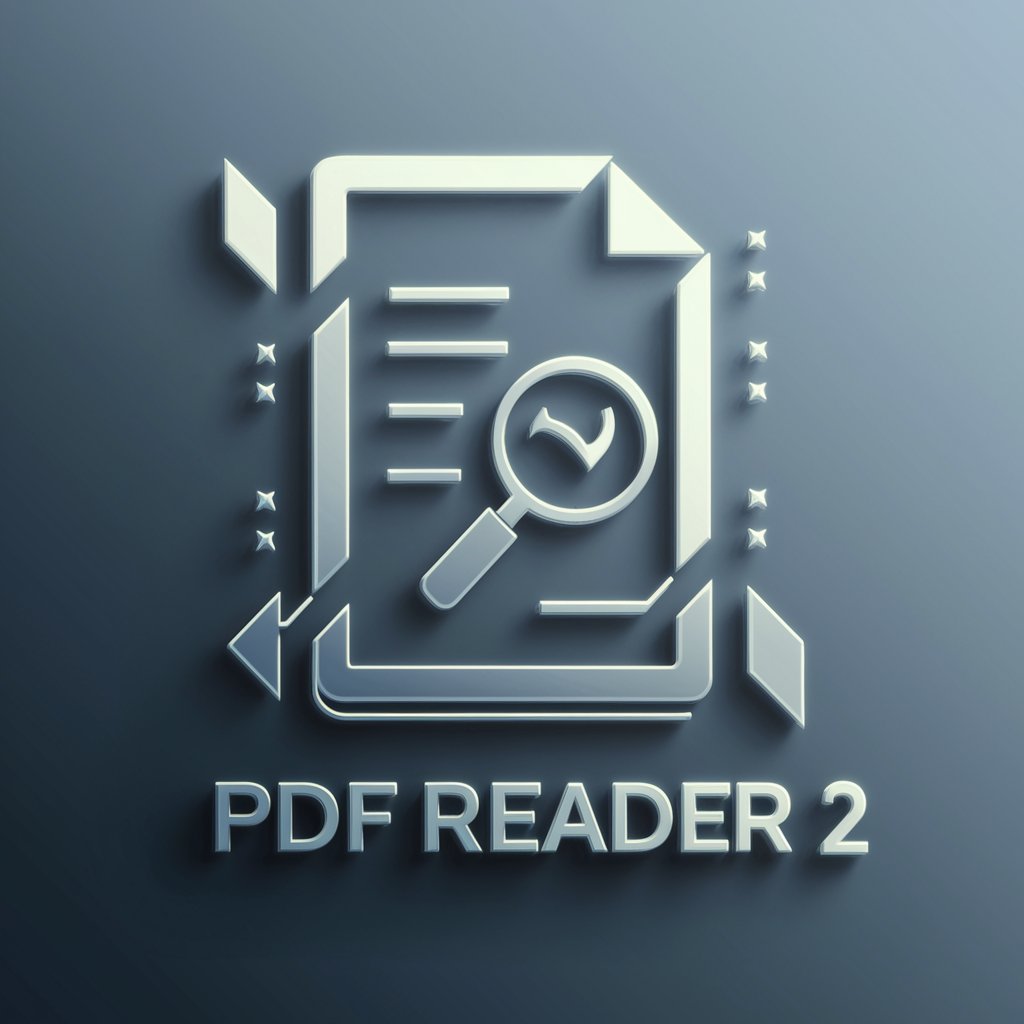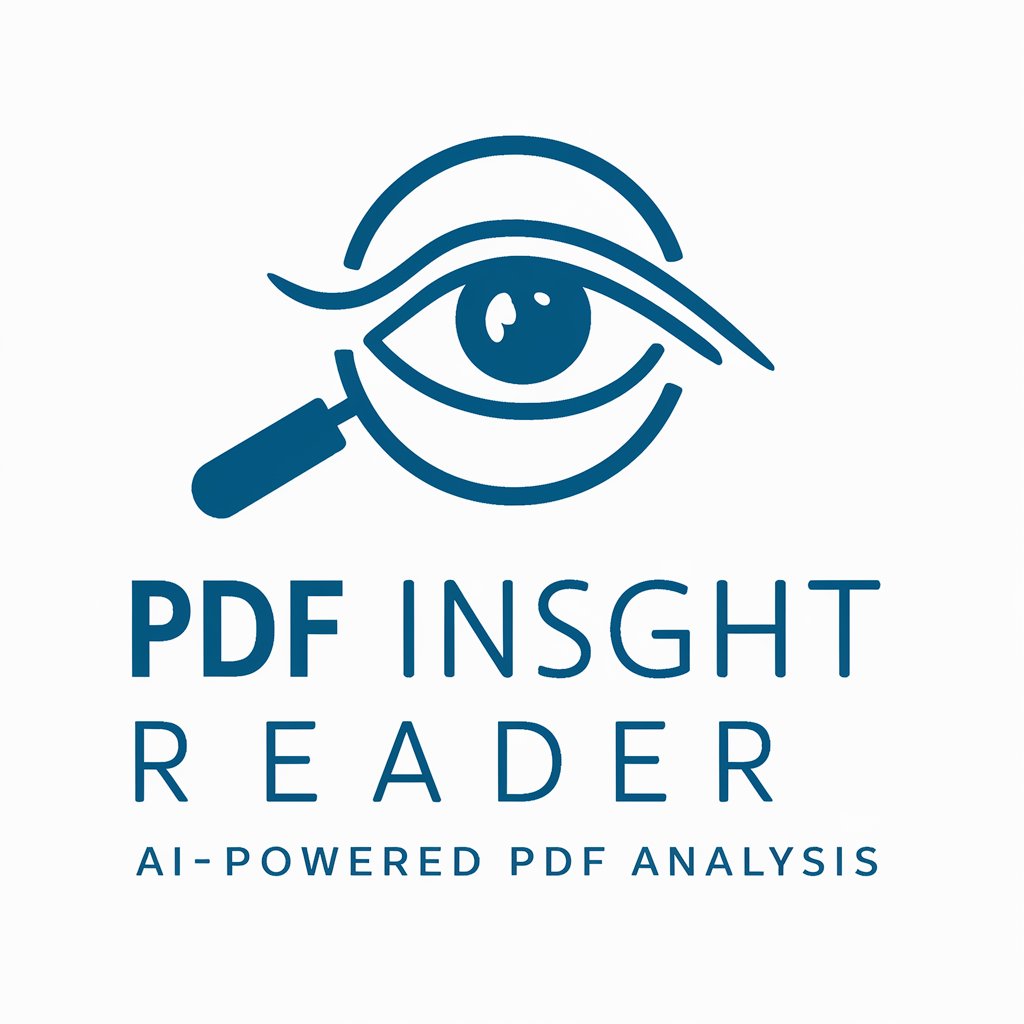PDF Reader - PDF Interactive Analysis

Welcome! Let's explore your PDF together.
Illuminate Your PDFs with AI Power
Analyze the main themes presented in the document.
Summarize the key points discussed in the text.
Identify and explain the purpose of annotations in academic writing.
Discuss how personal connections with text enhance comprehension.
Get Embed Code
Introduction to PDF Reader
PDF Reader is designed to assist users in engaging with PDF documents in a meaningful and interactive way. Its primary purpose is to facilitate understanding, discussion, and connection with the material contained within PDFs. This involves extracting content, analyzing texts, summarizing information, and providing insights and explanations to enhance users' comprehension. For example, a user studying a complex academic paper can utilize PDF Reader to break down the document into more digestible parts, highlight key points, and discuss the implications or context of the findings in a manner that relates directly to their area of study. Powered by ChatGPT-4o。

Main Functions of PDF Reader
Content Extraction
Example
Extracting specific sections of a research paper for detailed analysis.
Scenario
A student working on a literature review may use PDF Reader to pull out relevant studies, methodologies, and results from various research papers, compiling them efficiently for comparison and synthesis.
Text Analysis and Summarization
Example
Summarizing a legal document to understand its key points and implications.
Scenario
A legal professional could employ PDF Reader to distill the main arguments and stipulations of a lengthy contract, enabling them to advise their client more effectively.
Interactive Discussion Facilitation
Example
Engaging with a historical text to explore its themes and relevance today.
Scenario
A history teacher might use PDF Reader to annotate a primary source document, encouraging students to interact with the text by asking questions, making connections to current events, and fostering a deeper understanding of the historical context.
Ideal Users of PDF Reader Services
Students and Academics
This group benefits from PDF Reader by utilizing its capabilities to enhance research, study, and learning experiences. Whether analyzing scholarly articles, summarizing textbooks, or facilitating discussions around academic texts, PDF Reader supports deeper engagement and understanding of complex materials.
Professionals
Professionals, such as lawyers, consultants, and researchers, can leverage PDF Reader to streamline their workflow. By extracting crucial information from documents, summarizing content for reports or presentations, and annotating texts for collaborative review, the tool aids in making informed decisions and providing expert advice.
Educators
Teachers and educators can utilize PDF Reader to prepare and deliver more engaging lessons. By annotating texts, creating interactive discussion materials, and breaking down difficult concepts for students, educators can foster a more interactive and participatory learning environment.

How to Use PDF Reader
Start with a Free Trial
Head to yeschat.ai to initiate a free trial without the need for logging in or subscribing to ChatGPT Plus.
Upload Your PDF
Use the upload feature to add the PDF document you wish to analyze or work with.
Select Your Task
Choose the specific function you need assistance with, such as text extraction, analysis, summarization, or clarification.
Interact with the Tool
Engage in an interactive session where you can ask specific questions or request detailed explanations about the content of your PDF.
Utilize Advanced Features
Explore additional capabilities such as context-based searches within the document, annotations, or cross-referencing with external sources for a comprehensive understanding.
Try other advanced and practical GPTs
Better Grok
Elevate Your AI Conversations with Grok's Wit

GPT Blueprint Sage
Craft Your AI with Expert Precision

Quick Writing Academic's Paper
Empowering your academic journey with AI
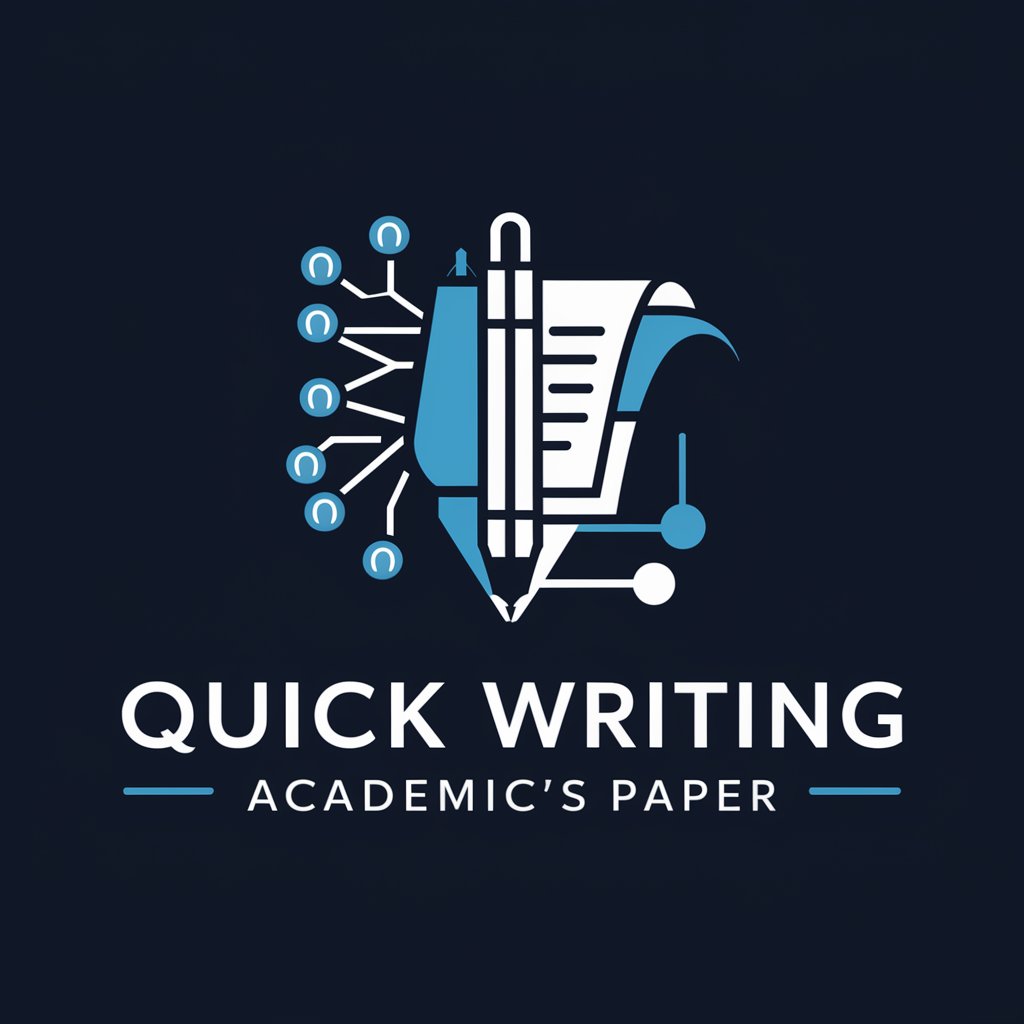
Prompt Master
Crafting AI Prompts with Precision

Steph Stan
Chat like Curry, powered by AI

Dad Joke Dave
Bringing laughter with AI-powered humor.

競合調査くん
深層分析で競合を把握、戦略を磨く

Muscle Mentor
Optimizing Training with AI Expertise

きのこ当てるくん
Unlocking Mushroom Mysteries with AI

Hironatsu
Engage Smartly, Chat Casually
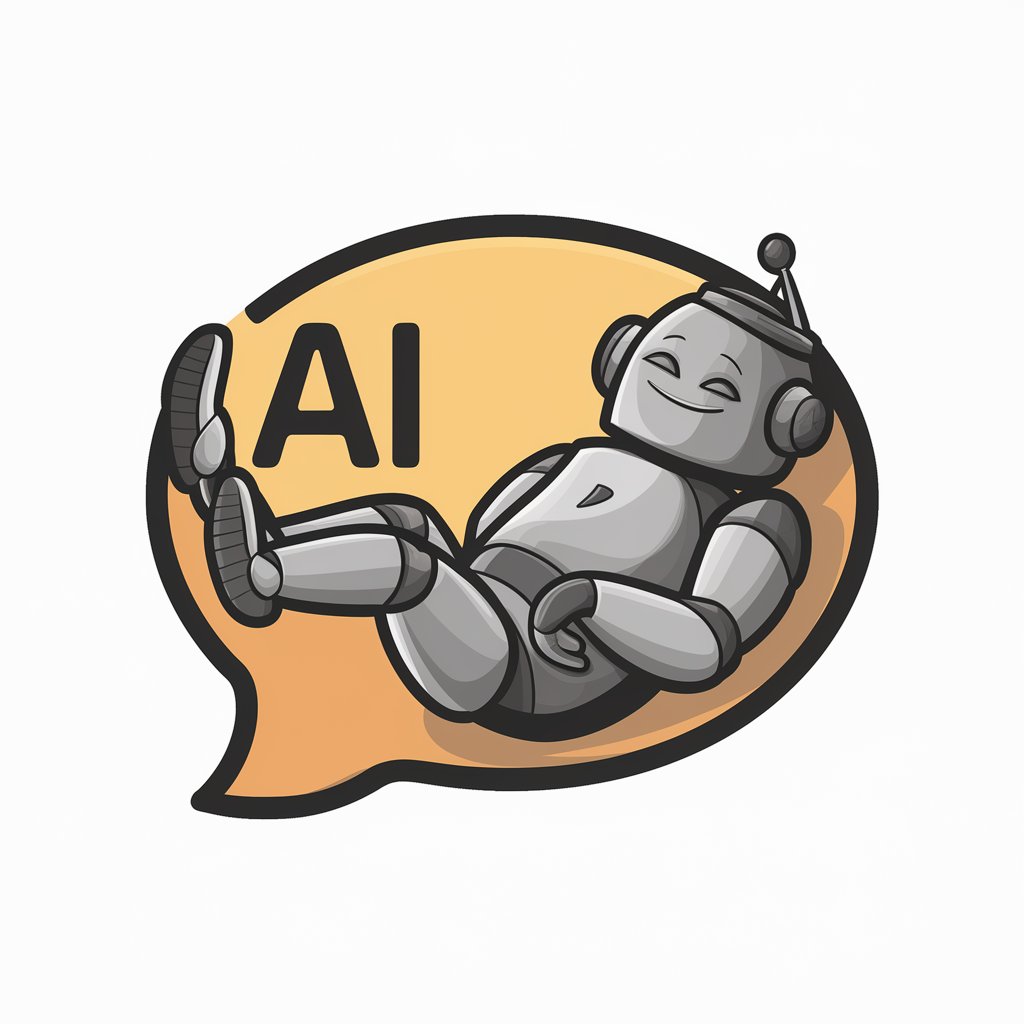
論文要約アシスタント
Empowering Research with AI Summarization

確定申告くん
Simplify tax filing with AI-powered support

PDF Reader FAQs
Can PDF Reader extract data from scanned PDFs?
PDF Reader is designed primarily for text-based PDF documents. It may have limited functionality with scanned PDFs unless they've been processed with OCR (Optical Character Recognition) technology.
Does PDF Reader support multiple languages?
Yes, PDF Reader supports a variety of languages, allowing users to interact with and analyze documents in their native language or other languages.
Can I use PDF Reader for academic research?
Absolutely. PDF Reader is an excellent tool for academic research, offering features like summarization, clarification, and the ability to discuss the content, which can greatly aid in literature review and data analysis.
How does PDF Reader handle privacy and data security?
PDF Reader is designed with privacy in mind. Uploaded documents are only accessible during the session and are not stored or shared, ensuring your data remains confidential.
Is there a limit to the size of the PDF I can upload?
While PDF Reader can handle a wide range of document sizes, extremely large files may impact performance. For an optimal experience, it's recommended to work with documents that are reasonable in size.