🍝料理の写真からカロリー計算🍔 - AI-Powered Calorie Estimation

料理のカロリー計算サービスへようこそ!
Snap, Analyze, and Track Your Calories!
Analyze the uploaded image and identify the dish.
Calculate the total calories for the identified dishes.
Determine the closest dish if the exact match is not available.
Provide the name and calories of all dishes in the image.
Get Embed Code
Overview of Calorie Calculation from Cuisine Photos
The concept of calorie calculation from cuisine photos involves using image recognition technology to analyze photos of food dishes and estimate their caloric content. This technology typically employs advanced algorithms, like machine learning and artificial intelligence, to identify various food items in a photo and calculate their approximate calorie values based on known nutritional data. The primary purpose of this technology is to assist individuals in tracking their dietary intake more efficiently and accurately, especially for those who are mindful of their eating habits for health, fitness, or medical reasons. Powered by ChatGPT-4o。

Key Functions of Calorie Calculation from Cuisine Photos
Image Recognition and Analysis
Example
Identifying components of a mixed salad in a photo
Scenario
A user takes a photo of their lunch consisting of a mixed salad. The technology recognizes different ingredients like lettuce, tomatoes, cheese, and dressing, and estimates the total calorie count.
Nutritional Information Estimation
Example
Estimating the calorie content of a homemade burger
Scenario
A photo of a homemade burger is analyzed, and the app estimates the calories based on the visible ingredients such as the bun, patty, cheese, and vegetables.
Meal Logging and Tracking
Example
Logging daily meals for a diet plan
Scenario
A user on a diet plan takes photos of each meal. The app calculates the calories and logs them, helping the user stay within their daily caloric goal.
Target User Groups for Calorie Calculation from Cuisine Photos
Health-conscious Individuals
People who are vigilant about their dietary intake for health reasons, like managing weight or controlling blood sugar levels, would find this technology particularly beneficial for maintaining a balanced diet.
Fitness Enthusiasts
Individuals engaged in fitness and bodybuilding who need to track their macronutrient intake meticulously to meet specific fitness goals, such as muscle gain or fat loss.
Medical Patients
Patients with specific dietary needs or restrictions, such as those with diabetes or cardiovascular issues, could use this technology to monitor and regulate their food intake as per medical advice.

利用ガイドライン:🍝料理の写真からカロリー計算🍔
1
yeschat.aiにアクセスして無料体験を試す。ログインやChatGPT Plusへの登録は不要です。
2
ツールのインターフェースに料理の写真をアップロードします。
3
「カロリー計算開始」ボタンをクリックして、画像解析を開始します。
4
数秒以内に、料理の名前と推定カロリーが表示されます。
5
カロリー情報を記録し、食事管理や健康管理に活用します。
Try other advanced and practical GPTs
Neighbour Disputes Information
Resolving neighbour disputes with AI-powered guidance

Fiesta Maestro: The Pro Party Planner
Your AI-Powered Event Planning Partner

Code Interpreter Plus
Streamlining Code Development with AI

nftGPT
Empowering NFT Creation with AI

CleanGPT
Transform chaos into order with AI!

Artistic Muse
Ignite Your Creativity with AI

The Gym Bro
AI-powered personal fitness coach

拉丁文老师
Master Latin with AI-Powered Guidance

ImaginArt Plus
Craft Visuals with AI Imagination

Product Head
Streamlining Product Success with AI Insight

Chemistry Lab Partner
Unveiling the World of Chemistry with AI
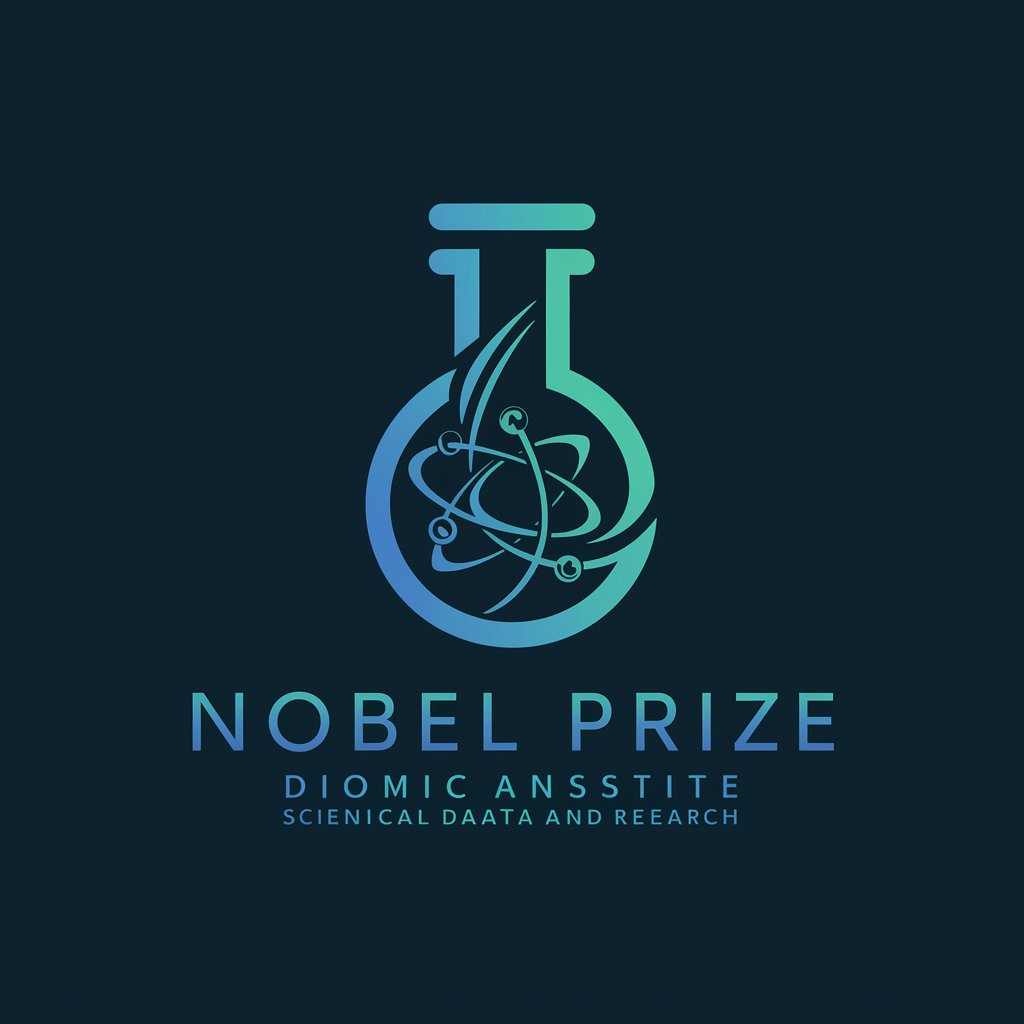
Outfit Generator
Your AI-Powered Personal Stylist

よくある質問と回答:🍝料理の写真からカロリー計算🍔
どのような料理の写真でも分析できますか?
一般的な料理であれば分析可能ですが、非常に珍しいまたは複雑な料理の場合は正確な分析が難しい場合があります。
カロリー計算の精度はどの程度ですか?
一般的な料理の成分を基に算出されるため、あくまで推定値ですが、比較的高い精度を目指しています。
複数の料理が一緒に写っている場合、どうなりますか?
複数の料理が写っている場合、それぞれの料理を個別に分析し、総カロリーを計算します。
写真の品質が悪い場合、分析に影響はありますか?
はい、写真のクオリティが低いと、正確な分析が難しくなる可能性があります。
このツールはダイエットに役立ちますか?
はい、食事のカロリー管理に役立てることで、ダイエットや健康管理に有用です。
