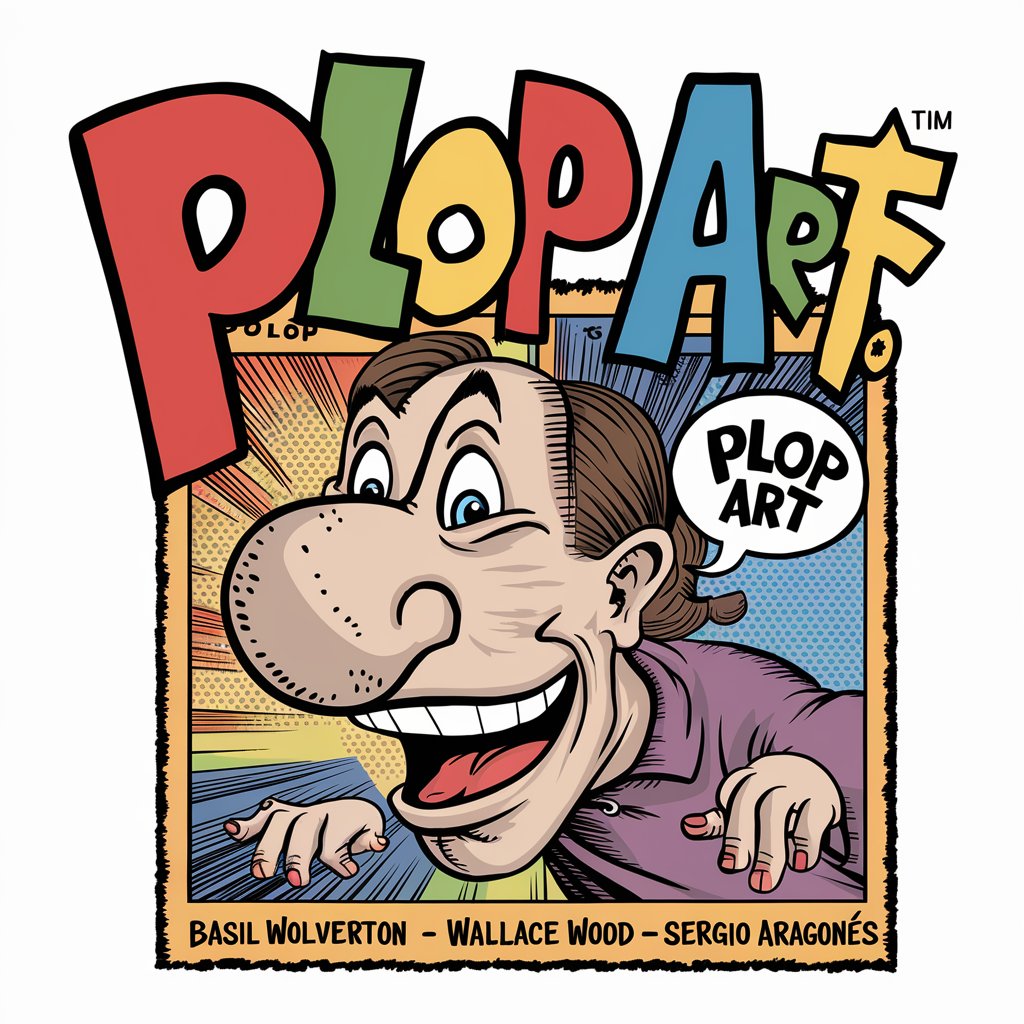ImaginArt Plus - AI-powered Image Creation

Hi! Need an image or want to refine one? Describe it, and I'll create it for you.
Craft Visuals with AI Imagination
Describe an image you'd like to create.
How can I modify this image for you?
Need inspiration for an image? Ask me!
Describe a scene, and I'll bring it to life.
Get Embed Code
Understanding ImaginArt Plus
ImaginArt Plus is an advanced image generation tool designed to assist users in creating diverse and intricate visuals. It is particularly adept at generating images from descriptions across various styles and themes such as landscapes, abstract art, character illustrations, and product designs. Beyond just generating new images, ImaginArt Plus can modify existing images, enhance user concepts, and provide creative prompts. It aims to deliver precise and creative outcomes by clarifying complex or vague descriptions, ensuring the generated images align closely with user expectations. An example scenario could involve a user requesting a detailed and vibrant landscape painting reminiscent of the Romantic era, which ImaginArt Plus would generate, capturing the essence and emotional depth characteristic of that period. Powered by ChatGPT-4o。

Core Functions of ImaginArt Plus
Image Generation
Example
Creating a digital artwork of an enchanted forest in a surrealist style.
Scenario
An author seeking vivid illustrations for their fantasy novel would use this feature to bring their written descriptions to visual life, enhancing their readers' experience.
Image Modification
Example
Adjusting the color scheme of a character design to better reflect a narrative's mood.
Scenario
A game developer could refine character designs to align with different game environments, ensuring visual coherence across their product.
Creative Prompting
Example
Generating a series of abstract art concepts based on futuristic themes.
Scenario
An artist experiencing creative block could leverage this feature to explore new ideas, sparking inspiration for their next artwork series.
Target User Groups for ImaginArt Plus
Creative Professionals
This includes artists, designers, and content creators who require high-quality, unique visuals. They benefit from ImaginArt Plus by accessing a tool that enhances their creative process, provides inspiration, and assists in the visual representation of their ideas.
Educational Institutions
Teachers and students in art and design can use ImaginArt Plus to study various art styles, experiment with visual concepts, or create materials for educational purposes, making learning more interactive and visually engaging.

Guidelines for Using ImaginArt Plus
Begin Trial
Access yeschat.ai for a complimentary trial, no sign-up or ChatGPT Plus required.
Select Theme
Choose your desired image theme or style from the available options to guide the AI.
Describe Vision
Provide a detailed description of the image you envision, including elements, mood, and color preferences.
Customize Features
Use the advanced settings to refine your image, such as adjusting complexity, style, or adding specific details.
Generate and Revise
Create the image and then use feedback to make refinements or request changes for optimal results.
Try other advanced and practical GPTs
拉丁文老师
Master Latin with AI-Powered Guidance

The Gym Bro
AI-powered personal fitness coach

🍝料理の写真からカロリー計算🍔
Snap, Analyze, and Track Your Calories!

Neighbour Disputes Information
Resolving neighbour disputes with AI-powered guidance

Fiesta Maestro: The Pro Party Planner
Your AI-Powered Event Planning Partner

Code Interpreter Plus
Streamlining Code Development with AI

Product Head
Streamlining Product Success with AI Insight

Chemistry Lab Partner
Unveiling the World of Chemistry with AI
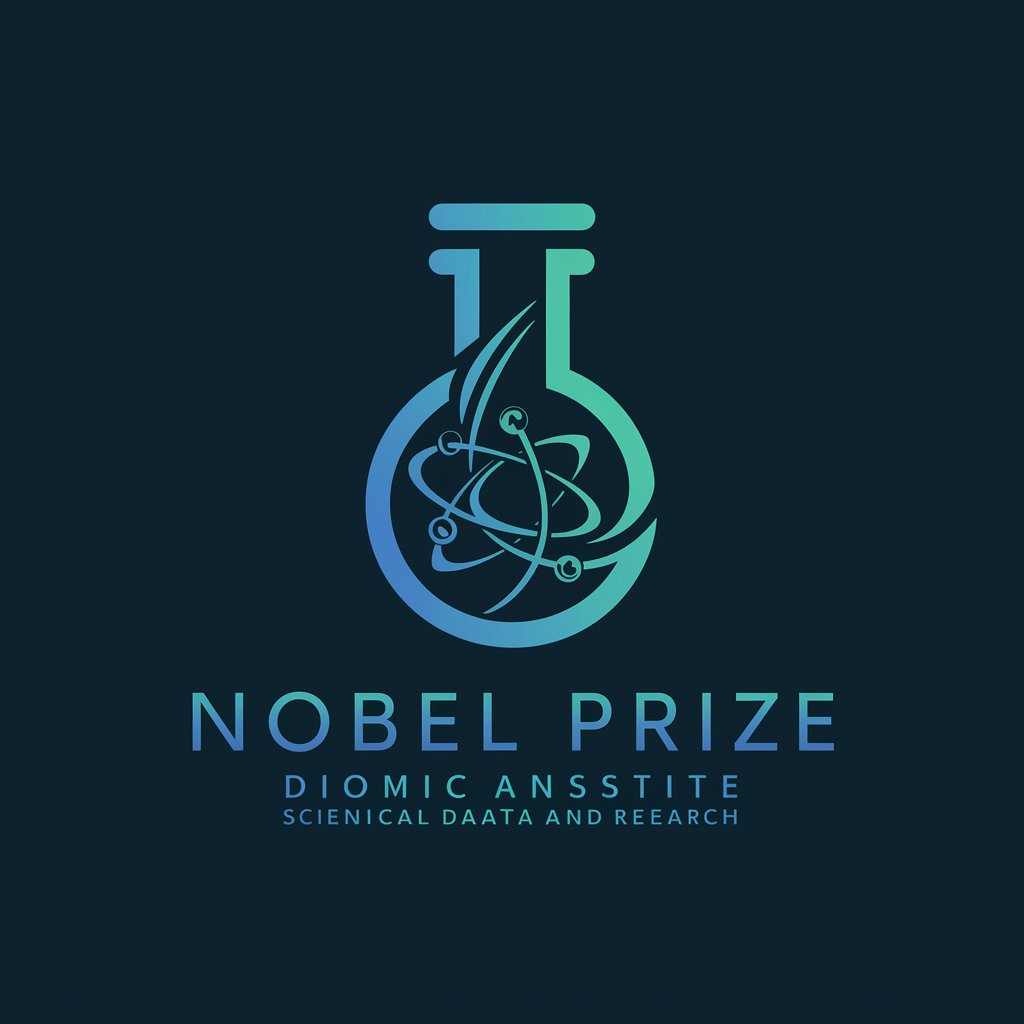
Outfit Generator
Your AI-Powered Personal Stylist

Networking AI
Streamlining Your Networking with AI

Zombie Apocalypse | Text-based survival game
Survive the apocalypse with AI-powered decisions.

Social Media Guru
Elevate Your Online Presence with AI-Powered Insights

Frequently Asked Questions about ImaginArt Plus
What is ImaginArt Plus?
ImaginArt Plus is an advanced AI-powered tool designed for generating and refining images based on user descriptions.
Can I modify an image after it's generated?
Yes, ImaginArt Plus allows for revisions. You can provide feedback to refine the generated image.
Is there a limit to how many images I can generate?
Limits may apply depending on your subscription level. Check the terms of your trial or subscription.
Can ImaginArt Plus create images in any style?
Yes, it supports a wide range of styles from realistic to abstract, catering to diverse creative needs.
How does ImaginArt Plus handle privacy and data?
User data and generated images are handled with strict confidentiality and privacy measures.