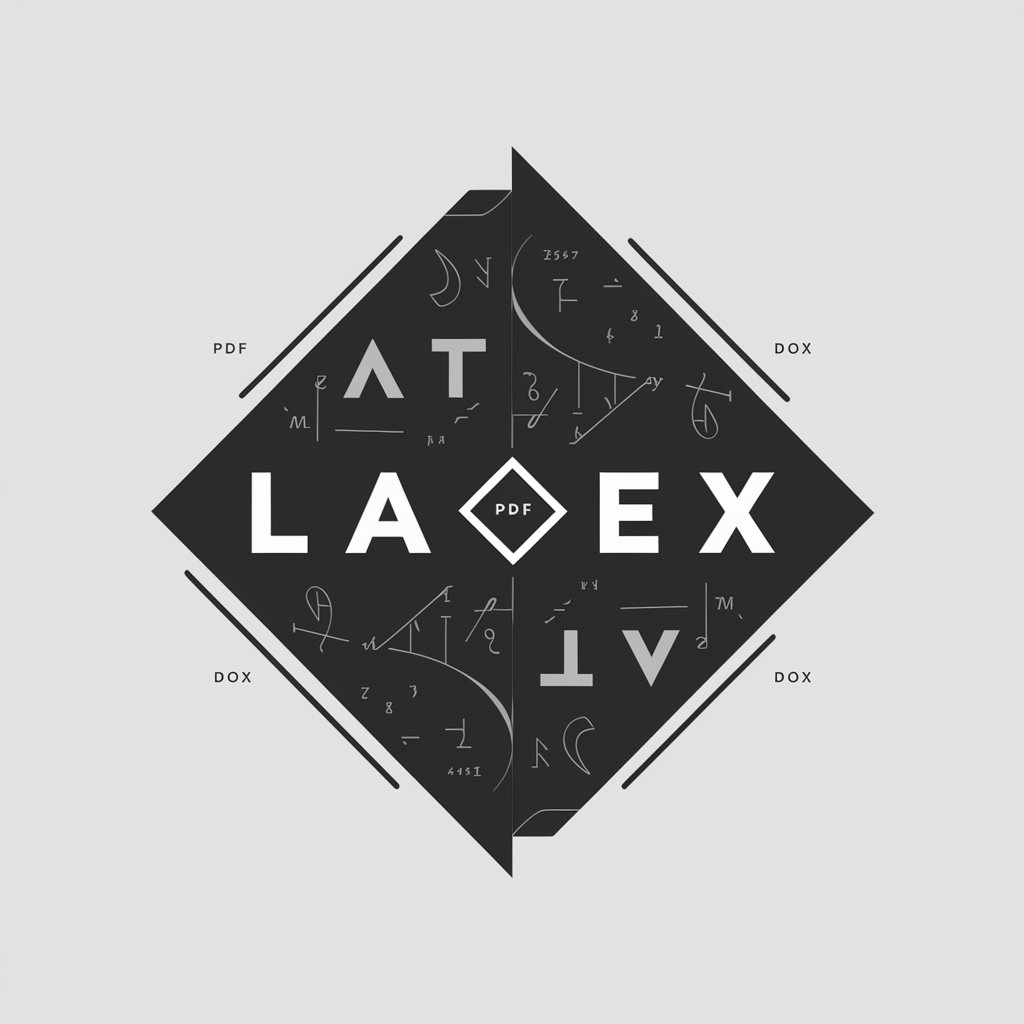PDF Maker - PDF Document Creation

Welcome to PDF Maker, your versatile writing assistant!
Empowering Your Ideas with AI
Generate a detailed report on...
Create a creative story about...
Summarize the key points of...
Draft a professional email regarding...
Get Embed Code
Overview of PDF Maker
PDF Maker is a sophisticated writing assistant designed to create, format, and tailor documents across a broad spectrum of needs, ensuring each output meets specific user requirements with precision. Its core functionality revolves around generating text-based content that can be easily converted into PDF format, offering a versatile tool for both professional and personal document creation. PDF Maker excels in adapting its writing style to match the intended document type, from formal business reports to creative stories, maintaining an appropriate tone throughout. An example of its application includes drafting a business proposal where the assistant not only structures the document with an executive summary, market analysis, and financial projections but also formats it in a professional layout ready for PDF conversion. This scenario illustrates PDF Maker's capability to understand context, apply relevant formatting, and produce a high-quality document tailored to the user's objectives. Powered by ChatGPT-4o。

Core Functions of PDF Maker
Document Creation and Formatting
Example
Creating business reports, resumes, or cover letters with specific formatting requirements like headings, bullet points, and tables.
Scenario
A user needs to draft a comprehensive business plan to present to potential investors. PDF Maker organizes the plan into sections, including an executive summary, business description, market analysis, and financial projections, ensuring it adheres to standard business plan formatting.
Content Tailoring and Style Adaptation
Example
Adjusting the tone and style of documents to suit different audiences, such as formal for a research paper or casual for a personal blog post.
Scenario
An academic researcher requires assistance in drafting a research paper. PDF Maker helps by structuring the document according to academic standards, incorporating an abstract, introduction, methodology, results, and discussion, while ensuring citations and references are correctly formatted.
Revision and Editing
Example
Reviewing and refining existing documents to improve clarity, coherence, and grammar, or to update content according to new requirements.
Scenario
A small business owner has an outdated business proposal that needs updating to reflect new market conditions. PDF Maker revises the document, updating key sections, and improving the overall flow and presentation to meet current standards.
Target User Groups for PDF Maker
Professionals and Businesses
Individuals and organizations requiring high-quality, professionally formatted documents for reports, proposals, and presentations. They benefit from PDF Maker's ability to create structured, detailed, and appropriately toned documents that meet professional standards.
Students and Academics
Those in educational and research settings need assistance in writing essays, research papers, and theses. PDF Maker supports these users by offering tools for structuring their work according to academic standards, ensuring proper citation, and adapting the writing style to the scholarly tone required.
Creative Writers
Individuals looking to draft stories, scripts, or any form of creative writing. PDF Maker helps by providing a platform for organizing ideas, structuring narratives, and ensuring the document is formatted for easy reading and sharing, thus supporting the creative process.

Guidelines for Using PDF Maker
Start Your Journey
Initiate your PDF Maker experience by visiting yeschat.ai, offering a hassle-free trial without the need for login or a ChatGPT Plus subscription.
Define Your Document Type
Choose the type of document you wish to create, such as a business report, creative story, or research paper, to ensure tailored formatting and style.
Customize Your Content
Input your content, utilizing the prompts and guidelines provided to ensure your document meets your specific needs and quality standards.
Utilize Advanced Features
Explore advanced options for customization, such as adding images, tables, or citations, to enhance the quality and professionalism of your document.
Download and Review
Download your newly created PDF document, review it for any final adjustments, and utilize the editing feature for any necessary revisions.
Try other advanced and practical GPTs
Open Guide
Empowering your threesome journey with AI

Open Science Transparency Check
Empowering transparent research with AI.
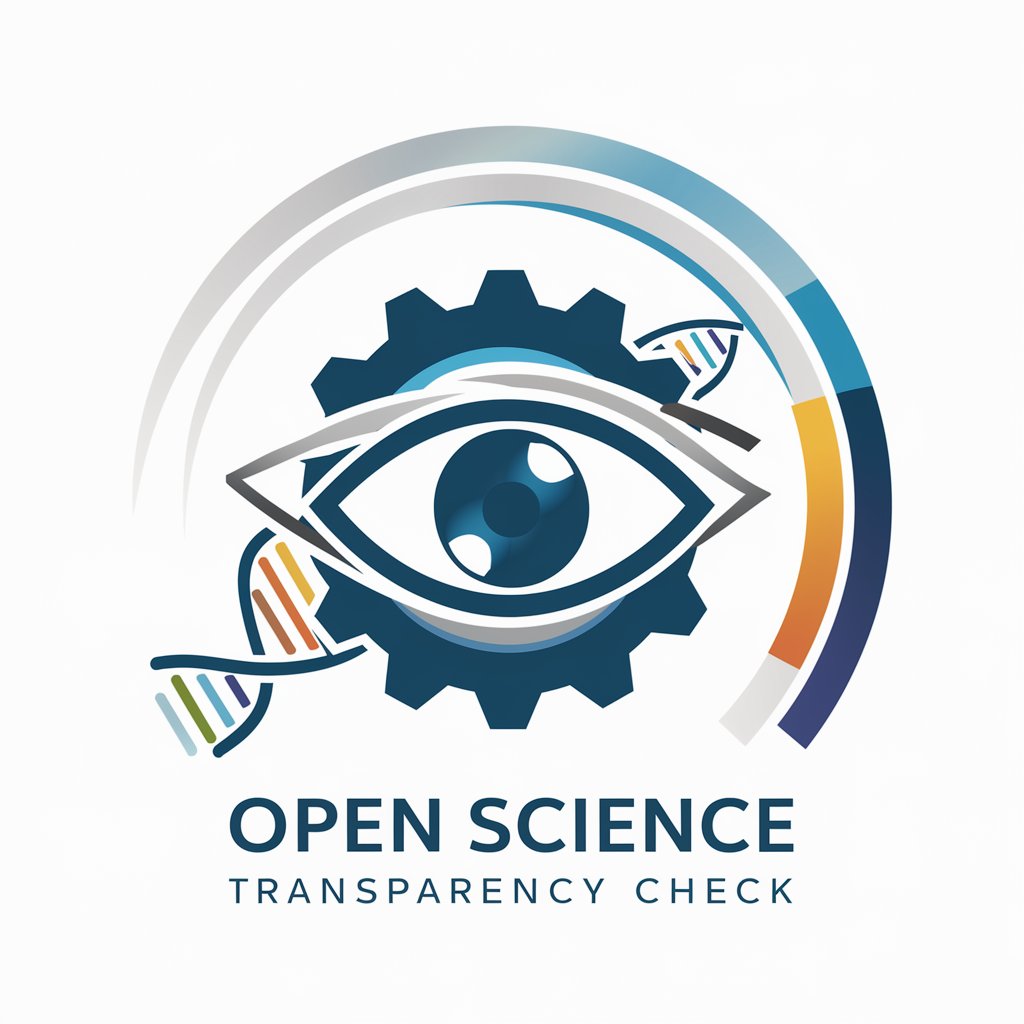
Open Mind
Empowering Immigrants with AI-Powered Insights
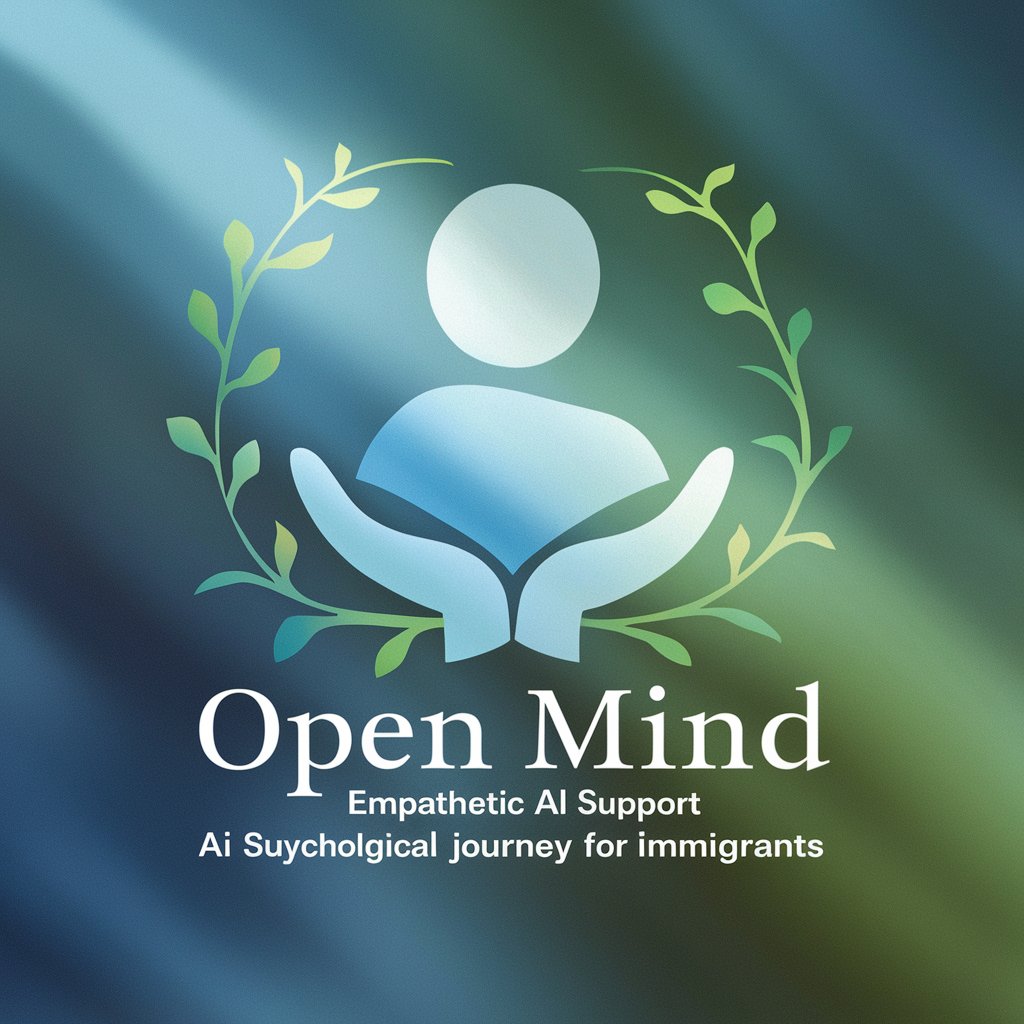
Open Advisor
Unlock insights with AI-powered expertise.

Open Factory
Empowering Creativity with AI

Open Designer
Revitalize Spaces with AI

Analyze PDF
AI-powered Academic Paper Insights

Summarize PDF
AI-powered academic material summarizer

Images Analyst.
Unlock the story behind every image with AI-powered analysis.

Storybook Creator & PDF Maker
Bringing Stories to Life with AI
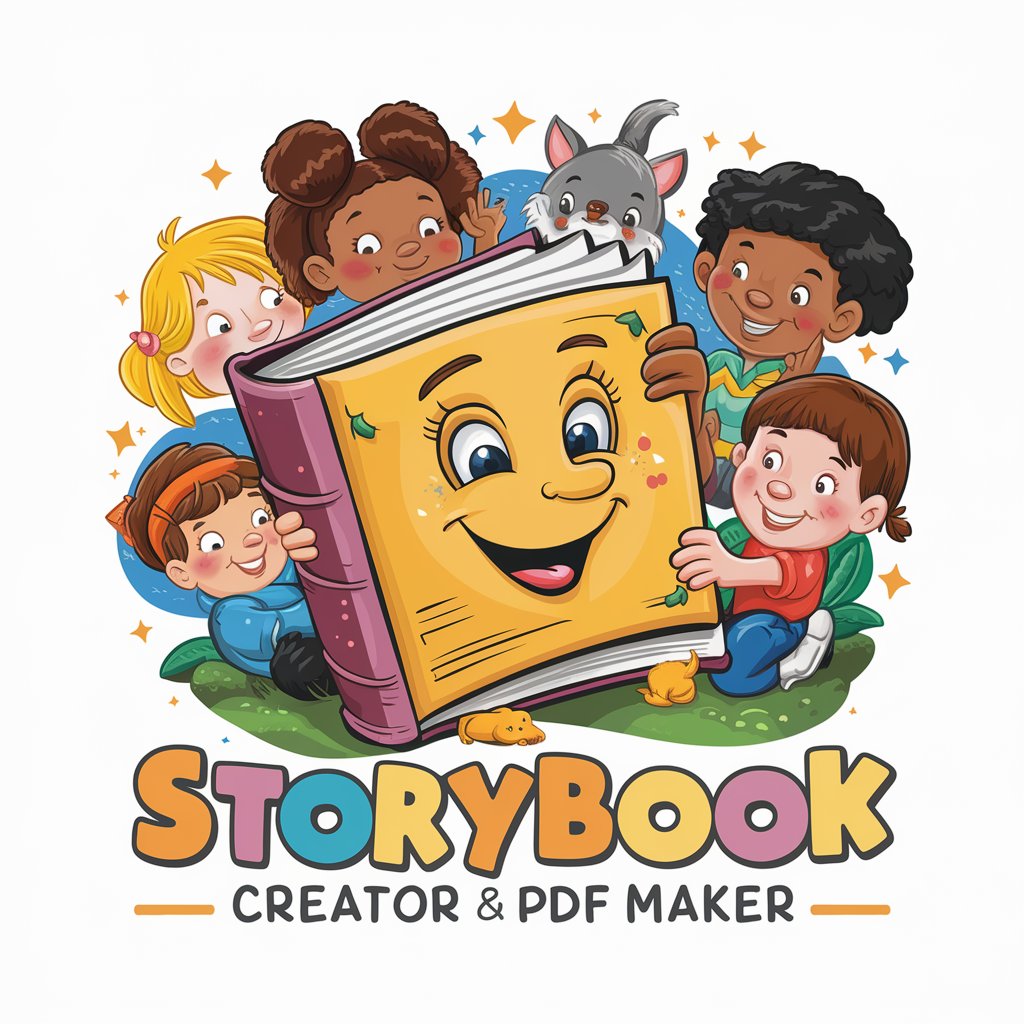
B2B Email Writer Wizard
Tailored B2B Email Drafts Powered by AI

アナリスト
Empowering decisions with AI-driven insights.

Frequently Asked Questions About PDF Maker
Can PDF Maker handle complex document layouts?
Absolutely, PDF Maker is equipped to manage complex layouts, including varied column formats, intricate tables, and embedded images, ensuring your document meets professional standards.
Is there a limit to the content length in PDF Maker?
PDF Maker can accommodate extensive content lengths, making it suitable for detailed reports, lengthy academic papers, and comprehensive business plans.
How does PDF Maker ensure the confidentiality of my documents?
PDF Maker prioritizes your privacy, with robust security measures in place to ensure that your documents remain confidential and are not accessed or stored without your permission.
Can I collaborate with others on a document using PDF Maker?
While PDF Maker excels in document creation and formatting, it currently does not support real-time collaboration features. However, documents can be shared and reviewed externally.
Does PDF Maker offer templates for different document types?
Yes, PDF Maker provides a variety of templates tailored to specific document types, such as business letters, academic papers, and creative writing, to streamline your document creation process.