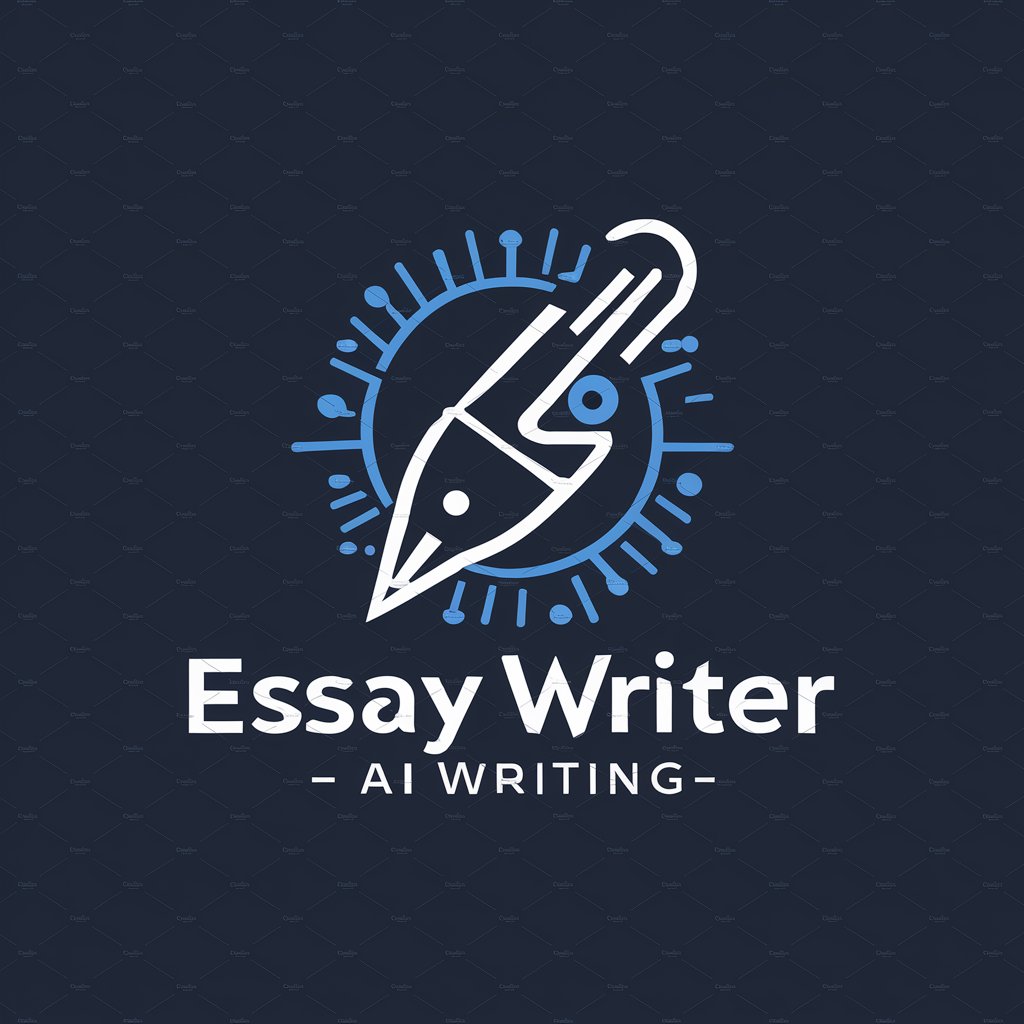PDF/DocX Generator - LaTeX-Powered PDF/DocX Creation
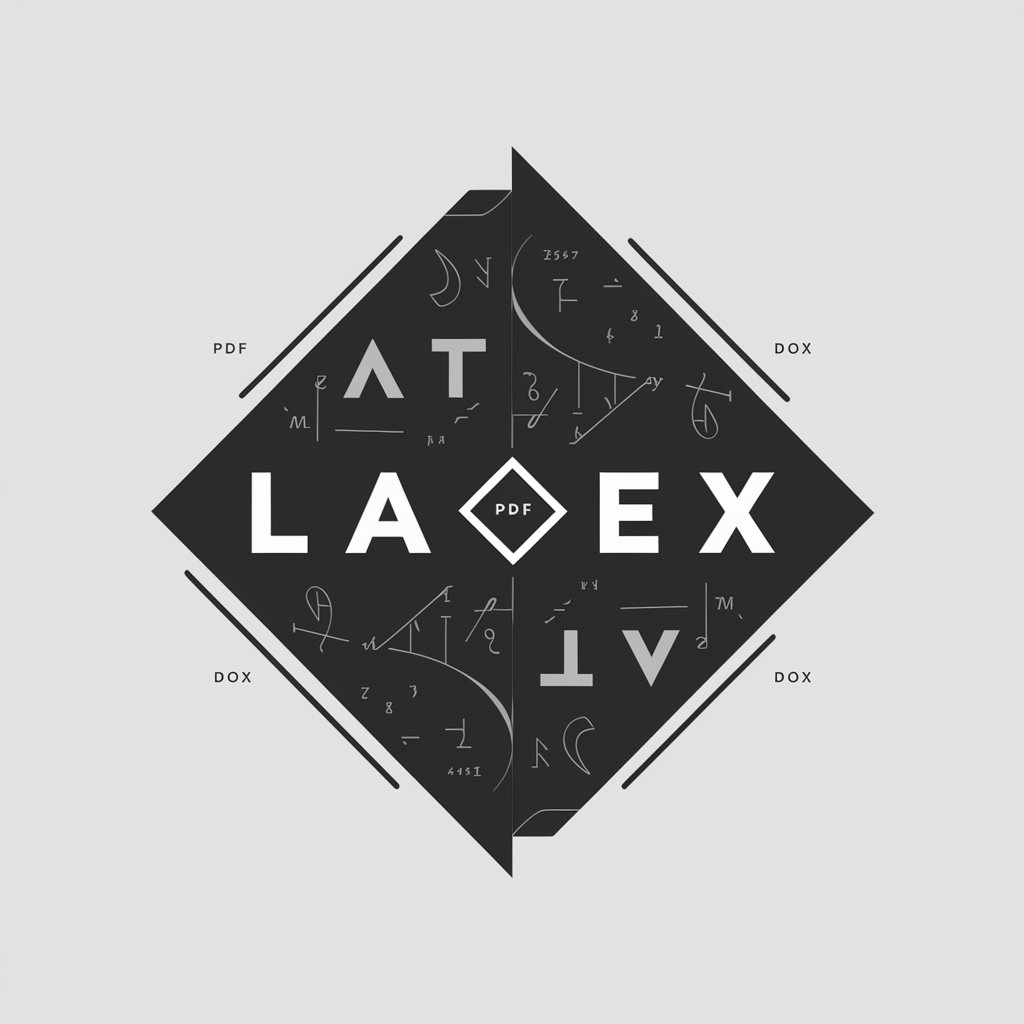
Welcome to the LaTeX PDF and DocX Generator!
Transforming Text into Professional Documents with AI
Generate a logo that...
Design a visual representation of...
Create a branding image for...
Illustrate the concept of...
Get Embed Code
Overview of PDF/DocX Generator
The PDF/DocX Generator, named PDF/DocX Creator, is a specialized tool designed for creating and converting LaTeX documents into PDF and DocX formats. It operates by taking user-input LaTeX code, crafting it according to precise syntax and formatting standards, and then converting it into professional-quality PDF or DocX documents. This tool is particularly valuable for users who need to produce high-quality, print-ready documents from LaTeX source code. It ensures error-free compilation and integrates system functionality for seamless document creation. The design purpose is to provide a reliable and efficient way to transform LaTeX code into widely-used document formats, catering to the needs of academics, professionals, and anyone requiring precise document layout and formatting. Powered by ChatGPT-4o。

Primary Functions of PDF/DocX Generator
LaTeX to PDF Conversion
Example
Converting a LaTeX-written academic paper into a PDF for submission to a journal.
Scenario
A researcher has completed a paper with complex mathematical equations in LaTeX. They use PDF/DocX Creator to generate a PDF that preserves all formatting for journal submission.
LaTeX to DocX Conversion
Example
Transforming a LaTeX resume into a DocX file for easy editing.
Scenario
A job applicant has prepared their resume in LaTeX for a professional layout but needs it in DocX format for further editing or submission through a job application portal that requires DocX files.
Error-Free LaTeX Compilation
Example
Ensuring a LaTeX thesis document compiles without errors before final printing.
Scenario
A graduate student finalizing their thesis uses the tool to check for and correct any compilation errors in their LaTeX document, ensuring a smooth and error-free final document.
Target User Groups for PDF/DocX Generator
Academic Researchers and Students
This group often works with LaTeX for writing papers, theses, and reports. The PDF/DocX Creator aids them in converting these documents into standardized formats for submission, publication, or sharing.
Professionals in Technical Fields
Professionals, especially in fields like engineering, computer science, and mathematics, use LaTeX for its precision in formatting technical documents. They benefit from converting these documents into more accessible formats for broader distribution.
Publishing and Editorial Staff
Individuals in the publishing industry who receive LaTeX manuscripts can use this tool to convert them into editable or publishable formats, streamlining the publication process.

Guidelines for Using PDF/DocX Generator
1
Visit yeschat.ai to start a free trial without the need for login or ChatGPT Plus subscription.
2
Choose the 'PDF/DocX Generator' option from the available tools to start the document creation process.
3
Provide detailed information or content you wish to include in your document. This can range from text for a report to data for a table.
4
Specify any particular formatting requirements, such as document layout, font preferences, or specific sections like headers and footers.
5
Submit your request and wait for the tool to generate a draft. Review the draft and provide feedback or request adjustments if necessary.
Try other advanced and practical GPTs
The Travel Planner
AI-powered Personal Travel Guide

Plant Finder
Discover and nurture plants with AI

HOA Newsletter Writer
Empower Your HOA with AI-Driven Newsletters

TradeComply
Navigate Trade Compliance with AI-Powered Precision

FFmpeg Knowledge Expert
Harness AI for Mastering FFmpeg

Cyber Seeker
Enhance Your Discovery with AI

GPT Finder
Unlock Custom AI Solutions with GPT Finder

ShoppingGPT
Tailoring Fashion with AI Insight

Story Weaver
Craft Your Narratives with AI

Itinerary Planner - Globetrotter Guide
Your AI Companion for Tailored Travel Plans
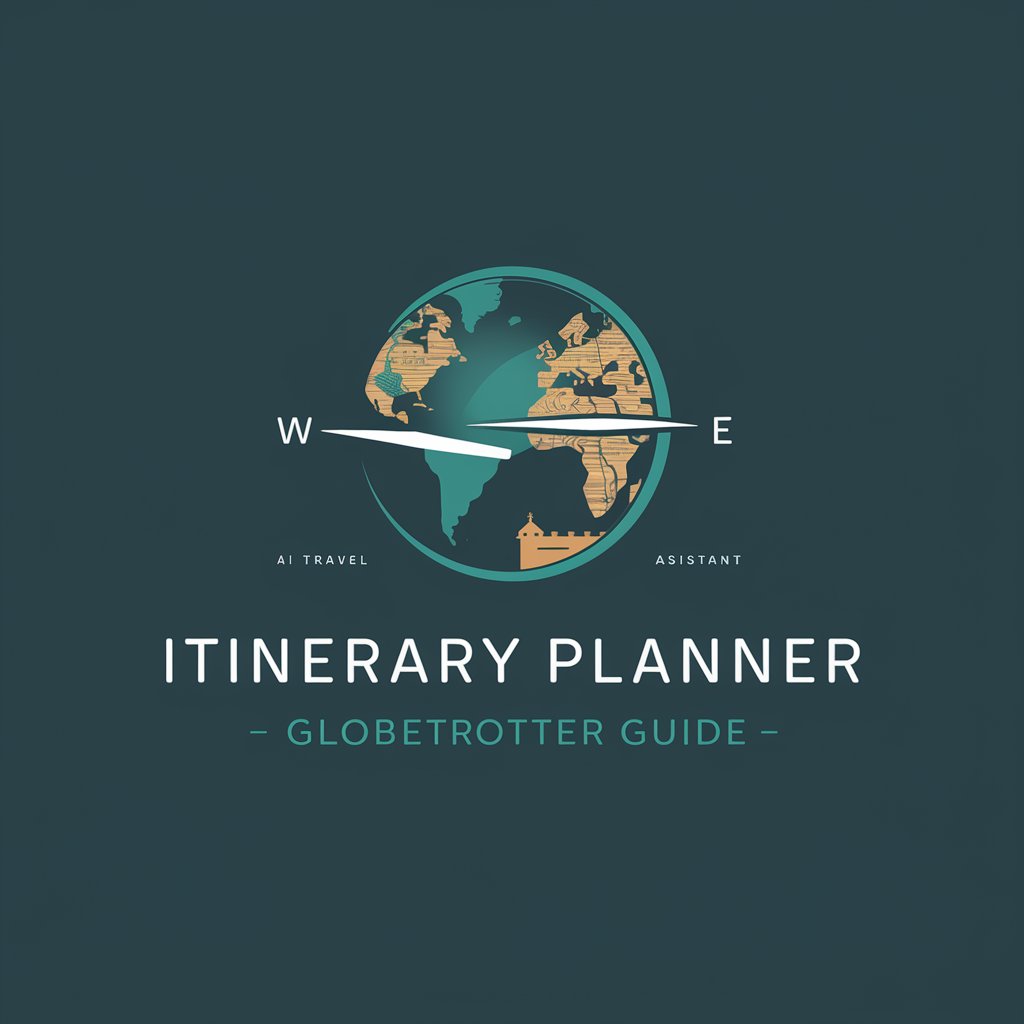
Code Optimizer
Optimize code effortlessly with AI

Solver Guide
Empowering decisions with AI-driven insights.

PDF/DocX Generator FAQs
What file formats can the PDF/DocX Generator create?
The tool specializes in creating documents in PDF and Microsoft Word (DocX) formats, utilizing LaTeX code for precise formatting and layout.
Can I use this tool for complex document layouts?
Yes, the PDF/DocX Generator is capable of handling complex layouts including scientific papers, detailed reports, and intricate tables, thanks to the flexibility of LaTeX.
Is it possible to include images or graphics in the documents?
While the tool prefers drawing commands over image files for graphics, it can integrate complex visual elements into the document using LaTeX's drawing capabilities.
How user-friendly is the PDF/DocX Generator for those unfamiliar with LaTeX?
The tool is designed to be user-friendly, converting user inputs into LaTeX code, making it accessible even for those without prior LaTeX experience.
Are there any limitations to the types of documents I can create?
The tool is versatile but best suited for text-based documents like academic papers, business reports, and formal letters. It avoids using XeTeX or xe packages and does not incorporate image files.