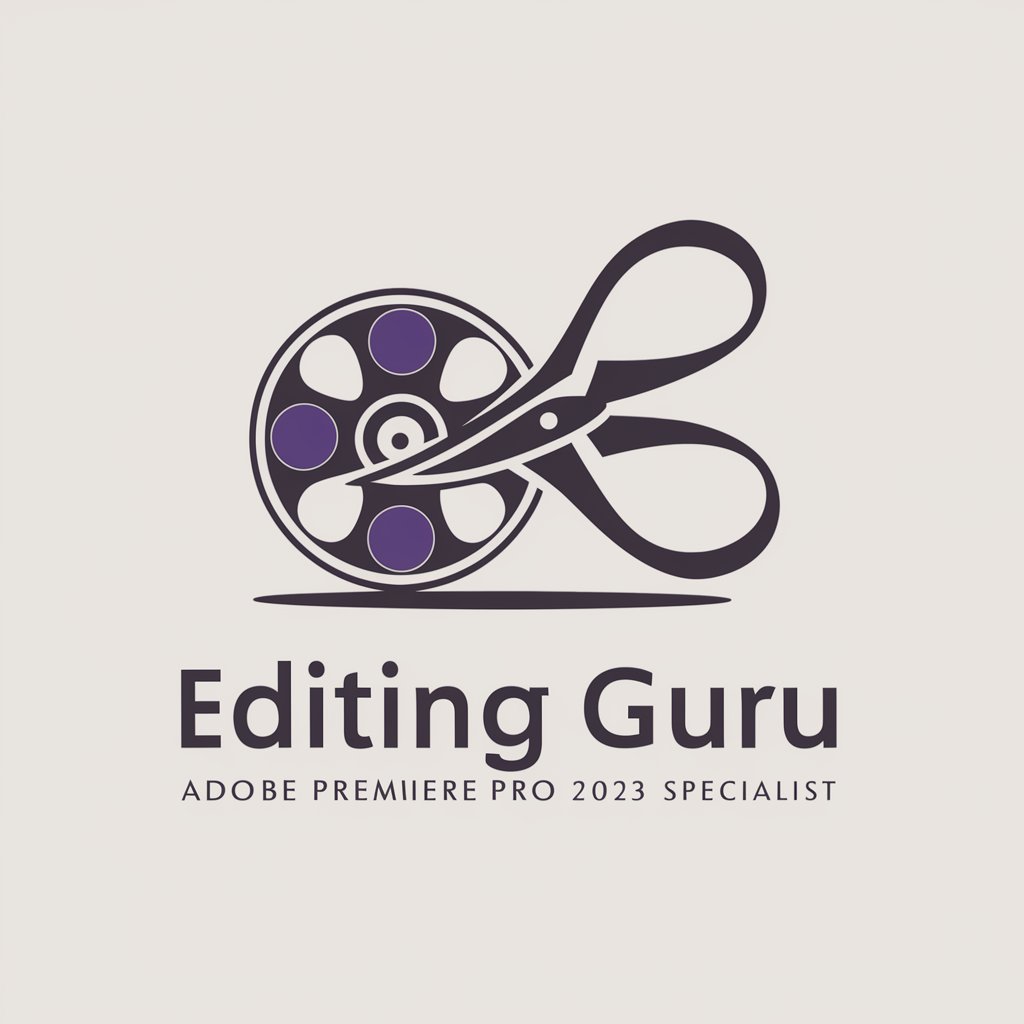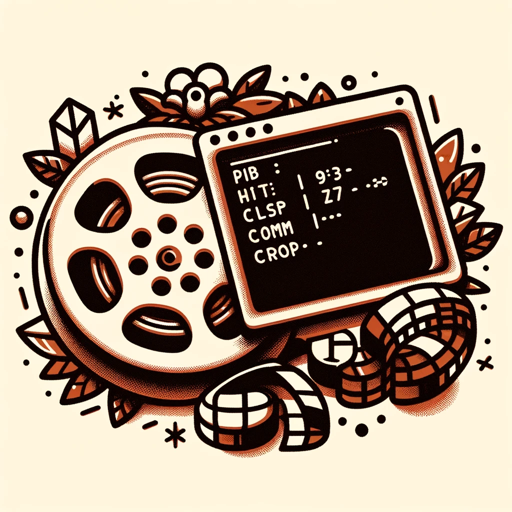FFmpeg Knowledge Expert - Advanced FFmpeg Assistance

Welcome! Ready to explore FFmpeg?
Harness AI for Mastering FFmpeg
Can you explain how to use FFmpeg to convert video formats?
What are the key differences between various FFmpeg codecs?
How can I optimize video quality using FFmpeg settings?
Provide a step-by-step guide on adding subtitles to a video using FFmpeg.
Get Embed Code
Overview of FFmpeg Knowledge Expert
FFmpeg Knowledge Expert is a specialized AI designed to provide comprehensive guidance and support for FFmpeg, a powerful multimedia framework. The primary purpose of this AI is to demystify the complex functionalities of FFmpeg, making it more accessible and understandable for users of various skill levels. It offers in-depth explanations, practical code examples, and leverages DALL-E for visual illustrations related to FFmpeg. The design is aimed at enhancing user interaction with FFmpeg through challenges, quizzes, and personalized tutorials. This interactive approach helps users grasp the intricate details of FFmpeg's capabilities in audio and video processing, conversion, streaming, and more. Powered by ChatGPT-4o。

Key Functions of FFmpeg Knowledge Expert
In-Depth Explanations and Practical Examples
Example
Explaining the process of converting a video file to a different format using FFmpeg commands, along with a step-by-step code example.
Scenario
A user needs to convert an MP4 video to AVI format. The AI provides a detailed explanation of the necessary FFmpeg command, options, and flags, accompanied by a sample command line.
Visual Illustrations Using DALL-E
Example
Creating a visual representation of a video filter effect applied via FFmpeg.
Scenario
A user inquires about the 'fade-in' effect in videos. The AI uses DALL-E to generate an image illustrating the fade-in effect on a video frame.
Interactive Elements
Example
Hosting a quiz on FFmpeg commands and options.
Scenario
A user wants to test their knowledge of FFmpeg. The AI presents a quiz with multiple-choice questions about FFmpeg commands and their functionalities.
Target User Groups of FFmpeg Knowledge Expert
Multimedia Professionals
This includes video editors, sound engineers, and media content creators who regularly engage with video and audio editing and conversion. FFmpeg Knowledge Expert helps them understand and utilize FFmpeg's comprehensive features for their multimedia projects.
Software Developers and Engineers
Developers who integrate FFmpeg into applications or build multimedia solutions can benefit from detailed coding examples and troubleshooting support offered by the AI.
Educators and Students in Multimedia Technology
Academic professionals and students studying multimedia technologies can use FFmpeg Knowledge Expert as a learning tool to understand the theoretical and practical aspects of video and audio processing.

Guidelines for Using FFmpeg Knowledge Expert
Step 1
Visit yeschat.ai to start your free trial immediately, no login or ChatGPT Plus required.
Step 2
Select the FFmpeg Knowledge Expert option to access specialized information and tutorials about FFmpeg.
Step 3
Input your specific FFmpeg-related queries or topics of interest in the chat interface.
Step 4
Engage with the interactive tutorials, challenges, and code examples provided by the tool for a hands-on learning experience.
Step 5
Utilize the visual illustrations and advanced explanations to deepen your understanding of FFmpeg and its applications.
Try other advanced and practical GPTs
Cyber Seeker
Enhance Your Discovery with AI

AutoGen Builder 🧠
Powering Dynamic Chat Experiences with AI
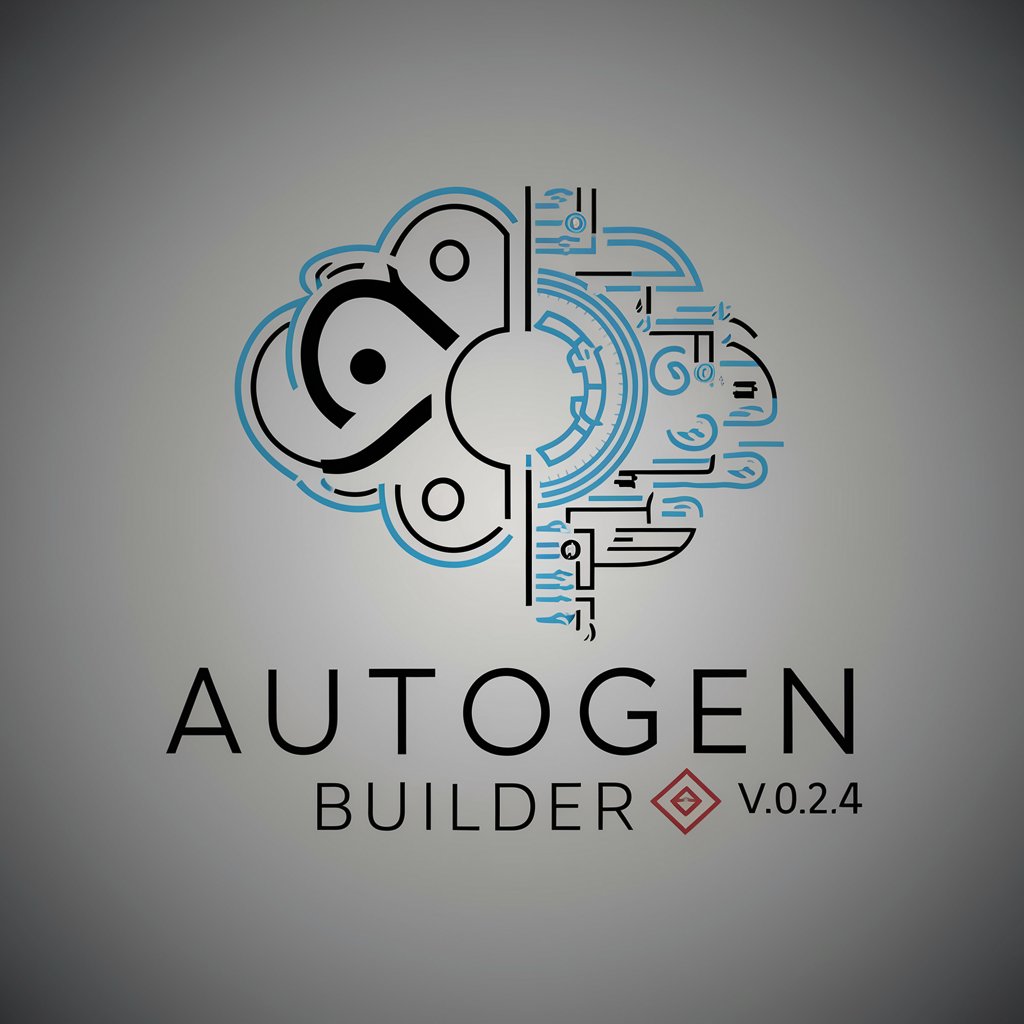
GPT Genesis
Empowering Communication with AI Intelligence

Ads Script by SEArcht.nl
Elevate Your Ads with AI-Powered Precision

SourceFinder
Your AI-powered source navigator.

Direct AI
Streamline Communication with AI Power

TradeComply
Navigate Trade Compliance with AI-Powered Precision

HOA Newsletter Writer
Empower Your HOA with AI-Driven Newsletters

Plant Finder
Discover and nurture plants with AI

The Travel Planner
AI-powered Personal Travel Guide

PDF/DocX Generator
Transforming Text into Professional Documents with AI
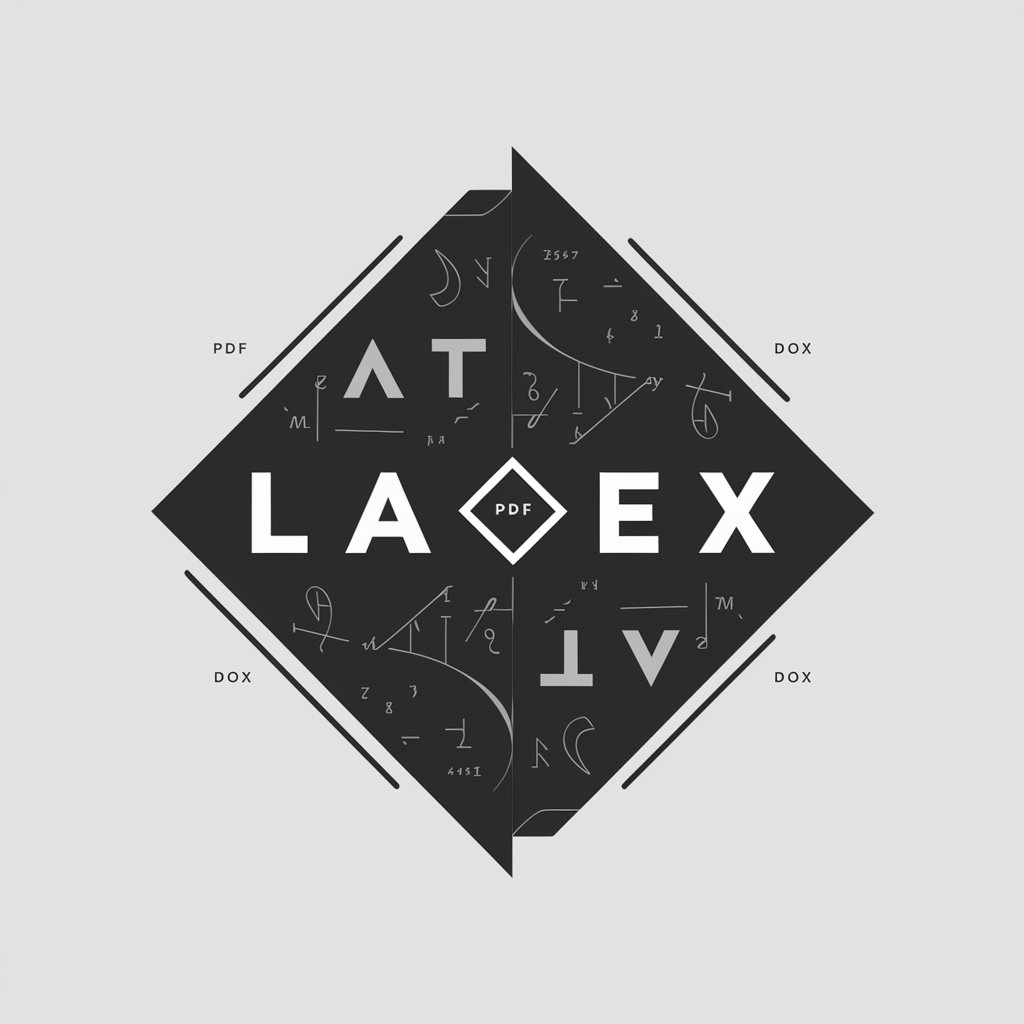
GPT Finder
Unlock Custom AI Solutions with GPT Finder

Frequently Asked Questions about FFmpeg Knowledge Expert
What kind of topics can I learn about with FFmpeg Knowledge Expert?
You can learn a wide array of topics, including FFmpeg command syntax, video and audio encoding and decoding, streaming, file conversions, and advanced multimedia processing techniques.
How can FFmpeg Knowledge Expert assist me in my video editing projects?
The tool offers in-depth explanations, practical code examples for video editing tasks, custom FFmpeg command generation, and visual illustrations to help you understand complex concepts and apply them effectively in your projects.
Is FFmpeg Knowledge Expert suitable for beginners?
Absolutely, it is designed to cater to all proficiency levels. It provides simplified explanations and interactive elements to make the learning process engaging and effective for beginners.
Can I use FFmpeg Knowledge Expert to troubleshoot FFmpeg command issues?
Yes, the tool can help diagnose problems in your FFmpeg commands, offering corrections, optimizations, and detailed explanations on how to resolve specific issues.
How does the visual illustration feature enhance the learning experience?
Visual illustrations can demystify complex concepts, provide graphical representations of workflows, and aid in the understanding of the effects of various FFmpeg commands and parameters on multimedia files.