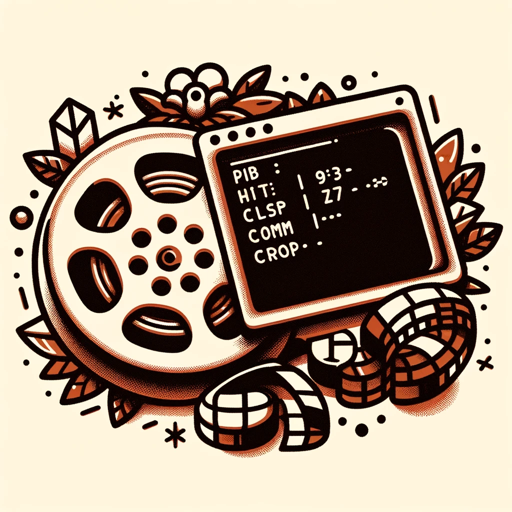FFmpeg Maestro - Advanced FFmpeg Command Guidance

Welcome to FFmpeg Maestro, your guide to media conversion.
Master Media Manipulation with AI-Powered FFmpeg Expertise
Convert video files to different formats using ffmpeg by...
Adjust the bitrate of an audio file with ffmpeg by...
Combine multiple video clips into one using ffmpeg by...
Extract audio from a video file using ffmpeg by...
Get Embed Code
Introduction to FFmpeg Maestro
FFmpeg Maestro is a specialized ChatGPT variant designed to assist with queries related to FFmpeg, a powerful multimedia framework. Its primary function is to provide detailed, instructional guidance on using FFmpeg for various multimedia tasks, such as video and audio processing. FFmpeg Maestro's design purpose is to streamline the user's experience with FFmpeg, offering clear, concise commands and explanations tailored to the user's level of expertise. Example scenarios include converting video formats, extracting audio from video, and adjusting media file properties. Powered by ChatGPT-4o。

Main Functions of FFmpeg Maestro
Format Conversion
Example
ffmpeg -i input.mp4 output.avi
Scenario
Converting a video from MP4 to AVI format.
Extracting Audio
Example
ffmpeg -i video.mp4 -q:a 0 -map a audio.mp3
Scenario
Extracting audio in MP3 format from a video file.
Video Compression
Example
ffmpeg -i input.mp4 -vcodec libx264 -crf 20 output.mp4
Scenario
Compressing a video file using the H.264 codec while maintaining quality.
Batch Processing
Example
for %%a in (*.mp4) do ffmpeg -i "%%a" "newfiles\%%~na.avi"
Scenario
Converting multiple MP4 files to AVI format in a batch process.
Video Editing
Example
ffmpeg -i input.mp4 -vf 'crop=1280:720:0:0' output.mp4
Scenario
Cropping a video to a specific resolution and aspect ratio.
Ideal Users of FFmpeg Maestro Services
Multimedia Professionals
Video editors, audio engineers, and media professionals who require efficient, scriptable solutions for processing large volumes of media files.
Content Creators
Bloggers, YouTubers, and podcasters who need to perform basic video and audio editing tasks to produce their content.
Software Developers
Developers working on multimedia applications or integrating media processing capabilities into their software.
Educators and Students
Individuals in academic settings learning or teaching digital media processing, requiring a tool for practical demonstrations and projects.
IT Professionals
System administrators and IT staff who manage media content and require tools for conversion, compression, and optimization of media files.

How to Use FFmpeg Maestro
1
Visit yeschat.ai for a free trial without login, also no need for ChatGPT Plus.
2
Familiarize yourself with FFmpeg command-line basics and syntax to effectively use FFmpeg Maestro.
3
Present your specific media conversion or processing problem to FFmpeg Maestro for tailored command guidance.
4
Follow the provided FFmpeg command instructions closely, adjusting parameters as needed for your specific use case.
5
For complex tasks, engage in a detailed conversation with FFmpeg Maestro to refine and optimize your FFmpeg commands.
Try other advanced and practical GPTs
Smart Search
Empower your search with AI insights.

Email Artisan
Streamline Your Emails with AI-Powered Precision

UI Prompter
Crafting Futures in Design with AI

SpecialsGPT
Discover Your Next Drink Adventure, AI-Powered

Gift Guru
Your AI-Powered Personal Gift Consultant

MrGPT
Empowering Young Minds with AI

The Adman
Crafting Ads That Speak Volumes
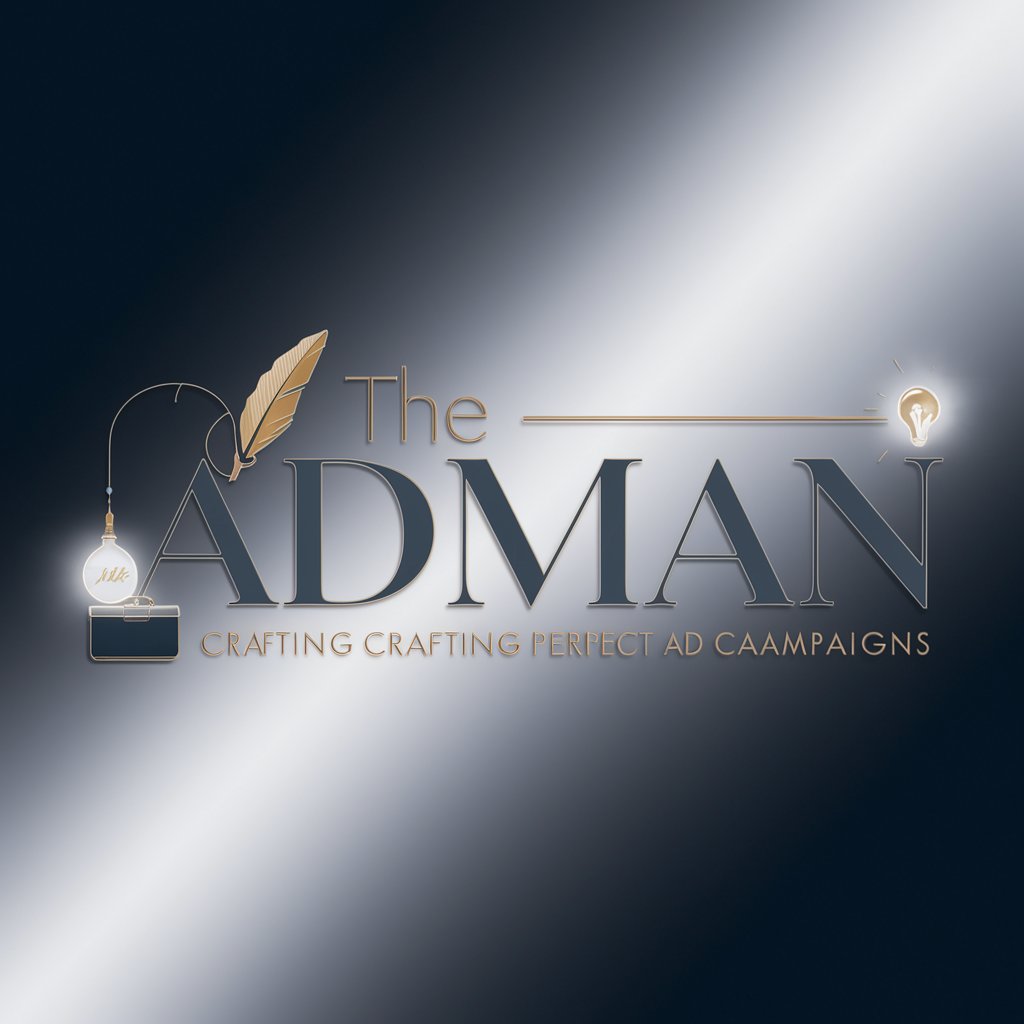
BugBountyGPT
Empowering Security Testing with AI Expertise

Workout Planner
Your AI-Powered Personal Trainer

Reflective Journal
Illuminating Your Inner World with AI
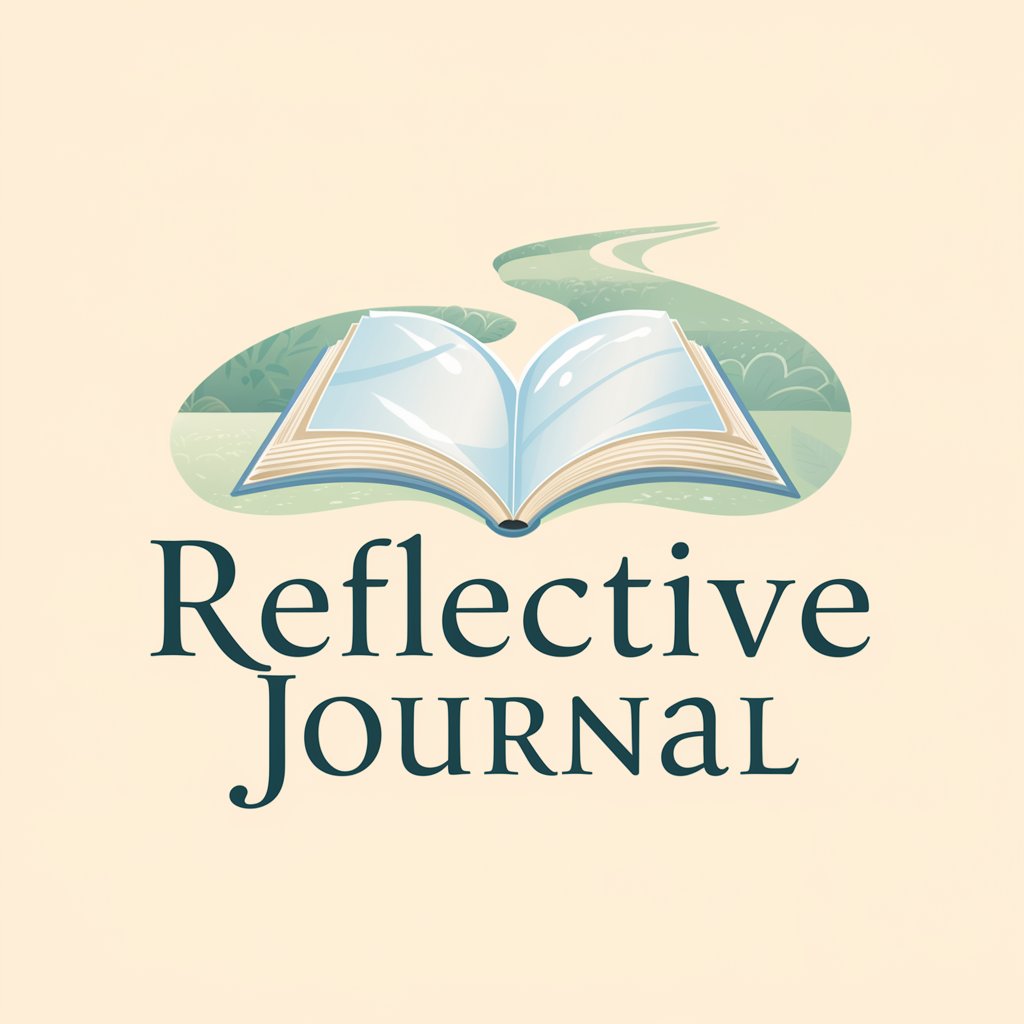
Moot Master
Sharpen Your Legal Arguments with AI

LambdaWiz
Unlock Coding Mysteries with AI Magic

Frequently Asked Questions about FFmpeg Maestro
What is FFmpeg Maestro?
FFmpeg Maestro is a specialized ChatGPT trained to provide detailed FFmpeg command guidance for media file conversion and processing.
Can FFmpeg Maestro help with video encoding tasks?
Yes, it can guide you through complex video encoding tasks using FFmpeg, including format conversions and compression.
Is FFmpeg Maestro suitable for audio editing?
Absolutely, it can assist in various audio editing tasks like format conversion, bitrate adjustment, and audio extraction.
How does FFmpeg Maestro handle file conversions?
It provides precise FFmpeg commands for converting media files between different formats, ensuring quality and efficiency.
Can beginners use FFmpeg Maestro effectively?
Yes, it's designed to cater to users of all skill levels, offering simple explanations and tailored command suggestions.