
Email Artisan - Efficient Email Crafting

Hello and welcome to Email Artisan!
Streamline Your Emails with AI-Powered Precision
I'm reaching out to introduce...
We haven't met, but I wanted to share...
Allow me to introduce myself and my services...
I hope this message finds you well. I'm writing to...
Get Embed Code
Understanding Email Artisan
Email Artisan is a specialized GPT model designed for crafting effective and professional emails. Its primary focus is to assist users in composing emails that are concise, relevant, and tailored to achieve specific communication goals. Unlike general-purpose language models, Email Artisan is fine-tuned to understand and apply the nuances of email communication. This includes identifying the appropriate tone, structure, and content for different types of emails, from formal business correspondences to more casual, yet still professional, interactions. An example scenario is assisting a user in drafting a cold email to a potential client. Email Artisan would guide the user through structuring the email effectively, choosing a tone that balances professionalism with approachability, and ensuring that the message is clear and compelling. Powered by ChatGPT-4o。

Core Functions of Email Artisan
Crafting Tailored Cold Emails
Example
A user wishes to reach out to a prospective client they have never interacted with. Email Artisan assists in creating an engaging and professional cold email, focusing on an effective subject line, a concise introduction of the sender and their business, and a clear call to action.
Scenario
An entrepreneur looking to expand their network and clientele.
Optimizing Email Responses
Example
A user receives a complex inquiry from a business partner. Email Artisan helps in formulating a clear, structured response that addresses each point of the inquiry while maintaining a professional and courteous tone.
Scenario
A business professional managing ongoing partnerships and communications.
Structuring Formal Business Correspondence
Example
A user needs to draft an email announcing a new policy to their team. Email Artisan guides in creating a clear, informative, and authoritative email that effectively communicates the new policy and its implications.
Scenario
A team leader or manager responsible for internal communications within an organization.
Target User Groups for Email Artisan
Entrepreneurs and Business Owners
This group often requires assistance in drafting professional emails for various purposes, such as reaching out to new clients, managing supplier relationships, or communicating with investors. Email Artisan helps them convey their messages effectively, enhancing their professionalism and communication efficiency.
Corporate Professionals
Professionals in corporate settings can benefit from Email Artisan's ability to refine their email communication, whether it's for internal coordination, external partnerships, or customer relations. The tool aids in maintaining a clear, professional tone, crucial in formal business environments.
Freelancers and Independent Contractors
These users often handle all aspects of their business communication. Email Artisan assists in managing diverse email tasks, from pitching services to new clients to maintaining ongoing communications, ensuring clarity and professionalism in each interaction.

How to Use Email Artisan
Start with a Free Trial
Visit yeschat.ai to explore Email Artisan with a free trial that requires no login or ChatGPT Plus subscription.
Identify Your Needs
Determine the specific context in which you'll use Email Artisan, such as crafting business emails, sales pitches, or customer support responses.
Learn the Features
Familiarize yourself with Email Artisan's capabilities, including its ability to draft concise, professional emails and provide content suggestions.
Customize Your Requests
Tailor your requests to Email Artisan by specifying the email's purpose, tone, and key points you wish to include.
Review and Edit
After receiving a draft from Email Artisan, review and edit it to ensure it meets your specific requirements and maintains a personal touch.
Try other advanced and practical GPTs
UI Prompter
Crafting Futures in Design with AI

SpecialsGPT
Discover Your Next Drink Adventure, AI-Powered

Gift Guru
Your AI-Powered Personal Gift Consultant

MrGPT
Empowering Young Minds with AI

Remôto
Empowering Your Remote Work Journey with AI

Website Roaster
Revamp Your Site with AI Wit

Smart Search
Empower your search with AI insights.

FFmpeg Maestro
Master Media Manipulation with AI-Powered FFmpeg Expertise

The Adman
Crafting Ads That Speak Volumes
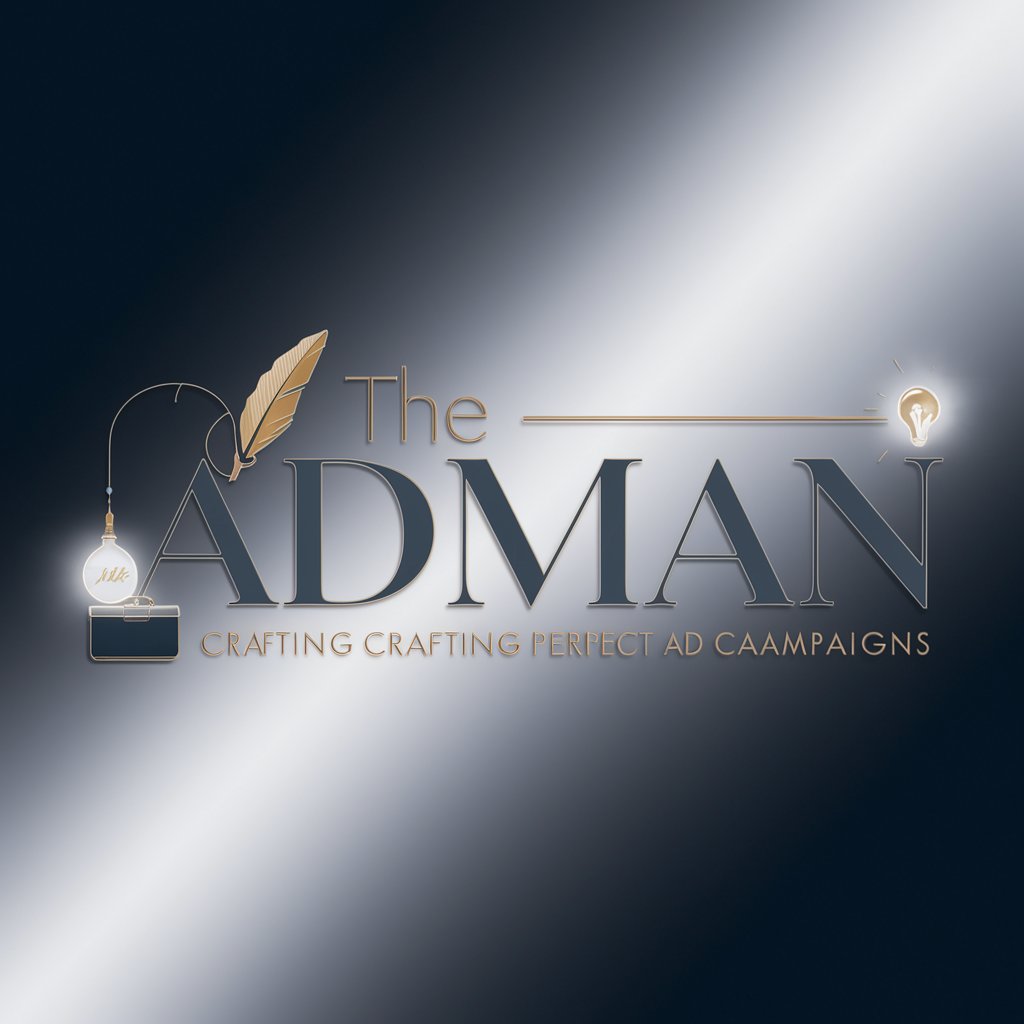
BugBountyGPT
Empowering Security Testing with AI Expertise

Workout Planner
Your AI-Powered Personal Trainer

Reflective Journal
Illuminating Your Inner World with AI
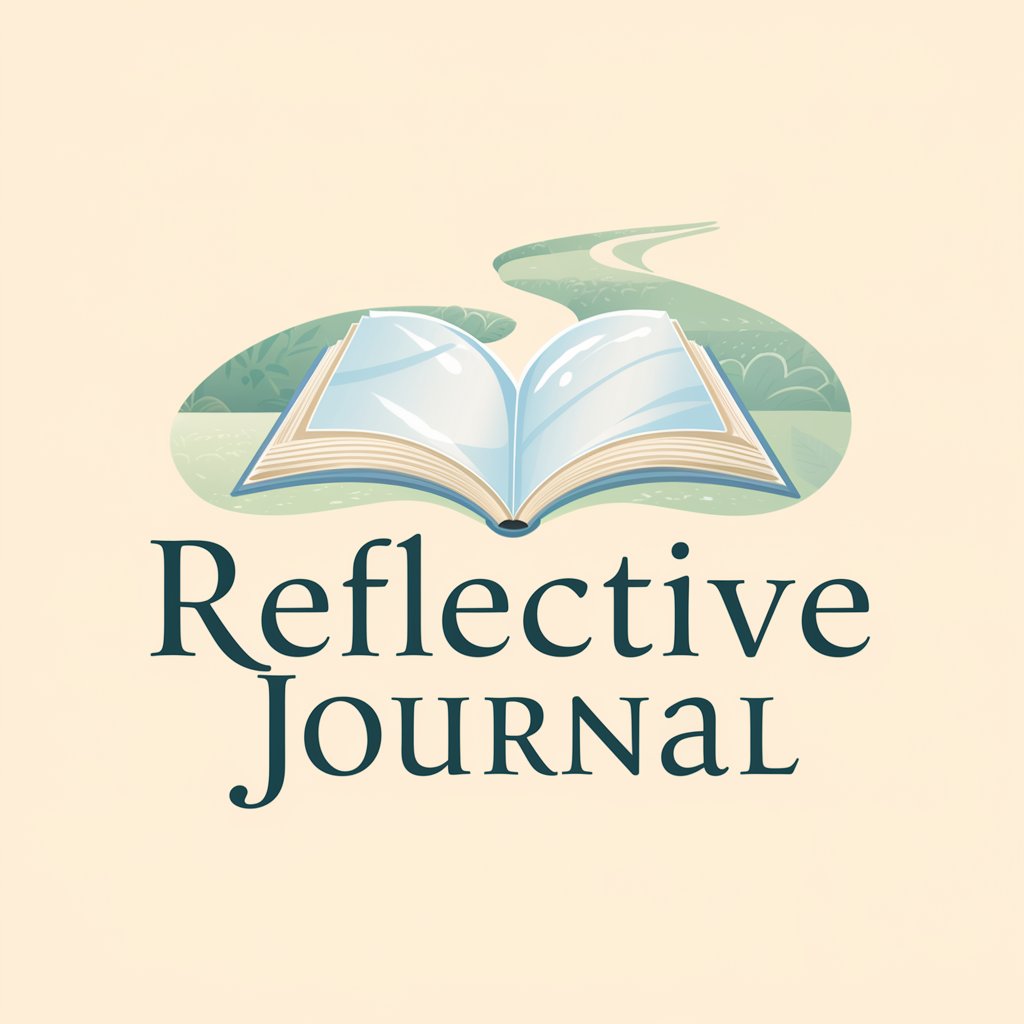
Frequently Asked Questions about Email Artisan
What is Email Artisan designed for?
Email Artisan is designed to assist in drafting effective and efficient cold emails, focusing on clarity, professionalism, and impactful communication.
Can Email Artisan adapt to different writing styles?
Yes, it can adapt to various styles and tones, from formal business communication to friendly customer service exchanges.
Is Email Artisan suitable for non-native English speakers?
Absolutely, it's an excellent tool for those who are not native English speakers, as it helps in constructing grammatically correct and contextually appropriate emails.
How does Email Artisan ensure email effectiveness?
Email Artisan focuses on relevance, conciseness, and utility, ensuring every word contributes to the email's purpose and potential for a positive response.
Can Email Artisan be used for mass email campaigns?
While it excels in crafting individual emails, it can also aid in creating templates for mass email campaigns, ensuring consistent quality and tone.





