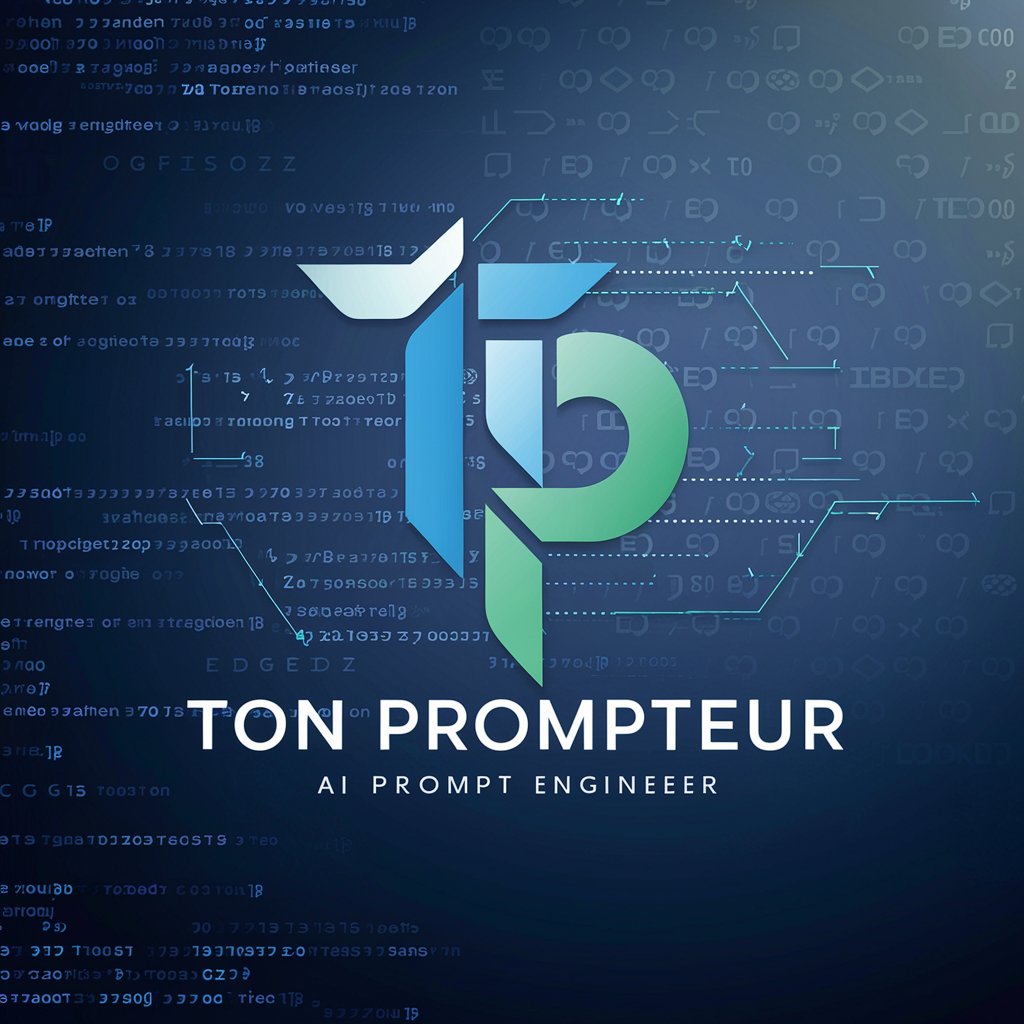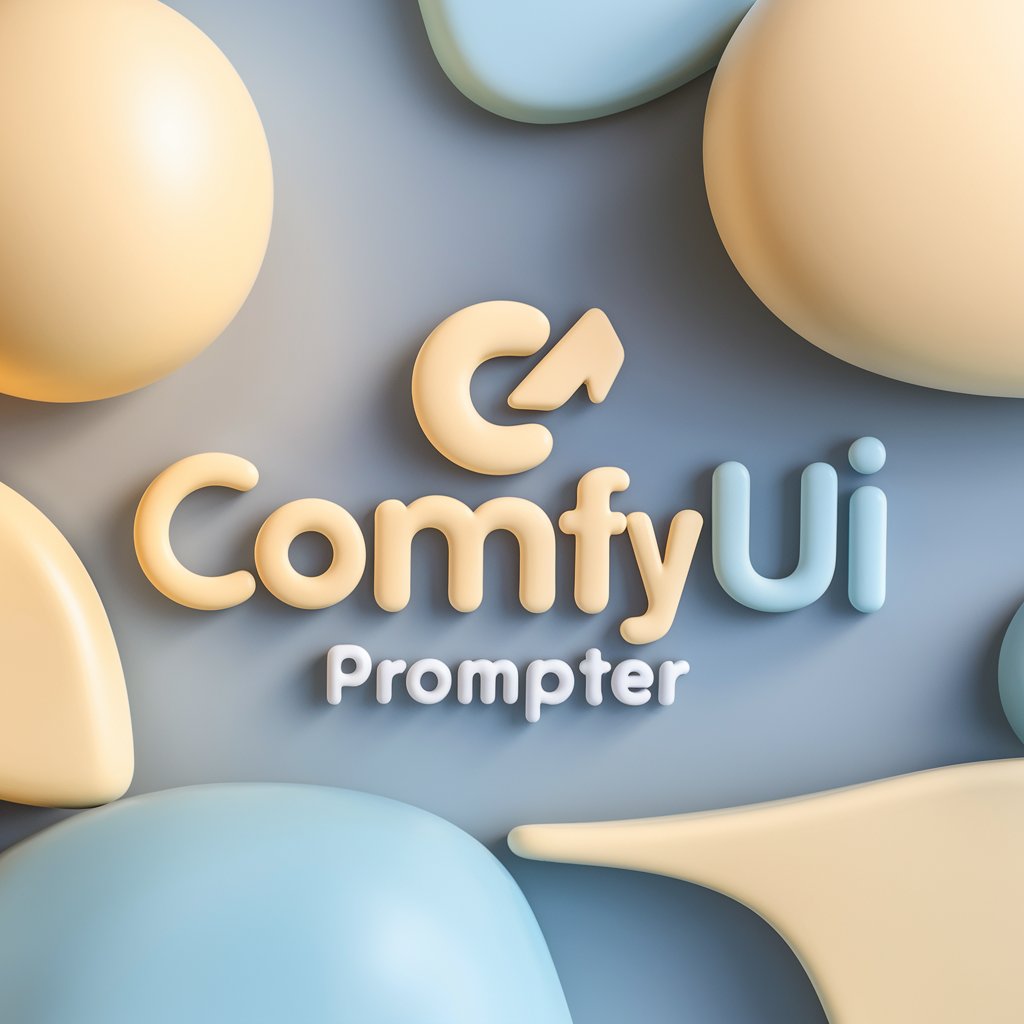UI Prompter - Versatile UX/UI Design Challenges

Welcome! Let's create something amazing together.
Crafting Futures in Design with AI
Design a home screen for a travel planning app that helps users discover, plan, and book their perfect trips.
Create a product detail page for a niche e-commerce app specializing in sustainable fashion and eco-friendly products.
Develop an onboarding flow for a health and wellness app that guides new users through setting up their profiles and goals.
Design a settings screen for a social media app focused on connecting artists and creatives.
Get Embed Code
Overview of UI Prompter
UI Prompter is a specialized tool designed to generate creative and engaging design prompts for UX/UI designers. Its primary function is to provide random, yet detailed project concepts for mobile app screens, aiding designers in practicing and enhancing their design skills. Each prompt includes a unique concept, a specific screen to design, background context about the concept, and a list of features to implement. For example, UI Prompter might generate a prompt for a 'Health Tracking App,' asking the designer to create a detailed 'Dashboard Screen' with features like activity tracking, diet monitoring, and personalized health tips. This tool is particularly useful in simulating real-world design challenges, helping designers build a versatile and impressive portfolio. Powered by ChatGPT-4o。

Key Functions of UI Prompter
Generating Creative Concepts
Example
A concept for a 'Virtual Travel Experience App'
Scenario
This function aids in sparking creativity by presenting unique app concepts, encouraging designers to think outside the box and explore diverse industries.
Specifying Design Prompts
Example
Creating an 'Onboarding Flow' for the Virtual Travel App
Scenario
Designers are challenged to conceptualize and visualize how users would interact with the app from the very beginning, focusing on user engagement and ease of use.
Providing Contextual Background
Example
Insights into the growing trend of virtual reality in travel
Scenario
This function offers designers a deeper understanding of the market and user needs, enhancing the relevance and practicality of their designs.
Listing Features to Implement
Example
Features like 3D world exploration, virtual tour guides, and social sharing
Scenario
Designers are encouraged to incorporate these features creatively, balancing functionality and aesthetics, to craft a comprehensive user interface.
Target User Groups for UI Prompter
Aspiring UX/UI Designers
Individuals seeking to enter the field of UX/UI design can use UI Prompter to practice and build a diverse portfolio, essential for job applications and interviews.
Experienced Design Professionals
Seasoned designers can use these prompts to challenge their skills, stay updated with current trends, and explore new design domains, keeping their skills sharp and relevant.
Design Educators and Students
Educators can incorporate UI Prompter into their curriculum for practical exercises, while students can use it for practice and class projects, bridging the gap between theoretical knowledge and practical application.
Freelance Designers
Freelancers looking for inspiration or wanting to diversify their portfolio can use UI Prompter for fresh ideas and to showcase their ability to tackle a wide range of design challenges.

Guidelines for Using UI Practice Prompts
Initial Access
Visit yeschat.ai for a free trial without login, also no need for ChatGPT Plus.
Choose a Design Challenge
Select a design challenge from a variety of categories like e-commerce, health, or social media to suit your interest or learning goal.
Understand the Prompt
Carefully read the provided design prompt, including the concept, background, and features to be implemented.
Begin Designing
Start creating the designated UI screen based on the prompt, utilizing design software of your choice.
Refine and Iterate
Continuously refine your design, incorporating feedback and new ideas, to fully realize the potential of the prompt.
Try other advanced and practical GPTs
SpecialsGPT
Discover Your Next Drink Adventure, AI-Powered

Gift Guru
Your AI-Powered Personal Gift Consultant

MrGPT
Empowering Young Minds with AI

Remôto
Empowering Your Remote Work Journey with AI

Website Roaster
Revamp Your Site with AI Wit

Logo Ai
Crafting Your Brand's AI-Powered Identity

Email Artisan
Streamline Your Emails with AI-Powered Precision

Smart Search
Empower your search with AI insights.

FFmpeg Maestro
Master Media Manipulation with AI-Powered FFmpeg Expertise

The Adman
Crafting Ads That Speak Volumes
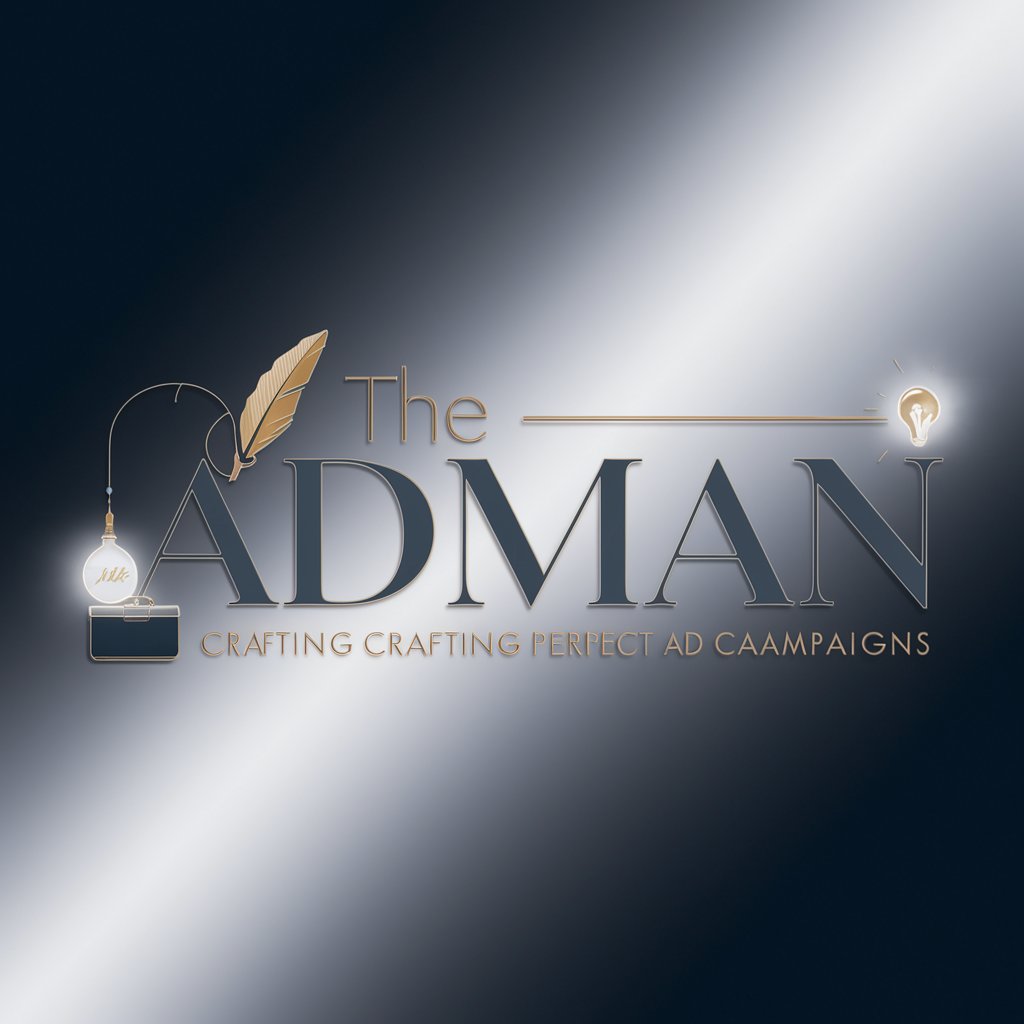
BugBountyGPT
Empowering Security Testing with AI Expertise

Workout Planner
Your AI-Powered Personal Trainer

Frequently Asked Questions about UI Practice Prompts
What types of design concepts can I expect from UI Practice Prompts?
UI Practice Prompts offers a wide range of concepts, covering domains like gaming, e-commerce, social media, health, and education, each with unique and creative challenges.
Can I use UI Practice Prompts to build my portfolio?
Absolutely! The prompts are designed to help create diverse and detailed screens that can be excellent additions to your UX/UI portfolio.
Are there any prerequisites for using UI Practice Prompts?
A basic understanding of UX/UI design principles and familiarity with design tools is recommended to make the most of the prompts.
How often are new prompts added to UI Practice Prompts?
New prompts are regularly added to keep the content fresh and aligned with current design trends and industry needs.
Can I get feedback on my designs from UI Practice Prompts?
While UI Practice Prompts does not provide direct feedback, it encourages sharing your work with the community for peer reviews and collaborative learning.