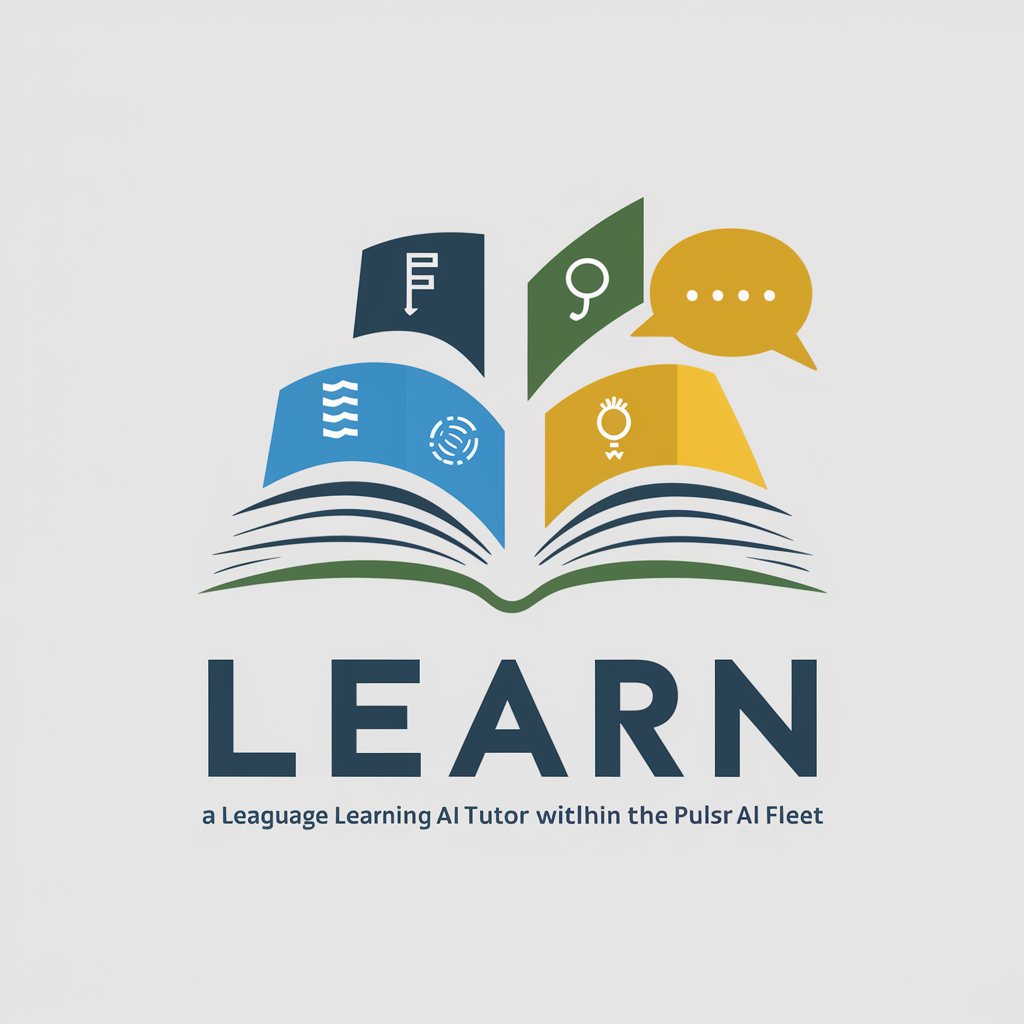Excel レクチャー - Interactive Excel Tutoring

Welcome! Let's master Excel together.
Master Excel with AI-Powered Guidance
How do I use the VLOOKUP function to find data?
Can you explain how to create a pivot table in Excel?
What's the best way to use conditional formatting to highlight specific values?
How can I troubleshoot common issues with Excel formulas?
Get Embed Code
Introduction to Excel レクチャー
Excel レクチャー is designed to be a comprehensive guide and helper for all things related to Microsoft Excel. Its primary function is to provide clear, step-by-step guidance on how to use Excel effectively, covering a wide range of topics from basic functionalities to advanced data analysis techniques. The design purpose is to make learning Excel accessible and enjoyable for users of all skill levels. By offering detailed explanations, practical examples, and troubleshooting tips, Excel レクチャー aims to empower users to leverage Excel's capabilities fully. For instance, a user looking to understand how to create pivot tables for summarizing large datasets might find a detailed walkthrough, including steps to select the right data range, choose fields for rows, columns, and values, and customize the pivot table for specific insights. Powered by ChatGPT-4o。

Main Functions of Excel レクチャー
Function Explanation and Examples
Example
VLOOKUP: Used to search for a value in the first column of a table and return a value in the same row from a specified column. Example: Finding an employee's department by searching their ID.
Scenario
A human resources manager uses VLOOKUP to quickly find and assign team members to projects based on their unique employee IDs within a large organizational database.
Data Analysis Techniques
Example
Pivot Tables: Facilitates data summarization, analysis, and presentation of comprehensive data. Example: Summarizing sales data by region and product category.
Scenario
A sales analyst uses pivot tables to analyze quarterly sales data, identifying top-performing regions and products to adjust sales strategies accordingly.
Troubleshooting Common Issues
Example
Error Diagnostics: Identifying and correcting common errors like #DIV/0! and #VALUE!. Example: Using IFERROR to provide an alternative result or message when errors occur.
Scenario
An accountant uses error diagnostics techniques to clean up financial models, ensuring accurate calculations and reporting by handling potential errors gracefully.
Ideal Users of Excel レクチャー Services
Beginners to Excel
Individuals who are new to Excel or have limited experience. They benefit from foundational tutorials, basic function explanations, and step-by-step guides to build confidence and essential skills in spreadsheet management.
Intermediate and Advanced Users
Users with a basic understanding of Excel looking to enhance their skills in data analysis, use of complex functions, and advanced Excel features. They benefit from detailed examples, troubleshooting tips, and guides on advanced topics such as macros and pivot tables.
Professionals and Businesses
This group includes professionals in fields such as finance, marketing, human resources, and others who rely on Excel for data management, analysis, and reporting. They benefit from learning efficient ways to use Excel for data-driven decision-making, automation of repetitive tasks, and enhancing productivity.

Getting Started with Excel レクチャー
Step 1
Visit yeschat.ai for a free trial without login, also no need for ChatGPT Plus.
Step 2
Choose the 'Excel レクチャー' option from the available tools to start your interactive session for Excel learning.
Step 3
Input your specific Excel queries or problems. You can ask about functions, formulas, data analysis, or troubleshooting.
Step 4
Follow the step-by-step guidance provided. You can request examples for clarity or further explanations on complex topics.
Step 5
Utilize the 'Repeat' or 'Clarify' features if you need information to be reiterated or simplified for better understanding.
Try other advanced and practical GPTs
Burning Needs Advisor
Empowering Startups with AI-driven Market Insights

Steve Jobs GPT
Insights from a Tech Visionary's Mind

Tech Analyst Pro
Deciphering Financial Complexity with AI

Rich and Retired Investment Mentor 🥳
Empowering your financial journey with AI

Research Radar: Tracking STEM sciences
Decoding Trends in STEM with AI
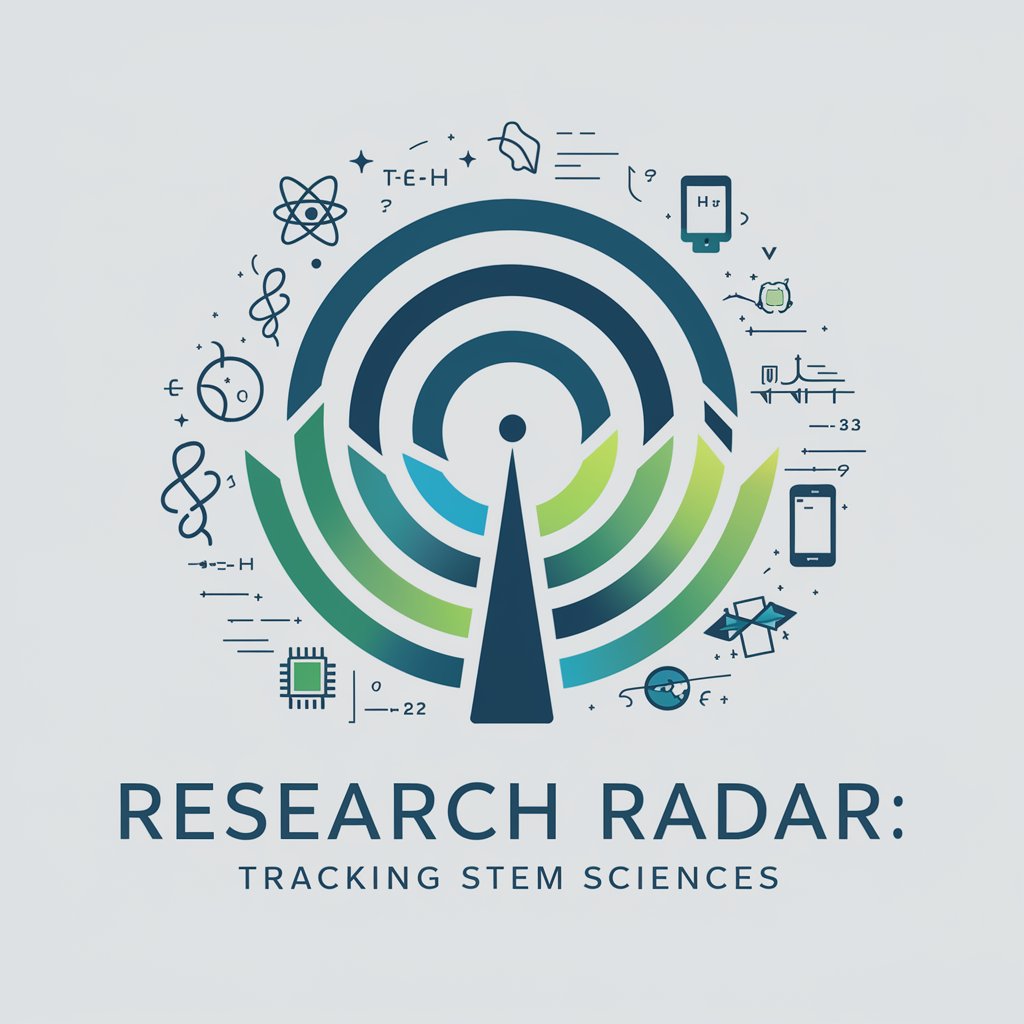
Data Hermit - AI Legal Assistant
Your AI-Powered Legal Expert

Commiter
Streamline Your Git Commits with AI

画像変換えもん(サイバーパンク調)
Transforming reality into cyberpunk fantasy with AI.

Cryptobot
Empowering Decentralization with AI

Dark Artisan
Unleash creativity with AI-powered art.

Awesome Insight
Empowering Your Mindfulness Journey

Concise GPT
Precision in Simplicity: AI-Powered Clarity

Frequently Asked Questions about Excel レクチャー
Can Excel レクチャー help me understand complex functions?
Absolutely! Excel レクチャー can break down complex functions into simple, understandable steps, providing examples and practical applications.
Is it possible to get real-time assistance for urgent Excel problems?
Yes, Excel レクチャー is designed to offer real-time guidance. You can input your issue and receive immediate, step-by-step assistance.
How can Excel レクチャー assist in data analysis tasks?
Excel レクチャー can guide you through various data analysis techniques, from basic data sorting and filtering to advanced statistical analyses.
Does Excel レクチャー provide resources for further learning?
Yes, along with instant guidance, Excel レクチャー can provide resources like articles, tutorials, and reference materials for deeper learning.
Can beginners use Excel レクチャー effectively?
Certainly! Excel レクチャー is designed to be user-friendly, offering clear, step-by-step instructions tailored to both beginners and advanced users.