Excel Helper - Real-Time Excel Assistance

Hello, how can I assist with your Excel needs today?
Elevate Your Excel Game with AI-Powered Support
How can I use Excel to...
What is the formula for...
Explain how to create a...
Help me troubleshoot an issue with...
Get Embed Code
Introduction to Excel Helper
Excel Helper is designed to assist users in navigating and maximizing the functionalities of Microsoft Excel, a leading spreadsheet software used globally for data analysis, visualization, and complex calculations. It is programmed to provide precise and factual assistance, focusing on delivering clear, straightforward guidance for Excel-related inquiries. This includes help with formulas, functions, data manipulation, chart creation, pivot tables, and troubleshooting common issues. For example, Excel Helper can guide a user through the process of creating a dynamic drop-down list, explaining each step from setting up the initial data range to implementing the Data Validation feature. Another scenario might involve troubleshooting a complex array formula, where Excel Helper would offer step-by-step advice to identify and correct errors. Powered by ChatGPT-4o。

Main Functions of Excel Helper
Formulas and Functions Guidance
Example
Explaining how to use VLOOKUP to merge data from two tables based on a common identifier.
Scenario
A user needs to combine customer data from two separate spreadsheets. Excel Helper would provide a detailed walkthrough of the VLOOKUP function, including syntax, required arguments, and a practical example.
Data Analysis and Visualization
Example
Guiding on creating pivot tables and charts to summarize sales data.
Scenario
A sales manager wants to analyze monthly sales data to identify trends. Excel Helper explains how to create a pivot table to aggregate the data and a chart to visually represent the findings.
Troubleshooting and Error Resolution
Example
Identifying and fixing a #VALUE! error in a user's formula.
Scenario
When a user encounters a #VALUE! error in their spreadsheet, Excel Helper would offer specific steps to diagnose the issue, such as checking for data type mismatches, and provide solutions to fix the error.
Ideal Users of Excel Helper Services
Business Professionals
Individuals in roles such as finance, marketing, and operations who utilize Excel for data analysis, reporting, and decision-making processes. They benefit from Excel Helper by improving efficiency and accuracy in their spreadsheet tasks.
Students and Educators
Students learning about data management and analysis, as well as educators preparing teaching materials in subjects like mathematics, statistics, and business. Excel Helper serves as a valuable resource for understanding and applying Excel functionalities in educational contexts.
Data Analysts and Researchers
Professionals who rely on Excel for preliminary data cleaning, analysis, and visualization before using more advanced tools. Excel Helper aids in optimizing their workflows and solving complex data manipulation challenges.

How to Use Excel Helper
1
Visit yeschat.ai for a complimentary trial, accessible immediately without the need for signing in or subscribing to ChatGPT Plus.
2
Choose 'Excel Helper' from the available tools menu. This selection activates the Excel-specific assistance interface.
3
Input your Excel-related query or issue into the provided text box. Be as specific as possible for the most accurate assistance.
4
Review the generated response. If your query involves complex formulas or functions, the tool might offer step-by-step guidance or code snippets.
5
Utilize the provided information within your Excel workbook. For further clarification or additional questions, simply ask more questions as needed.
Try other advanced and practical GPTs
Cyber Career Mentor
Empowering Your Cybersecurity Career Journey

RIC: Residency Interview Coach
AI-Powered Residency Interview Mastery

Podcast Concept Wiz
AI-Powered Podcast Conceptualization

NVD - CVE Research Assistant
Empowering Cybersecurity with AI-Driven CVE Intelligence

Dictionary Creator
Craft Your Dictionary with AI Precision
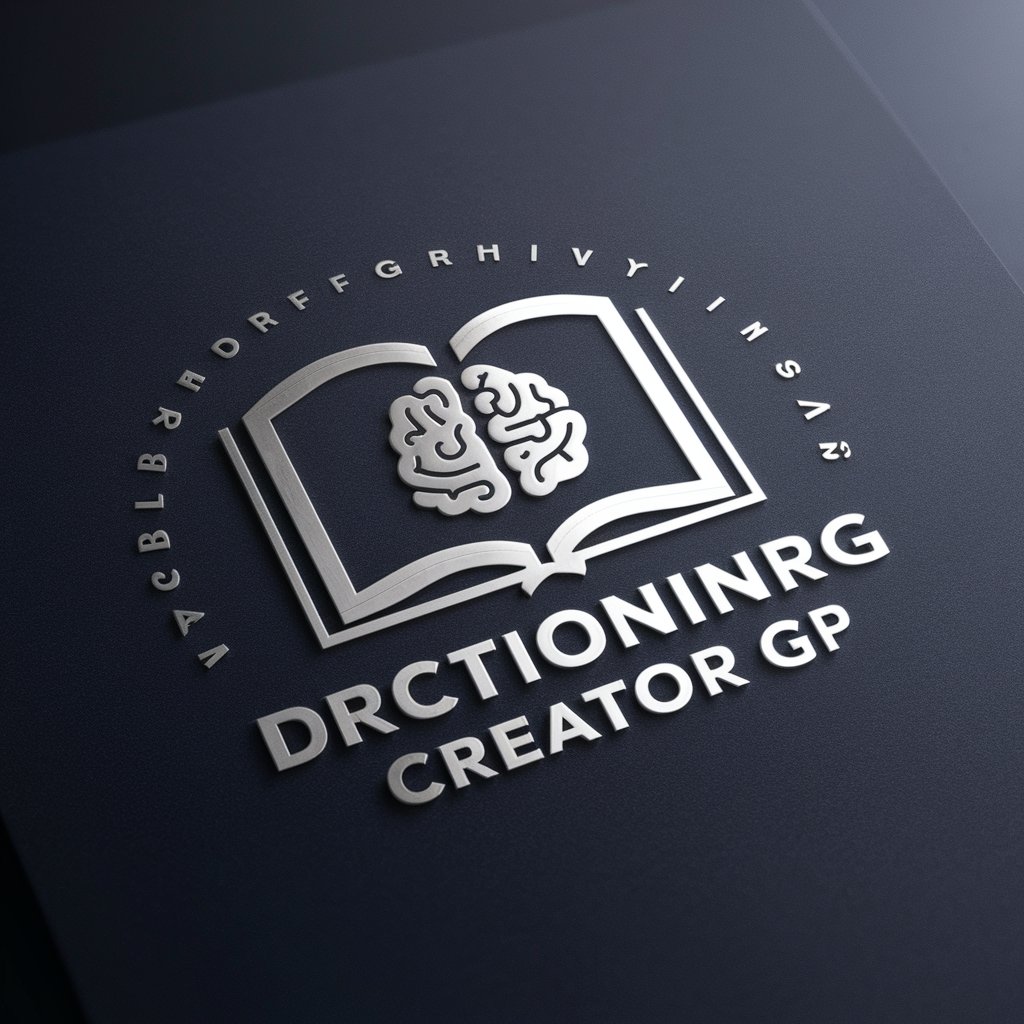
Animation Generator
Animating Your Ideas with AI

Multilingual Mentor
Empowering Language Mastery with AI

VitaBot: Your Health Supplement Assistant
Empowering Health Choices with AI

Recovery Counselor (You Can Stay Clean!)
Empowering your recovery journey with AI

Vex, The Chaotic Good AI
Unleashing Creativity with Chaotic Goodness

123 RPG ADVENTURE
Immerse in an AI-Powered Fantasy World
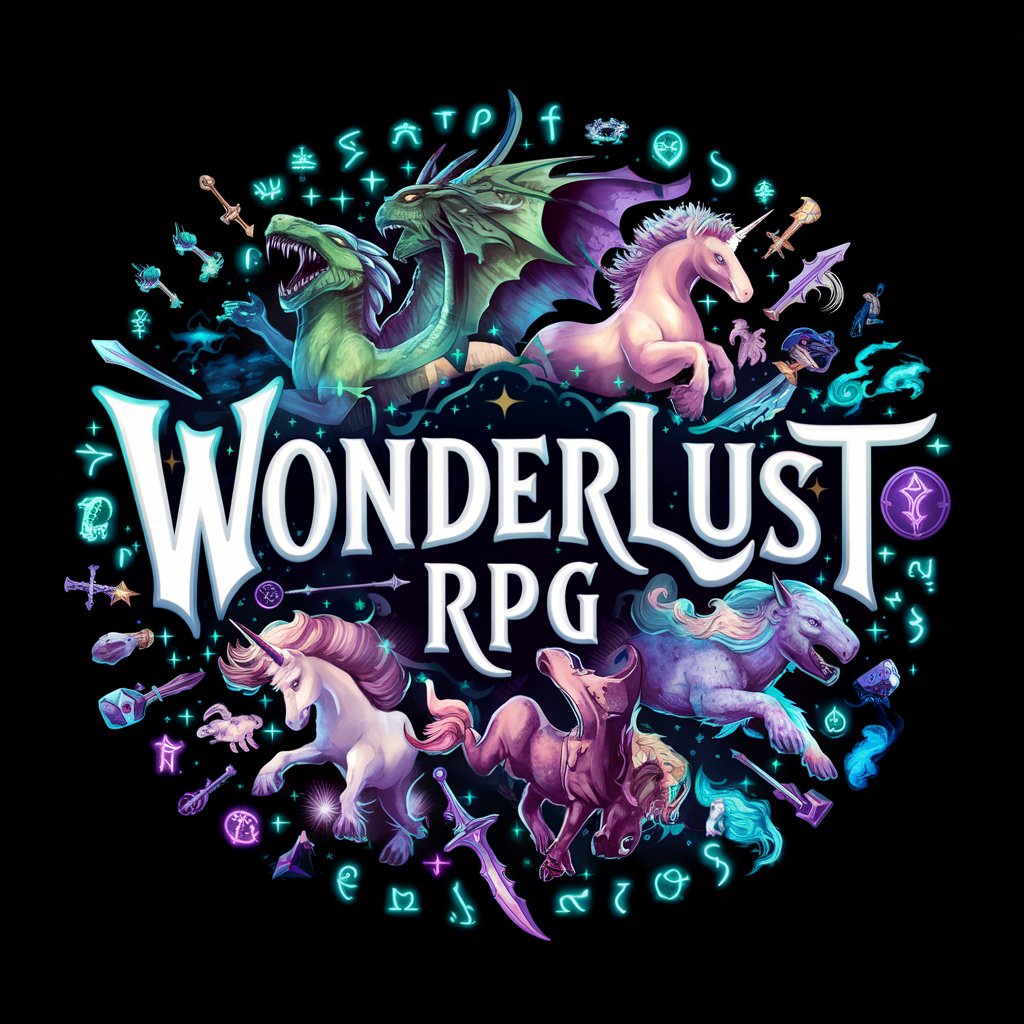
Treasure Hunt
Uncover hidden treasures with AI guidance.

Frequently Asked Questions about Excel Helper
Can Excel Helper assist with formula errors?
Yes, Excel Helper can identify common formula errors, explain potential causes, and suggest corrections to ensure your formulas work as intended.
Does Excel Helper offer advice on optimizing spreadsheet performance?
Absolutely. Excel Helper provides tips on optimizing spreadsheet performance, including advice on minimizing formula complexity, managing large datasets, and using features like PivotTables efficiently.
Is it possible to get help with VBA scripts from Excel Helper?
Yes, Excel Helper can offer guidance on VBA scripts, from debugging existing code to writing new scripts for automating tasks within your Excel workbooks.
How can Excel Helper aid in data analysis?
Excel Helper can assist with data analysis by explaining how to use various Excel functions and features, such as data validation, conditional formatting, and statistical functions, to analyze and visualize your data effectively.
Can I learn Excel from scratch using Excel Helper?
While Excel Helper is primarily designed to assist with specific queries and issues, it can provide foundational guidance and resources for beginners looking to learn Excel, including basic operations, function usage, and best practices.
