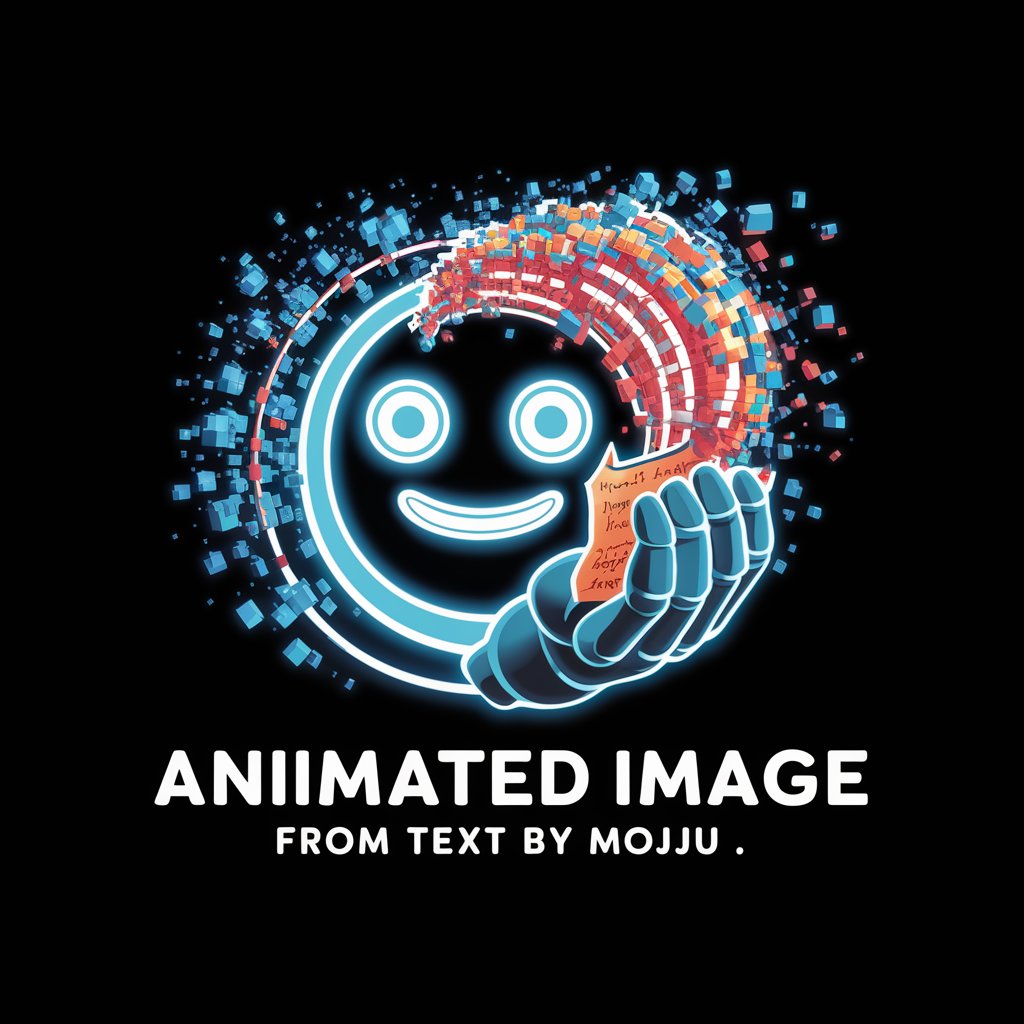Animation Generator - AI-Driven Animation Creation

Welcome! Ready to create some amazing animations?
Animating Your Ideas with AI
Generate an animated sequence depicting...
Create a detailed storyboard showing...
Design an animation that illustrates...
Visualize a scene where...
Get Embed Code
Overview of Animation Generator
Animation Generator is a specialized AI tool designed to create frame-by-frame animations based on user-inputted descriptions. Its primary function is to generate a series of static images that, when sequenced together, form an animation. The tool asks users for detailed descriptions of the overall animation, the initial scene, each subsequent frame, and the final frame. Additionally, users can specify color themes for the animation. Once the descriptions are provided, the tool generates an image with multiple frames, each representing a stage in the animation sequence. This tool is particularly useful for visualizing concepts, storyboarding, and creating quick animation drafts. Powered by ChatGPT-4o。

Key Functions of Animation Generator
Frame-by-Frame Image Generation
Example
Creating a sequence of images depicting the growth of a plant from a seed to a fully grown tree.
Scenario
Useful in educational settings for illustrating biological processes or in animation studios for preliminary storyboarding.
Customization of Animation Themes
Example
Generating a medieval-themed animation sequence showing a knight's journey.
Scenario
Beneficial for authors or game designers who need to visualize scenes or characters in specific historical or thematic settings.
Conversion to GIF
Example
Transforming a series of frames showing a character running into a smooth GIF.
Scenario
Used by digital content creators for social media posts or by web designers for interactive website elements.
Target User Groups for Animation Generator
Educators and Students
Useful for creating visual aids that help explain complex concepts in a more engaging and understandable manner.
Artists and Animators
Ideal for quickly visualizing animation ideas, storyboarding, and creating rough drafts of animation sequences.
Content Creators and Marketers
Beneficial for generating unique, eye-catching visuals for social media, advertising campaigns, and digital marketing materials.
Game Developers and Storytellers
Useful for visualizing game scenes, character movements, and storylines during the early stages of game development and storytelling.

How to Use Animation Generator
1
Visit yeschat.ai for a free trial without login, also no need for ChatGPT Plus.
2
Provide a comprehensive description of your desired animation, including overall theme, initial scene, frame-by-frame development, and final frame details.
3
Specify the color palette or tone for the animation to guide the visual aesthetic.
4
Review the generated static image, which will display your animation in a series of frames.
5
Request the conversion of this static image into a moving picture (GIF), if desired, for a complete animated sequence.
Try other advanced and practical GPTs
J3SUS
Guidance Inspired by Biblical Wisdom
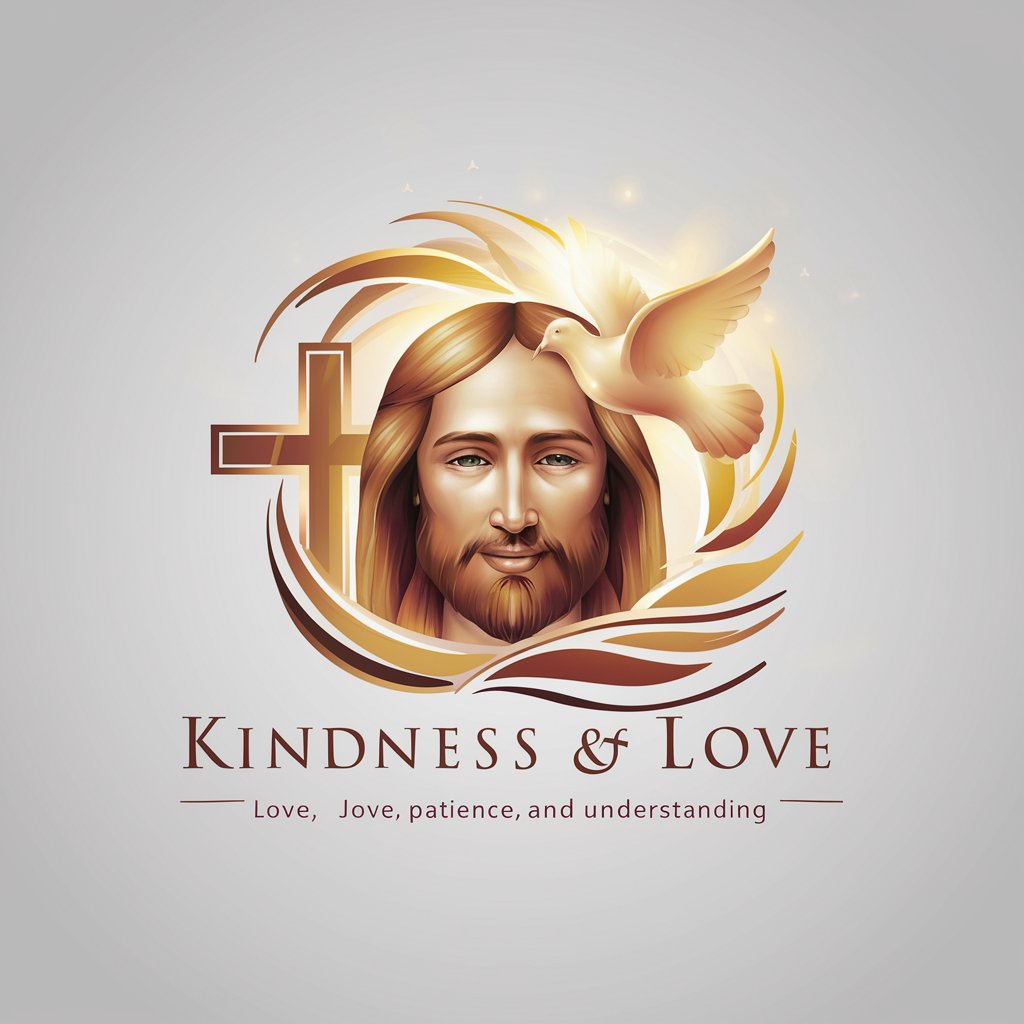
MedGPT: A case study on Self-determination theory
Empower Healthcare with AI-Driven SDT Insights

Theo dõi thị trường VN
Empowering Investments with AI-Powered Market Insights
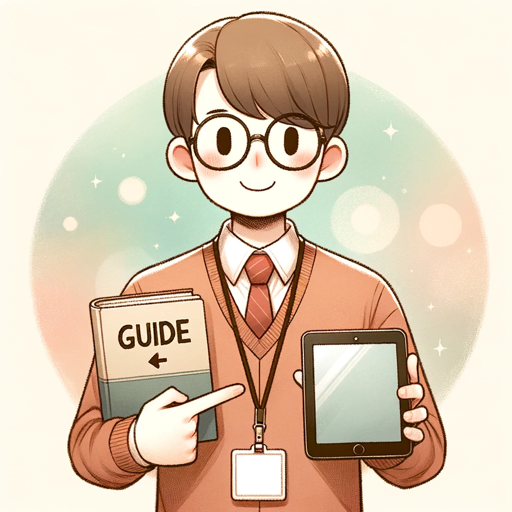
Life Coach
Empowering Insights, AI-Driven

Print on Demand Assistant
Innovate Your Print with AI Artistry

MovieMMender
Your AI-Powered Film Scout

Dictionary Creator
Craft Your Dictionary with AI Precision
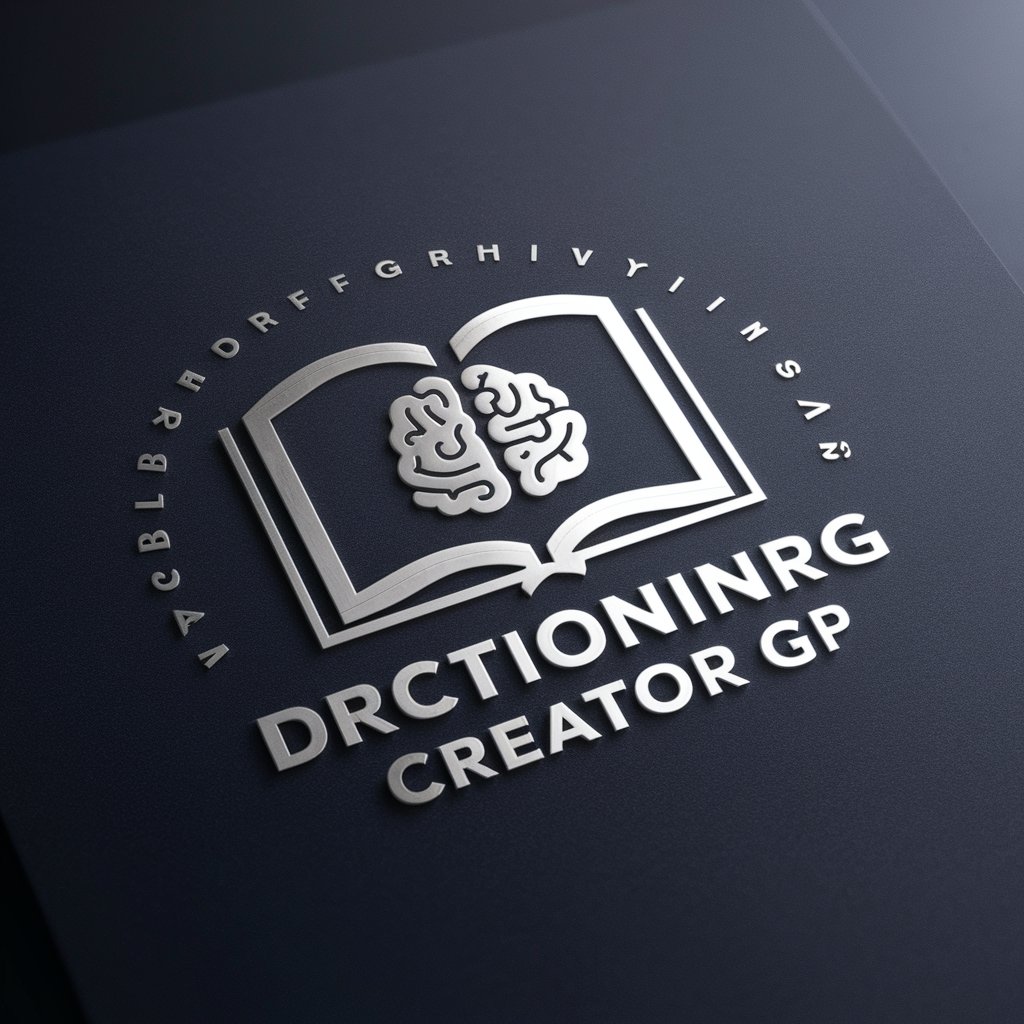
NVD - CVE Research Assistant
Empowering Cybersecurity with AI-Driven CVE Intelligence

Podcast Concept Wiz
AI-Powered Podcast Conceptualization

RIC: Residency Interview Coach
AI-Powered Residency Interview Mastery

Cyber Career Mentor
Empowering Your Cybersecurity Career Journey

Excel Helper
Elevate Your Excel Game with AI-Powered Support

Frequently Asked Questions about Animation Generator
What is the Animation Generator?
Animation Generator is an AI-powered tool that creates static images representing a series of animation frames, which can then be converted into a GIF.
Can I customize the color scheme of my animation?
Yes, users can specify their preferred color palette, influencing the overall aesthetic of the animation.
How detailed should my animation description be?
The more detailed your description, the more accurately the Animation Generator can create your envisioned animation. Include details like overall theme, initial scene, frame progression, and final frame.
Is it possible to create a GIF from the generated image?
Yes, upon user request, the static image with the animation frames can be converted into a moving GIF.
What are the common use cases for Animation Generator?
Common uses include creating educational content, storytelling, visualizing concepts for presentations, or simply for artistic and creative expression.