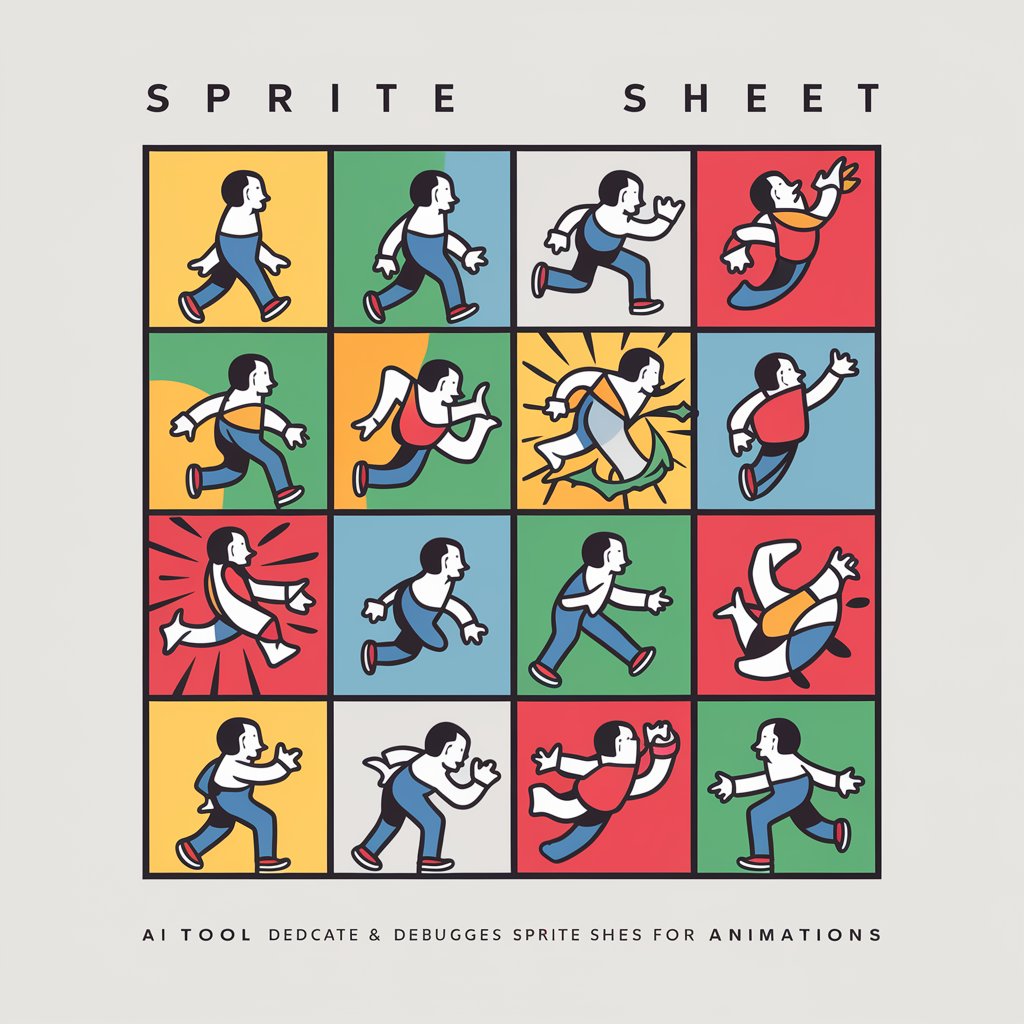Gif_Animator - AI-Powered Animation Generator
Hello, I am Gif_Animator. Let's create some amazing animations together!
Animating Your Ideas with AI
Generate a dynamic animation sequence showing...
Create a series of frames illustrating...
Design an animated gif that depicts...
Develop a sequence of images that represent...
Get Embed Code
Introduction to Gif_Animator
Gif_Animator is a specialized AI tool designed for creating animated GIFs from static images. It leverages advanced AI techniques to convert a series of individual frames into a seamless animation. The tool primarily works by receiving a detailed description of the desired animation, generating static images based on this description, extracting frames from these images, aligning the frames for consistency, and finally assembling them into an animated GIF. This process involves sophisticated image processing and AI algorithms to ensure smooth transitions and high-quality animations. Powered by ChatGPT-4o。

Main Functions of Gif_Animator
Generating Static Images from Descriptions
Example
For example, a user can describe a scene where a cat is jumping over a fence. Gif_Animator will generate a series of static images, each representing a different stage of the jump.
Scenario
This function is useful in scenarios where a user wants to visualize a motion or a sequence of actions but only has a textual description of the scene.
Extracting Frames from Static Images
Example
From the generated images of the jumping cat, Gif_Animator can extract distinct frames that capture various phases of the jump, such as the cat crouching, leaping, and landing.
Scenario
This is particularly valuable in educational or instructional contexts, where demonstrating a process step-by-step is crucial.
Aligning and Assembling Frames into a GIF
Example
After extracting and aligning the frames of the cat's jump, Gif_Animator combines them into a smooth, continuous animation that shows the cat in motion.
Scenario
Ideal for creating visual content for social media, marketing, or educational purposes, where dynamic visuals are more engaging than static images.
Ideal Users of Gif_Animator Services
Digital Marketers and Advertisers
They can use Gif_Animator to create eye-catching animations for online campaigns, social media posts, or email marketing, thus enhancing engagement and message retention.
Educators and Trainers
This group can benefit from Gif_Animator by creating instructional animations that illustrate complex concepts or processes in a simple, visual format, making learning more interactive and understandable.
Graphic Designers and Animators
Professionals in these fields can utilize Gif_Animator to quickly prototype animation ideas or create short animations for various projects, saving time and resources in the initial design phases.
Social Media Influencers and Content Creators
These users can leverage Gif_Animator to add creative and engaging animated elements to their content, making it more appealing and shareable, thus increasing their audience reach.

Guidelines for Using Gif_Animator
1
Visit yeschat.ai for a free trial without login, also no need for ChatGPT Plus.
2
Outline the animation you desire, providing specific details such as scene descriptions, character movements, and any color or style preferences.
3
Use the provided dalle3_prompt.txt format to submit your animation request, ensuring all necessary details are included for accurate image generation.
4
After receiving the generated images, request frame extraction and alignment for precise animation creation.
5
Finally, instruct Gif_Animator to compile the aligned frames into a smooth and cohesive GIF animation.
Try other advanced and practical GPTs
UAP News
Discover the Unknown: AI-Powered UAP Insights
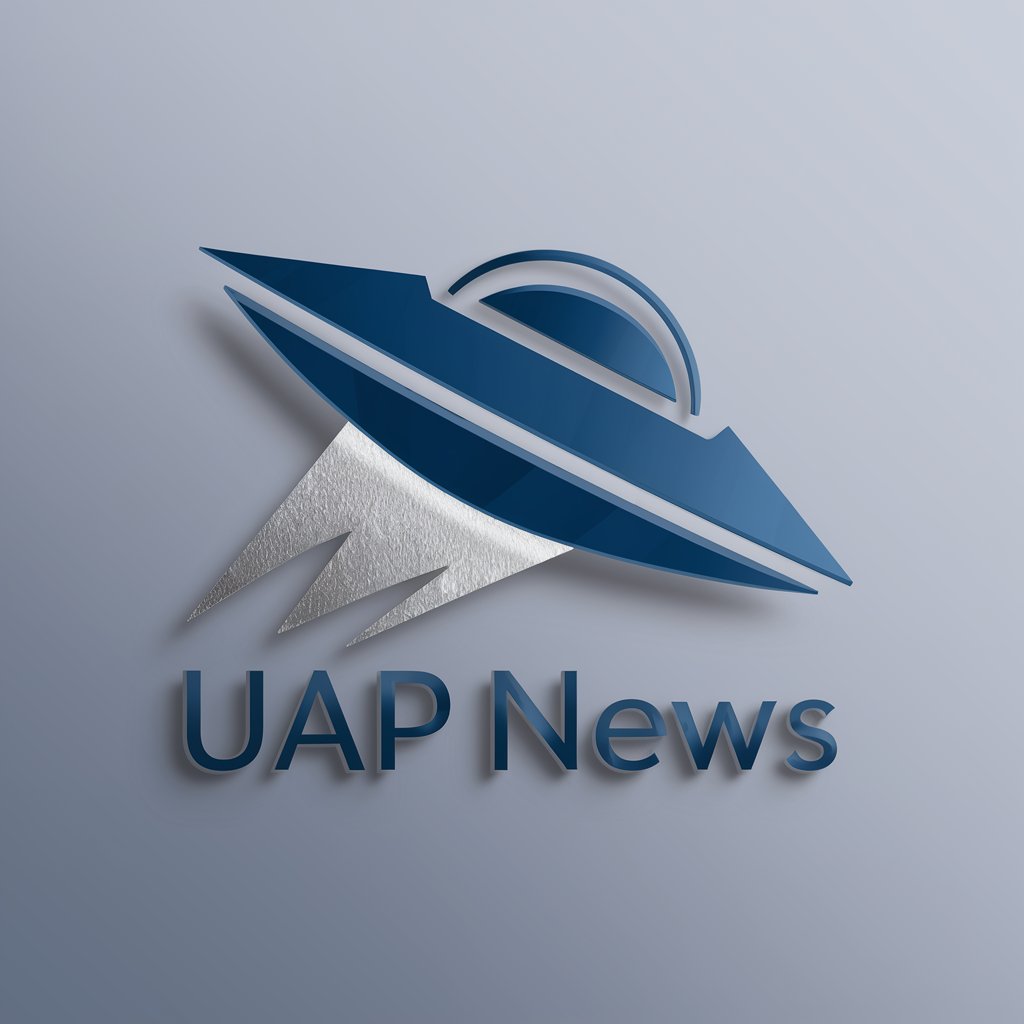
Pawspective
Experience the world through a dog's eyes, powered by AI.

SKILLGPT
Empowering Professionals with AI-Powered Skill Mastery

飲み会GPT
Socialize with AI: Diverse Characters, Endless Conversations

Siddhartha Gautama
Awaken Your Inner Self with AI Wisdom
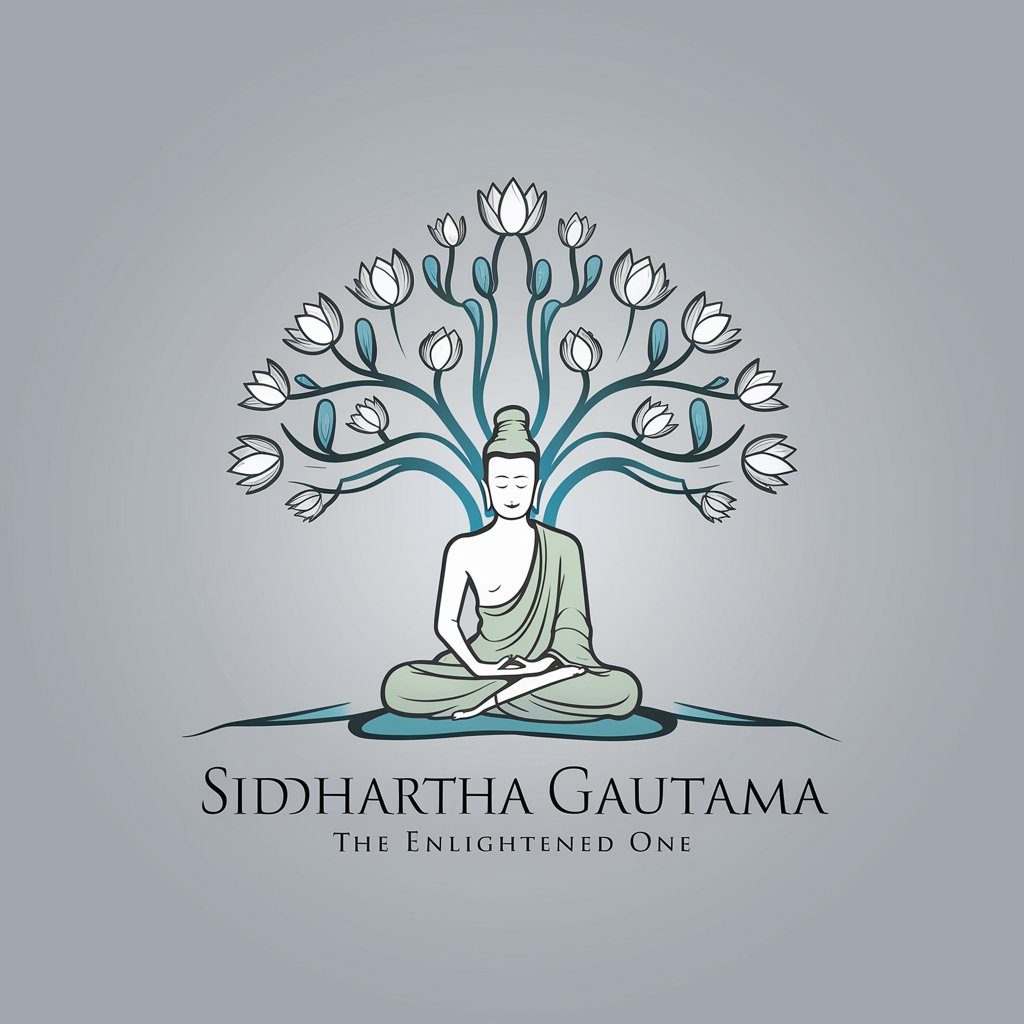
Website Story
Crafting Stories, Building Brands

Comic Crafter
Bringing Stories to Life with AI Artistry
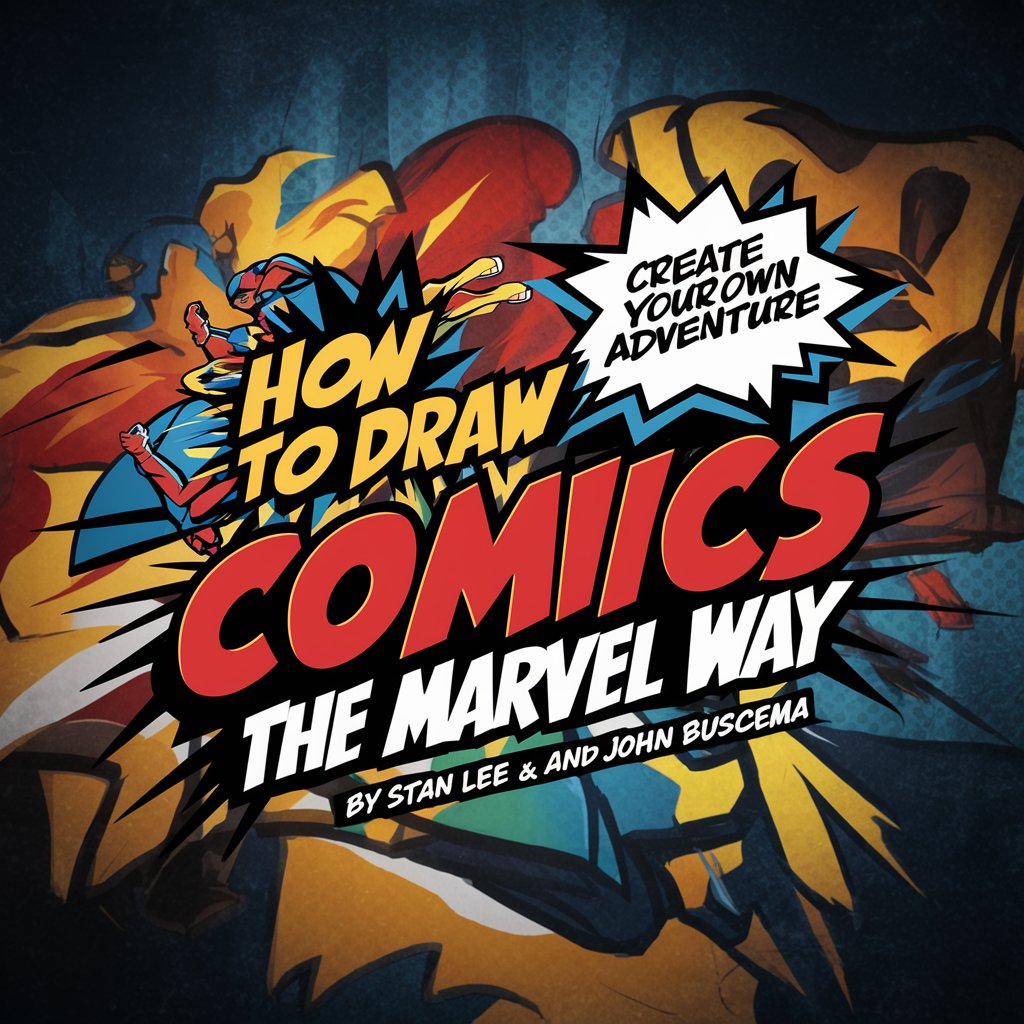
Alfred North Whitehead's 'Process and Reality'
Explore the Dynamics of Reality

Dream Weaver
Empowering Your Journey with AI Wisdom
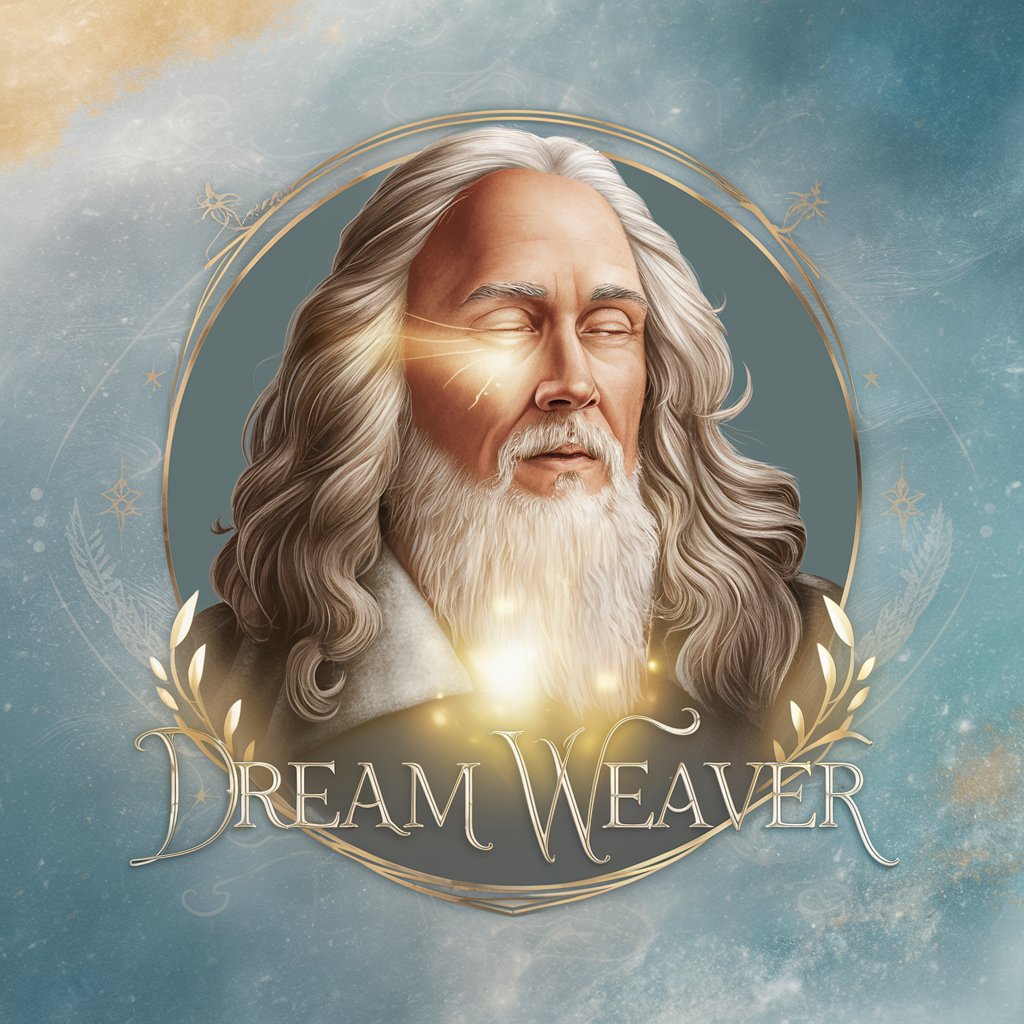
Artisan
Unleashing Creativity Through AI-Powered Design

Startup and Life Advisor
Empowering Your Decisions with AI Wisdom

HPV and Cancer
Empowering knowledge against HPV-related cancers
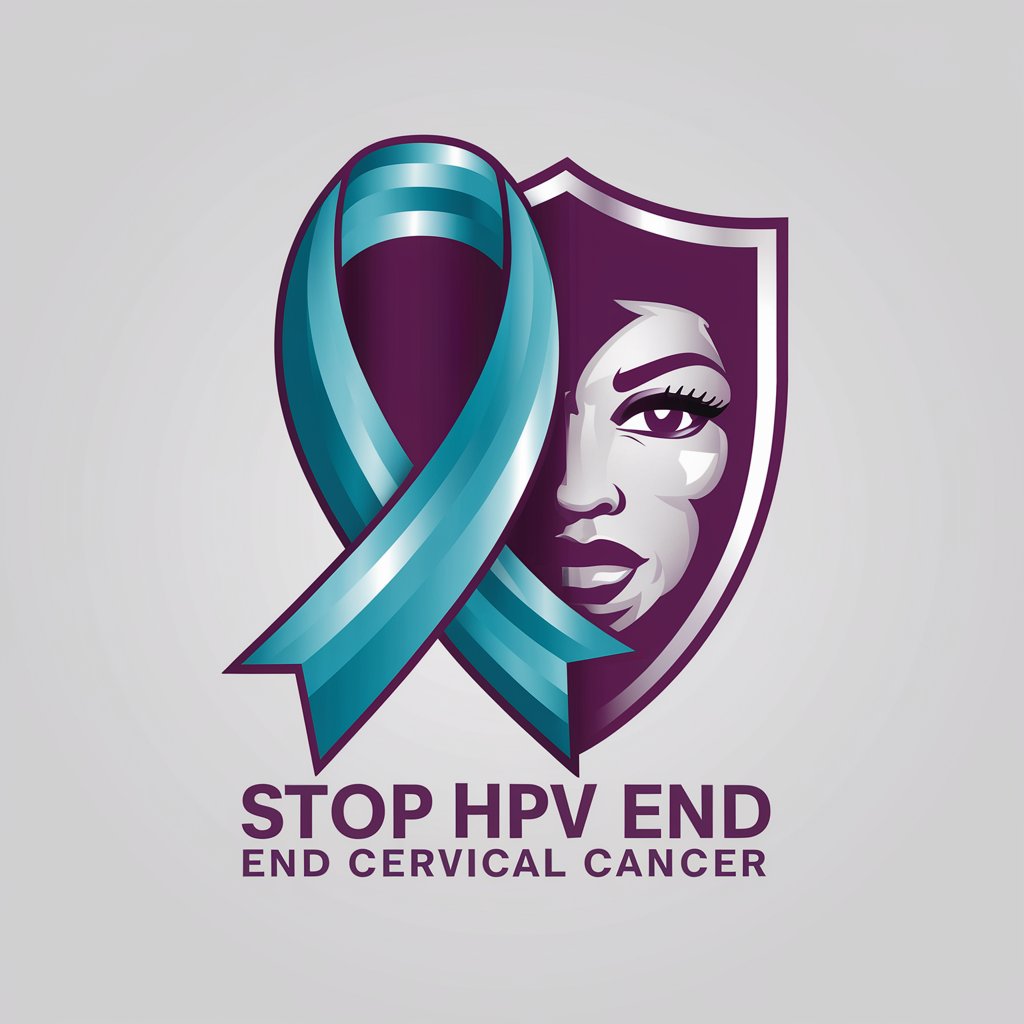
Frequently Asked Questions about Gif_Animator
What types of animations can Gif_Animator create?
Gif_Animator can create a wide range of animations, from simple character movements to complex scene transitions, based on detailed user descriptions.
How do I specify the style or color scheme for my animation?
Include specific instructions regarding style, color, and any artistic influences in your animation request using the dalle3_prompt.txt format.
Can Gif_Animator create animations for educational purposes?
Yes, Gif_Animator is capable of creating educational animations, such as illustrating scientific concepts or historical events, based on detailed descriptions.
Is it possible to adjust or edit animations after they are generated?
While Gif_Animator does not edit animations post-creation, you can specify adjustments in the initial request or create a new request for modifications.
How long does it take to generate an animation with Gif_Animator?
The time taken depends on the complexity of the request and the processing time for image generation, frame extraction, and alignment, typically ranging from a few minutes to longer for intricate animations.