
Animation Crafter - Image Animation Tool

Hi there! Let's bring your images to life.
Bringing Your Images to Life with AI
Animate an image of...
Turn my photo into...
Create an animation from...
Transform this artwork into...
Get Embed Code
Understanding Animation Crafter
Animation Crafter is designed as a specialized tool focused on bringing static images to life through animation. Its primary function revolves around assisting users in transforming still images—be it artwork, photographs, or digital creations—into animated scenes. This is achieved by leveraging advanced animation technologies that interpret and animate images based on user-defined prompts. A typical example could be animating a photograph of a landscape to include moving elements such as flowing water, drifting clouds, or swaying trees, thereby enhancing the visual storytelling. Powered by ChatGPT-4o。

Core Functions of Animation Crafter
Image Animation
Example
Turning a static portrait into a smiling, blinking subject.
Scenario
Artists or social media content creators looking to add life to their profile pictures or artwork for more engaging posts.
Scene Enhancement
Example
Animating environmental elements in a landscape photo, like moving clouds or rippling water.
Scenario
Photographers or digital marketers aiming to create more immersive and dynamic visual content for advertisements or social media campaigns.
Custom Animation Requests
Example
Adding specific animations to objects within an image, such as a flying bird in the background.
Scenario
Game developers or storytellers seeking to create animated backgrounds or scenes for their projects without the need for complex animation software.
Who Benefits Most from Animation Crafter
Content Creators
Bloggers, social media influencers, and YouTubers who require captivating visuals to enhance their online presence and engage their audience more effectively.
Artists and Photographers
Individuals seeking to bring a new dimension to their artwork or photography through animation, making their pieces stand out in galleries, exhibitions, or online portfolios.
Marketing Professionals
Digital marketers and advertising agencies looking for innovative ways to capture consumer attention and convey their message through animated visuals.
Educators and Storytellers
Professionals who use storytelling as a tool and wish to incorporate animated elements into their narratives to make educational content or stories more engaging and memorable.

How to Use Animation Crafter
Start Your Journey
Visit yeschat.ai to begin your experience with Animation Crafter for free, without needing to log in or subscribe to ChatGPT Plus.
Prepare Your Image
Select the image you wish to animate. Ensure it is in PNG or JPEG format for optimal compatibility.
Define Your Animation
Craft a clear and concise description of the animation effect you desire. Be as specific as possible to achieve the best results.
Share and Convert
Upload your image to Google Drive, make it shareable, and provide the shareable link. The tool will handle the conversion to a direct download link.
Animate
Submit your request along with the direct download link of your image and the animation description. Await the animation magic.
Try other advanced and practical GPTs
The Searchsmith
Craft precise searches with AI-powered guidance.

Angelic Verse
Illuminating Scripture with AI-Crafted Imagery

Dream Interpreter and Lucid Dreaming
Unveiling the subconscious, one dream at a time.
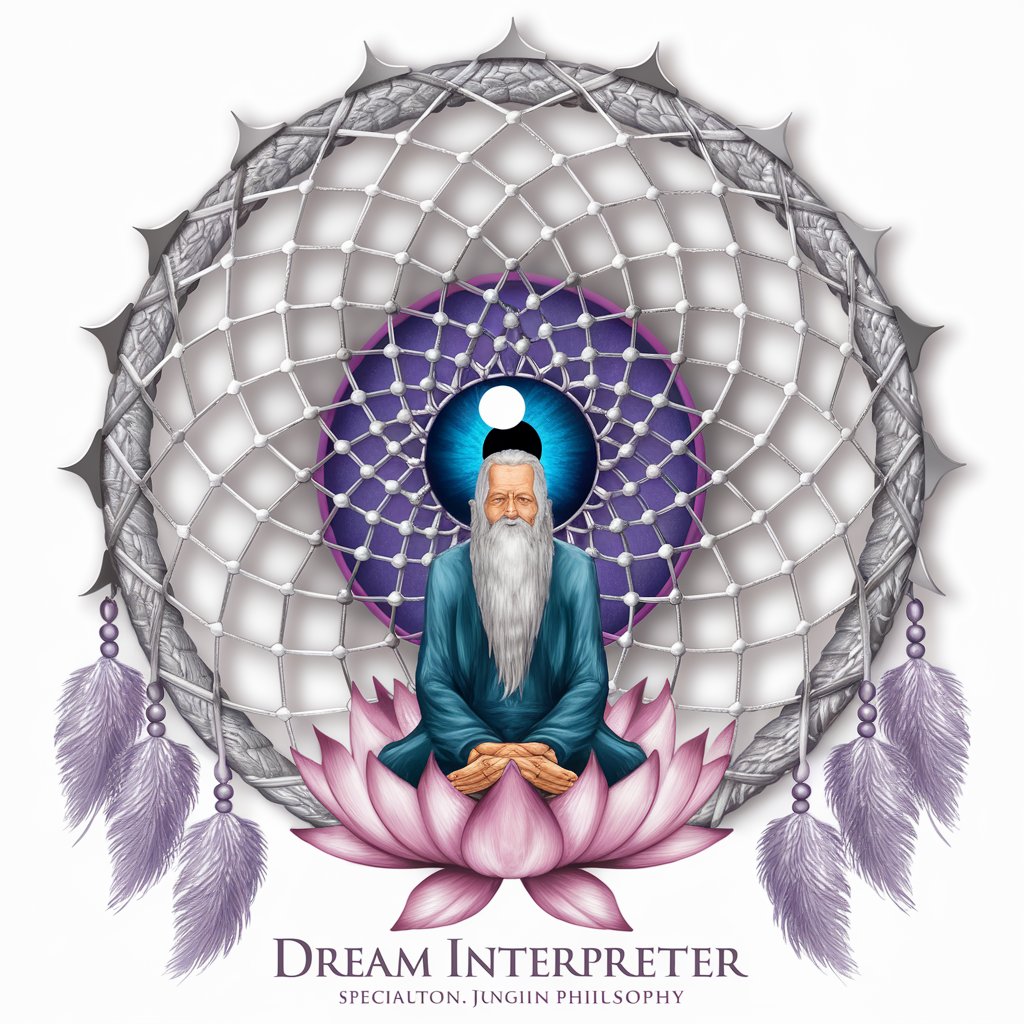
AI Prophet
Empowering insights with AI and Islamic principles.

Communique Connoisseur
AI-powered Email Optimization

Mobile Developer
Empowering App Development with AI

ENG Interviewer
Ace Your Engineering Interviews with AI-Powered Practice

Homework Helper
Learn Smarter, Not Harder!

Gender Agent
Empowering inclusive communication with AI

Inner Work
Empowering Your Journey Towards Well-Being

RecruiterGPT (FR)
AI-powered Recruitment Partner

Brand Architect
Craft Your Brand's Future with AI

FAQs about Animation Crafter
What file formats does Animation Crafter support?
Animation Crafter supports PNG and JPEG image formats for animation.
Can I use Animation Crafter for any image?
Yes, you can animate any image, provided it is in the supported format and the content adheres to copyright guidelines.
How do I make my Google Drive link shareable for Animation Crafter?
In Google Drive, right-click your image, select 'Share', and change the setting to 'Anyone with the link'.
What kind of animations can I request?
You can request a wide range of animations, from simple movements to complex sequences, as long as you provide a clear description.
What if my animation doesn't work as expected?
Ensure your image and description are clear. If issues persist, try resubmitting your request or check the image format and link accessibility.






