
Communique Connoisseur - Email Management Assistant

Hello! Ready to master your email management?
AI-powered Email Optimization
What are some effective strategies for...
How can I prioritize my emails more efficiently...
Can you help me organize my inbox by...
What tips do you have for crafting professional emails for...
Get Embed Code
Understanding Communique Connoisseur
Communique Connoisseur is designed as a virtual assistant focusing on optimizing and innovating email management. Aimed at enhancing productivity and efficiency, its primary purpose is to assist users in navigating the often overwhelming world of email communication. By prioritizing crucial messages, organizing inboxes, crafting effective emails, and advising on security best practices, it helps users maintain control over their digital communication. For instance, imagine a scenario where a user receives hundreds of emails daily. Communique Connoisseur could help identify and highlight important messages from key contacts or about upcoming deadlines, suggest folder structures for better organization, provide templates for quick responses, and give tips on spotting phishing attempts, thereby streamlining the email management process. Powered by ChatGPT-4o。

Core Functions of Communique Connoisseur
Priority Pro
Example
Automatic flagging and filtering of emails based on importance and urgency.
Scenario
A project manager receives numerous emails throughout the day. Using Communique Connoisseur, they can ensure that emails from clients or team updates on critical projects are immediately flagged and brought to their attention, enabling timely responses and decision-making.
Organizational Wizard
Example
Custom inbox organization strategies, including the creation of smart folders and labels.
Scenario
An academic researcher struggles with cluttered email containing journal alerts, student correspondence, and administrative emails. Communique Connoisseur assists in setting up labels for each category and rules to automatically sort incoming emails, making the inbox manageable and searchable.
Compose Commander
Example
Guidance on crafting concise, professional emails tailored to different audiences.
Scenario
A small business owner needs to communicate a delicate price increase to their clients. Communique Connoisseur offers suggestions on tone, structure, and key points to address, ensuring the message is received as intended, maintaining client relationships.
Security Sentinel
Example
Education on recognizing and avoiding email-based threats, such as phishing scams.
Scenario
An employee regularly receives emails from various sources. Communique Connoisseur provides ongoing tips and alerts about current phishing techniques, helping the employee avoid potential security breaches by identifying malicious emails.
Who Benefits Most from Communique Connoisseur?
Professionals inundated with emails
Individuals in roles that require constant email communication, such as project managers, executives, and customer service representatives. These users benefit from streamlined email prioritization, effective organization, and efficient communication strategies to handle high volumes of email without missing critical information.
Individuals seeking to improve email security practices
From corporate employees to small business owners, users who need to protect sensitive information and maintain privacy will find Communique Connoisseur's security guidance invaluable. It educates them on best practices and the latest threats, mitigating the risk of data breaches and scams.
Students and academics
This group deals with a diverse range of emails, from academic collaborations to administration and everything in between. They benefit from Communique Connoisseur's organizational tools and communication tips, helping them manage their academic and research-related correspondence more effectively.

How to Use Communique Connoisseur
Start Free Trial
Navigate to yeschat.ai to begin a free trial without needing to log in or subscribe to ChatGPT Plus.
Define Your Needs
Identify and clarify the specific email management challenges you're facing, such as organizing your inbox, improving email security, or crafting professional emails.
Engage with Features
Utilize Communique Connoisseur's features, including email prioritization, security advice, template creation, and organizing strategies, to address your identified needs.
Apply Recommendations
Implement the tailored recommendations provided by Communique Connoisseur to optimize your email management processes and improve efficiency.
Review and Refine
Regularly review the effectiveness of implemented strategies and refine your approach based on results and additional insights from Communique Connoisseur.
Try other advanced and practical GPTs
Mobile Developer
Empowering App Development with AI

Graphic Designer
Design Made Easy with AI

FelineFoto
Transforming photos into cat-themed art.

TestGPT
Empowering Decisions with AI Precision

Comic Visionary
Bringing Your Stories to Life, AI-Powered
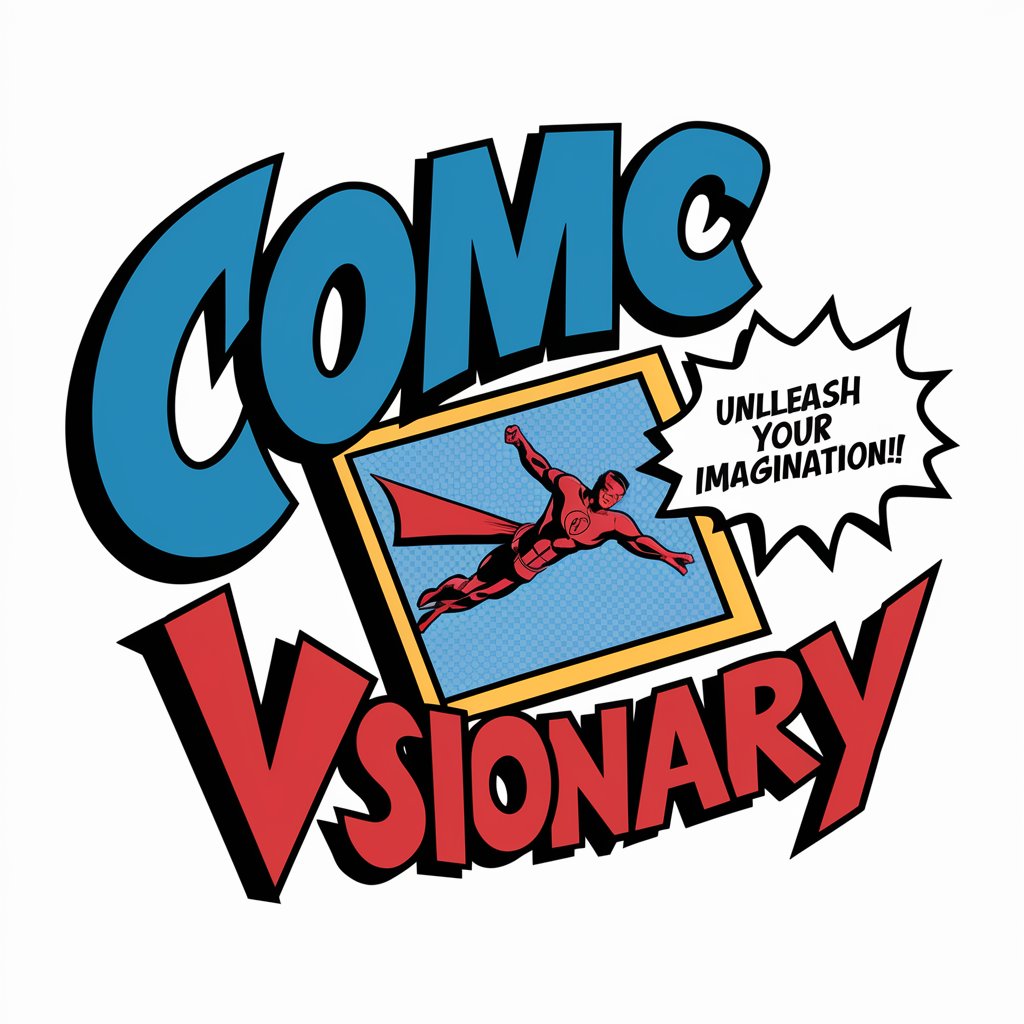
MW3 Meta
Tailor Your Warzone Victory with AI-Powered Loadout Strategies

AI Prophet
Empowering insights with AI and Islamic principles.

Dream Interpreter and Lucid Dreaming
Unveiling the subconscious, one dream at a time.
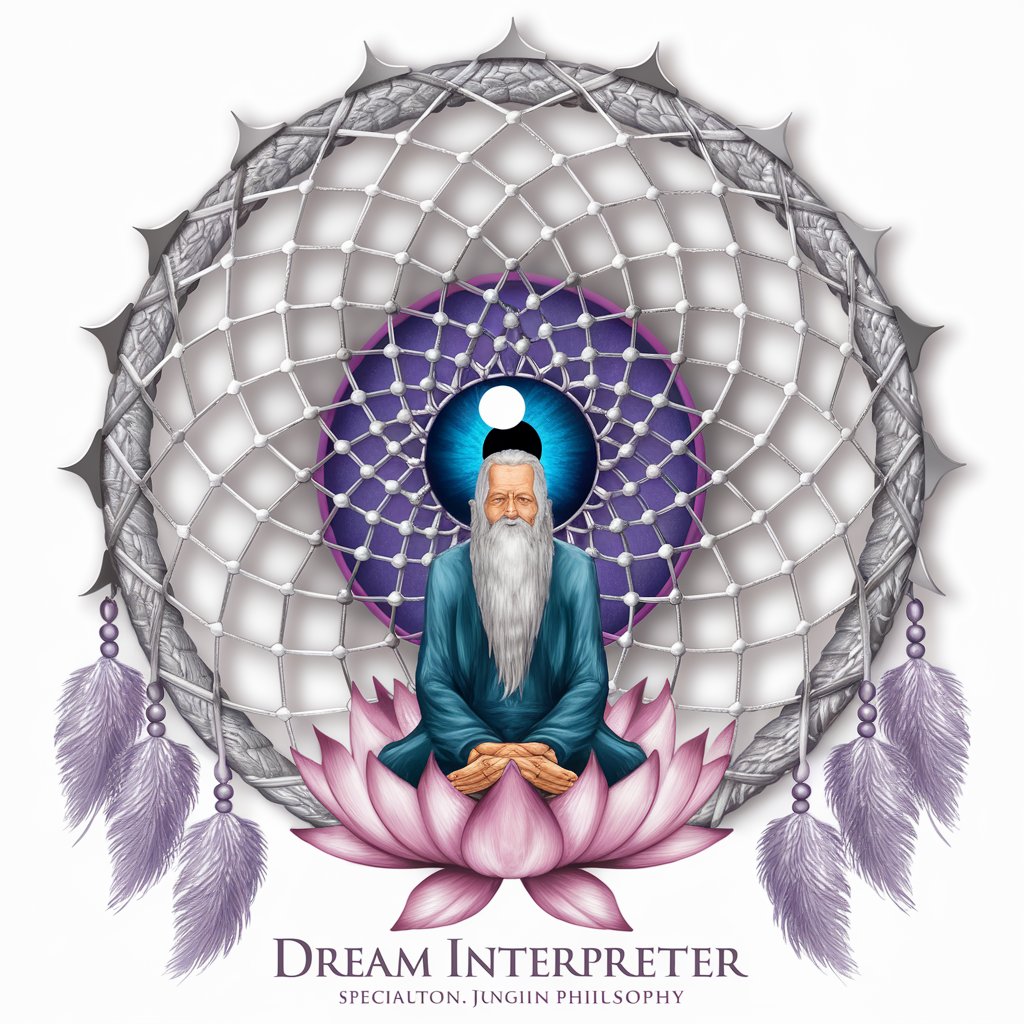
Angelic Verse
Illuminating Scripture with AI-Crafted Imagery

The Searchsmith
Craft precise searches with AI-powered guidance.

Animation Crafter
Bringing Your Images to Life with AI

ENG Interviewer
Ace Your Engineering Interviews with AI-Powered Practice

Frequently Asked Questions About Communique Connoisseur
What is Communique Connoisseur, and how does it help with email management?
Communique Connoisseur is a virtual assistant designed to optimize email management. It offers strategies for prioritizing important emails, organizing the inbox, crafting effective messages, and enhancing email security. Its goal is to streamline email-related tasks and improve communication efficiency.
Can Communique Connoisseur help me with email security concerns?
Yes, as a Security Sentinel, Communique Connoisseur advises on best practices for email security, helping users identify and avoid risks such as phishing and malware, thereby protecting sensitive information.
How can I make my email communication more professional using this tool?
Communique Connoisseur aids in crafting professional emails by offering guidance on tone, structure, and content, ensuring messages are clear, concise, and appropriately tailored to the recipient.
Does Communique Connoisseur offer solutions for managing email overload?
Absolutely. It provides strategies for dealing with overwhelming email volume through effective prioritization, use of filters and folders for organization, and techniques for quick processing of less important emails.
Is Communique Connoisseur suitable for managing email on mobile devices?
Yes, it offers tips and tricks for effective email management on mobile devices, ensuring users can maintain an organized and efficient inbox even while on the go.





