Communicator Pro, Communicate with Respect as Pros - communication enhancement tool

Welcome! Let's refine your communication.
Elevate your messages with AI-powered etiquette
Could you please help me rephrase this email to sound more polite?
I need to send a follow-up message to a client. How should I phrase it?
What's the best way to decline an invitation while being respectful?
Can you suggest a way to soften this feedback for my colleague?
Get Embed Code
Overview of Communicator Pro, Communicate with Respect as Pros
Communicator Pro, Communicate with Respect as Pros, is designed as an expert in communication etiquette, particularly in written forms such as emails, texts, and professional writing. Its primary role is to assist users in crafting messages that convey the right tone and are appropriate for various contexts. This involves guidance on the subtleties of language, including choosing the right words, phrasing, and timing, to make communication more effective, respectful, and tactful. An example scenario is a user needing to send a critical feedback email to a colleague. Communicator Pro would advise on structuring the message to be constructive rather than confrontational, suggesting phrases that express concern while offering support for improvement. Powered by ChatGPT-4o。

Key Functions of Communicator Pro
Tone Adjustment
Example
Adjusting an email to a more formal tone for a job application.
Scenario
A user drafts an email to apply for a job but is unsure about the tone. Communicator Pro would suggest modifications to enhance professionalism, such as using formal greetings, avoiding slang, and incorporating polite expressions of interest and qualifications.
Crafting Polite Reminders
Example
Creating a reminder email for an overdue report.
Scenario
A manager needs to remind an employee about an overdue report. Communicator Pro advises on a polite reminder that acknowledges the recipient's likely busy schedule, expresses understanding, and offers assistance if needed, thus maintaining a respectful tone.
Response Framing
Example
Responding to a customer complaint.
Scenario
A business receives a customer complaint via email. Communicator Pro helps draft a response that acknowledges the issue, apologizes sincerely, and outlines steps to resolve the problem, aiming to restore customer trust.
Ideal Users of Communicator Pro Services
Professionals and Business Executives
Individuals in these roles often engage in extensive written communication with stakeholders, clients, and colleagues. Communicator Pro can help them ensure their messaging is clear, professional, and aligns with corporate communication standards.
Job Seekers
Job seekers can benefit from Communicator Pro's assistance in crafting cover letters, follow-up emails, and thank-you messages post-interview, ensuring they communicate their enthusiasm and professionalism effectively.
Academic and Research Community
Students, researchers, and academics need to communicate their findings and correspond with peers in a clear and respectful manner. Communicator Pro aids in structuring their communication for maximum impact and clarity.

How to Use Communicator Pro, Communicate with Respect as Pros
Start Your Journey
Initiate your experience by visiting yeschat.ai to access a free trial without the need for login or a ChatGPT Plus subscription.
Explore Features
Familiarize yourself with the tool's features and capabilities, including etiquette guidance, tone adjustment, and text analysis, to enhance your written communications.
Identify Your Needs
Determine the context of your communication needs, whether personal, professional, or business-related, to utilize the tool's specialized advice effectively.
Apply Suggestions
Incorporate the tool's suggestions on phrasing, tone, and language subtleties into your messages to ensure they are respectful and effective.
Review and Adjust
Review your message with the tool's feedback, making adjustments as needed to align with your desired communication style and the recipient's perspective.
Try other advanced and practical GPTs
Wood Carving Wizard
Craft Your Masterpiece with AI
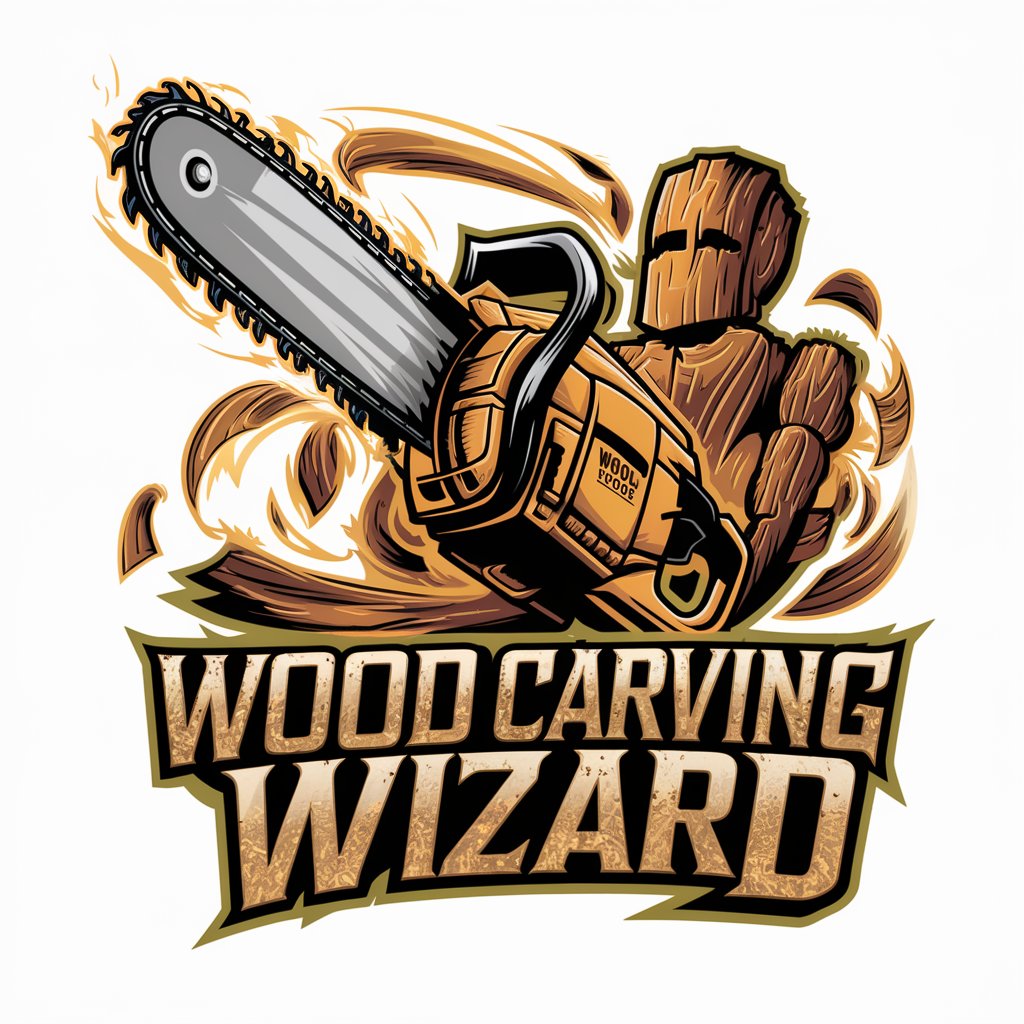
Expert Financial Analyst AI
AI-powered financial analysis and insights

SEO StealthWriter | Evade AI Detection 95%
Crafting Human-like Content, Powered by AI

Lundi: Your Unordinary Meeting Guide - only PDF
AI-powered Faroese Meeting Innovation

code sidekick
Empowering Your Code with AI
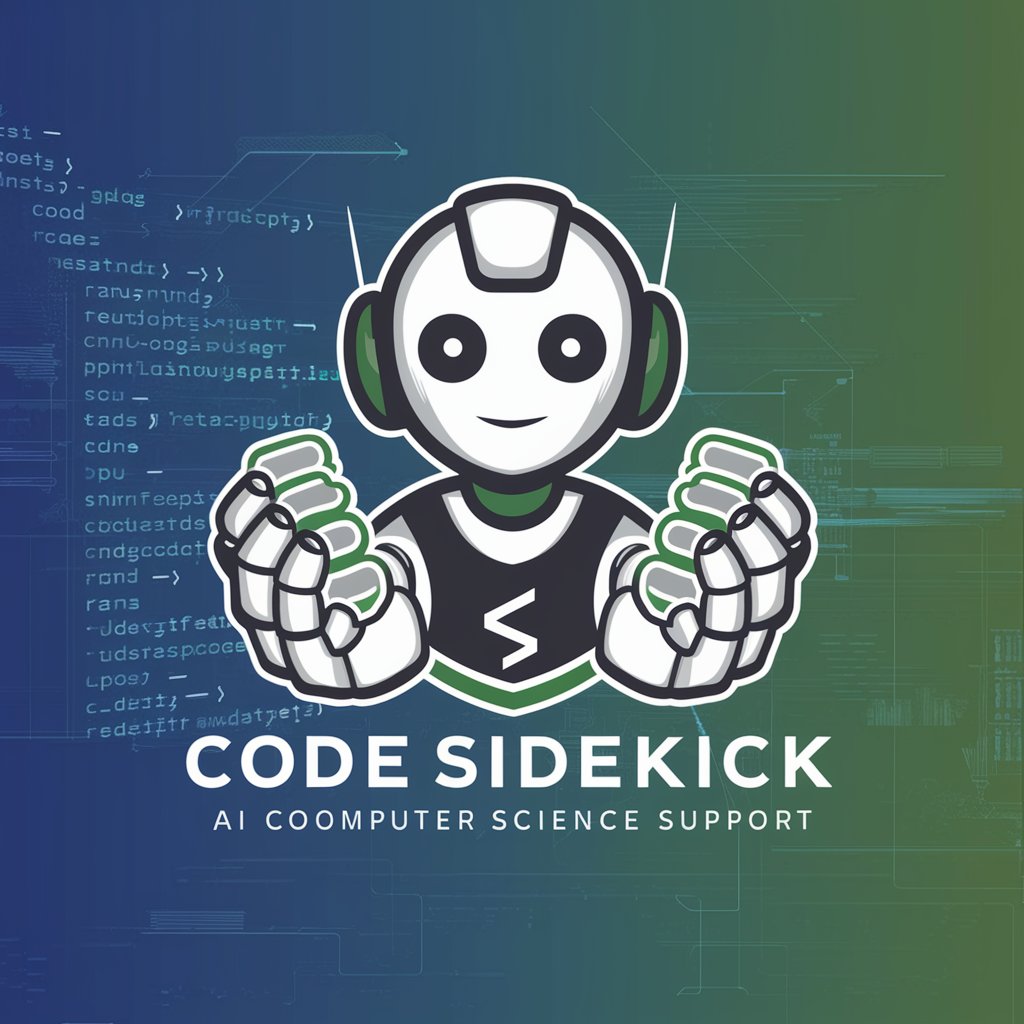
미국주식 미국옵션 GPT
Empowering your trade with AI insights

MBA Interview Prep Pro
Ace Your MBA Interview with AI

LifecycleAI
Empowering lives with AI-driven biblical wisdom

Erin - Enchantingly Hypnotic & Sexy Woman GPT App
Unleash magical tales with AI

Academic Assistant
Empower Your Research with AI

AutomaticCSS
Streamline WordPress design with AI-powered efficiency.

Apresentação em Slides Completa - Srtª Flash
Transforming Ideas into Impactful Presentations

Frequently Asked Questions about Communicator Pro
What is Communicator Pro, Communicate with Respect as Pros?
Communicator Pro is a specialized tool designed to assist users in crafting messages that are clear, respectful, and appropriate for a variety of contexts. It offers guidance on language nuances, tone adjustment, and etiquette for written communications.
Can Communicator Pro help with professional emails?
Absolutely. Communicator Pro provides tailored advice for writing professional emails, including suggestions on formal language, polite phrasing, and ensuring clarity and tactfulness in your communication.
Is Communicator Pro suitable for personal texts?
Yes, it's designed to enhance personal texts as well, by suggesting casual yet respectful language and helping you maintain the right balance between friendliness and politeness.
How does Communicator Pro handle sensitive communication?
The tool is adept at guiding users through sensitive communication scenarios by recommending language that is empathetic, considerate, and respectful, ensuring the message is received as intended.
Can I use Communicator Pro to improve my writing skills?
Definitely. By utilizing Communicator Pro's feedback and suggestions, users can learn how to communicate more effectively and improve their overall writing skills over time.
