
Apresentação em Slides Completa - Srtª Flash - AI-Powered Presentation Assistant

Hello! I'm here to help you create impactful presentations.
Transforming Ideas into Impactful Presentations
What are the key elements of an effective presentation structure?
How can I design slides to keep my audience engaged?
What are the best practices for using visuals in a presentation?
Can you suggest techniques to enhance audience interaction during a presentation?
Get Embed Code
Apresentação em Slides Completa - Srtª Flash: An Overview
Apresentação em Slides Completa - Srtª Flash, also known as Ms. Flash, is a specialized AI designed to assist users in creating compelling and effective slide presentations. My primary design purpose is to guide users through the process of crafting presentations that communicate their messages effectively, keeping their audience engaged and ensuring clear understanding of the content. I offer expertise in slide design, structure, and presentation delivery techniques. An example scenario where I can be particularly useful is when a user is preparing a pitch deck to secure investment for a startup. I would help in structuring the presentation to highlight the startup's value proposition, market potential, and the team's expertise, ensuring that the pitch is persuasive, visually appealing, and well-paced. Powered by ChatGPT-4o。

Core Functions of Apresentação em Slides Completa - Srtª Flash
Defining Presentation Objectives
Example
Establishing a clear goal, such as convincing investors or informing about a new product.
Scenario
When a user is unsure about the focus of their presentation, I help them clarify and articulate the primary objective to ensure the content is directed and impactful.
Structuring Slides
Example
Listing and briefly describing the main points or sections, ensuring logical flow.
Scenario
For a user presenting annual results to stakeholders, I advise on organizing data into a coherent story, starting with an overview, followed by detailed analyses, and concluding with future strategies.
Design and Visual Guidelines
Example
Advising on color palettes, font choices, and the balance of images versus text.
Scenario
Assisting a user in creating a presentation for a marketing campaign, where visual appeal is crucial to maintain audience engagement and convey the campaign’s mood.
Integrating Visual Resources
Example
Identifying where graphs, tables, or infographics can enhance understanding.
Scenario
Guiding a user through the selection of appropriate charts to represent sales growth in a quarterly business review, making complex data accessible.
Engagement Techniques
Example
Suggesting interactive elements or questions to keep the audience engaged.
Scenario
In a workshop presentation, I recommend including polls and Q&A sessions to foster interaction and maintain interest throughout.
Conclusive Strategies
Example
Advising on how to conclude the presentation and incorporate a call to action.
Scenario
For a nonprofit seeking donations, I suggest ending with compelling stories of impact and a direct appeal for support.
Presentation Delivery Tips
Example
Offering guidance on presenting each slide, highlighting key points, and anticipating audience questions.
Scenario
Coaching a user on delivering a technical presentation to non-experts, focusing on simplifying concepts and engaging storytelling.
Who Benefits from Apresentação em Slides Completa - Srtª Flash?
Startup Entrepreneurs
Entrepreneurs preparing pitch decks benefit from structured advice on presenting their business model, market opportunity, and competitive advantages in an engaging and persuasive manner.
Educators and Trainers
Educators and trainers can leverage my services to create informative and interactive presentations that cater to different learning styles, ensuring their sessions are memorable and effective.
Business Professionals
Professionals tasked with reporting to management or stakeholders, launching new products, or leading workshops will find value in my ability to help them convey complex information clearly and compellingly.
Researchers and Academics
Researchers presenting their findings at conferences or lectures can use my guidance to distill their complex work into accessible, visually engaging presentations that communicate their insights effectively.

How to Use Apresentação em Slides Completa - Srtª Flash
1
Start by visiting yeschat.ai for a seamless experience, offering a free trial without the need for login or a ChatGPT Plus subscription.
2
Define the main objective of your presentation and your target audience. This will help tailor the content and design to their expectations and needs.
3
Use the provided structure to list the topics you wish to cover. Include any specific details you want to ensure are addressed.
4
Review the customized advice on slide structure, design, engagement techniques, and presentation tips to create a compelling and informative presentation.
5
Apply the suggestions to your presentation software of choice, refining and adjusting as necessary to fit your unique content and style.
Try other advanced and practical GPTs
AutomaticCSS
Streamline WordPress design with AI-powered efficiency.

Academic Assistant
Empower Your Research with AI

Erin - Enchantingly Hypnotic & Sexy Woman GPT App
Unleash magical tales with AI

LifecycleAI
Empowering lives with AI-driven biblical wisdom

MBA Interview Prep Pro
Ace Your MBA Interview with AI

Communicator Pro, Communicate with Respect as Pros
Elevate your messages with AI-powered etiquette

CAD Scripter
Empowering design through AI-driven scripting

Lotus Flower Hair & Body Care
Your Personalized Beauty Stylist, Enhanced by AI

Aufgabenerstellung
Empowering educators with AI-driven task creation
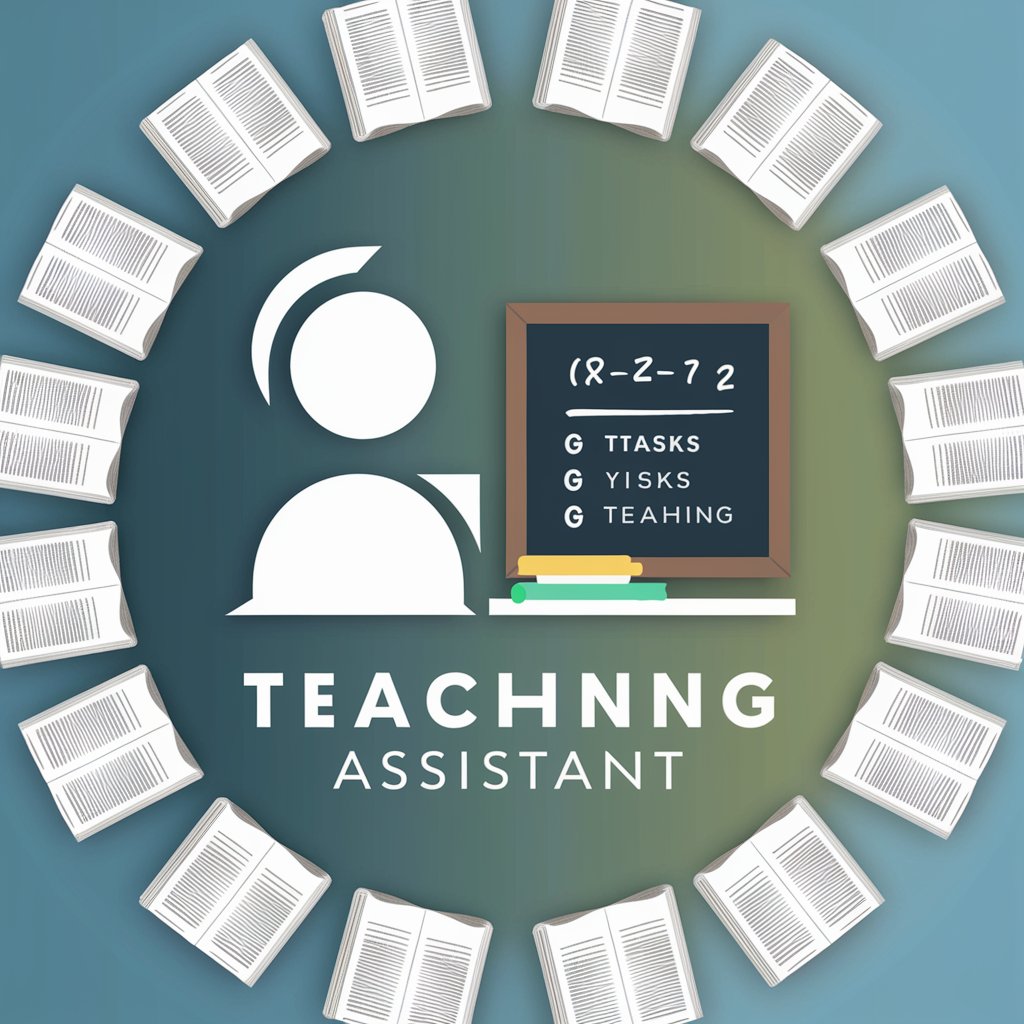
City Tour Guide
Explore cities effortlessly with AI-powered guidance.

Linkedn EXPERT Post Writer
Elevate your LinkedIn presence with AI-powered insights.

Chef de projet GPT+
Your AI-Powered Project Management Ally

Frequently Asked Questions About Apresentação em Slides Completa - Srtª Flash
What makes Apresentação em Slides Completa - Srtª Flash unique?
This tool stands out for its ability to offer detailed, customized guidance on creating impactful presentations, focusing on structure, design, and audience engagement, all powered by AI.
Can I use this tool for professional presentations?
Absolutely, it's designed to cater to a wide range of presentations, including business, academic, and personal projects, by providing expert advice on content delivery and design.
How can I make my presentation more engaging with this tool?
It provides strategies for audience engagement, such as interactive elements, storytelling techniques, and the effective use of visuals to keep your audience interested and involved.
Is there support for non-designers?
Yes, the tool offers guidance on design principles, including color schemes, font choices, and layout suggestions, making it accessible for users with no design background.
How does it help with content structuring?
It advises on organizing your presentation in a logical, cohesive manner, ensuring that your message is clear and impactful, making it easier for your audience to follow and understand.





