
Presentaciones PowerPoint - PowerPoint Assistance AI

Bienvenido a Presentaciones PowerPoint, Sr. o Sra. ¿Cómo puedo asistirle hoy?
Revolutionizing presentations with AI
Design a PowerPoint slide about...
Create a presentation outline on...
Generate a chart that shows...
Suggest design elements for a slide on...
Get Embed Code
Overview of Presentaciones PowerPoint
Presentaciones PowerPoint is a specialized AI assistant designed to provide expert assistance in crafting PowerPoint presentations. This tool is tailored to streamline the process of presentation creation by offering functions such as searching specific themes, generating custom images for slides, suggesting design styles, and producing Python code for personalized slide elements. A scenario illustrating this could be a marketing professional preparing a presentation to pitch a new product. They could use this GPT to find engaging images and create dynamic charts to effectively communicate the product's benefits and market data. Powered by ChatGPT-4o。

Core Functions of Presentaciones PowerPoint
Image Generation for Slides
Example
Creating a high-resolution image of a futuristic cityscape for a slide discussing urban development trends.
Scenario
An urban planner uses this feature to visually enhance a proposal being presented to city officials, helping them visualize potential future developments.
Design Style Suggestions
Example
Suggesting a minimalist design with ample whitespace and consistent typography for a financial report presentation.
Scenario
A financial analyst uses this advice to prepare a clear, professional presentation for stakeholders that enhances readability and focuses on the data.
Custom Python Code Generation for Slides
Example
Generating Python code to embed an interactive graph showing real-time stock performance directly in a slide.
Scenario
A stock market analyst incorporates this interactive graph in a presentation to provide dynamic updates during a conference, allowing for real-time data analysis and discussion.
Ideal Users of Presentaciones PowerPoint
Business Professionals
Individuals in corporate settings who need to prepare polished presentations regularly, benefiting from custom visuals and automated style suggestions to save time and enhance communication.
Educators and Academics
Teachers and researchers who can utilize custom images and interactive content to make educational material more engaging and comprehensible for students or peers.
Marketing and Sales Personnel
Sales and marketing professionals who require dynamic, visually appealing presentations to effectively convey the value of products or services, engage potential clients, and close sales.

How to Use Presentaciones PowerPoint
Initiate Trial
Start by visiting yeschat.ai to initiate a free trial, which requires no login or subscription to ChatGPT Plus.
Select Template
Choose from a variety of templates that best fit your presentation needs, whether for business, education, or personal use.
Customize Slides
Utilize the tool to customize your slides with specific content, add images or generate Python code for dynamic data display.
Review and Edit
Review your slides for coherence, design alignment, and data accuracy. Use the edit features to make necessary adjustments.
Practice and Present
Practice your presentation using the slide show feature to ensure smooth delivery. Then, present confidently with your customized PowerPoint.
Try other advanced and practical GPTs
VSL | Más | 1+1=3
Craft Winning Sales Narratives with AI

Coding+Designing
Empowering design and development with AI

SMS whriter
Transform text with AI-powered fluency.

RÉDIGE E-MAIL PRO
Empower Your Words with AI

SUNO.AI song writer
Crafting Lyrics with AI Precision

Handouts
Empower your words with AI

Intune Scripting and Policy Expert
AI-driven Intune management and security

PrivacyBot2
Secure Your Data with AI

Agent Based Modelling Expert
Simulating Economic Realities with AI
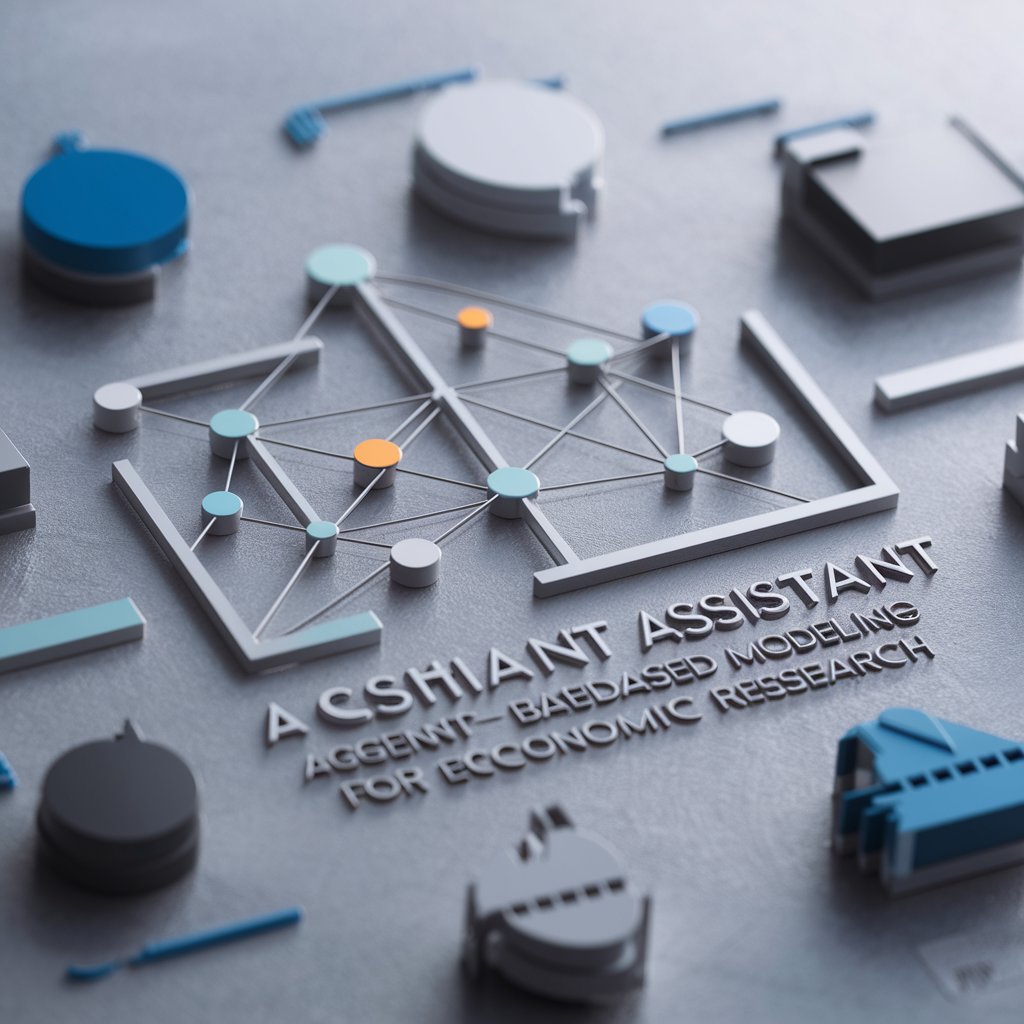
Spellingscontrole
Precision in Every Word, Powered by AI

Clases de Enfermeria
Empowering nursing professionals with AI-driven insights
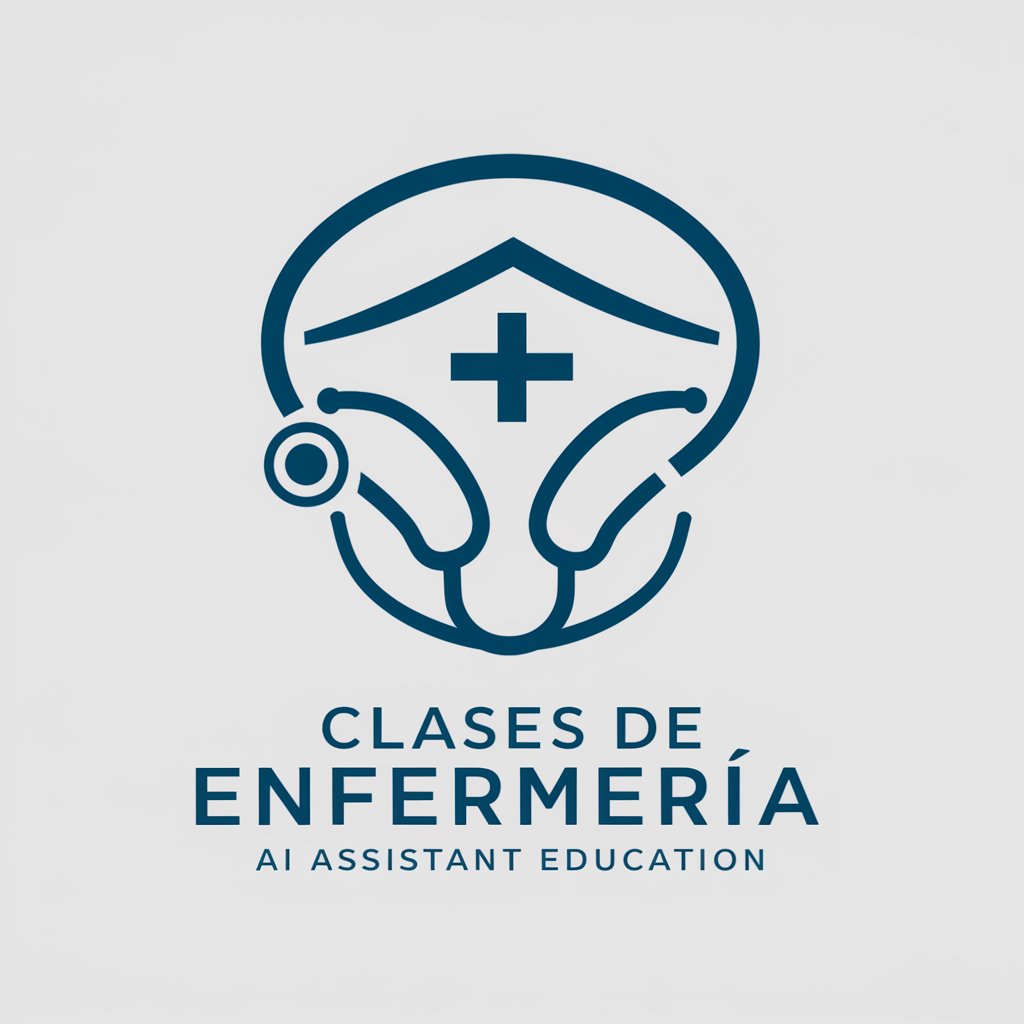
Top-Tier Software Engineer
Empowering your software development journey

Frequently Asked Questions about Presentaciones PowerPoint
What makes Presentaciones PowerPoint unique from other presentation tools?
Presentaciones PowerPoint offers specialized features like AI-driven design suggestions, image generation, and Python code integration for creating dynamic and data-driven presentations.
Can I use Presentaciones PowerPoint for academic presentations?
Yes, the tool is ideal for academic purposes as it supports the creation of detailed charts, bibliographies, and complex data visualizations that cater to educational needs.
Is there a way to incorporate real-time data into my presentations?
Absolutely. Presentaciones PowerPoint allows the integration of Python code to fetch and display real-time data, making it perfect for business and scientific presentations that depend on up-to-date information.
How can I make my presentation visually appealing?
Utilize the AI-powered design tips and the ability to generate custom images directly within the tool, ensuring your slides are both professional and engaging.
What are some tips for using Presentaciones PowerPoint effectively?
To get the most out of the tool, clearly define your presentation goals, utilize the variety of templates and customization options, and make use of the preview function to tweak your slides to perfection.





