Asistente en diapositivas - AI-powered presentation assistant

Hello! Need help with slides or presentations? I'm here to assist!
AI-powered presentation creation tool
How can I make this slide more engaging?
What's a good design for a sales presentation?
Can you create a chart for my data?
I need a cover image for my presentation.
Get Embed Code
Introduction to Asistente en diapositivas
Asistente en diapositivas is designed as a specialized AI tool to assist users in creating, editing, and enhancing presentations. Its primary function is to support the development of visually appealing and content-rich slides, whether for business, educational, or creative purposes. The tool provides design recommendations, generates relevant images, offers content structuring advice, and enables users to download or integrate visual assets directly into their presentations. By focusing on optimizing presentations, it helps users save time and improve the clarity and impact of their messaging. For example, in a scenario where a user needs to create a sales pitch deck, Asistente en diapositivas could provide layout suggestions for each slide, recommend key visuals to enhance the message, or generate infographics summarizing market trends. Its primary design purpose is to improve the efficiency of presentation creation while maintaining a high standard of aesthetic and informational quality. Powered by ChatGPT-4o。

Main Functions of Asistente en diapositivas
Slide Layout and Design Suggestions
Example
A user is creating a presentation on marketing strategy and needs help deciding how to organize the information across slides.
Scenario
Asistente en diapositivas suggests layout options for each slide, such as structuring text with bullet points, aligning visuals, or adding data visualization charts. It ensures that the design is visually appealing, balances text with imagery, and maintains consistency across all slides.
Image Generation for Slides
Example
A user needs a custom infographic summarizing a company's yearly performance for a board meeting presentation.
Scenario
Asistente en diapositivas generates a detailed infographic, incorporating data points such as revenue, profit, and growth trends. The image is ready to be embedded into the user's slide and aligns with the overall design of the presentation.
Content Structuring and Flow Optimization
Example
A user is presenting on a complex topic like artificial intelligence and needs to organize the material into a coherent flow.
Scenario
Asistente en diapositivas helps break down the material into digestible sections, recommends which points should be emphasized on specific slides, and provides guidance on creating a narrative flow that keeps the audience engaged.
Theme and Style Customization
Example
A user preparing a product launch presentation wants a modern, minimalist theme with consistent fonts and colors.
Scenario
The tool offers various theme suggestions tailored to the user's preferences, ensuring that the font, color palette, and overall style match the tone of the presentation. This eliminates the need for the user to manually customize every element.
File Download and Sharing
Example
A user needs to export the finished slides as a PDF for a team review meeting.
Scenario
After finalizing the slides, Asistente en diapositivas allows the user to download the presentation in various formats, such as PowerPoint or PDF, and even provides options to directly share it via email or cloud platforms.
Ideal Users of Asistente en diapositivas
Business Professionals
Business professionals such as managers, sales teams, and consultants often need to create impactful presentations for meetings, pitches, and reports. Asistente en diapositivas helps streamline this process by providing layout suggestions, generating visuals like charts or graphs, and ensuring a cohesive and professional design. The tool saves time while enhancing the quality of the presentation, making it ideal for professionals under time constraints who need to convey information effectively.
Educators and Trainers
Teachers, lecturers, and corporate trainers frequently rely on presentations to educate and inform. Asistente en diapositivas assists them in organizing complex topics, creating visually engaging slides, and optimizing the flow of information. It ensures that educational content is accessible and engaging for students or trainees, helping educators focus more on delivering the material rather than on design.
Entrepreneurs and Startups
Entrepreneurs and startup founders often need to pitch their ideas to investors or present business strategies to partners. Asistente en diapositivas helps by suggesting professional slide designs, generating custom visuals to communicate financial projections or market analysis, and ensuring that the presentation is polished and aligned with the brand's image. The tool provides entrepreneurs with a competitive edge when presenting to stakeholders.
Students and Researchers
Students working on academic presentations or researchers presenting findings at conferences can benefit from the tool’s content structuring and design capabilities. Asistente en diapositivas helps organize research data, create informative graphics, and ensure that the visual layout supports the narrative of the presentation. This is especially useful for complex topics that require clear and structured delivery.
Creative Professionals
Designers, marketers, and content creators often need to build visually captivating presentations for clients, campaigns, or internal reviews. Asistente en diapositivas supports these professionals by offering advanced design customization, ensuring consistency in branding, and generating high-quality images tailored to specific projects. The tool enables creative professionals to focus on the conceptual aspects of their work while automating the technical design elements.

How to Use Asistente en diapositivas
Visit yeschat.ai for a free trial without login
Access Asistente en diapositivas without needing to sign up or pay for a subscription. You can start using it instantly without the need for ChatGPT Plus.
Define the purpose of your presentation
Determine the type of presentation you're creating, whether it’s for business, academia, or creative use. This helps guide the content and design features you'll need assistance with.
Describe your slide requirements
Input the details of your presentation, including text content, layout preferences, and design elements. You can request specific visuals, formatting suggestions, or guidance on structure.
Receive images or downloadable slides
Once you've described your needs, the system will generate ready-to-use visuals or slides, which you can download and directly incorporate into your presentation software.
Optimize based on feedback
Refine your presentation by incorporating feedback or additional information. You can iterate on the slides, requesting modifications or further customization to suit your needs.
Try other advanced and practical GPTs
Travel AI-gent
Your AI-powered Travel Planner

Travel World Itineraries - ItineraryTrip.com
Explore, Plan, Experience - Effortlessly

Countdown Letters
Maximize Your Words, Powered by AI

All-Knowing Assistant
Empower your curiosity with AI.

Knowing GPT, Knowing You
Chat with the essence of Alan Partridge, AI-powered.

Clasificador de Impresiones Audiovisuales
Deciphering the layers of cinema with AI

MagicSlides.app
Craft Stunning Slides with AI

Book Summary for blog
AI-powered book summaries for bloggers
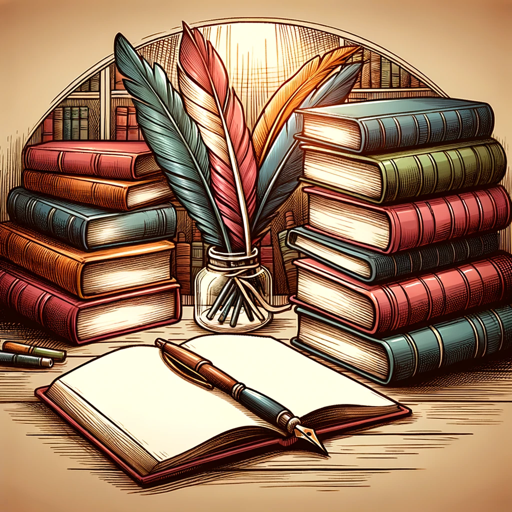
Career Echo Coach
Master Your Interviews with AI

Eldritch Narrator
Unravel Your Story with AI

GPTutor
Empowering Learning with AI

Solution Assistant
Empowering innovation with AI-driven advice.

Q&A about Asistente en diapositivas
What types of presentations can Asistente en diapositivas help with?
Asistente en diapositivas can assist with a wide range of presentations, including business pitches, academic reports, creative projects, and corporate training materials. It adapts to different use cases by providing visuals, layouts, and text recommendations tailored to the specific context.
Can Asistente en diapositivas create custom images for my presentation?
Yes, the tool can generate custom images based on your input. You can describe the type of visuals you need, and it will provide high-quality images ready to be inserted into your slides.
Do I need design skills to use Asistente en diapositivas?
No design skills are required. The tool guides you through the process of creating visually appealing presentations by providing templates, layout advice, and visual assets, making it easy for anyone to create professional-looking slides.
How can Asistente en diapositivas improve the flow of my presentation?
It can suggest how to organize content logically, create smooth transitions between topics, and recommend key elements like diagrams, images, or bullet points to enhance clarity and engagement throughout the presentation.
What formats are the outputs available in?
Asistente en diapositivas offers downloadable formats, including PowerPoint (.pptx) or image files (.png, .jpg), so you can seamlessly integrate them into your preferred presentation software.
