MagicSlides.app - AI Presentation Creation

Welcome to MagicSlides.app, your creative presentation assistant!
Craft Stunning Slides with AI
Create a presentation slide that visually explains the benefits of...
Design a slide with a professional layout for presenting...
Suggest a color scheme for a presentation about...
Create a visually engaging title slide for a presentation on...
Get Embed Code
Introduction to MagicSlides.app
MagicSlides.app is designed to revolutionize the way presentations are created, offering a user-friendly platform that integrates advanced AI to simplify and enhance the design process. Its core functionality revolves around interpreting textual input to generate visually appealing and coherent presentation layouts. This includes suggestions for text placement, imagery, color schemes, and overall design aesthetics, ensuring that the final product is engaging and effective. The app aims to reduce the time and effort traditionally required to create professional presentations, allowing users to focus on the content rather than the design aspects. For example, a user can input a summary of their project report, and MagicSlides.app will suggest a series of slides complete with relevant images, structured text placement, and a color scheme that aligns with the project's theme, making the information easily digestible and visually captivating. Powered by ChatGPT-4o。

Main Functions of MagicSlides.app
Automated Layout Design
Example
Automatic generation of slide layouts based on text content.
Scenario
A marketer preparing a pitch deck inputs bullet points about their product's unique selling points. MagicSlides.app then creates a series of slides with these points elegantly arranged and complemented by suitable images and icons.
Image and Color Scheme Suggestions
Example
Suggestions for images and color schemes that match the presentation's theme.
Scenario
A student working on a presentation about marine conservation receives recommendations for ocean-themed imagery and a color palette of blues and greens, enhancing the visual impact of their slides.
Text-to-Slide Conversion
Example
Conversion of long textual descriptions into engaging slide formats.
Scenario
A business analyst inputs a comprehensive analysis of market trends, and MagicSlides.app organizes this information into digestible slides, each highlighting key points with supporting graphics and charts.
Ideal Users of MagicSlides.app
Business Professionals
Business professionals often need to create presentations for pitches, reports, or team updates. MagicSlides.app can save them time and ensure their presentations are visually appealing and professional, making complex information easier to convey.
Educators and Students
Educators and students can benefit from MagicSlides.app by creating engaging educational content. Whether it's for lectures, class presentations, or academic conferences, the app can help make their presentations more informative and captivating.
Content Creators
Content creators, including marketers, bloggers, and social media influencers, can use MagicSlides.app to design presentations for webinars, workshops, or online courses. The app's ability to enhance visual storytelling makes it a valuable tool for engaging their audience.

How to Use MagicSlides.app
Start your journey
Begin by visiting yeschat.ai to explore MagicSlides.app with a free trial, no login or ChatGPT Plus subscription required.
Choose a template
Select a presentation template that best suits your content and audience. Consider the context and purpose of your presentation for an optimal match.
Input your content
Enter the text for your presentation. Be clear and concise to ensure your slides are informative and engaging.
Customize your design
Use MagicSlides.app's AI-powered tools to refine your slides' design, including layout, imagery, and color schemes, enhancing visual appeal and message clarity.
Preview and adjust
Preview your presentation and make any necessary adjustments. Utilize feedback tools within MagicSlides.app to refine your slides before finalizing.
Try other advanced and practical GPTs
Asistente en diapositivas
AI-powered presentation creation tool

Travel AI-gent
Your AI-powered Travel Planner

Travel World Itineraries - ItineraryTrip.com
Explore, Plan, Experience - Effortlessly

Countdown Letters
Maximize Your Words, Powered by AI

All-Knowing Assistant
Empower your curiosity with AI.

Knowing GPT, Knowing You
Chat with the essence of Alan Partridge, AI-powered.

Book Summary for blog
AI-powered book summaries for bloggers
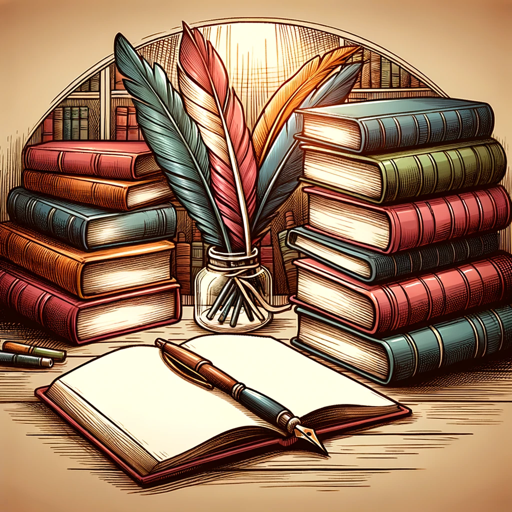
Career Echo Coach
Master Your Interviews with AI

Eldritch Narrator
Unravel Your Story with AI

GPTutor
Empowering Learning with AI

Solution Assistant
Empowering innovation with AI-driven advice.

Projektiranje Lesenih Stopnic
Craft Staircases with AI Precision

FAQs about MagicSlides.app
What makes MagicSlides.app different from other presentation tools?
MagicSlides.app leverages AI to automatically generate visually appealing and contextually coherent presentation layouts, saving users time and enhancing the overall design aesthetic.
Can MagicSlides.app suggest images for my slides?
Yes, based on your content, MagicSlides.app suggests relevant images to enhance your slides' visual appeal and support your presentation's message.
Is MagicSlides.app suitable for professional presentations?
Absolutely. MagicSlides.app is designed to create presentations that are both professional and engaging, making it ideal for business, academic, and personal use.
How can I customize my presentation in MagicSlides.app?
MagicSlides.app offers a variety of customization options, including template selection, color schemes, text placement, and image integration, all powered by AI to ensure design coherence.
Does MagicSlides.app support collaborative work?
While MagicSlides.app focuses on automating the design process, it currently prioritizes individual creation. Future updates may include collaborative features for team projects.
