Handouts - AI-powered writing tool

Welcome! How can I assist you with your educational needs today?
Empower your words with AI
Explain the main concepts of...
Create a detailed guide on...
Summarize the key points of...
Provide an overview and examples of...
Get Embed Code
Overview of Handouts
Handouts is designed as a versatile tool to aid in the creation, management, and distribution of educational content, primarily in the form of digital handouts. Its core purpose is to enhance the educational experience by providing a streamlined, intuitive platform where educators can easily create engaging and informative handouts. These handouts can be utilized for classroom instruction, workshops, or any learning environment. A typical scenario could involve a teacher preparing a lesson on environmental science. Using Handouts, the teacher can quickly assemble a digital handout that includes interactive elements such as quizzes, infographics, and links to supplementary resources, thereby making the learning process more dynamic and interactive for students. Powered by ChatGPT-4o。

Key Functions of Handouts
Content Creation
Example
Teachers can use a variety of templates to create visually appealing and pedagogically sound handouts. These templates can be customized to include text, images, videos, and interactive elements.
Scenario
An art teacher wants to explain Renaissance art styles. They use Handouts to create a digital handout that includes high-quality images of artwork, video tutorials on art techniques, and interactive timelines that students can explore.
Distribution
Example
Handouts facilitates the distribution of digital content directly to students' devices or through integration with learning management systems (LMS).
Scenario
During a remote learning session, a math teacher distributes a handout through an LMS where students can access and complete exercises directly within the platform. The teacher can monitor submissions and provide feedback in real time.
Collaboration
Example
The platform supports collaboration among educators, allowing them to share resources, co-edit documents, and gather feedback from peers before finalizing a handout.
Scenario
A group of science teachers from different schools collaborates on a unit about climate change. They use Handouts to share and edit each other’s contributions, integrating different perspectives and expertise into a comprehensive teaching resource.
Target User Groups for Handouts
Educators
This group includes teachers at all levels of education who require a robust tool for creating and distributing educational content. Handouts assist them in crafting interactive and engaging handouts that can enhance learning outcomes and student engagement.
Corporate Trainers
Corporate trainers can use Handouts to design and disseminate training materials for employees. The tool's ability to incorporate interactive elements and track engagement makes it ideal for adult learning environments.
Conference Organizers
Organizers of educational conferences and workshops can utilize Handouts to provide participants with digital handouts that include schedules, session content, speaker bios, and interactive elements such as live polls and feedback forms.

How to Use Handouts
Start with a free trial
Visit yeschat.ai to begin using Handouts with a free trial that requires no login or subscription to ChatGPT Plus.
Explore features
Navigate through the user interface to explore the various features that Handouts offers, such as real-time editing and multi-format export options.
Customize settings
Adjust the settings to suit your specific needs, whether for academic writing, business communication, or creative content generation.
Create your first document
Utilize the AI-powered writing assistant to create, edit, and refine your documents efficiently.
Use collaboration tools
Share your documents with peers or colleagues for collaborative editing and feedback, enhancing the quality of your output.
Try other advanced and practical GPTs
Statista Di Calcio
Unlocking Soccer Insights with AI
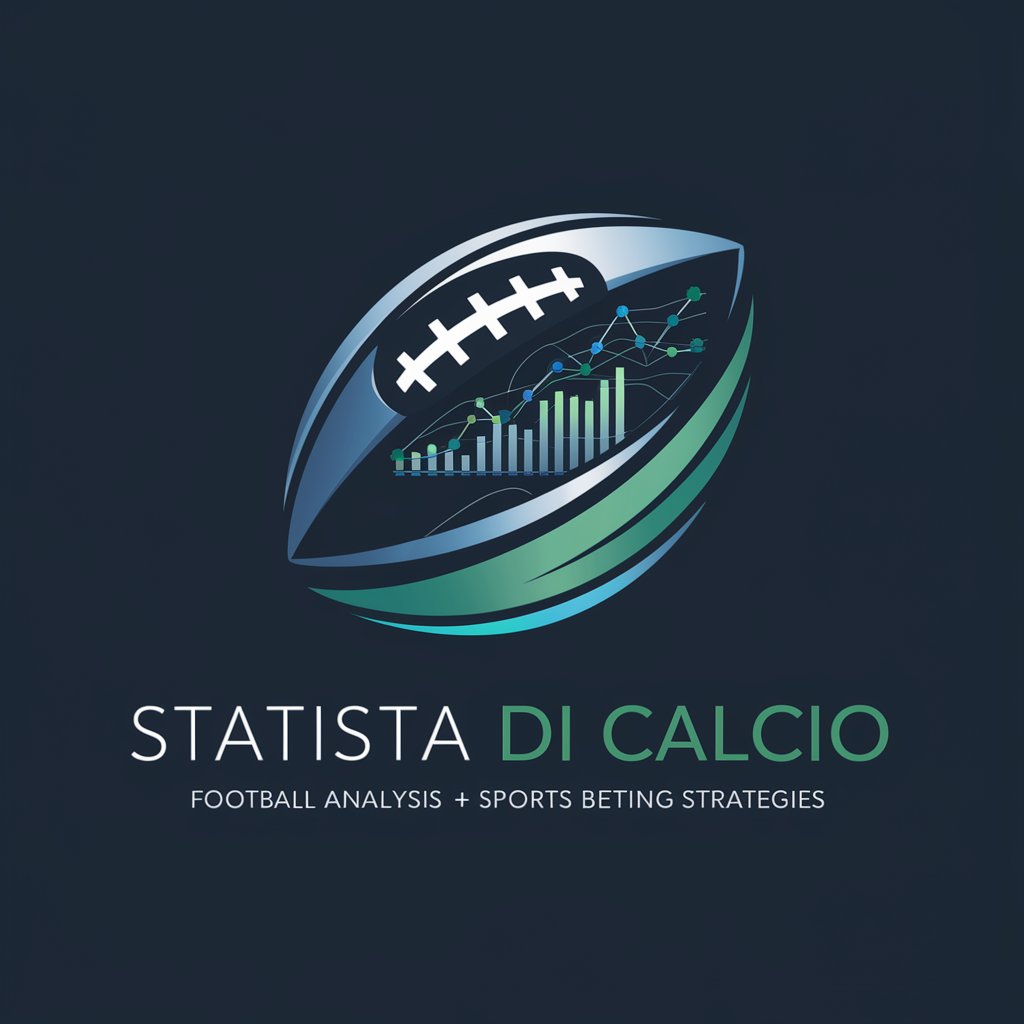
cocos creator expert
Build, Play, and Innovate

Stellaris Scripter
Enhance Stellaris with AI-driven scripting.

DOUTOR CRIMINAL
Powering legal professionals with AI
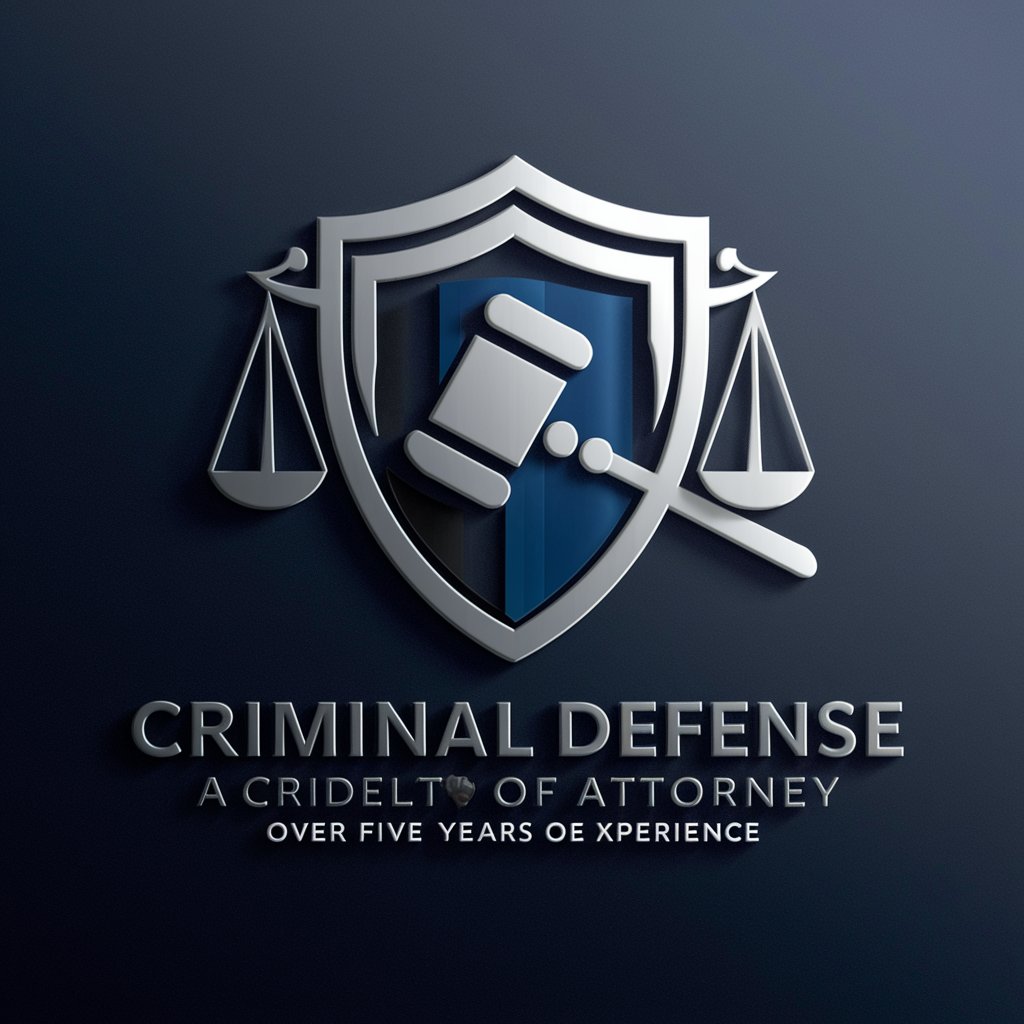
Dot Net Architect
Architecting .NET, powered by AI

Jest test creator
Automate your testing with AI power.

SUNO.AI song writer
Crafting Lyrics with AI Precision

RÉDIGE E-MAIL PRO
Empower Your Words with AI

SMS whriter
Transform text with AI-powered fluency.

Coding+Designing
Empowering design and development with AI

VSL | Más | 1+1=3
Craft Winning Sales Narratives with AI

Presentaciones PowerPoint
Revolutionizing presentations with AI

Frequently Asked Questions about Handouts
What is Handouts primarily used for?
Handouts is designed to assist users in creating, editing, and sharing documents, leveraging AI to enhance writing quality and collaboration.
Can I use Handouts for group projects?
Yes, Handouts is excellent for group projects as it offers collaborative tools that allow multiple users to edit documents simultaneously and share feedback in real-time.
Are there any specific system requirements for using Handouts?
Handouts is web-based, so it requires an internet connection and a modern browser. No specific hardware requirements are needed beyond what is typically necessary for web applications.
How does Handouts handle data privacy?
Handouts prioritizes user privacy with robust security measures to ensure that all documents and personal information are securely stored and handled.
Does Handouts offer any templates or pre-written content?
Yes, Handouts provides a variety of templates and pre-written content to help users get started quickly, tailored to different needs such as business reports, academic papers, or creative writing.
