Jest test creator - Jest Test Case Generation

Hello! Ready to create some test cases?
Automate your testing with AI power.
Generate Jest unit test cases for the following component:
Write test cases for the function:
Create Jest tests for this TypeScript file:
Design unit tests for the provided JavaScript code:
Get Embed Code
Overview of Jest Test Creator
The Jest Test Creator is designed to assist developers in creating jest unit test cases for JavaScript and TypeScript components or files. It analyzes provided code snippets or file contents and generates corresponding test cases. This tool streamlines the testing process by automating the generation of test scaffolds, ensuring that developers can focus more on writing business logic rather than setting up test structures. For example, if a developer provides a React component, the Jest Test Creator will output a set of test cases that cover typical interactions and state changes, effectively demonstrating how the tool integrates into development workflows. Powered by ChatGPT-4o。

Key Functions of Jest Test Creator
Automated Test Generation
Example
Given a function that adds two numbers, the tool generates test cases to check outcomes for positive, negative, and zero values.
Scenario
A developer is working on a utility library for numerical operations and needs to ensure all functions are well-tested. By inputting these functions into Jest Test Creator, they receive ready-to-use test cases, speeding up the development process.
Test Case Expansion
Example
For a user authentication function, it can generate tests that cover successful login, failed login due to incorrect credentials, and edge cases like SQL injection.
Scenario
A backend developer is tasked with ensuring the security and functionality of user authentication routes. Using Jest Test Creator, they input the authentication function and obtain comprehensive tests that cover various security concerns and functional checks.
Target User Groups of Jest Test Creator
Software Developers
Software developers, especially those in web and software development roles, benefit significantly from Jest Test Creator. It aids in maintaining high code quality and accelerating the testing phase of development.
Quality Assurance Engineers
QA engineers who are responsible for setting up test environments and ensuring product quality through automated tests will find Jest Test Creator invaluable for creating thorough, robust test cases.

How to Use Jest Test Creator
Visit Website
Go to yeschat.ai to start using the Jest Test Creator for free, without any need for logging in or having ChatGPT Plus.
Explore Documentation
Familiarize yourself with the available resources and documentation to understand the scope and capabilities of the tool.
Define Test Requirements
Identify the JavaScript or TypeScript components you need to test. Prepare the necessary function specifications and requirements for creating tests.
Generate Test Cases
Use the Jest Test Creator to generate test cases by inputting your component or function details. Specify behavior and output expectations.
Run and Refine Tests
Execute the generated tests within your development environment. Review the test outcomes and refine as needed to ensure comprehensive coverage.
Try other advanced and practical GPTs
Creador de tablas
AI-powered table creator for all needs

Tech Buddy
Empowering Technology Mastery

Fluent Phrase Helper
Enhancing English with AI

Análise de dados
Empowering Insights with AI

matrix
Empowering Analysis with AI

🔬 Fortran for Physics Research
Empowering Physics Research with AI
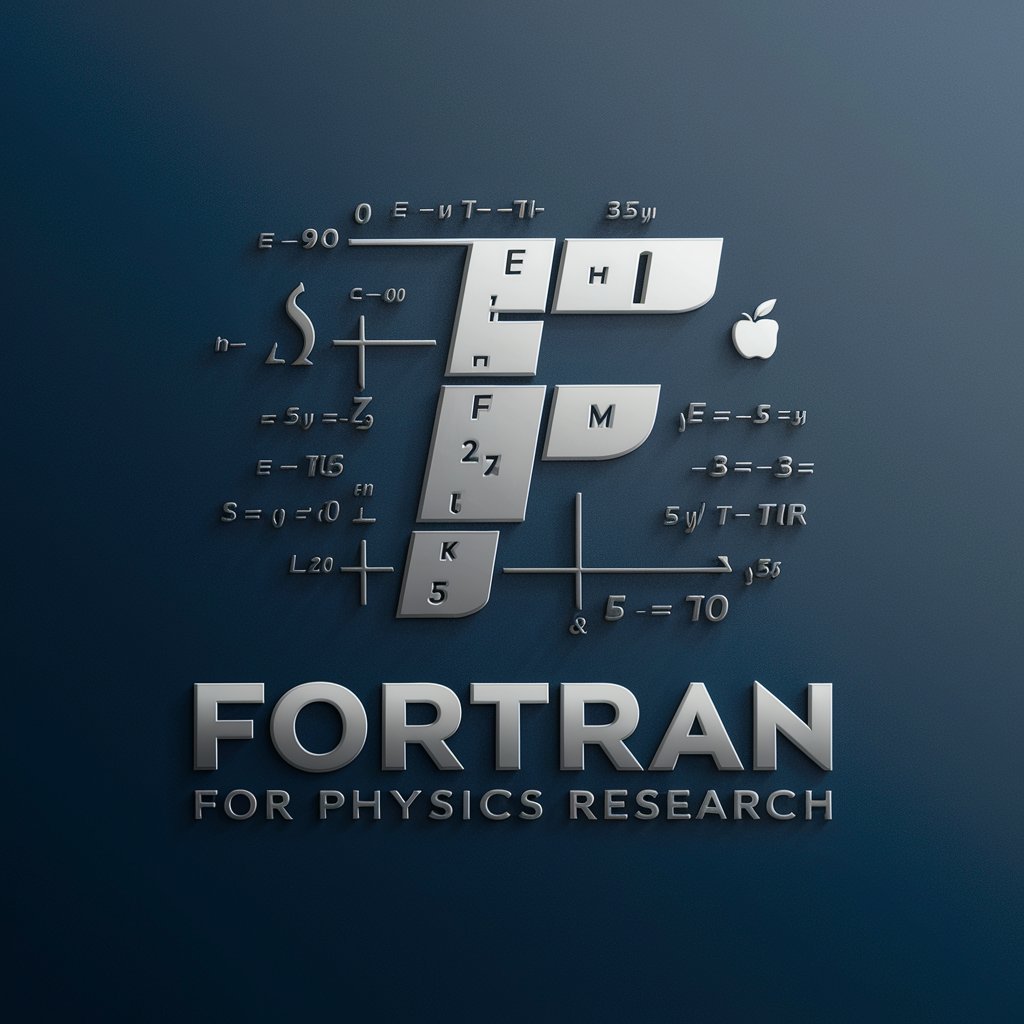
Dot Net Architect
Architecting .NET, powered by AI

DOUTOR CRIMINAL
Powering legal professionals with AI
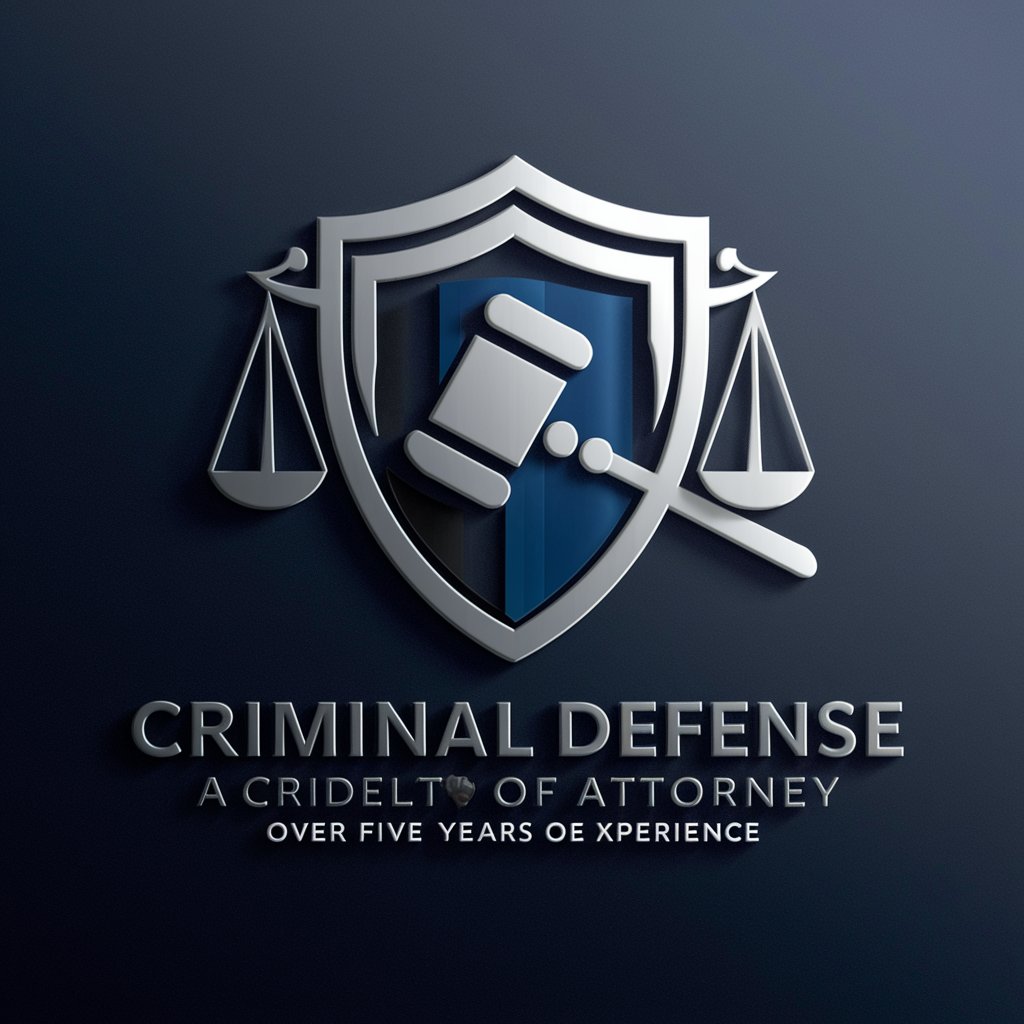
Stellaris Scripter
Enhance Stellaris with AI-driven scripting.

cocos creator expert
Build, Play, and Innovate

Statista Di Calcio
Unlocking Soccer Insights with AI
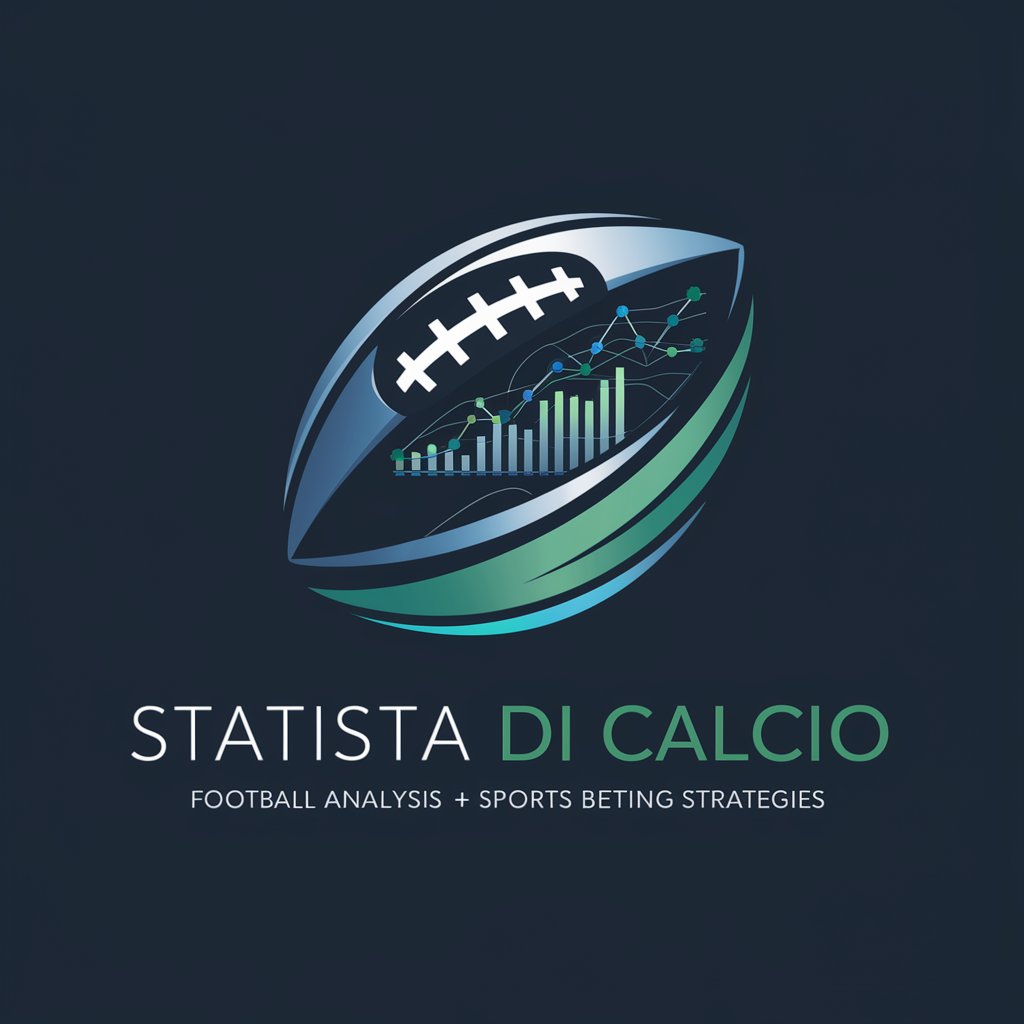
Handouts
Empower your words with AI

Frequently Asked Questions about Jest Test Creator
What is Jest Test Creator?
Jest Test Creator is an AI-powered tool designed to generate Jest unit tests for JavaScript and TypeScript components automatically.
Who can benefit from using Jest Test Creator?
Developers, QA engineers, and educational institutions involved in software development and testing can benefit from using this tool to streamline their testing processes.
Can I customize the generated test cases?
Yes, the tool allows for customization. Users can specify parameters and conditions under which the tests should run, tailoring the output to meet specific testing needs.
Is prior experience with Jest required?
While prior experience with Jest is beneficial, the tool is designed to be user-friendly even for those new to Jest, providing guided input fields and documentation.
How does Jest Test Creator integrate with existing projects?
The tool generates test cases that can be directly imported into existing JavaScript or TypeScript projects, making integration seamless and straightforward.
