
Creador de tablas - tool to create custom tables

Welcome! I'm here to turn your data into clear tables.
AI-powered table creator for all needs
Create a table with information about...
Organize the following data into a table:
Generate a table that includes...
List the details in a table format for:
Get Embed Code
Introduction to Creador de tablas
Creador de tablas is designed primarily to convert provided information into a structured table format. This tool is optimized for tasks that require quick, clear, and organized visual representation of data without the use of coding or complex commands. The primary purpose is to facilitate the presentation of data in a way that is easily interpretable and suitable for comparisons, summaries, and analysis. For example, if provided with sales data including dates, products, and figures, Creador de tablas will structure this into a concise table, enhancing readability and ease of use in business or academic presentations. Powered by ChatGPT-4o。

Main Functions of Creador de tablas
Data Structuring
Example
Convert a list of student names and grades into a tabular format.
Scenario
A teacher has collected grades for their class and wants to present this information neatly to discuss in a parent-teacher meeting.
Comparison Facilitation
Example
Show product sales by region in a table to compare which areas are performing better.
Scenario
A sales manager needs to quickly assess which regions are outperforming others in order to allocate resources more effectively.
Meeting Documentation
Example
List meeting minutes and decisions in a structured format.
Scenario
During corporate meetings, secretaries need to document discussions and conclusions in an organized manner for later reference.
Ideal Users of Creador de tablas Services
Educators and Academic Researchers
They can use the tool to organize research data, student records, or experiment results for analysis, presentations, and reporting.
Business Professionals
Marketing analysts, sales managers, and financial advisors can benefit from using Creador de tablas to present complex data simply and clearly, aiding in decision-making and strategy planning.
Administrative Staff
This group can use the tool to organize logistical information, meeting minutes, or schedules, ensuring clarity and ease of access in office settings.

How to Use Creador de tablas
1
Visit yeschat.ai for a free trial without login, no need for ChatGPT Plus.
2
Identify the information you need to be organized into a table.
3
Provide clear and structured input to Creador de tablas, such as listing facts, data, or summaries.
4
Review the generated table, ensuring all data is accurately placed and formatted.
5
Use the table as needed for your work, whether it's for presentations, reports, or data analysis.
Try other advanced and practical GPTs
Tech Buddy
Empowering Technology Mastery

Fluent Phrase Helper
Enhancing English with AI

Análise de dados
Empowering Insights with AI

matrix
Empowering Analysis with AI

🔬 Fortran for Physics Research
Empowering Physics Research with AI
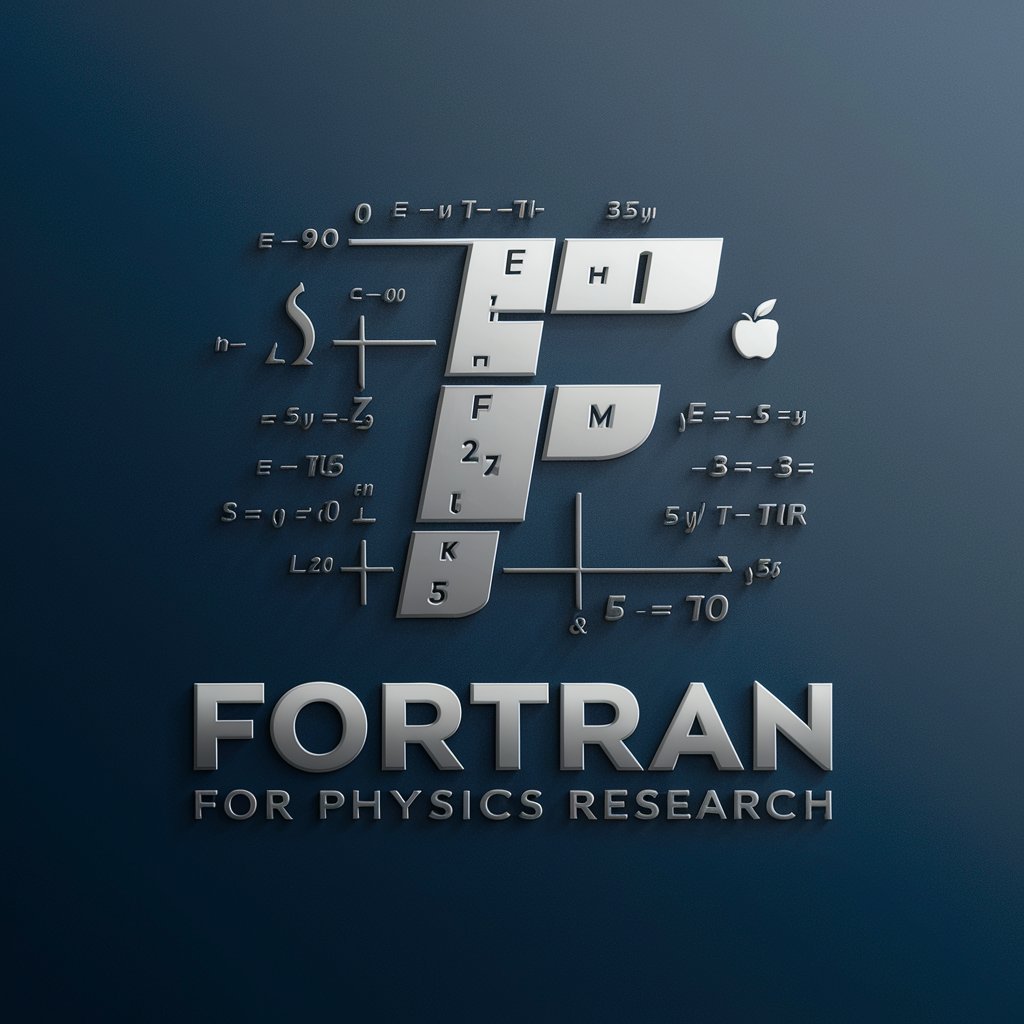
TerraformGPT
Streamlining Infrastructure with AI

Jest test creator
Automate your testing with AI power.

Dot Net Architect
Architecting .NET, powered by AI

DOUTOR CRIMINAL
Powering legal professionals with AI
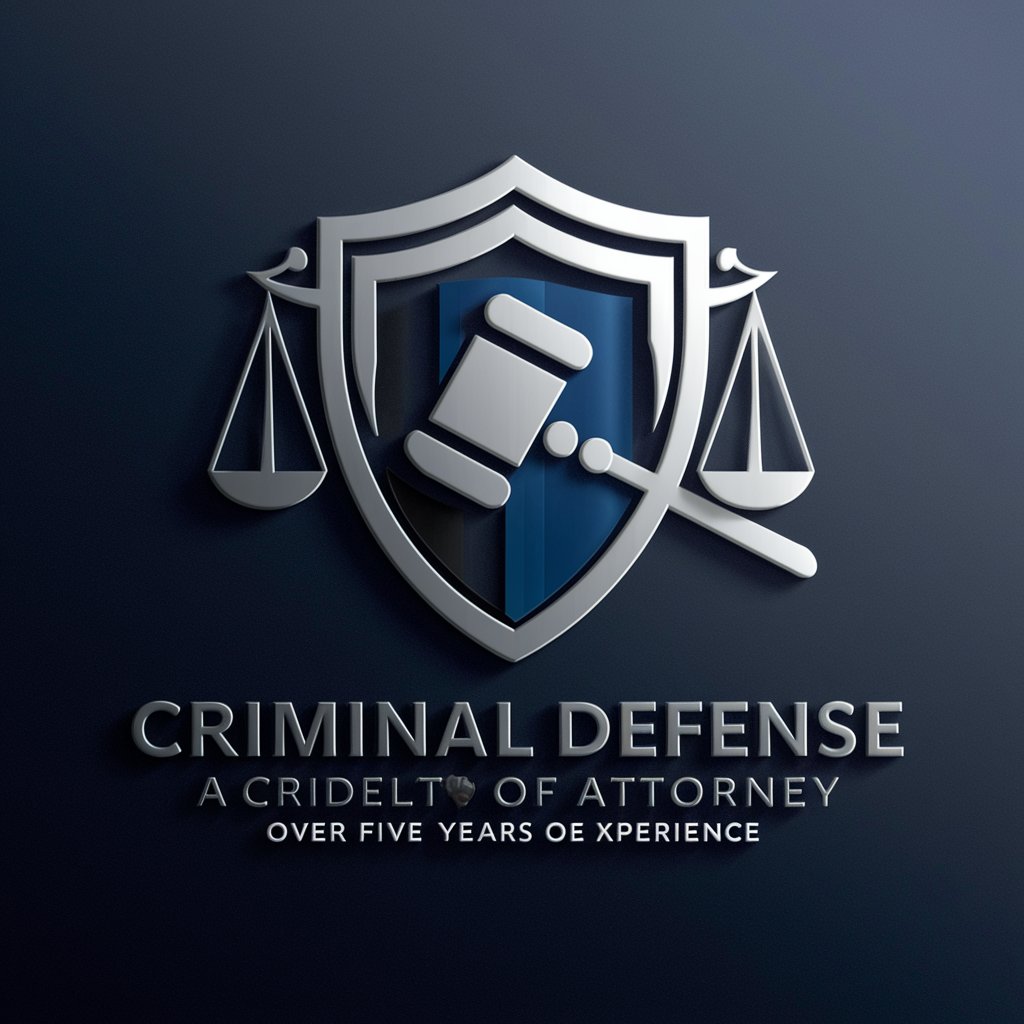
Stellaris Scripter
Enhance Stellaris with AI-driven scripting.

cocos creator expert
Build, Play, and Innovate

Statista Di Calcio
Unlocking Soccer Insights with AI
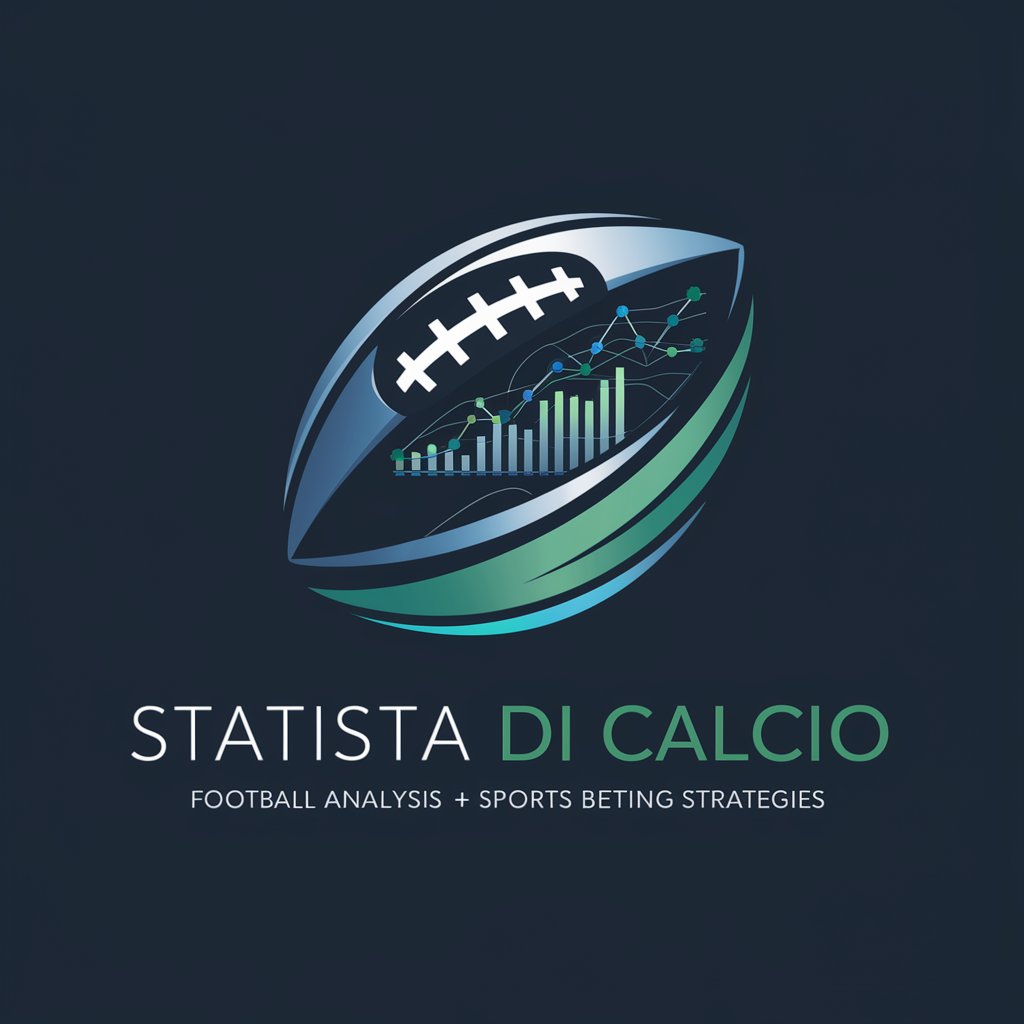
FAQs about Creador de tablas
What type of data is best suited for Creador de tablas?
Creador de tablas is ideal for any structured data, including lists, comparisons, data summaries, and categorical information.
Can Creador de tablas handle large datasets?
While it’s designed for structured data, it's best to break down large datasets into manageable parts for optimal results.
Is Creador de tablas compatible with other data tools?
Yes, tables can be exported and integrated with tools like Excel, Google Sheets, and data visualization software.
Can I customize the table format?
The initial format is standardized, but you can customize the table manually once generated.
Does Creador de tablas require an internet connection?
Yes, it requires an internet connection as it functions online to generate tables.





