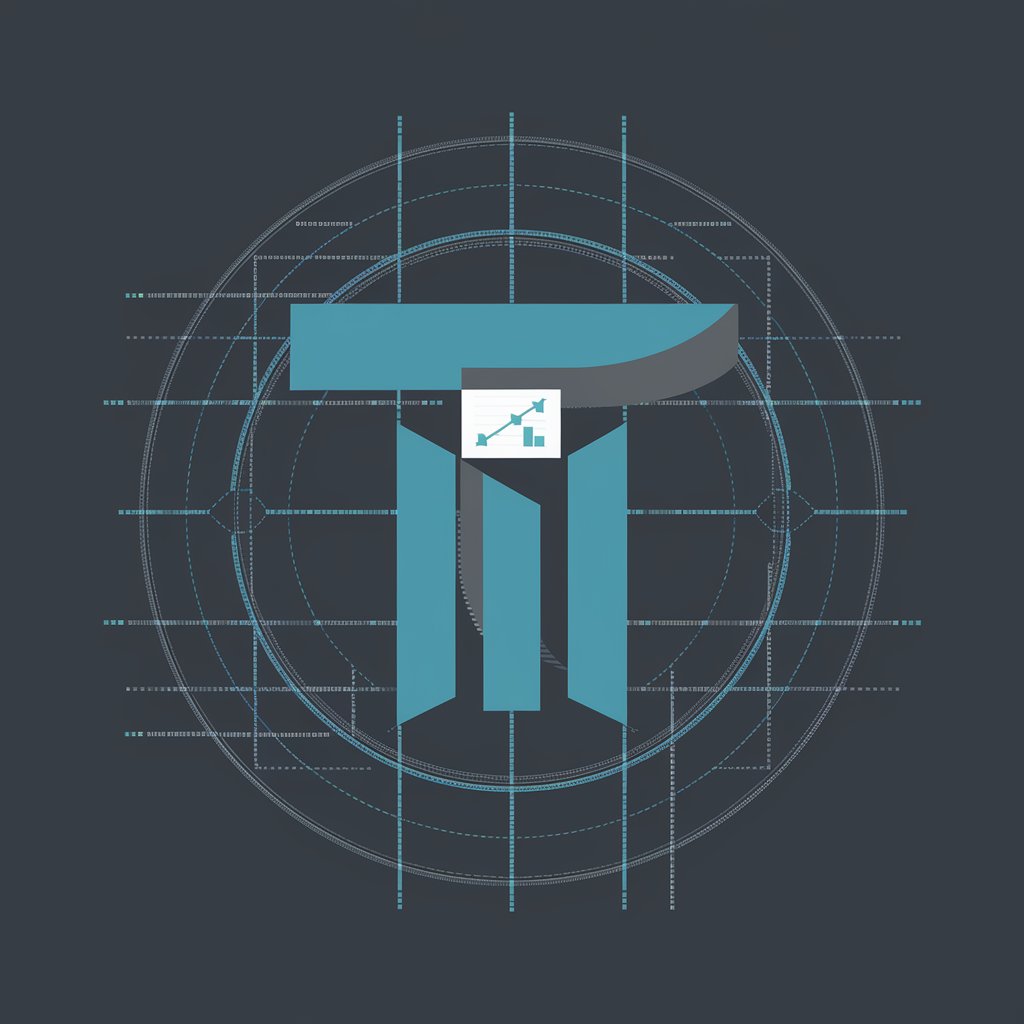Tabelle Master - tool for creating HTML tables.

Welcome to Tabelle Master, your expert in HTML table creation.
Effortlessly create HTML tables with AI.
Generate an HTML table for product specifications with keys and values.
Create a styled HTML table to display technical details.
Design a table layout for presenting data attributes and their values.
Construct an HTML table with CSS styling for clear data presentation.
Get Embed Code
Introduction to Tabelle Master
Tabelle Master is a specialized tool designed to create HTML tables tailored to specific user requirements. Its primary function is to generate HTML tables with precise structure and style, focusing on clarity and readability. These tables are embedded within HTML documents, consisting of <head> and <body> tags. The table in the <body> tag is styled using CSS defined in the <head> section. The table is centered and occupies 50% of the page width, with cells having borders. Both cells and column headers (th and td tags) are left-aligned. The first column has a 'WhiteSmoke' background color, while the second column is white. All text in the table is lowercase and in the 'Arial, sans-serif' font family. Tabelle Master is ideal for displaying technical details, product specifications, or similar information requiring clear association of attributes and values. Powered by ChatGPT-4o。

Main Functions of Tabelle Master
Generate HTML Tables
Example
Tabelle Master can create HTML tables from user-provided data, organizing it into rows and columns.
Scenario
For example, a user may want to display a comparison of product specifications on their website. Tabelle Master can take the product attributes and corresponding values and generate a structured table for easy viewing.
Apply CSS Styling
Example
Tabelle Master can style tables using CSS to enhance their appearance and readability.
Scenario
For instance, a company wants to showcase employee performance metrics in a visually appealing way. Tabelle Master can apply CSS styles to highlight key metrics and improve the overall presentation.
Format Text
Example
Tabelle Master can format text within cells to meet specific styling requirements.
Scenario
Imagine a scenario where a researcher needs to present experimental results in a paper. Tabelle Master can format the numerical data in the table cells to ensure consistency and clarity.
Ideal Users of Tabelle Master
Web Developers
Web developers who need to present structured data on websites can benefit from Tabelle Master. They can use it to create visually appealing and well-organized HTML tables for displaying product specifications, pricing comparisons, or any other tabular data.
Content Creators
Content creators who frequently publish articles or reports containing tables can find Tabelle Master useful. They can generate HTML tables with consistent formatting and styling, enhancing the visual appeal of their content and improving readability for their audience.
Researchers and Analysts
Researchers and analysts who need to present data in a clear and organized manner can leverage Tabelle Master. They can use it to format research findings, statistical data, or survey results into structured tables, facilitating better understanding and interpretation.

How to Use Tabelle Master
Visit yeschat.ai for a free trial without login, also no need for ChatGPT Plus.
Navigate to yeschat.ai to access Tabelle Master without the need for a login or ChatGPT Plus subscription.
Navigate to the Tabelle Master tool.
Once on the yeschat.ai website, locate and select the Tabelle Master tool from the available options.
Input your data.
Enter the data or details you want to create a table for in the provided input fields.
Customize your table.
Adjust any formatting preferences, such as column width or text alignment, to customize your table's appearance.
Generate your HTML table.
Click the 'Generate Table' button to create your HTML table based on the input data and customization options.
Try other advanced and practical GPTs
SolveX
Empowering problem-solving with AI.

Builder.io Assistant
Streamlining Development with AI

Transcrib-inator
Transcrib-inator: AI-powered meeting summary generator

TIKERA - Content Marketing
Empowering Content with AI

Criticizer Karen
AI-powered harsh feedback tool

PDF AI OCR
Unlock Your Documents with AI OCR

BidGPT
Empower Your Text with AI Precision

Assistente Tributário
Streamlining Brazilian Tax with AI

Horse Race AI
AI-powered Horse Racing Insights

Management Information Systems Pro
Empowering MIS understanding with AI insights.

underwater civilization
Dive into the mysteries of the deep with AI.

Tech Advisor
Enhancing Code, Empowering Developers

Q&A about Tabelle Master
What is Tabelle Master?
Tabelle Master is an online tool designed to help users create HTML tables quickly and easily.
What are some common use cases for Tabelle Master?
Tabelle Master is ideal for generating HTML tables to display technical details, product specifications, or any information requiring clear organization of attributes and values.
Can I customize the appearance of the tables generated by Tabelle Master?
Yes, Tabelle Master allows users to customize various aspects of the table's appearance, such as column width, text alignment, and font style.
Is Tabelle Master accessible without a login or subscription?
Yes, Tabelle Master can be accessed for free without the need for a login or ChatGPT Plus subscription.
Does Tabelle Master support exporting tables to other formats?
Currently, Tabelle Master focuses on generating HTML tables, but users can copy the generated HTML code and paste it into their preferred document format.