
Transcrib-inator - AI tool for generating executive summaries from meeting transcriptions.

Welcome to Transcrib-inator, your partner in efficient meeting transcription.
Transcrib-inator: AI-powered meeting summary generator
Summarize the key points from the last team meeting.
List the agreements reached during the project kickoff.
Detail the pending tasks from the recent strategy session.
Provide a summary of the main discussion topics and conclusions from the client call.
Get Embed Code
Introduction to Transcrib-inator
Transcrib-inator is an advanced tool designed to optimize the management and synthesis of meeting transcriptions. Its primary function is to create clear and concise executive summaries, facilitating efficient communication and decision-making. By automating the transcription process and extracting key information, Transcrib-inator streamlines post-meeting workflows, saving time and enhancing productivity. For example, suppose a team holds a weekly project review meeting. Transcrib-inator can transcribe the entire discussion, identify key points, agreements, and pending tasks, and generate a comprehensive summary for stakeholders. Powered by ChatGPT-4o。

Main Functions of Transcrib-inator
Transcription Automation
Example
Automatically transcribing audio recordings or meeting notes into text format.
Scenario
During a team meeting, participants discuss project updates. Transcrib-inator records the audio and converts it into written text, eliminating the need for manual note-taking.
Executive Summary Generation
Example
Generating clear and concise summaries of meeting discussions, including key points, conclusions, agreements, and pending tasks.
Scenario
After a strategic planning session, Transcrib-inator analyzes the dialogue, extracts essential information, and creates an executive summary outlining key decisions, action items, and timelines.
Task Management
Example
Organizing and tracking pending tasks, including assigning responsibilities and setting deadlines.
Scenario
Following a brainstorming meeting, Transcrib-inator identifies action items, assigns tasks to team members, and tracks progress towards completion.
Progress Monitoring
Example
Monitoring the status of ongoing tasks, tracking progress, and updating stakeholders accordingly.
Scenario
As tasks are completed or delayed, Transcrib-inator provides real-time updates on project milestones, ensuring stakeholders stay informed about progress.
Ideal Users of Transcrib-inator
Project Managers
Project managers responsible for overseeing team meetings, tracking progress, and ensuring timely completion of tasks can benefit from Transcrib-inator. By automating transcription and task management processes, Transcrib-inator allows project managers to focus on strategic planning and decision-making.
Business Executives
Business executives involved in high-level meetings and decision-making can leverage Transcrib-inator to generate concise summaries of discussions, enabling quick review of key points and action items. Executives can stay informed about project status and make informed decisions based on accurate information.
Team Leaders
Team leaders responsible for coordinating group discussions, assigning tasks, and monitoring progress can utilize Transcrib-inator to streamline meeting management and facilitate effective communication. By automating transcription and task assignment, Transcrib-inator helps team leaders ensure alignment and accountability within their teams.

How to Use Transcrib-inator
Visit yeschat.ai for a free trial without login, also no need for ChatGPT Plus.
No prior login or ChatGPT Plus subscription required.
Access Transcrib-inator from the navigation menu.
Find Transcrib-inator in the menu and click to access.
Enter the meeting transcription or upload a file.
Copy and paste the transcription text or upload a file containing the transcription.
Select desired summary elements.
Choose from options such as participant list, main goal, key points, conclusions, agreements, and pending tasks.
Review and edit the generated executive summary.
Edit as needed to ensure accuracy and clarity before finalizing the summary.
Try other advanced and practical GPTs
TIKERA - Content Marketing
Empowering Content with AI

Criticizer Karen
AI-powered harsh feedback tool

PDF AI OCR
Unlock Your Documents with AI OCR

The Disappearance of the Aelarii
Unravel the ancient mystery with AI insight.
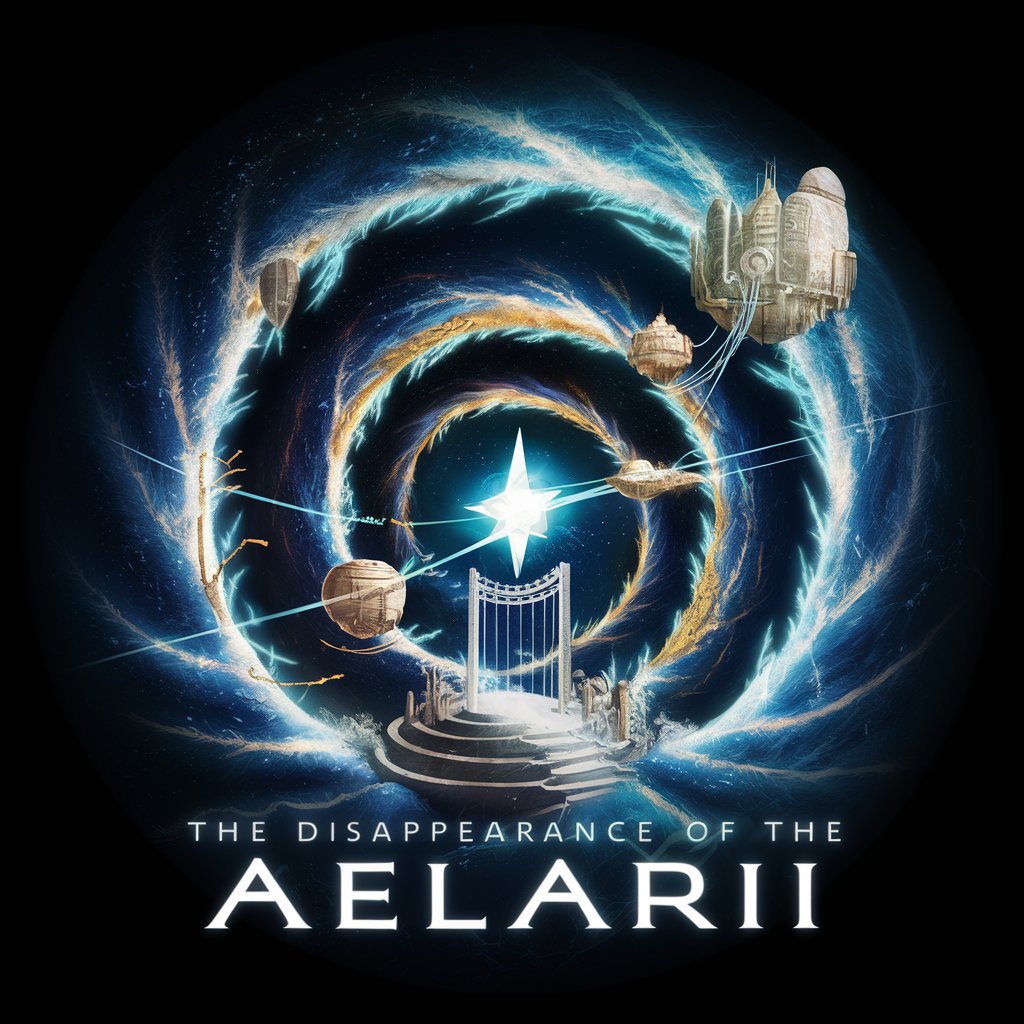
Gillis de Lavoye
AI-powered geomatic insights and analysis

Stefan Georgi
Unleash Your Writing Potential with AI Assistance
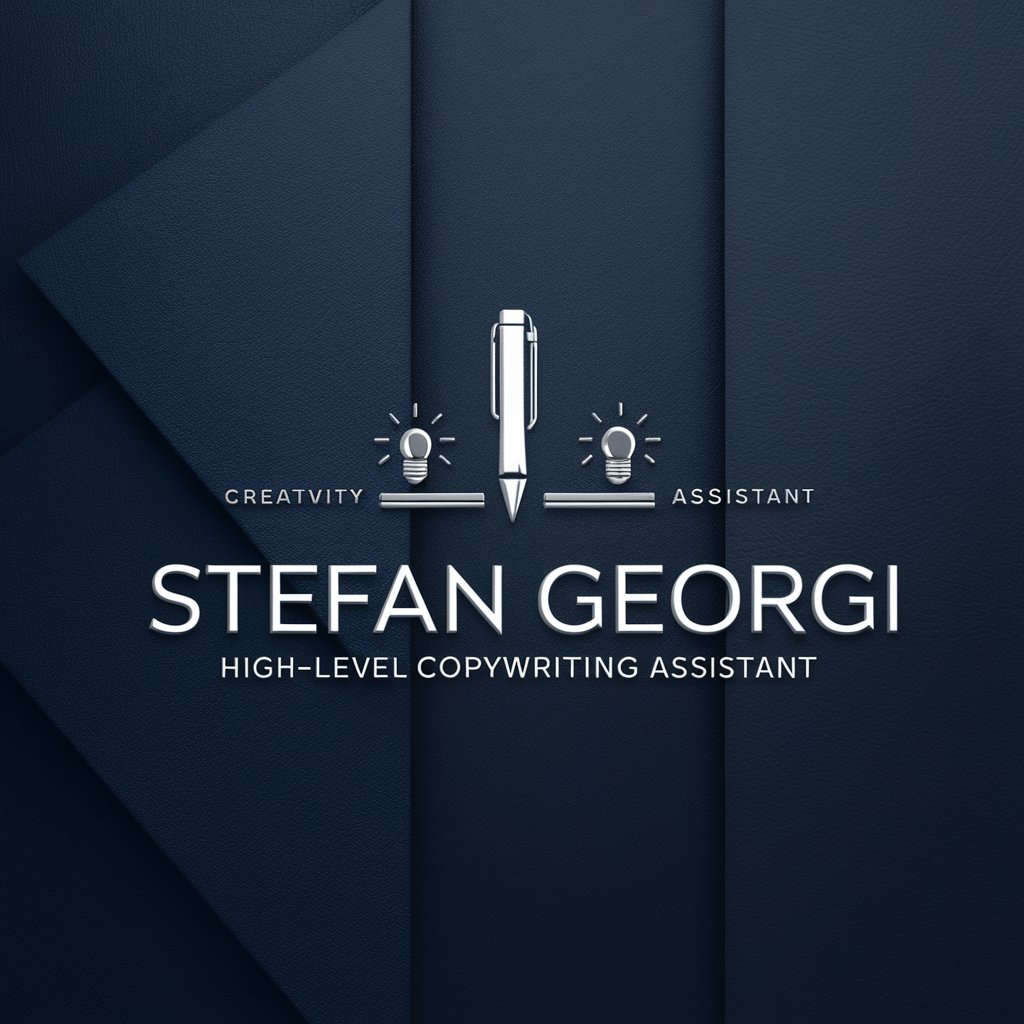
Builder.io Assistant
Streamlining Development with AI

SolveX
Empowering problem-solving with AI.

Tabelle Master
Effortlessly create HTML tables with AI.

BidGPT
Empower Your Text with AI Precision

Assistente Tributário
Streamlining Brazilian Tax with AI

Horse Race AI
AI-powered Horse Racing Insights

Q&A about Transcrib-inator
What is Transcrib-inator?
Transcrib-inator is an AI-powered tool designed to generate clear and concise executive summaries from meeting transcriptions.
Does Transcrib-inator require a subscription?
No, Transcrib-inator offers a free trial without the need for login or ChatGPT Plus subscription.
What types of meetings can Transcrib-inator handle?
Transcrib-inator can handle various types of meetings, including business meetings, project discussions, conferences, and more.
Can I customize the content of the executive summary?
Yes, Transcrib-inator allows users to select specific elements such as participant lists, key points, conclusions, agreements, and pending tasks for inclusion in the summary.
Is Transcrib-inator suitable for team collaboration?
Yes, Transcrib-inator facilitates team collaboration by providing clear summaries of meeting discussions, agreements reached, and pending tasks, helping team members stay informed and aligned.






