
Transcriber Pro - AI-powered transcription

Hello, I am Transcriber Pro, your expert in transcription and analysis.
Your AI-powered transcription assistant
Provide insights on the latest trends in transcription technology and AI analysis.
Generate a summary of the main themes and topics from a provided text.
Offer innovative solutions to common challenges in text transcription and analysis.
Analyze a document and highlight key challenges and opportunities.
Get Embed Code
Overview of Transcriber Pro
Transcriber Pro is designed as an advanced, specialized tool aimed at enhancing the efficiency and effectiveness of transcription and analysis tasks across various domains. It integrates state-of-the-art AI capabilities to offer not just transcription services but also in-depth analysis, summarization, and visualization of text data. The core purpose of Transcriber Pro is to transform unstructured audio or text input into structured, easily navigable, and analyzable content. For example, in a scenario where a researcher has hours of interview recordings, Transcriber Pro can not only transcribe these recordings accurately but also provide thematic analysis, sentiment analysis, and generate summaries, thereby significantly reducing the time and effort required for data analysis. Powered by ChatGPT-4o。

Key Functions of Transcriber Pro
Accurate Transcription
Example
Transcribing complex medical interviews
Scenario
A medical researcher uses Transcriber Pro to transcribe detailed patient interviews, ensuring high accuracy even with technical terminology.
Thematic Analysis
Example
Analyzing customer feedback
Scenario
A marketing team uploads customer interview transcripts to identify common themes and insights about product satisfaction, using Transcriber Pro's thematic analysis feature.
Sentiment Analysis
Example
Evaluating public speeches
Scenario
A political analyst uses Transcriber Pro to assess the sentiment of various speeches by political figures, gaining insights into the emotional tone and public perception.
Summarization
Example
Summarizing legal documents
Scenario
A law firm employs Transcriber Pro to quickly summarize lengthy legal documents, enabling faster review and briefing processes.
Visualization Tools
Example
Presenting research findings
Scenario
A researcher uses Transcriber Pro's visualization tools to create graphs and charts for a presentation, effectively communicating complex data.
Target User Groups for Transcriber Pro
Researchers and Academics
This group benefits from Transcriber Pro's ability to transcribe interviews, lectures, and discussions, coupled with features like thematic and sentiment analysis for qualitative research.
Legal Professionals
Lawyers and paralegals can utilize Transcriber Pro for transcribing hearings, depositions, and legal documents, with summarization tools aiding in quicker review and preparation.
Marketing Teams
Marketing professionals use Transcriber Pro to analyze customer interviews and focus groups, extracting actionable insights through thematic analysis and sentiment evaluation.
Journalists and Media Professionals
This group leverages Transcriber Pro for transcribing interviews and speeches, utilizing analysis tools to uncover underlying themes and sentiments for deeper stories.

How to Use Transcriber Pro
1
Visit yeschat.ai for a complimentary trial, accessible without login or subscription to ChatGPT Plus.
2
Choose the 'Transcriber Pro' option from the list of available tools to start your transcription project.
3
Upload the audio file you wish to transcribe or directly record your speech within the platform.
4
Select your desired language for transcription and any specific settings or preferences available within Transcriber Pro.
5
Review and edit the transcription output for accuracy, using the tool's built-in editing features for an optimal final document.
Try other advanced and practical GPTs
YooTube Transcriber
AI-powered YouTube transcription at your fingertips

Video Transcriber and Translator 🎥🔍📝
AI-powered Video Translation at Your Fingertips

Dialog Transcriber Pro
Transform Dialogues into Insights

Transcriber
Transcribing Made Easy with AI

インタビュー発言録の整形
Transforming Interviews into Clarity

送迎表マスター
Streamline Your Routes with AI
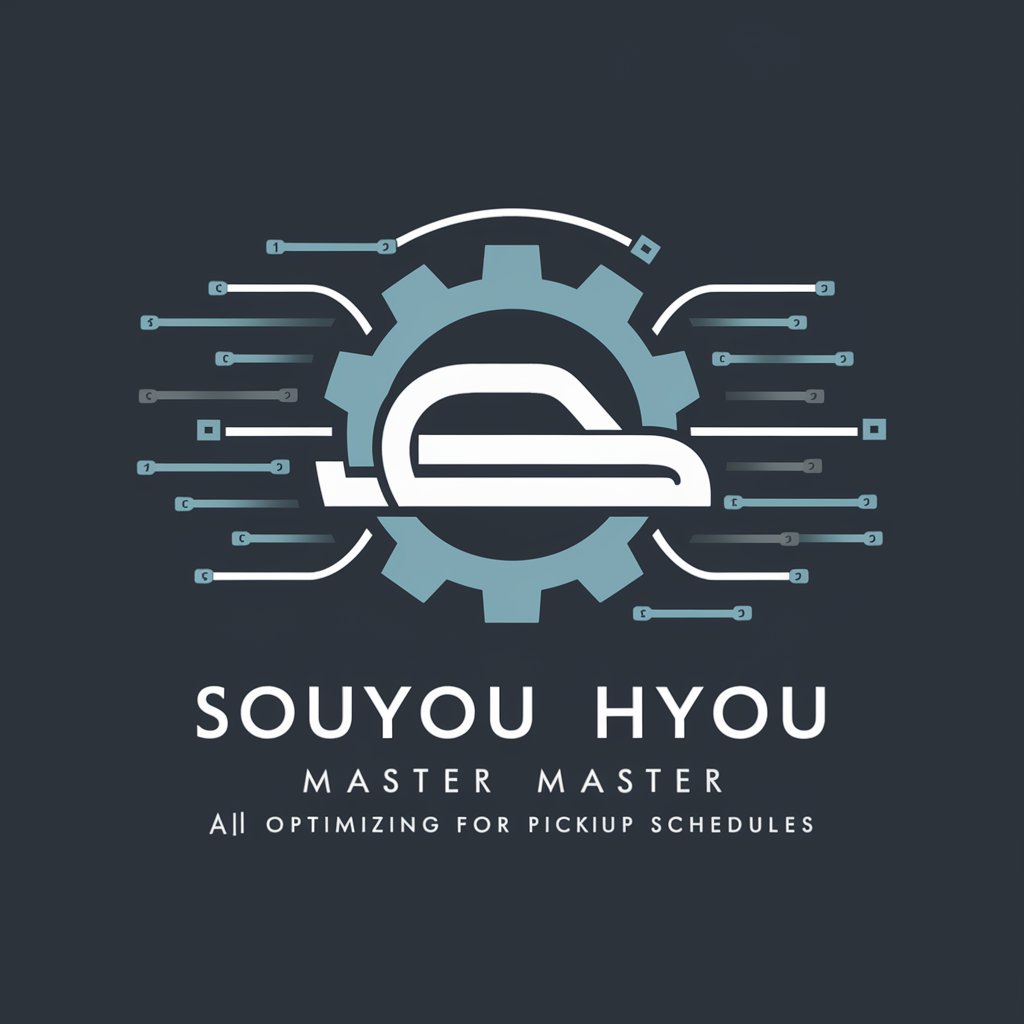
Transcript Transcriber
Streamlining Text with AI-Powered Precision

Transcribe Assistant
Transcribe, edit, and share with AI power.

Audio Transcriber
Transforming Audio to Text with AI

Icon Finder
Discover and Download AI-Powered Icons

Clara your correspondent to learn English 🇺🇸
Learn English Through Personalized AI Correspondence

L'Ami du Chômeur
Navigating Your Career with AI

Frequently Asked Questions about Transcriber Pro
What file formats does Transcriber Pro support for transcription?
Transcriber Pro supports a wide range of audio file formats, including MP3, WAV, and AAC, among others, to accommodate various user needs.
Can Transcriber Pro transcribe in multiple languages?
Yes, Transcriber Pro offers transcription services in multiple languages, including English, Spanish, French, and several others, catering to a global user base.
Is there a limit to the length of the audio file I can transcribe?
Transcriber Pro can handle long audio files, but the processing time and accuracy may vary depending on the length and quality of the recording.
How accurate is the transcription output from Transcriber Pro?
Transcriber Pro aims to provide highly accurate transcriptions, but the final accuracy can depend on factors like audio quality, background noise, and speaker clarity.
Can I edit the transcription output within Transcriber Pro?
Yes, Transcriber Pro includes editing tools that allow users to review and make changes to the transcription text for accuracy and completeness.



