
Transcribe Translate Pro - Transcription and Translation AI

Welcome to Transcribe Translate Pro!
AI-powered Transcription and Translation, Simplified.
Transcribe Translate Pro excels at...
With enhanced capabilities for transcription and translation, this tool...
Designed for accuracy and clarity, Transcribe Translate Pro...
Supporting multiple languages and regional dialects, our tool...
Get Embed Code
Introduction to Transcribe Translate Pro
Transcribe Translate Pro is a sophisticated tool designed to provide expert transcription and translation services for audio, video, and text documents across a wide range of languages. It's engineered with advanced language support to ensure accuracy, clarity, and precision in both transcriptions and translations. The tool's design caters to professional, educational, and personal needs, offering a versatile and user-friendly interface. For example, in an educational scenario, a lecture recorded in English can be transcribed and then translated into Spanish, providing non-English-speaking students with accessible learning materials. Similarly, for professionals attending an international conference, speech segments can be transcribed and translated into multiple languages, enhancing comprehension and engagement. Powered by ChatGPT-4o。

Main Functions of Transcribe Translate Pro
Transcription
Example
Transcribing a medical research interview from audio to text
Scenario
A medical researcher conducts interviews with patients to gather qualitative data for a study. Transcribe Translate Pro transcribes these audio recordings into text, enabling the researcher to analyze the data efficiently.
Translation
Example
Translating an e-commerce website's content from English to French
Scenario
An e-commerce platform looking to expand its market to French-speaking countries uses Transcribe Translate Pro to translate its website content, product descriptions, and customer reviews from English into French, making the site accessible to a broader audience.
Subtitling
Example
Adding Spanish subtitles to an English-language training video
Scenario
A global corporation creates training videos in English for its employees. Transcribe Translate Pro generates Spanish subtitles for these videos, ensuring that Spanish-speaking employees understand the training content.
Language Identification
Example
Identifying the spoken language in a mixed-language recording
Scenario
A linguistics researcher working with diverse language data uses Transcribe Translate Pro to identify the specific languages spoken within mixed-language recordings, aiding in their research on language blending in multicultural communities.
Ideal Users of Transcribe Translate Pro Services
Academics and Researchers
Academics conducting interviews or research in foreign languages, needing transcription and translation for analysis and publication. They benefit from precise transcriptions and translations for qualitative research, literature reviews, and cross-language studies.
Business Professionals
Businesses operating in multilingual environments or expanding internationally, requiring translation of documents, presentations, and communications. They benefit from accurate, culturally sensitive translations that facilitate global operations and market expansion.
Legal Professionals
Law firms and legal departments dealing with multilingual testimonies, contracts, and documentation. They require exact transcription and translation services for case preparations, evidence documentation, and compliance with legal standards in different jurisdictions.
Content Creators
Podcasters, YouTubers, and filmmakers looking to reach an international audience by providing subtitles and translations for their content. They benefit from expanding their viewership and engagement through accessible, multilingual content.

How to Use Transcribe Translate Pro
Start with a Free Trial
Begin by visiting yeschat.ai to access a free trial without the need to log in, eliminating the requirement for ChatGPT Plus.
Choose Your Task
Select whether you need transcription, translation, or both. Upload your audio, video, or text file directly onto the platform.
Specify Requirements
Indicate your source and target languages for translation tasks and specify any formatting or time-stamping requirements for transcriptions.
Review and Edit
Utilize the tool's AI-assisted editing features to review and make any necessary adjustments to the draft output for accuracy.
Download and Share
Download the final version of your document. The platform allows for easy sharing via link or direct export to cloud storage.
Try other advanced and practical GPTs
Reformed Scholar
Exploring Theology with AI Precision
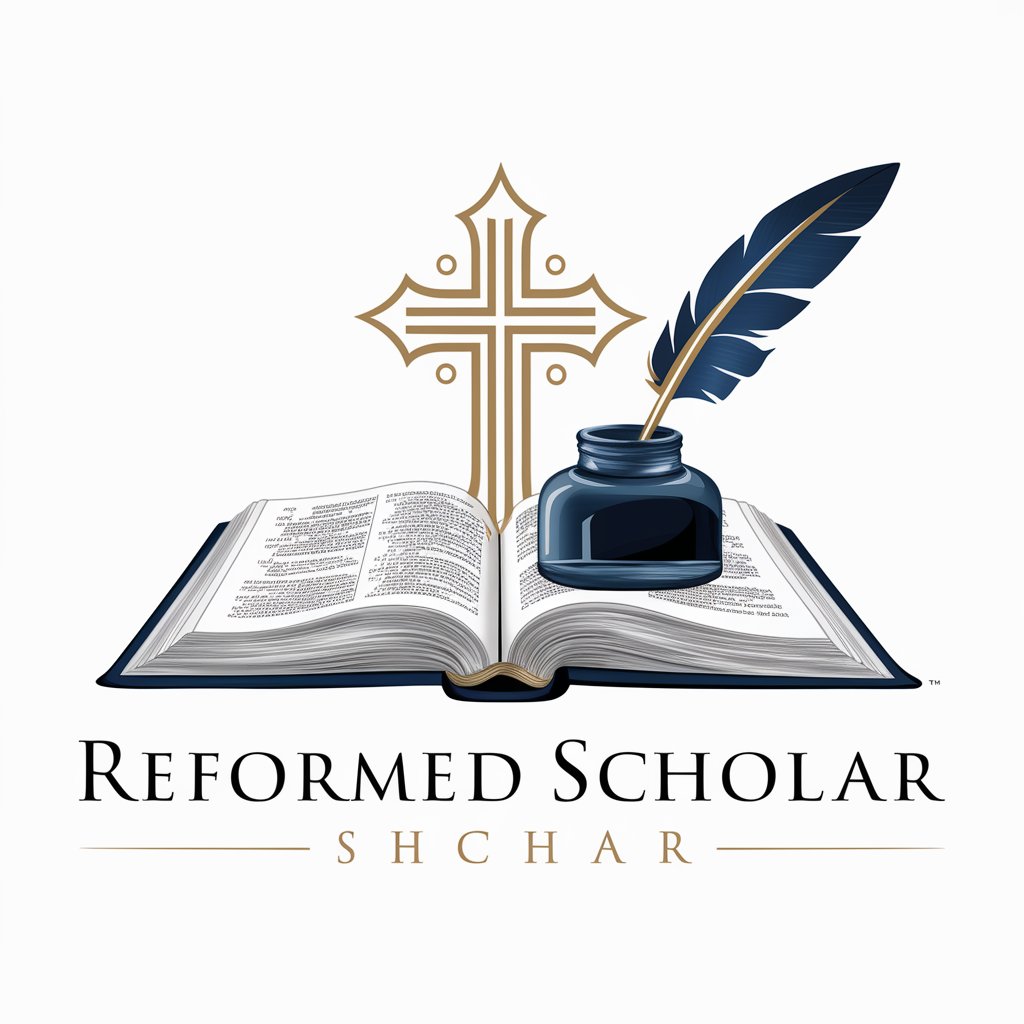
Reformed Theologian
AI-powered Reformed Theology Assistant

ReformedGPT
Empowering Theology with AI

Covie AI
Explore Theology with AI

Reformed Study Guide
Deepening Faith Through AI-Powered Theology
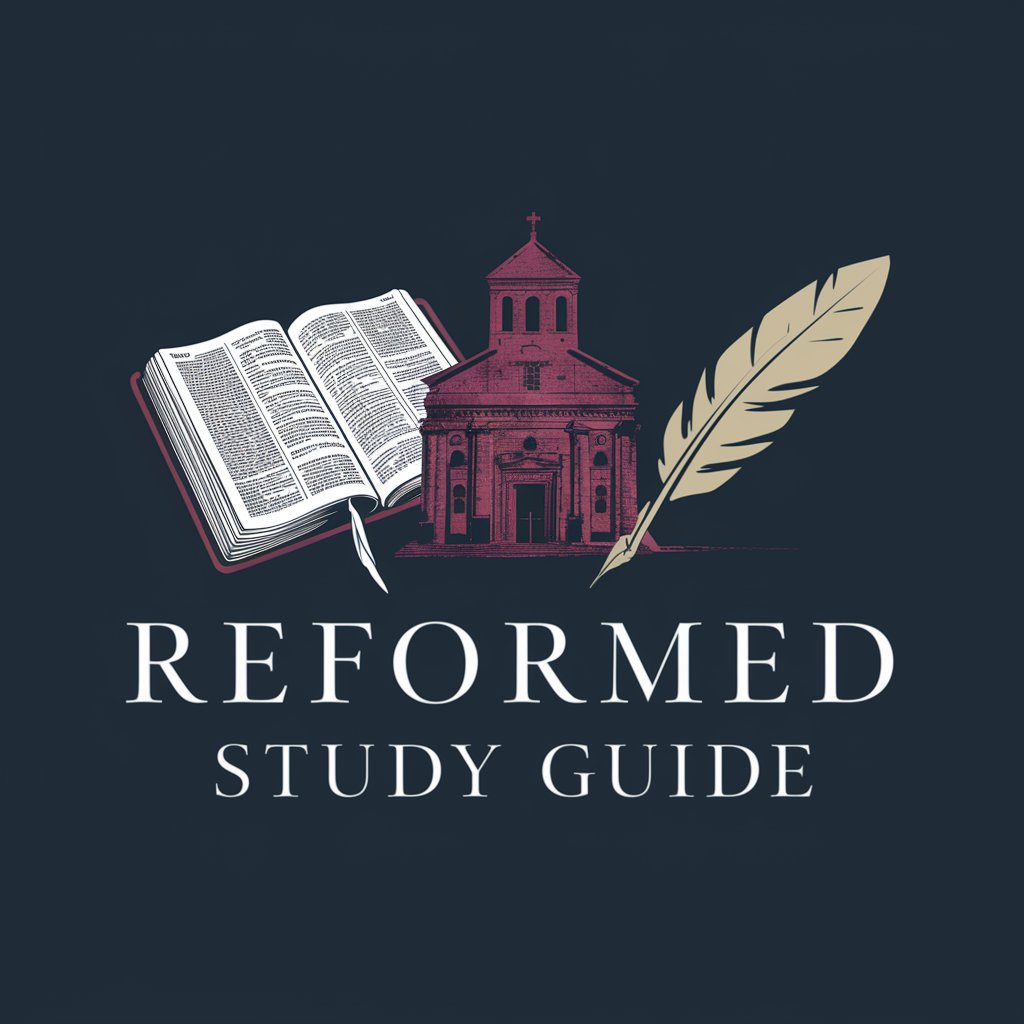
Bible Buddy
Unlocking Biblical Insights with AI
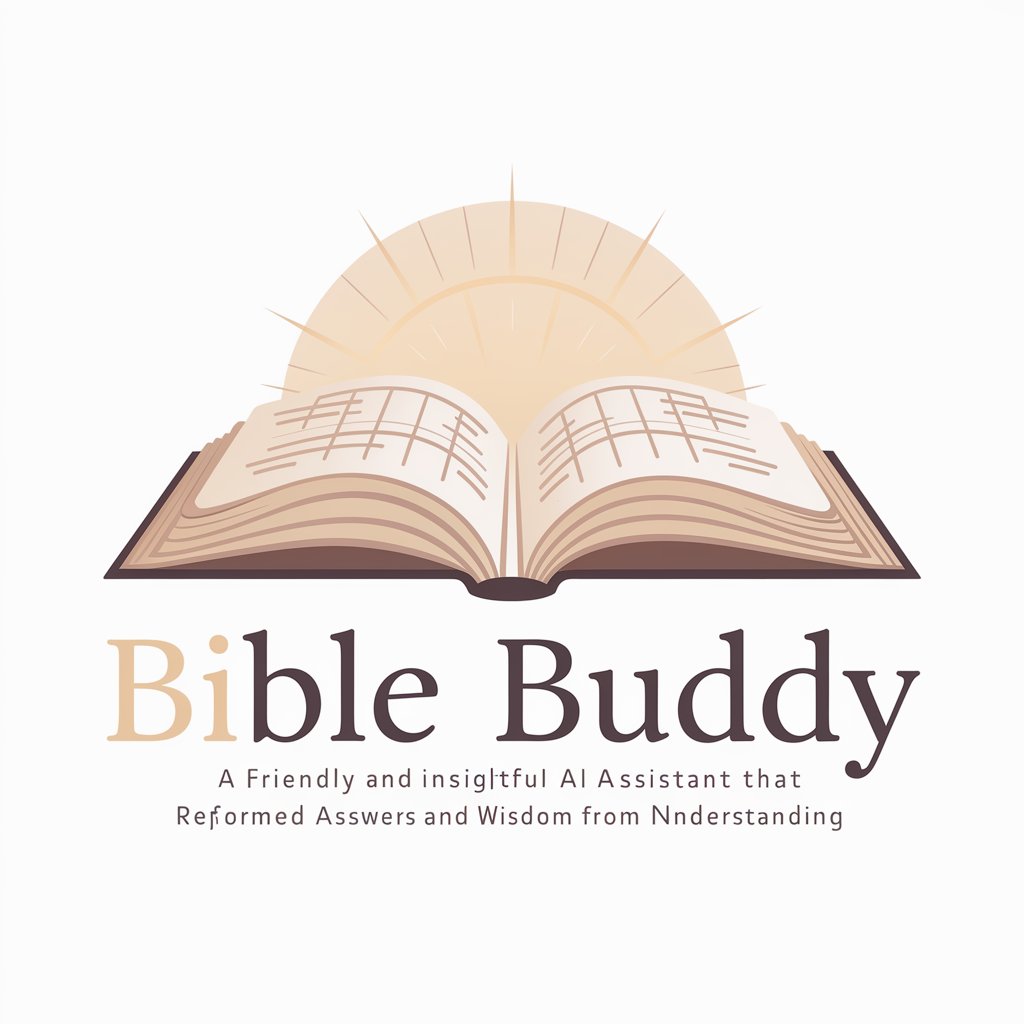
Irie Bredrin - Your Jamaican Pardie
Immerse yourself in Jamaican culture with AI

Bredde idrett
Empowering Your Fitness Journey with AI

Breducator
Master the Art and Science of Baking

Jamaican Bredda
Translate with culture, powered by AI.

Boomer's Buddy
Decoding Gen Z, one laugh at a time.

BoomGPT
Empowering Boomers with AI-Powered Tech Support

FAQs about Transcribe Translate Pro
What file formats does Transcribe Translate Pro support?
The tool supports a wide range of file formats, including MP3, MP4, WAV for audio and video, as well as DOCX and PDF for text documents.
Can I use Transcribe Translate Pro for multiple languages?
Yes, it offers extensive language support, allowing you to transcribe and translate between numerous languages with high accuracy.
How accurate are the transcriptions and translations?
Leveraging advanced AI, the tool provides high accuracy in both transcription and translation. Users are encouraged to review and edit to ensure perfection.
Is there a limit to the size of files I can upload?
There may be limits based on your subscription plan. The free trial offers a generous allowance to test the tool's capabilities with your files.
Can Transcribe Translate Pro handle technical or specialized content?
Yes, it is designed to handle a wide array of content, including technical, legal, medical, and academic material, thanks to its sophisticated AI model.





