
YooTube Transcriber - YouTube Video Transcription

Welcome to YooTube Transcriber!
AI-powered YouTube transcription at your fingertips
Transcribe the following YouTube video into a readable format:
Convert this YouTube video transcript to a readable version:
Reformat the transcript from this YouTube video for readability:
Make this YouTube video transcript more readable without altering the content:
Get Embed Code
Understanding YooTube Transcriber
YooTube Transcriber is a specialized tool designed to transform YouTube video transcripts into a more readable format. Its primary aim is to enhance accessibility and comprehension of video content without altering the original message. By meticulously converting spoken words into written text, it caters to those who prefer reading over watching or need a written record of video content. A typical scenario might involve a user watching an educational video on YouTube and wanting a text version for notes. YooTube Transcriber would take the video's transcript and reformat it into a clear, easy-to-read document, preserving every word and expression as originally spoken. Powered by ChatGPT-4o。

Core Functions of YooTube Transcriber
Transcript Reformating
Example
Turning a cluttered, hard-to-follow transcript into a well-structured, readable text.
Scenario
A user needs to study a lecture recorded on YouTube. YooTube Transcriber reformats the transcript into sections with headings, making it easier to understand and review.
Verbatim Transcription
Example
Including all original words, phrases, and expressions without alteration.
Scenario
A journalist wants to quote a public figure's speech from a YouTube video accurately. YooTube Transcriber provides a word-for-word transcript, ensuring the quotes are exact.
Sectional Presentation
Example
Breaking down long transcripts into manageable sections upon request.
Scenario
A researcher studying a series of tutorials needs to analyze specific parts in detail. YooTube Transcriber can present the transcript in sections, allowing for focused analysis without overwhelming the reader.
Who Benefits from YooTube Transcriber?
Students and Researchers
These users benefit from having transcripts of educational content for study, reference, or citation purposes. YooTube Transcriber aids in creating easily navigable documents for revision and analysis.
Journalists and Writers
Individuals requiring accurate quotes from interviews, speeches, or discussions on YouTube. YooTube Transcriber ensures they have access to precise text for their articles or reports.
Deaf or Hard of Hearing
This group benefits significantly from written transcripts of video content, making information more accessible and inclusive. YooTube Transcriber provides a crucial service by converting spoken word into text.

How to Use YooTube Transcriber
Start Your Journey
Begin by visiting yeschat.ai to access a free trial of YooTube Transcriber without the need for a login or ChatGPT Plus subscription.
Choose Your Video
Copy the URL of the YouTube video you wish to transcribe. Make sure the video has clear audio for optimal transcription accuracy.
Paste and Transcribe
Paste the copied URL into the designated field on YooTube Transcriber and hit the 'Transcribe' button to start the process.
Review the Transcript
Once the transcription is complete, review the text to ensure it accurately represents the video's content. Use the 'Edit' feature for any necessary adjustments.
Utilize the Transcript
Export the transcript in your preferred format or use it directly for your intended purpose, such as content creation, study notes, or accessibility enhancements.
Try other advanced and practical GPTs
Video Transcriber and Translator 🎥🔍📝
AI-powered Video Translation at Your Fingertips

Dialog Transcriber Pro
Transform Dialogues into Insights

Transcriber
Transcribing Made Easy with AI

インタビュー発言録の整形
Transforming Interviews into Clarity

送迎表マスター
Streamline Your Routes with AI
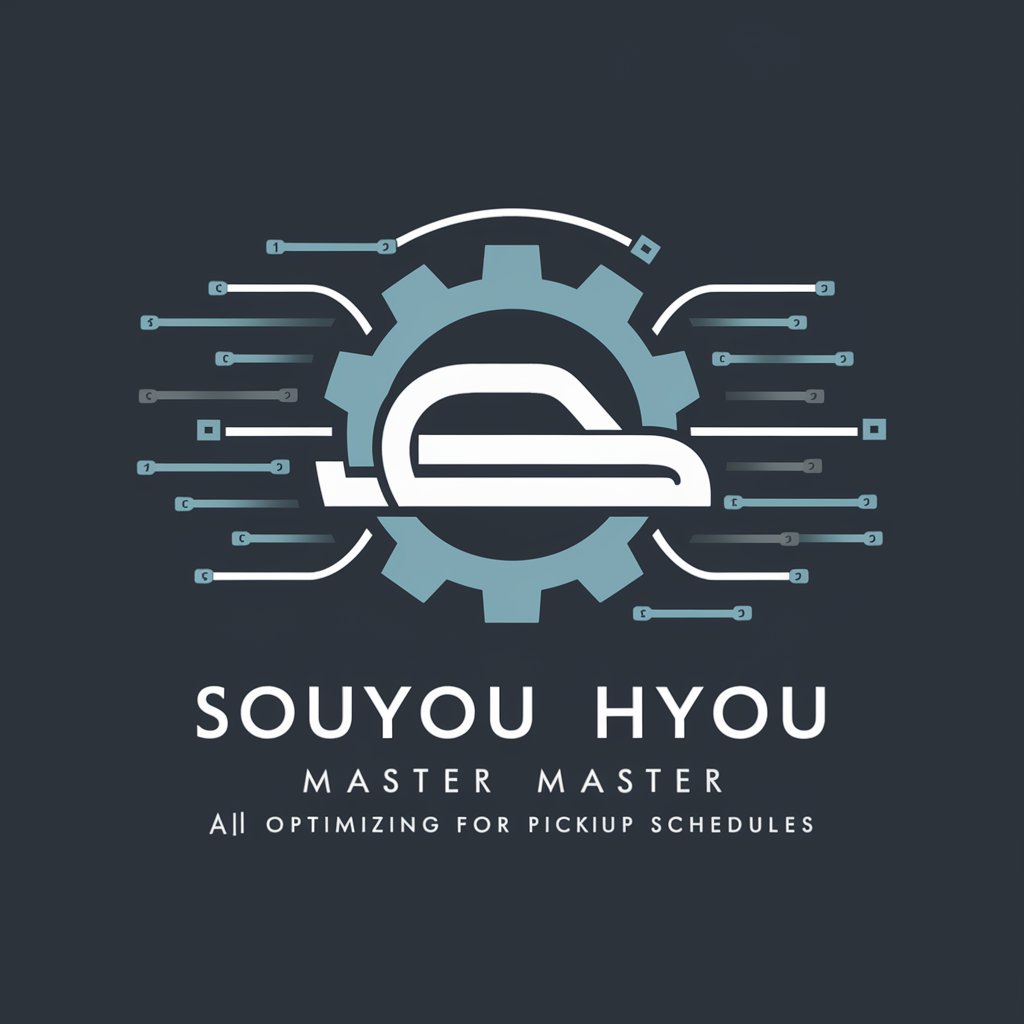
The Good Place
Navigate life’s complexities with AI

Transcriber Pro
Your AI-powered transcription assistant

Transcript Transcriber
Streamlining Text with AI-Powered Precision

Transcribe Assistant
Transcribe, edit, and share with AI power.

Audio Transcriber
Transforming Audio to Text with AI

Icon Finder
Discover and Download AI-Powered Icons

Clara your correspondent to learn English 🇺🇸
Learn English Through Personalized AI Correspondence

Frequently Asked Questions about YooTube Transcriber
Can YooTube Transcriber handle videos with multiple speakers?
Yes, it's designed to recognize and transcribe audio from multiple speakers, differentiating between them to provide a clear and organized transcript.
Is there a limit to the video length YooTube Transcriber can process?
YooTube Transcriber can handle videos of any length, but longer videos may require additional processing time to ensure accuracy and completeness.
How accurate are the transcriptions generated by YooTube Transcriber?
The transcriptions are highly accurate, especially with clear audio. However, the accuracy may vary with the quality of the video's sound and clarity of speech.
Can I edit the transcript after it's generated?
Yes, YooTube Transcriber provides an editing feature that allows you to make any necessary corrections or adjustments to the transcript.
Does YooTube Transcriber support languages other than English?
Currently, YooTube Transcriber primarily supports English. However, there are plans to expand language support in the future to cater to a broader audience.






