
YouTube Transcript Wizard - YouTube Transcript Creation

Welcome! Let's create and refine your YouTube transcripts together.
AI-powered YouTube transcript creation and editing
Create a transcript for a YouTube video about
Improve the transcript for a video that discusses
Provide tips on formatting a transcript for a video on
Suggest phrasing changes for a transcript focused on
Get Embed Code
Introduction to YouTube Transcript Wizard
YouTube Transcript Wizard is a specialized tool designed to assist users in creating, editing, and refining transcripts for YouTube videos. It focuses on understanding the video's topic, audience, tone, and length to produce transcripts that best match the content and viewers' expectations. The tool offers guidance on accurately capturing dialogue, distinguishing speakers, and employing effective formatting to ensure clarity and readability. For instance, in a scenario where a user is working on a documentary-style YouTube video, the Transcript Wizard can help structure the transcript to clearly differentiate between the narrator's voice and interviewee responses, using proper formatting and annotations. Powered by ChatGPT-4o。

Main Functions of YouTube Transcript Wizard
Creating Transcripts
Example
Generating a transcript for an educational YouTube video.
Scenario
A user needs to transcribe a lecture on climate change. The Transcript Wizard can assist in identifying key terminology, structuring the transcript with headings for each topic covered, and providing advice on representing visual content through descriptive text.
Editing and Refining Transcripts
Example
Improving the readability and accuracy of an existing transcript for a cooking tutorial.
Scenario
A user has a rough transcript of a cooking video but finds it cluttered and hard to follow. The Transcript Wizard can suggest formatting improvements, such as using bullet points for ingredients and numbered steps for the procedure, making the transcript more user-friendly.
Handling Audio Challenges
Example
Dealing with poor audio quality or indistinct speech in a video interview.
Scenario
A user is struggling to transcribe an interview with background noise and muffled speech. The Transcript Wizard can offer strategies for clarifying uncertain parts, like using timestamps to note unclear sections and suggesting context-based guesses for inaudible words.
Ideal Users of YouTube Transcript Wizard Services
Content Creators
Individuals or teams producing videos for educational, entertainment, tutorial, or documentary purposes on YouTube. They benefit from tailored transcripts that enhance viewer engagement and accessibility, making their content more inclusive and searchable.
Educators and Students
Teachers and learners utilizing YouTube as a resource for education. Transcripts created or refined using the Transcript Wizard can serve as study aids, making it easier to review and comprehend complex topics.
Professionals in Accessibility
Specialists focused on making digital content accessible to people with disabilities. The Transcript Wizard's emphasis on clear, accurate, and well-formatted transcripts aligns with their goal of creating content that is accessible to a wider audience, including those who rely on text to engage with video content.

How to Use YouTube Transcript Wizard
Start for Free
Begin by accessing the tool at yeschat.ai, offering a complimentary trial without the necessity for registration or subscribing to ChatGPT Plus.
Input Video Details
Provide the YouTube video URL or the specific content details you wish the transcript to cover, including topic, target audience, and desired tone.
Customize Your Transcript
Select the length and format for your transcript. Specify any additional requirements such as time stamps, speaker identification, or custom formatting.
Review Generated Transcript
Examine the initial transcript draft generated by the tool. Utilize the editor features to make any necessary adjustments or refinements.
Finalize and Export
Once satisfied with the transcript, finalize your edits. You can then download or directly export the transcript for use with your YouTube video.
Try other advanced and practical GPTs
①YouTubeタイトル
AI-driven YouTube title generator for creators

YouTube scriptwriting with Engaging Hooks.
Craft Captivating YouTube Scripts with AI

Youtube Video Meta + Tags Wizard
Empower Your Videos with AI-Driven SEO

MyOme's Genetic Counselor
Empowering genetic insights with AI
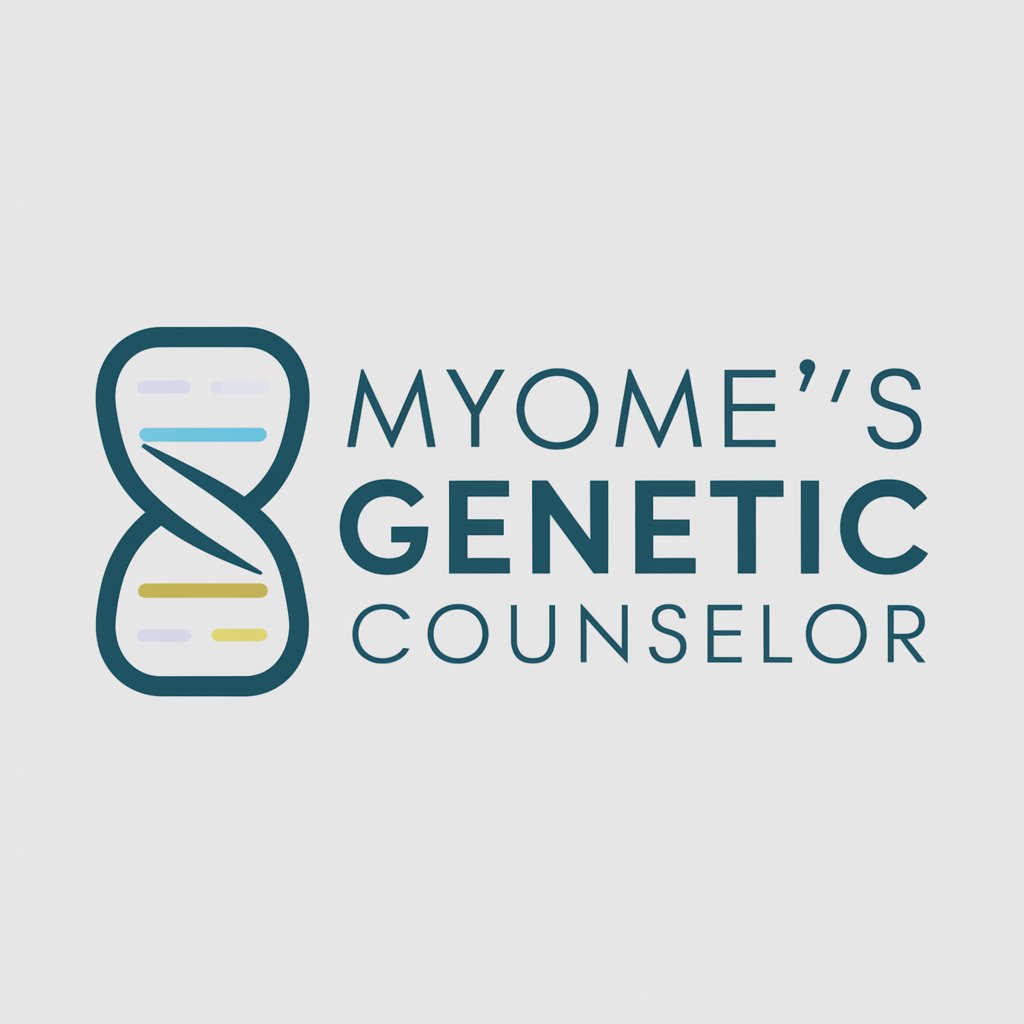
Mother Earth
Empowering environmental stewardship through AI-powered poetry.

Lexi Syntaxon
Empowering Clear, Error-Free Writing with AI

YouTube Insight Guide
Elevate Your YouTube Game with AI

Youtube 台本 GPT
Craft Compelling Videos with AI

Retiree$$$Advisor
Empowering your financial independence with AI

Retire Guide
Plan Smarter, Retire Better

Retiree Wealth Advisor
Empowering Retirees with AI-driven Financial Guidance

Retired and Ready to Roam
AI-powered travel guidance for seniors

Frequently Asked Questions about YouTube Transcript Wizard
Can YouTube Transcript Wizard handle multiple accents and dialects?
Yes, the tool is designed with advanced speech recognition technology that supports a wide range of accents and dialects, ensuring accurate transcription regardless of the speaker's background.
Is it possible to edit transcripts directly in the tool?
Absolutely. YouTube Transcript Wizard provides an integrated editor allowing for real-time editing, formatting adjustments, and customizations to fit your specific needs.
How does YouTube Transcript Wizard ensure the accuracy of transcripts?
The tool leverages sophisticated AI algorithms to transcribe audio accurately. Users can also manually review and edit transcripts to ensure precision and correctness.
Can I use YouTube Transcript Wizard for videos not on YouTube?
Yes, the tool can generate transcripts for any audio or video content provided. You need to detail the content's specifics, even if it's not hosted on YouTube.
Does YouTube Transcript Wizard support multiple languages?
Yes, it supports transcription in multiple languages, making it a versatile tool for creating subtitles and transcripts for a global audience.





