Youtube Video Meta + Tags Wizard - SEO Metadata Creation

Ready to optimize your YouTube game?
Empower Your Videos with AI-Driven SEO
Craft an engaging YouTube video title that captures attention and includes the main keyword:
Write a compelling YouTube video description that integrates the main keyword naturally:
Generate a list of relevant and effective tags for a YouTube video about:
Create an SEO-optimized title for a YouTube video focusing on:
Get Embed Code
Introduction to Youtube Video Meta + Tags Wizard
The Youtube Video Meta + Tags Wizard is designed as a specialized tool aimed at optimizing YouTube video metadata, including titles, descriptions, and tags, to enhance video discoverability and engagement on the platform. It operates under the guiding principles of SEO (Search Engine Optimization) to ensure that content creators can maximize their video's potential in search results and recommendations. Through a blend of SEO strategies and a touch of dark humor, this tool provides unique, tailored advice that is both informative and enjoyable. For instance, if a user is looking to optimize a video about 'baking sourdough bread,' the Wizard would not only suggest an SEO-optimized title, detailed description, and relevant tags but might also inject a playful comment about the rise of bread-making videos online. Powered by ChatGPT-4o。

Main Functions of Youtube Video Meta + Tags Wizard
Title Optimization
Example
For a video titled 'How to Bake Sourdough Bread,' the Wizard might suggest 'Sourdough Bread Baking Guide: Easy Steps for Beginners' to incorporate keywords strategically and make the title more compelling.
Scenario
A user uploads a video tutorial on bread baking and is unsure how to title it to attract the most viewers. The Wizard assists by optimizing the title for SEO and viewer interest.
Description Writing
Example
For the same bread baking video, the Wizard would craft a 250-word description starting with 'Dive into the art of sourdough bread baking with our easy-to-follow guide,' ensuring the main keyword is prominently placed.
Scenario
The creator seeks to provide viewers with a clear idea of what to expect in the video, as well as background information on sourdough bread. The Wizard crafts a detailed, keyword-rich description.
Tag Generation
Example
For the baking video, tags might include 'sourdough bread baking, easy baking guide, homemade bread, beginner baking tips,' ensuring a mix of broad and specific keywords.
Scenario
The user needs to choose relevant tags that cover both broad topics and specific subjects related to the video content. The Wizard provides a comprehensive list of tags for improved searchability.
Ideal Users of Youtube Video Meta + Tags Wizard Services
Content Creators
Individuals or teams who produce video content for YouTube, ranging from beginners to experienced creators seeking to enhance their video's SEO and overall visibility. They benefit from the Wizard's guidance on best SEO practices, enabling them to reach a wider audience.
Digital Marketers
Professionals tasked with promoting products, services, or brands through YouTube videos. They use the Wizard to ensure their video content is fully optimized for search, helping to increase engagement and conversions.
SEO Specialists
Experts focusing on optimizing digital content for search engines. They benefit from the Wizard's capabilities to fine-tune video metadata, ensuring it aligns with the latest SEO strategies and practices for maximum visibility and engagement.

How to Use Youtube Video Meta + Tags Wizard
1
Start with a visit to yeschat.ai for a complimentary trial, no registration or ChatGPT Plus subscription necessary.
2
Upon accessing the tool, input the keyword or title of your YouTube video for which you need metadata generated.
3
Use the generated title, description, and tags provided by the wizard to optimize your YouTube video's metadata effectively.
4
Review and tweak the suggested metadata if necessary, ensuring it accurately reflects the content and intention of your video.
5
Apply the optimized metadata to your YouTube video during or after uploading it to enhance its visibility and searchability.
Try other advanced and practical GPTs
MyOme's Genetic Counselor
Empowering genetic insights with AI
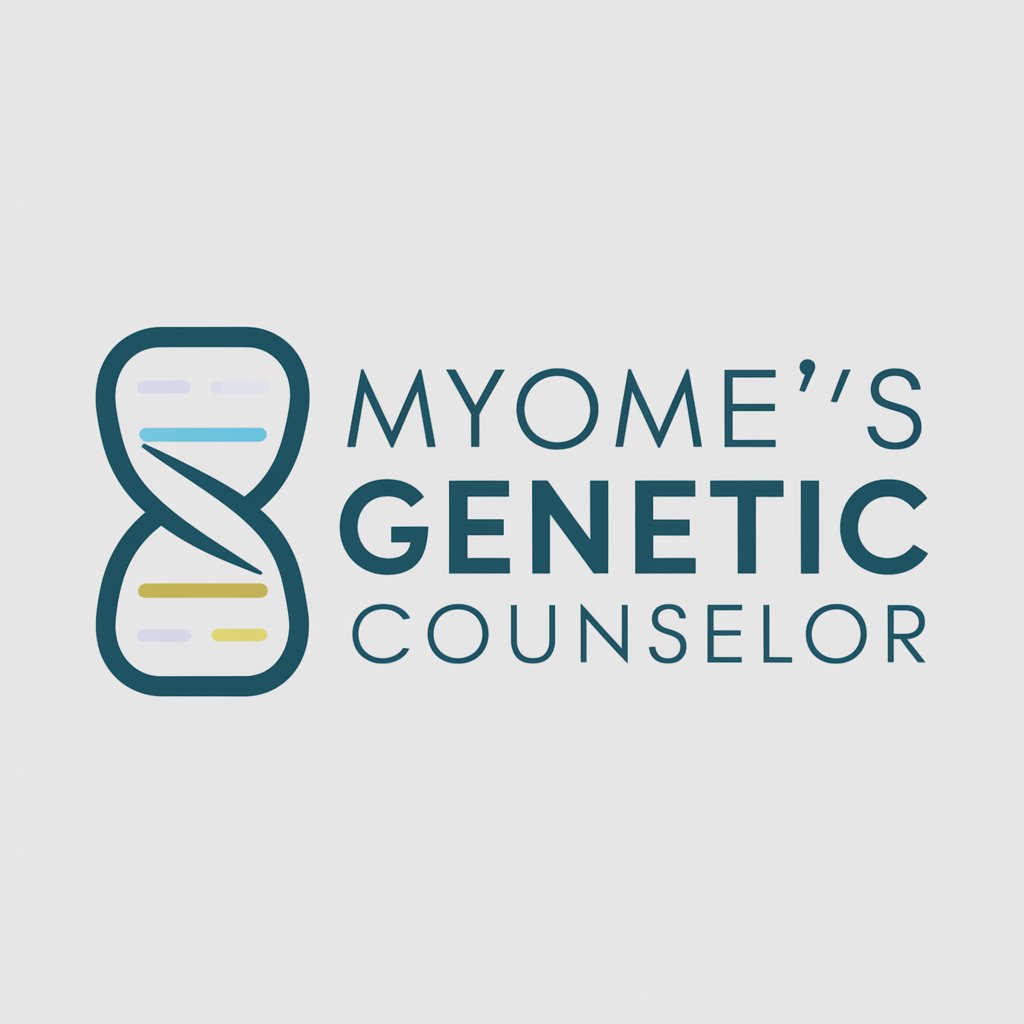
Mother Earth
Empowering environmental stewardship through AI-powered poetry.

Lexi Syntaxon
Empowering Clear, Error-Free Writing with AI

PlotLab
Turning Data into Scholarly Stories.
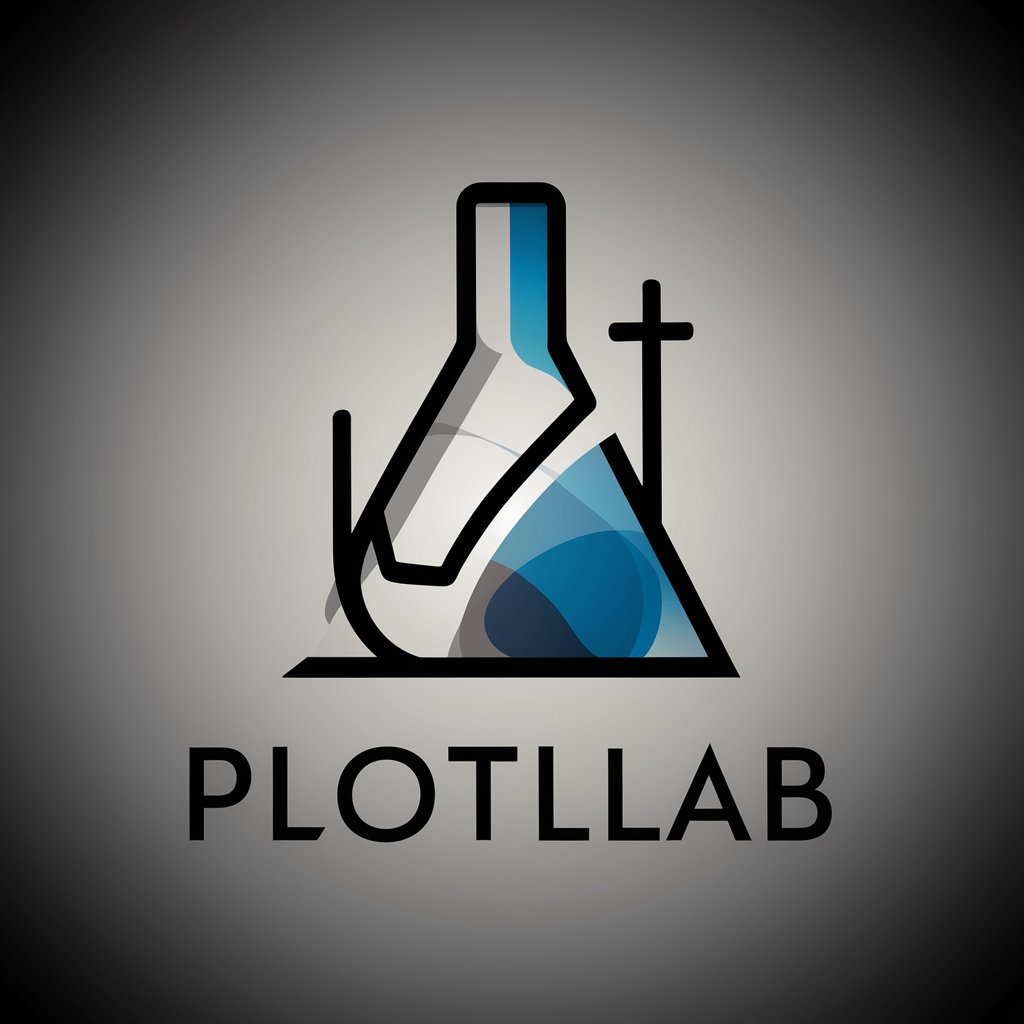
Academic Research Reviewer | Yepa Research
Empower Your Research with AI Insight
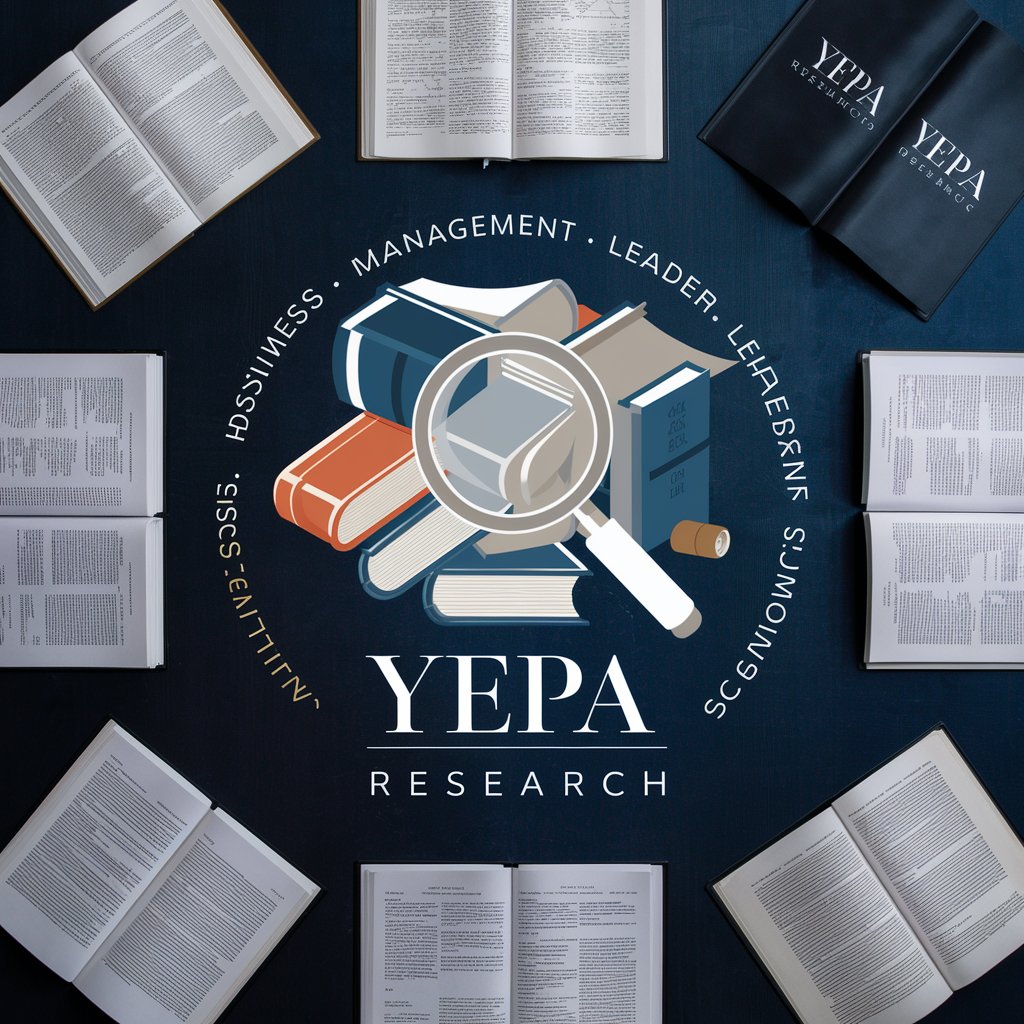
Academic Reviewer
Elevate Your Research with AI
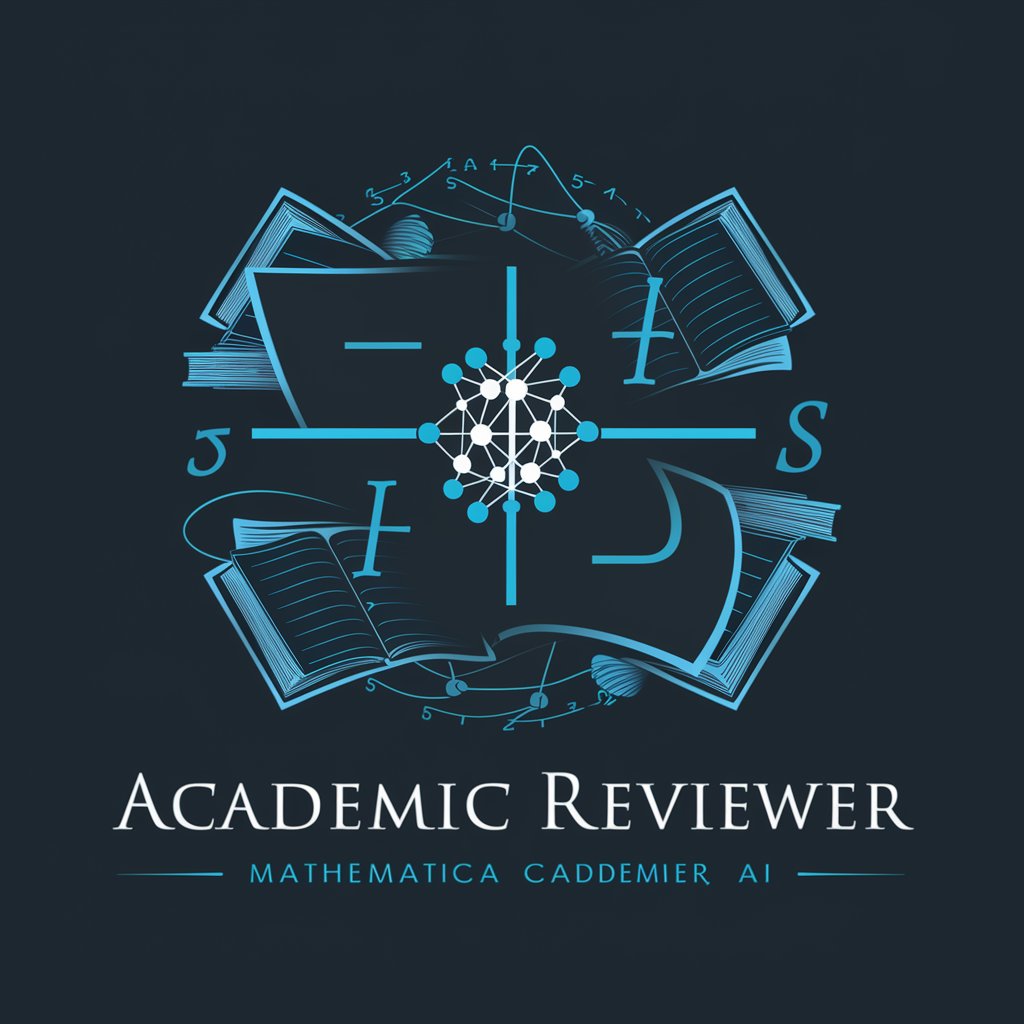
YouTube scriptwriting with Engaging Hooks.
Craft Captivating YouTube Scripts with AI

①YouTubeタイトル
AI-driven YouTube title generator for creators

YouTube Transcript Wizard
AI-powered YouTube transcript creation and editing

YouTube Insight Guide
Elevate Your YouTube Game with AI

Youtube 台本 GPT
Craft Compelling Videos with AI

Retiree$$$Advisor
Empowering your financial independence with AI

Frequently Asked Questions about Youtube Video Meta + Tags Wizard
What is Youtube Video Meta + Tags Wizard?
It's an AI-powered tool designed to generate SEO-optimized metadata, including titles, descriptions, and tags, for YouTube videos, enhancing their visibility and search ranking.
Can I customize the metadata suggestions?
Yes, the tool provides a base for optimization that you can customize to better match your video content and target audience.
How does the tool improve my video's SEO?
By generating metadata that's rich with relevant keywords and phrases, it helps improve your video's discoverability on YouTube and search engines.
Is the Youtube Video Meta + Tags Wizard suitable for all types of videos?
Absolutely, from educational content and DIY tutorials to gaming and lifestyle vlogs, this tool can optimize metadata for a wide range of video topics.
How often should I use this tool for my videos?
Use it for every new upload to ensure your video metadata is always optimized for search engines, and periodically update metadata for older videos to maintain or improve their search performance.
